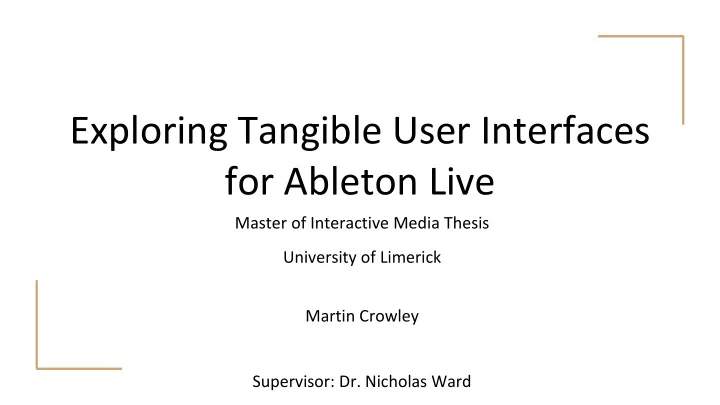
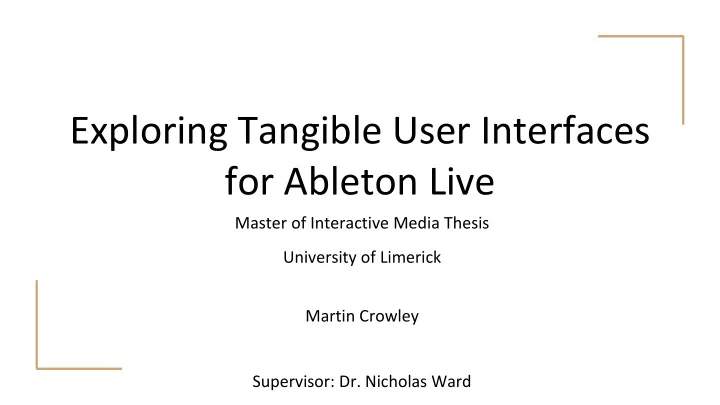
Exploring Tangible User Interfaces for Ableton Live Master of Interactive Media Thesis University of Limerick Martin Crowley Supervisor: Dr. Nicholas Ward
1. Introduction
Problems with Laptop Music 1. Introduction Performance ● Lack of bodily involvement ● Lack of audience spectacle (thebeatcorner.com 2014)
1. Introduction Research Question: Can a Tangible User Interface help to Solve these Issues?
Proposed Solution: 1. Introduction A Tangible User Interface That Replicates Ableton’s Live Performance Functionality
1. Introduction Motivation: A Gap in Knowledge
2. Background Research
2. Background Literature Review ● TUIs as an alternative to GUI ● Suitability of TUIs for Music ● TUI Pros and Cons
2. Background Inspiration Projects: Reactable (Reactable n.d.)
2. Background Inspirational Projects ● Skal (Arnall and Martinussen 2010) ● IDEO C60 Music Player (Hartmann 2011 ) ● Rubber Shark as a User Interface (Carvey (Creative Applications Network 2009) et al. 2006) (Designboom 2010)
2. Background Empirical Research ● 1. Laptop Performer ● 2. Midi Controller Performer
2. Background Ableton User Survey:
2. Background Findings from Background Research Issues with Traditional Control Methods How TUIs can Address These Issues Laptop screen distracts TUIs don’t require screen Exaggerated movement required TUIs permit more overt, visible movement Laptops not an engaging spectacle to an TUI with curious objects intrigues audience. A TUI system can eliminate the laptop from the Audiences distrust laptop performances setup entirely
3. Methodology
3. Methodology Guiding Principles ● Sketching in hardware (Holmquist 2006) ● Bias Towards Action Data Collection Methods ● Online Survey ● Telephone interviews ● Crowdsourcing ● Group evaluation ● Expert Reviews
4. Design
4. Design Process
Design Phase 1: Exploratory 4. Design Prototyping
4. Design Design Phase 2: Iterative Prototyping Focusing on RF technology ● 1. Triggering clips ● 2. Swapping sounds
4. Design Design Phase 2: Iterative Prototyping ● Tangible Live Set ● Tangible Djing
4. Design Design Phase 2: Iterative Prototyping Evaluation ● Expert Review ● Video recording
5. Final System
5. Final System Evaluation Data Considered User Recommendation Was it How Was it Addressed? Addressed? More tracks desired YES One more track added. Tracks should mute YES Arduino code adjusted when no objects present Friction inhibits YES Smooth felt pads movement of readers Abstract Shapes *NO More Evaluation during D.A.W.N. Wireless enable *NO Unstable
5. Final System Revised System
5. Final System Design
5. Final System Design (Sonarplusd.com n.d.) (lelong.com n.d.)
6. Overall Findings
6. Obtained Results Outcomes Inconsistencies ● Audience perception of UI ● The attachment of meaning to objects Positive outcomes ● Usable to novice and seasoned Ableton users ● Ableton users enjoyed bodily engagement ● Emphasis no longer on screen
7. Conclusion
7. Conclusion Contributions ● Much potential in marrying TUIs with DAWs. ● A ‘sketching in hardware’ approach is shown to have value for TUI design. ● Provides fertile ground for fresh design thinking in DAW controllers.
7. Conclusion Future Directions ● Further evaluation from audience perspective @ D.A.W.N. 2018 exhibition. ● Explore the possibilities for group collaboration.
Thank You For Listening
References Thebeatcorner.com (2014) Laptop Face [image], available: http://www.thebeatcorner.com/?p=265 [accessed 02 Sept 2018] Reactable (n.d.) Rotor [online], available: http://reactable.com/rotor/ [accessed 17 Apr 2018]. Gurevich, M., Stapleton, P. and Marquez-borbon, A. (2010) ‘Style and Constraint in Electronic Musical Instruments’, NIME ’10 Proceedings of the 2010 conference on New interfaces for musical expression , (May), 106–111. Lelong.com (n.d.) Ableton Live [image], available: https://www.lelong.com.my/ableton-live-9-suite-upgrade-live-intro-musicbliss- F592753-2007-01-Sale-I.htm [Accessed 7 Aug 2018]. Sonarplusd.com (n.d.) Ableton Logo [image], available: https://sonarplusd.com/en/programs/barcelona-2018/organizations/ableton [Accessed 7 Aug 2018]. Creative Applications Network (2009) Skål [image], available: http://www.creativeapplications.net/objects/skal-objects/ Designboom (2010) IDEO c60 Music Platform [image], available: https://www.designboom.com/technology/ideo-c60-music- platform/
References Carvey, A., Gouldstone, J., Vedurumudi, P., Whiton, A., and Ishii, H. (2006) ‘Rubber shark as user interface’, CHI’06 extended abstracts on Human factors in computing systems, 634–639. Holmquist, L. E., (2006) ‘Sketching in hardware’, Interactions 13, January 2006, 47-60. doi: https://doi.org/10.1145/1109069.1109101. Hartmann, B. (2011). C60 – Evolution of an Idea | IDEO Labs. [online] Labs.ideo.com. Available at: https://labs.ideo.com/2011/01/14/c60-evolution-of-an-idea/ [Accessed 19 Jun. 2018].
Recommend
More recommend