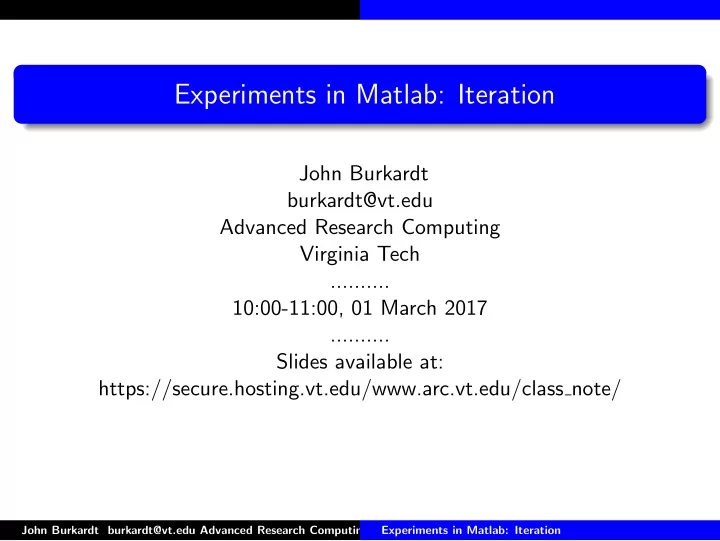
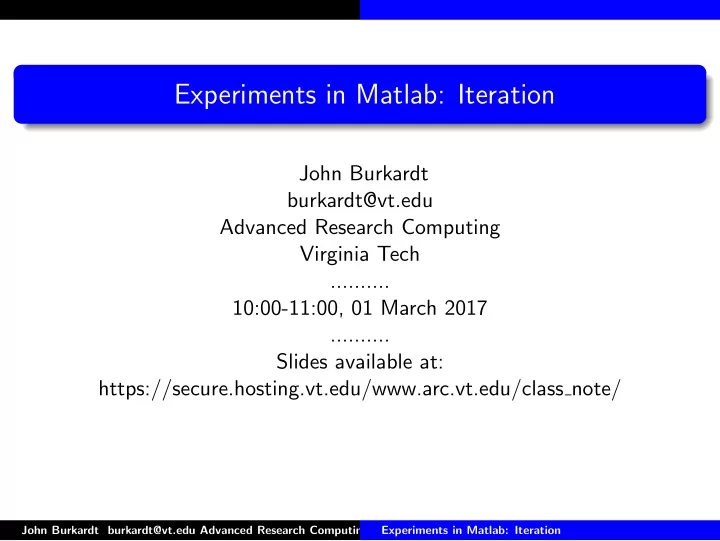
Experiments in Matlab: Iteration John Burkardt burkardt@vt.edu Advanced Research Computing Virginia Tech .......... 10:00-11:00, 01 March 2017 .......... Slides available at: https://secure.hosting.vt.edu/www.arc.vt.edu/class note/ John Burkardt burkardt@vt.edu Advanced Research ComputingVirginia Tech..........10:00-11:00, 01 March 2017..........Slides available Experiments in Matlab: Iteration
Overview: The Intended Audience This presentation is an informal introduction to iteration and Matlab. It shows how the idea of iteration is used in computing, and how Matlab can implement iteration using for and while loops. If you are familiar with Matlab loops, this presentation is not for you! If you have a copy of Matlab or Octave, you can follow along on the programming examples. Otherwise, you can watch the demonstrations on the screen. For information on obtaining a copy of Matlab: http://www2.ita.vt.edu/software/student/products/mathworks/matlab/ Octave is available at https://www.gnu.org/software/octave/ John Burkardt burkardt@vt.edu Advanced Research ComputingVirginia Tech..........10:00-11:00, 01 March 2017..........Slides available Experiments in Matlab: Iteration
Overview: Book and Programs by Cleve Moler Cleve Moler, the author of Matlab, has published an electronic textbook of 20 chapters, called “Experiments in Matlab”. Each chapter is intended to investigate a simple, interesting topic, while demonstrating certain features of Matlab. Any of the chapters. or the whole ebook, may be downloaded from https://www.mathworks.com/moler/exm/chapters.html A toolbox and interactive application can be downloaded as well. We won’t need those tools for this simple presentation. John Burkardt burkardt@vt.edu Advanced Research ComputingVirginia Tech..........10:00-11:00, 01 March 2017..........Slides available Experiments in Matlab: Iteration
Overview: Chapters of Experiments in Matlab 0 Preface 11 TicTacToe Magic 1 Iteration 12 Game of Life 2 Fibonacci Numbers 13 Mandelbrot Set 3 Calendars and Clocks 14 Sudoku 4 Matrices 15 Ordinary Differental Equations 5 Linear Equations 16 Predator-Prey Model 6 Fractal Fern 17 Orbits 7 Google PageRank 18 Shallow Water Equations 8 Exponential Function 19 Morse Code 9 T Puzzle 20 Music 10 Magic Squares John Burkardt burkardt@vt.edu Advanced Research ComputingVirginia Tech..........10:00-11:00, 01 March 2017..........Slides available Experiments in Matlab: Iteration
Overview: GUI for Experiments in Matlab The Toolbox allows you to interactively explore the topics: John Burkardt burkardt@vt.edu Advanced Research ComputingVirginia Tech..........10:00-11:00, 01 March 2017..........Slides available Experiments in Matlab: Iteration
Overview: Iteration The definition of insanity is doing the same thing over and over and expecting different results.. ” – (The most overused cliche, according to Salon magazine.) Iteration : in the context of computer programming, is a process wherein a set of instructions or structures are repeated in a sequence a specified number of times or until a condition is met. –Techopedia Reasonable conclusion: Computer programming = Insanity? John Burkardt burkardt@vt.edu Advanced Research ComputingVirginia Tech..........10:00-11:00, 01 March 2017..........Slides available Experiments in Matlab: Iteration
Golden: Iteration Plan Let’s try a very simple example of iteration, which will end up computing a number called the Golden Ratio. We will do the same thing over and over, and I do expect different results! Start up Matlab, and then type x = put some number here x = sqrt ( 1 + x ) Use the up-arrow key to recall this command; Use the return key to execute it again; At first, you should get a different answer each time. Then...? John Burkardt burkardt@vt.edu Advanced Research ComputingVirginia Tech..........10:00-11:00, 01 March 2017..........Slides available Experiments in Matlab: Iteration
Golden: Iteration Results >> x = 123.456 >> x = sqrt ( x + 1 ) x = 123.46 x = 1.6223 >> x = sqrt ( x + 1 ) >> x = sqrt ( x + 1 ) x = 11.156 x = 1.6194 >> x = sqrt ( x + 1 ) >> x = sqrt ( x + 1 ) x = 3.4865 x = 1.6184 >> x = sqrt ( x + 1 ) >> x = sqrt ( x + 1 ) x = 2.1181 x = 1.6182 >> x = sqrt ( x + 1 ) >> x = sqrt ( x + 1 ) x = 1.7658 x = 1.6181 >> x = sqrt ( x + 1 ) >> x = sqrt ( x + 1 ) x = 1.6631 x = 1.6180 >> x = sqrt ( x + 1 ) >> x = sqrt ( x + 1 ) x = 1.6319 x = 1.6180 John Burkardt burkardt@vt.edu Advanced Research ComputingVirginia Tech..........10:00-11:00, 01 March 2017..........Slides available Experiments in Matlab: Iteration
Golden: Comments No matter what your starting number, your iteration should tend to go to the value 1.6180, known as the golden ratio, or φ or “phi”.. You should try this with several different starting values; the results usually settle down in about 10 steps. If you know a little math, it will surprise you to know that you can even start with x being a negative value. Your intermediate results will now be complex numbers, but even then, they will gradually approach 1.6180! John Burkardt burkardt@vt.edu Advanced Research ComputingVirginia Tech..........10:00-11:00, 01 March 2017..........Slides available Experiments in Matlab: Iteration
Golden: Mathematics Can Help Us What does it mean that our results have stopped changing? In computing, the equals sign indicates an assignment statement, such as a = 7 b = c + 2 x = sqrt ( 1 + x ) That is, the number, variable or formula on the right hand side represents a value. Put that value into the variable on the left. That’s why, in computing, it can make sense to say: x = x + 1 <-- replace x by the value x + 1 In mathematics, this last statement would be nonsense. In mathematics, the equal sign asserts that the left and right quantities (already, and forever) have the same values. John Burkardt burkardt@vt.edu Advanced Research ComputingVirginia Tech..........10:00-11:00, 01 March 2017..........Slides available Experiments in Matlab: Iteration
Golden: Mathematics Can Help Us But our Matlab statement seems to become a Mathematics statement! Instead of looking at x = sqrt ( 1 + x ) as a Matlab assignment statement, we can now think of it as mathematics statement, because now x does seems to already be the same as the right hand side. But if we can use mathematics, we can actually work something out: √ x = 1 + x x 2 = 1 + x (square both sides) x 2 − x − 1 = 0 (move everything to left) √ x = 1 ± 5 (quadratic formula) 2 for which the values are 1.618033988749895 and -0.618033988749895. John Burkardt burkardt@vt.edu Advanced Research ComputingVirginia Tech..........10:00-11:00, 01 March 2017..........Slides available Experiments in Matlab: Iteration
Golden: Matlab Can Show More Digits Usually, Matlab only displays about 5 digits of the result; however, it is really working with 16 decimal digits. You can ask Matlab to show you the gory details by typing format long Now when you carry out an iteration, it takes longer for all the digits to match...because there are more digits. If you don’t want to see the full details anymore, you can go back to the shorter output form: format short John Burkardt burkardt@vt.edu Advanced Research ComputingVirginia Tech..........10:00-11:00, 01 March 2017..........Slides available Experiments in Matlab: Iteration
Golden: The Same Statements, Different Data The line x = 123.46 is an assignment statement. On the left hand side is a name, x , and on the right is a value, or a formula, or the name of another variable, whose value is to be associated with x . Once the name x has a value, it can be used in formulas, where its name will be replaced by the value it holds. At any time, a new value can be stored into x using an assignment. So x = sqrt ( x + 1 ) is interpreted as assuming that x already has a value, to be added to 1, and then the square root taken. The result replaces the old value in x . The result of our computation changes on every step, even though we are doing the exact same operation. The point is, we’re doing the same operation, but to data that changes. John Burkardt burkardt@vt.edu Advanced Research ComputingVirginia Tech..........10:00-11:00, 01 March 2017..........Slides available Experiments in Matlab: Iteration
Golden: Insight from Matlab Graphics Another way to think about x=sqrt(1+x) is to think of the right and left hand side as formulas for any value of x . If we plot the two formulas y = x and y = √ 1 + x , then any crossing point is a solution. phi = ( 1 + sqrt ( 5 ) ) / 2; <-- We know the solution x = -1.0 : 0.02 : 4.0; <-- Check x from -1 to 4 y1 = x; <-- Left hand formula y2 = sqrt ( 1 + x ); <-- Right hand formula plot ( x, y1, ’-’, x, y2, ’-’, phi, phi, ’o’ ) John Burkardt burkardt@vt.edu Advanced Research ComputingVirginia Tech..........10:00-11:00, 01 March 2017..........Slides available Experiments in Matlab: Iteration
Golden: Formulas Agree where Curves Cross John Burkardt burkardt@vt.edu Advanced Research ComputingVirginia Tech..........10:00-11:00, 01 March 2017..........Slides available Experiments in Matlab: Iteration
Recommend
More recommend