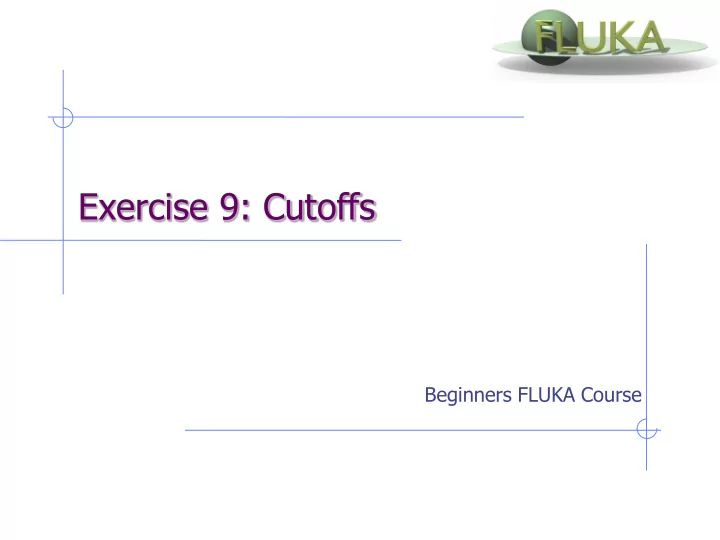
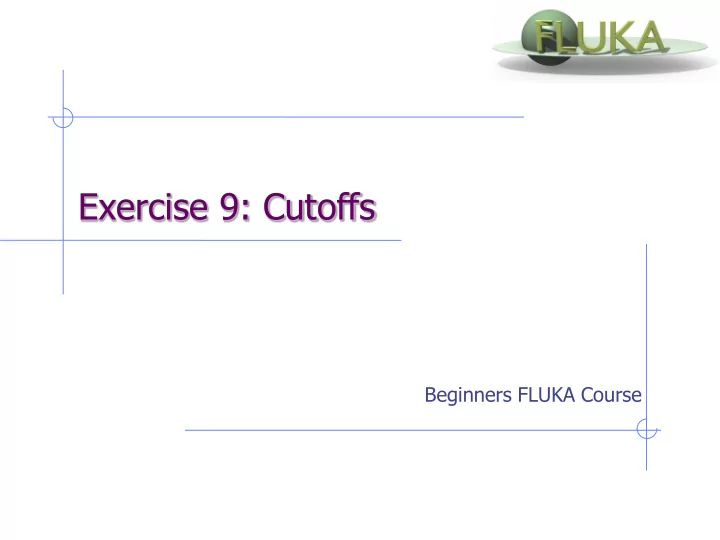
Exercise 9: Cutoffs Beginners FLUKA Course
Exercise: Thresholds First part Aim: “see” the effect of different threshold settings Easier with thin layers and with interfaces between strongly different materials change the layout Observables: Dose deposition Fluence of backscattered electrons
Exercise: Thresholds Instructions: changes to the geometry/beam Create a folder called ex9 and start there a new flair project based on the course template (as before) Save the input as ex9.inp and the flair project as ex9.flair Change the beam into 10 MeV electron beam (hint: use #define PROTON) Change the beam size to a circular one with 2 mm radius Change the target 3 layers thickness to 50 microns each Change the target radius to 5 mm Change the surrounding air into Vacuum Change the materials of the region TARGS2 to Lead. Change the material of region TARGS3 to Aluminum (i.e.: target is made of H 2 O – Pb – Al)
Exercise: Thresholds Instructions : general settings thin layers and low thresholds need for high tracking precision set PRECISIO as default Switch on single scattering at boundaries (find how..) Instructions: prepare a set of different thresholds, using “#define” Define 3 preprocessor variables, e.g.: HI-THR , LOW-THR, VLOW-THR Use EMFCUT and DELTARAY cards to set threshold in all materials: #if HI-THR Electrons: 1 MeV kinetic energy Photons: 5 keV #elif LOW-THR Electrons: energy corresponding to a range ≈ ½ of the Pb thickness Photons: 5 KeV #elif VLOW-THR Electrons: energy corresponding to a range ≈ z bin size, in Pb Photons: 5 keV #endif SAME energy thresholds in all materials! HINT: go to http://physics.nist.gov/PhysRefData/Star/Text/contents.html
Exercise: Thresholds Instructions : scoring One USRBIN scoring DOSE over the target: 1 micron bins along z, 5 microns bins in the radial direction One USRBDX to score fluence of electrons and positrons EXITING from the target first layer BACK into vacuum; one single linear bin in angle, linear binning in energy. Instructions: running in the RUN window of Flair click on the + button in the Run/Input frame choose a name for the first threshold option , i.e. ex8_hi-thr select the correct directive in the “Defines” frame run 5 runs , 100000 primaries each repeat for the other thresholds defined
Exercise: Thresholds Instruction: looking at the results PLOT for each threshold 1-d projection along z of the dose try to set the same y-scale for the three plots (set yscale [xx : yy] in the gnuplot options) compare the results for the 3 thresholds the usrbdx output (try to put all three on the same plot)
Exercise: Solution - settings Results “low threshold” 25 Pb = 2.8 10 -2 g/cm 2 100 keV very-low threshold 1 Pb = 1.1 10 -3 g/cm 2 10 keV (or 12, but we choose a round number for ease) to be set: EMFCUT with PROD-CUT (set production threshold) EMFCUT with BLANK (set transport threshold) DELTARAY ( in case we run protons later..) Warning: to set KINETIC energy in EMFCUT the WHAT(1) value must be NEGATIVE, otherwise it sets the TOTAL energy
Exercise: Solution - electrons High threshold Low threshold Very low threshold
Exercise: Solution - electrons
Exercise: Solution - backscattering Energy [GeV]
Exercise: Thresholds Second part, protons! Aim : learn more about thresholds and getting familiar with DPA (Displacement Per Atom) Instructions: settings Change the BEAM to 4 MeV protons (#define PROTON) For HI-THR, LOW-THR, and VLOW-THR cases, set proton threshold at 10 MeV, 100 keV, and 1 KeV respectively Add MAT-PROP cards specifying a DPA-ENERergy threshold of 25 eV for lead and 27 eV for aluminum
Exercise: Thresholds Second part, protons! Instructions: results Add one single USRBIN grid (having 50 bins in radius, 1 bin in Φ , and 100 bins in Z) on the aluminum and lead targets scoring DPA-SCO and NIEL-DEP (Non Ionizing Energy Loss) “with a suitable resolution” (it depends on the beam size) Question: why not scoring on water? Evaluate the average number of Displacements Per Atom (DPA) for a 100 day long beam time and 1 A proton current Plot the dose deposition (HI-THR and LOW-THR only) and see the difference; can you see and explain the effect of the different thresholds?
Exercise: Solution – proton beam High threshold Low threshold
Recommend
More recommend