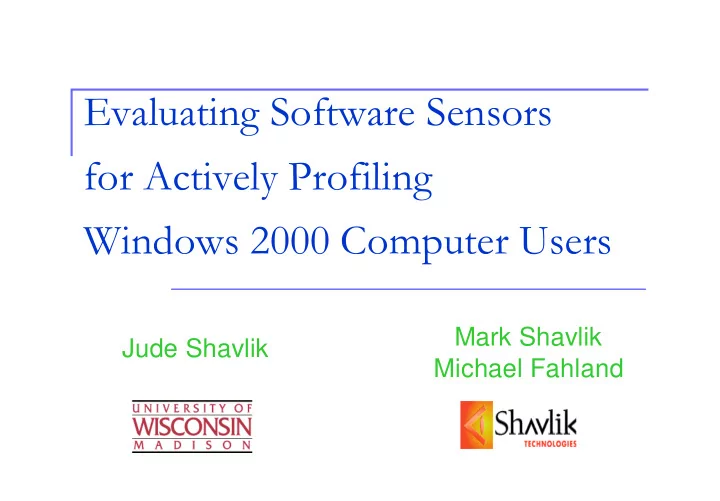
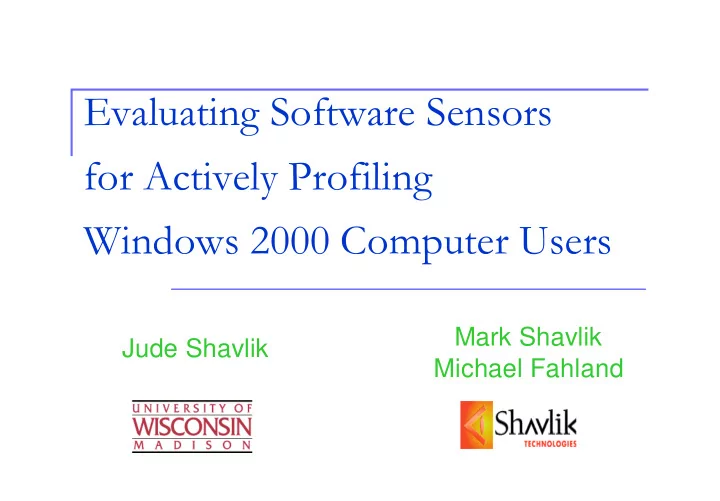
Evaluating Software Sensors for Actively Profiling Windows 2000 Computer Users Mark Shavlik Jude Shavlik Michael Fahland
Motivation and General Approach � Identify ˜ unique characteristics of each user/server’s behavior � Every second, measure 100’s of Windows 2000 properties � in/out network traffic, programs running, keys pressed, kernel usage, etc � Predict Prob( normal | measurements ) � Raise alarm if recent measurements seem unlikely for this user/server
Goal: Choose “Measurement Space” that Widely Separates User from General Population Specific User Probability General Population Possible Measurements
Initial Experiment � Subjects: 10 users at Shavlik Technologies � Unobtrusively collected data for 6 weeks � 7 GBytes archived � Task: Are current measurements from user X? � Initial Focus: Keystroke data � Which key pressed? � Time key down � Time since previous key press
Training, Tuning, and Testing Sets � Very important in machine learning to not use testing data to optimize parameters! � Train Set: first two weeks of data � Build a (statistical) model � Tune Set: middle two weeks of data � Choose good parameter settings � Test Set: last two weeks of data � Evaluate “frozen” model
Our Intrusion-Detection Template Last W ( window width) keystrokes ... time If prob(current keystroke) < T then raise “mini” alarm If # “mini” alarms in window > F then predict intrusion Use tuning set to choose good values for T and F
Alarm #1 - Probability We Estimate Prob( current keystroke = K3 and previous keystroke = K2 and two-ago keystroke = K1 and time between K2 and K3 = Interval23 and time between K1 and K2 = Interval12 and time K3 was down = Downtime3 )
Visualizing Alarm #1 Interval12 Interval23 K1 K2 K3 alpha very short digit punct ... very long During training count how often each path taken (per user)
Testset Results – Alarm #1 “Intrusion” Detection Rates (with < 1 false alarm per day per user) 100% Detection Rate 80% on Testset 60% Absolute Prob 40% 20% 0% 10 20 40 80 160 320 640 Window Width (W)
Using Relative Probabilities Alarm #2: Prob( keystrokes | machine owner ) Prob( keystrokes | population ) 100% Detection Rate 80% on Testset Relative Prob 60% 40% Absolute Prob 20% 0% 10 20 40 80 160 320 640 Window Width (W)
Using Two Best Alarm Types (Chosen on Tuning Set) We are also investigating other keystroke-related alarms (eg, length of words, sentences, etc) 100% Detection Rate 80% Best 2 Alarms on Testset 60% Relative Prob 40% Absolute Prob 20% 0% 10 20 40 80 160 320 640 Window Width (W)
Cascading Window Sizes � Alarm in Window Size = W also if alarm in any smaller window � (To Do: Re-choose thresholds for this scenario) W / 8 W / 4 W / 2 W
Cascading Window Sizes - Results Can detect intrusions before window W completely full 100% Cascaded Alarm #2 Detection Rate 80% Uncascaded on Testset Alarm #2 60% Cascaded 40% False Alarms 20% Uncascaded False Alarms 0% One False Alarm 10 20 40 80 160 320 640 per Day Window Width (W)
Tradeoff between False Alarms and Detected Intrusions (ROC Curve) 100% Detection Rate 80% on Testset W=80 60% W=160 40% 20% one / day 0% 0.0% 0.5% 1.0% 1.5% 2.0% 2.5% False-Alarm Rate on Testset Note: left-most values result from ZERO tune-set false alarms
Current Work � Extend to non-keystroke data � Condition probabilities on other measurements � Prob( keystrokes | MS Office running ), Prob( keystrokes | browser running ), … � Combine additional alarms � Approx full joint probability distribution (Bayes nets) on user’s measurements most divergent from general population � Train standard machine learners to distinguish user X from general population
Some Related Work � Machine learning for intrusion detection � Gosh et al. (1999) � Lane & Brodley (1998) � Lee et al. (1999) � Warrender et al. (1999) � Typically Unix-based; system calls &TCP analyzed � Analysis of keystroke dynamics � Monrose & Rubin (1997) � For authenticating passwords
Conclusion � Can accurately characterize individual user behavior using simple models � Separate data into train , tune , and test sets � “Let the data decide” good parameter settings, on per-user basis � Normalize prob’s by general-population prob’s � Separate rare for this user/server from rare for everyone
Recommend
More recommend