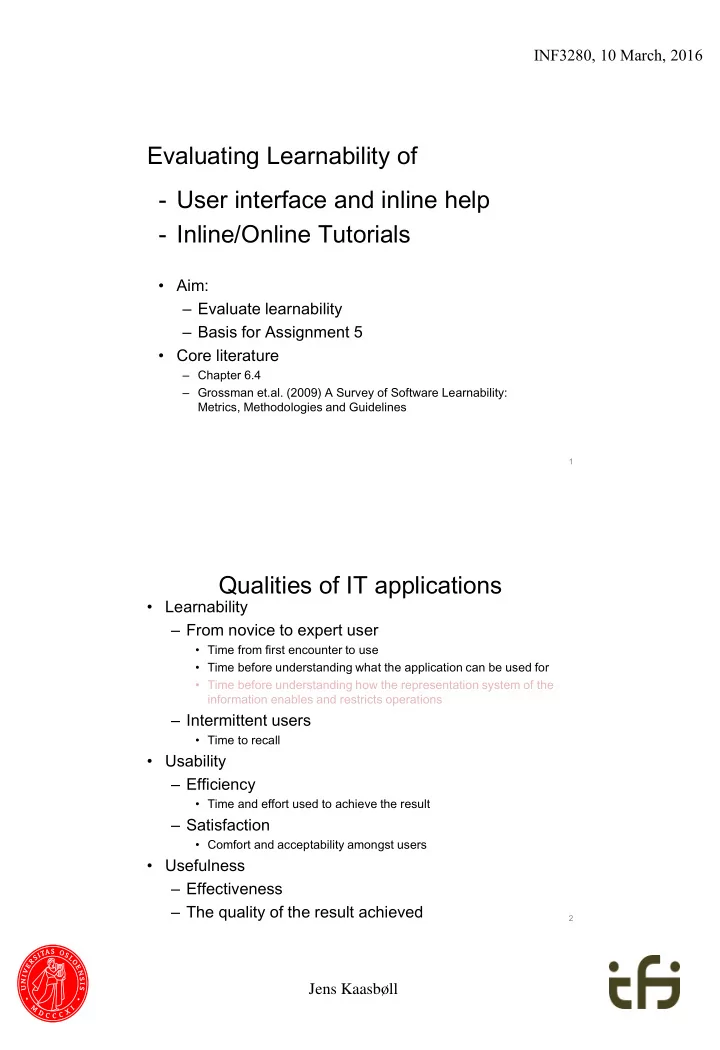
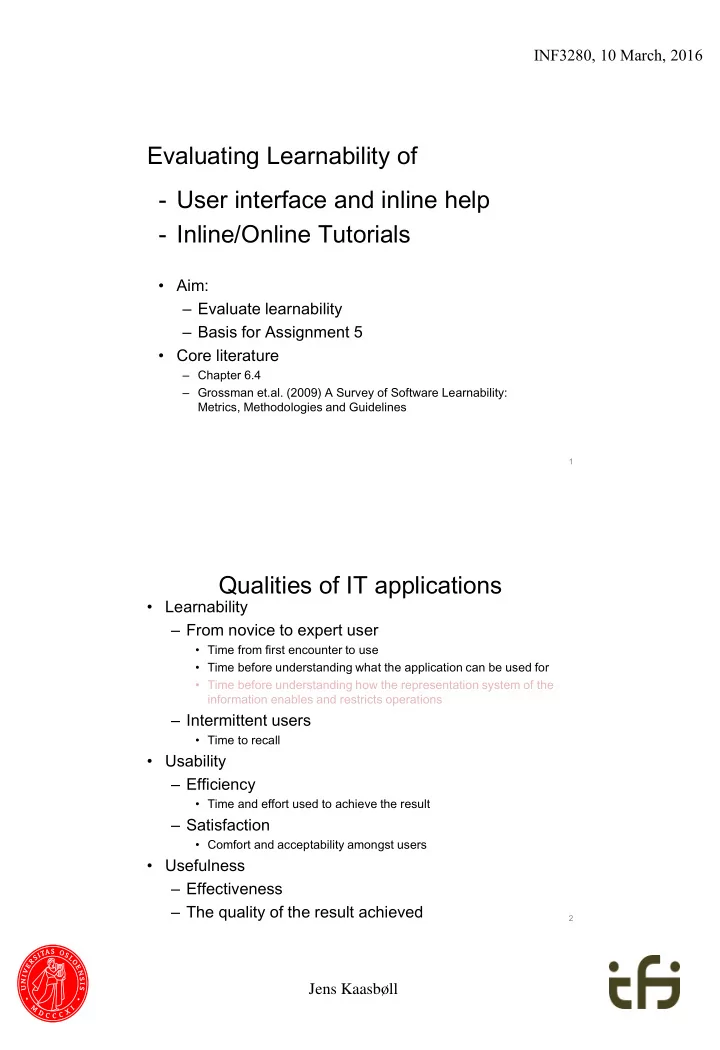
INF3280, 10 March, 2016 Evaluating Learnability of - User interface and inline help - Inline/Online Tutorials • Aim: – Evaluate learnability – Basis for Assignment 5 • Core literature – Chapter 6.4 – Grossman et.al. (2009) A Survey of Software Learnability: Metrics, Methodologies and Guidelines 1 Qualities of IT applications • Learnability – From novice to expert user • Time from first encounter to use • Time before understanding what the application can be used for • Time before understanding how the representation system of the information enables and restricts operations – Intermittent users • Time to recall • Usability – Efficiency • Time and effort used to achieve the result – Satisfaction • Comfort and acceptability amongst users • Usefulness – Effectiveness – The quality of the result achieved 2 Jens Kaasbøll
INF3280, 10 March, 2016 Learnabi nability ity evaluatio ation Software Help functionality Heuristic evaluation Specialists checking Specialists checking software help functions Question-suggestion Software tasks Help tasks Measuring learning Software tasks Help tasks • Qualities of help functions to evaluate – Ease of use – way of accessing the help – understandability of the help contents – Usefulness – does the help fix the problem? 3 Heuristic evaluation – software and help • 2 - 3 usability specialists • Inspect every detail of the application • Compare to known guidelines (heuristics) – Each guideline broken – a possible problem of learning is noted • Cheap, first evaluation Software Help Guidelines Rogers, Sharp, Preece (2007) Interaction Design: Chapter 2-6. (heuristics): Beyond Human - Computer Interaction Furnas et.al (1987) 4 Jens Kaasbøll
INF3280, 10 March, 2016 Question-suggestion – software (incl. Help) Small number of test persons, stop when no news • – Right selection of users? Design tasks to perform • Question on-sug ugges esti tion on Protoc ocol – Instr truc uction ons to P Participa pant: nt: 1. Ask relatively specific, procedural questions. 2. Try to answer your own questions first Software only: but do not engage in extensive problem solving. Help: Look for help if needed 3. Focus on getting the task done, as you would in the real world. Video-recording, time taking, notes • Possible interview before and after the session • Analysis of the users’ understanding, misunderstandings and mistakes • Consumes more time than heuristic evaluation • For systems to be extensively used • • Web services 5 Measuring skills learning – software incl. help • Design tasks to perform • Representative selection of users • Way of measuring – Time taking – Counting keystrokes – Counting errors – Scaled response to questionnaires 6 Jens Kaasbøll
INF3280, 10 March, 2016 Number of test users for measuring time for learning for novices The number increases with standard deviation 80% 80% 80% confidence level 20% confidence interval 9 users Example Mean 5 minutes 80% surety that the real mean lies within the 4 – 6 minutes interval Jakob Nielsen (1993) Usability Engineering. AP Professional, Boston, p.168 7 Jens Kaasbøll
Recommend
More recommend