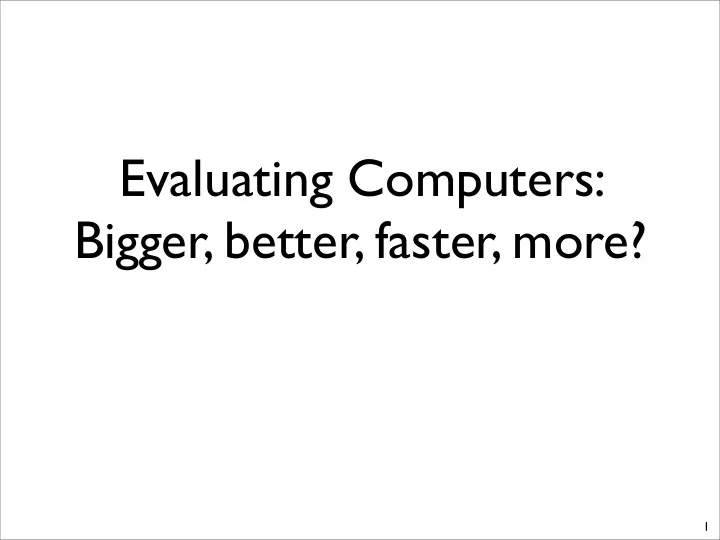
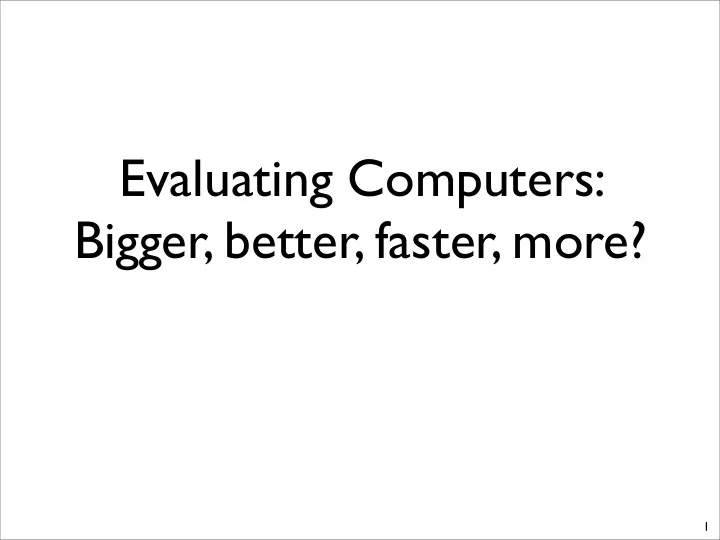
Evaluating Computers: Bigger, better, faster, more? 1
What do you want in a computer? 2
What do you want in a computer? • Low latency -- one unit of work in minimum time • 1/latency = responsiveness • High throughput -- maximum work per time • High bandwidth (BW) • Low cost • Low power -- minimum jules per time • Low energy -- minimum jules per work • Reliability -- Mean time to failure (MTTF) • Derived metrics • responsiveness/dollar • BW/$ • BW/Watt • Work/Jule • Energy * latency -- Energy delay product • MTTF/$ 3
Latency • This is the simplest kind of performance • How long does it take the computer to perform a task? • The task at hand depends on the situation. • Usually measured in seconds • Also measured in clock cycles • Caution: if you are comparing two different system, you must ensure that the cycle times are the same. 4
Measuring Latency • Stop watch! • System calls • gettimeofday() • System.currentTimeMillis() • Command line • time <command> 5
Where latency matters • Application responsiveness • Any time a person is waiting. • GUIs • Games • Internet services (from the users perspective) • “Real-time” applications • Tight constraints enforced by the real world • Anti-lock braking systems • Manufacturing control • Multi-media applications • The cost of poor latency • If you are selling computer time, latency is money. 6
Latency and Performance • By definition: • Performance = 1/Latency • If Performance(X) > Performance(Y), X is faster. • If Perf(X)/Perf(Y) = S, X is S times faster than Y. • Equivalently: Latency(Y)/Latency(X) = S • When we need to talk about specifically about other kinds of “performance” we must be more specific. 7
The Performance Equation • We would like to model how architecture impacts performance (latency) • This means we need to quantify performance in terms of architectural parameters. • Instructions -- this is the basic unit of work for a processor • Cycle time -- these two give us a notion of time. • Cycles • The first fundamental theorem of computer architecture: Latency = Instructions * Cycles/Instruction * Seconds/Cycle 8
The Performance Equation Latency = Instructions * Cycles/Instruction * Seconds/Cycle • The units work out! Remember your dimensional analysis! • Cycles/Instruction == CPI • Seconds/Cycle == 1/hz • Example: • 1GHz clock • 1 billion instructions • CPI = 4 • What is the latency? 9
Examples Latency = Instructions * Cycles/Instruction * Seconds/Cycle • gcc runs in 100 sec on a 1 GHz machine – How many cycles does it take? 100G cycles • gcc runs in 75 sec on a 600 MHz machine – How many cycles does it take? 45G cycles
How can this be? Latency = Instructions * Cycles/Instruction * Seconds/Cycle • Different Instruction count? • Different ISAs ? • Different compilers ? • Different CPI? • underlying machine implementation • Microarchitecture • Different cycle time? • New process technology • Microarchitecture 11
Computing Average CPI • Instruction execution time depends on instruction time (we’ll get into why this is so later on) • Integer +, -, <<, |, & -- 1 cycle • Integer *, /, -- 5-10 cycles • Floating point +, - -- 3-4 cycles • Floating point *, /, sqrt() -- 10-30 cycles • Loads/stores -- variable • All theses values depend on the particular implementation, not the ISA • Total CPI depends on the workload’s Instruction mix -- how many of each type of instruction executes • What program is running? • How was it compiled? 12
The Compiler’s Role • Compilers affect CPI… • Wise instruction selection • “Strength reduction”: x*2n -> x << n • Use registers to eliminate loads and stores • More compact code -> less waiting for instructions • …and instruction count • Common sub-expression elimination • Use registers to eliminate loads and stores 13
Stupid Compiler sw 0($sp), $0 #sum = 0 int i, sum = 0; sw 4($sp), $0 #i = 0 for(i=0;i<10;i++) loop: sum += i; lw $1, 4($sp) sub $3, $1, 10 beq $3, $0, end Type CPI Static # dyn # lw $2, 0($sp) mem 5 6 42 add $2, $2, $1 int 1 3 30 st 0($sp), $2 addi $1, $1, 1 br 1 2 20 st 4($sp), $1 Total 2.8 11 92 b loop end: (5*42 + 1*30 + 1*20)/92 = 2.8
Smart Compiler add $1, $0, $0 # i int i, sum = 0; add $2, $0, $0 # sum for(i=0;i<10;i++) loop: sum += i; sub $3, $1, 10 beq $3, $0, end add $2, $2, $1 Type CPI Static # dyn # addi $1, $1, 1 mem 5 1 1 b loop int 1 5 32 end: sw 0($sp), $2 br 1 2 20 Total 1.01 8 53 (5*1 + 1*32 + 1*20)/53 = 2.8
Live demo 16
Program inputs affect CPI too! int rand[1000] = { random 0s and 1s } for(i=0;i<1000;i++) if(rand[i]) sum -= i; else sum *= i; int ones[1000] = {1, 1, ...} for(i=0;i<1000;i++) if(ones[i]) sum -= i; else sum *= i; • Data-dependent computation • Data-dependent micro-architectural behavior –Processors are faster when the computation is predictable (more later)
Live demo 18
Making Meaningful Comparisons Latency = Instructions * Cycles/Instruction * Seconds/Cycle • Meaningful CPI exists only: • For a particular program with a particular compiler • ....with a particular input. • You MUST consider all 3 to get accurate latency estimations or machine speed comparisons • Instruction Set • Compiler • Implementation of Instruction Set (386 vs Pentium) • Processor Freq (600 Mhz vs 1 GHz) • Same high level program with same input • “wall clock” measurements are always comparable. • If the workloads (app + inputs) are the same 19
The Performance Equation Latency = Instructions * Cycles/Instruction * Seconds/Cycle • Clock rate = • Instruction count = • Latency = • Find the CPI! 20
Recommend
More recommend