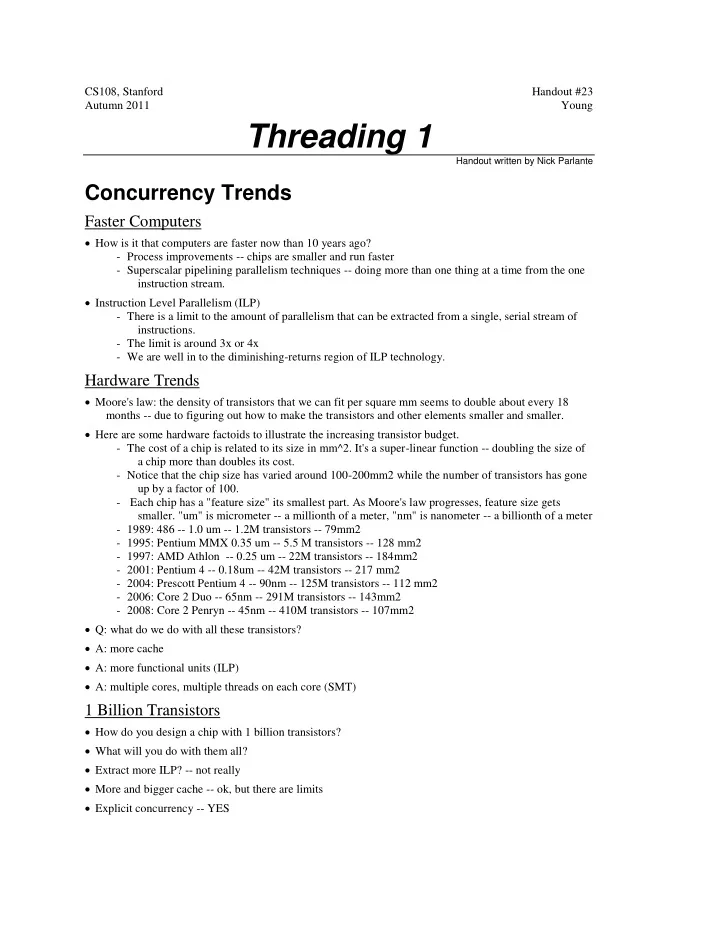
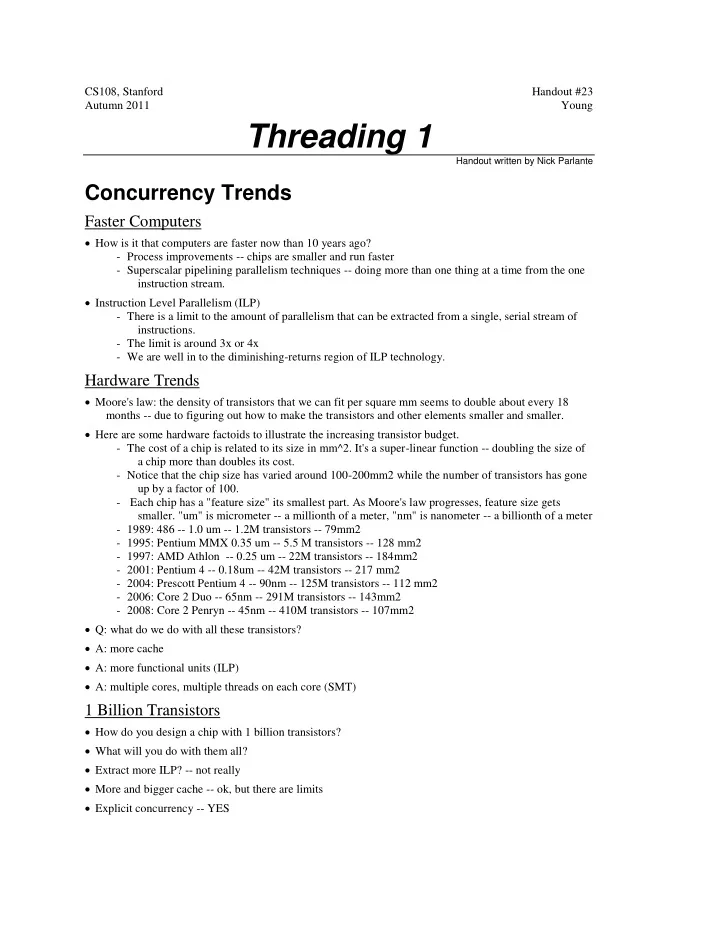
CS108, Stanford Handout #23 Autumn 2011 Young Threading 1 Handout written by Nick Parlante Concurrency Trends Faster Computers How is it that computers are faster now than 10 years ago? - Process improvements -- chips are smaller and run faster - Superscalar pipelining parallelism techniques -- doing more than one thing at a time from the one instruction stream. Instruction Level Parallelism (ILP) - There is a limit to the amount of parallelism that can be extracted from a single, serial stream of instructions. - The limit is around 3x or 4x - We are well in to the diminishing-returns region of ILP technology. Hardware Trends Moore's law: the density of transistors that we can fit per square mm seems to double about every 18 months -- due to figuring out how to make the transistors and other elements smaller and smaller. Here are some hardware factoids to illustrate the increasing transistor budget. - The cost of a chip is related to its size in mm^2. It's a super-linear function -- doubling the size of a chip more than doubles its cost. - Notice that the chip size has varied around 100-200mm2 while the number of transistors has gone up by a factor of 100. - Each chip has a "feature size" its smallest part. As Moore's law progresses, feature size gets smaller. "um" is micrometer -- a millionth of a meter, "nm" is nanometer -- a billionth of a meter - 1989: 486 -- 1.0 um -- 1.2M transistors -- 79mm2 - 1995: Pentium MMX 0.35 um -- 5.5 M transistors -- 128 mm2 - 1997: AMD Athlon -- 0.25 um -- 22M transistors -- 184mm2 - 2001: Pentium 4 -- 0.18um -- 42M transistors -- 217 mm2 - 2004: Prescott Pentium 4 -- 90nm -- 125M transistors -- 112 mm2 - 2006: Core 2 Duo -- 65nm -- 291M transistors -- 143mm2 - 2008: Core 2 Penryn -- 45nm -- 410M transistors -- 107mm2 Q: what do we do with all these transistors? A: more cache A: more functional units (ILP) A: multiple cores, multiple threads on each core (SMT) 1 Billion Transistors How do you design a chip with 1 billion transistors? What will you do with them all? Extract more ILP? -- not really More and bigger cache -- ok, but there are limits Explicit concurrency -- YES
2 Hardware vs. Software -- Hard Tradeoff Writing serial, single-thread software is much easier -- key advice to remember! Therefore, hardware thus far has largely been spent in extracting more ILP from a serial stream of instructions. That is, we put the burden on the hardware, and keep the software simple. But we are hitting a limit there For better performance, we can now move the problem to the programmers -- they must write explicitly parallel code. The code is much harder to write, but it can extract much more work from a given amount of hardware. Hardware Concurrency Trends 1. Multiple CPU's -- cache coherency must make expensive off-chip trip 2. "Multiple cores" on one chip - They can share some on-chip cache - A good way to use up more transistors, without doing a whole new design. 3. Simultaneous Multi-threading (SMT) - One core with multiple sets of registers - The core shifts between one thread and another quickly -- say whenever there's an L1 cache miss. - Neat feature: hide the latency by overlapping a few active threads -- important if your chip is 10x faster than your memory system. - This is called "hyperthreading" by Intel marketing for the P4 For example, Sun's 2007 Niagara chip has 8 cores per chip, with each core 4-way multithreaded, for a net capacity to run 32 threads. Its performance on a single thread is nothing special, but it can do well with a solution that can be expressed as many threads. Threads vs. Processes Processes - Heavyweight-- large start-up costs - e.g. Unix process launched from the shell, interacts with other processes through streamed i/o - Separate address space - Cooperate with simple read/write streams (aka pipes) - Synchronization is easy -- typically don't have shared address space (i.e. in some sense, fewer opportunities for bugs) Threads - Lightweight -- easy to create/destroy - All in one address space - Can share memory/variables directly (handy) - May require more complex synchronization logic to make the shared memory work (potentially hard) Using Threads Advantages to multiple threads... 1. Utilize Multiple Hardware Processors Re-write the code to use concurrency -- so it can use multiple CPUs. Finish the problem quicker using an 32 processor machine. At present, this is still a little exotic. Problem: writing concurrent code is hard, but Moore's law may force us this way as multiple CPU's are the inevitable way to use more transistors. Writing a parallel version will make them most sense for problems where we really care extracting the maximum performance from the hardware.
3 2. Network/Disk -- Hide The Latency Use concurrency to efficiently block when data is not there -- can have hundreds of threads, waiting for their data to come in. Even with one CPU, can get excellent results The CPU is so much faster than the network, need to efficiently block the connections that are waiting, while doing useful work with the data that has arrived. Writing good network code inevitably depends on an understanding of concurrency for this reason. This is no longer an exotic application. 3. Keep the GUI Responsive Keep the GUI responsive by separating the "worker" thread from the GUI thread -- this helps an application feel fast and responsive. Why Concurrency Is Hard No language construct yet invented makes the problem go away (in contrast to memory management which has been hugely improved by GC systems). The programmer must be involved. (There is research in the area of compilers that automatically translate serial code to be parallel. Thus far, this does not work for ordinary mainstream code.) Counterintuitive -- concurrent bugs are hard to spot in the source code. It is difficult to absorb the proper "concurrent" mindset. Because concurrent software is known to be tricky, we will aim for designs that are concurrent but otherwise as simple as we can get away with. The easiest bugs are the ones that happen every time. In contrast, concurrency bugs show up randomly and sometimes very rarely. They are very machine, VM, and current machine loading dependent, and as a result they are hard to repeat. "Concurrency bugs -- the memory bugs of the 21st century." Rule of thumb: if you see something bizarre happen, don't just pretend it didn't happen. Note what code was running as best you can. Java Threads With Java 5 and 6, higher level threading convenience facilities have been added to the language -- see http://java.sun.com/j2se/1.5.0/docs/guide/concurrency/. However, to work with threads effectively, you need a firm grasp of the fundamentals -- threads, synchronization, race conditions, etc. We will concentrate on those fundamentals, and touch on the higher level facilities just a little. Current Running Thread A thread of execution -- executing statements, sending messages Has its own stack, separate from other threads Also known as a "thread of control" to distinguish from a java Thread object. When have a sequence of statements int i =7; while (i<10) { foo.a(); ... } What we think of as "execute" or "run" -- there is a thread of control that is executing the statements -- the "current running thread".
Recommend
More recommend