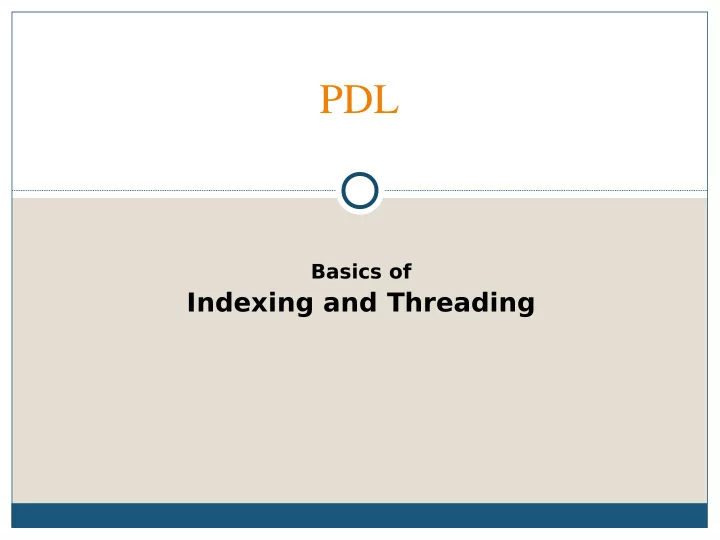
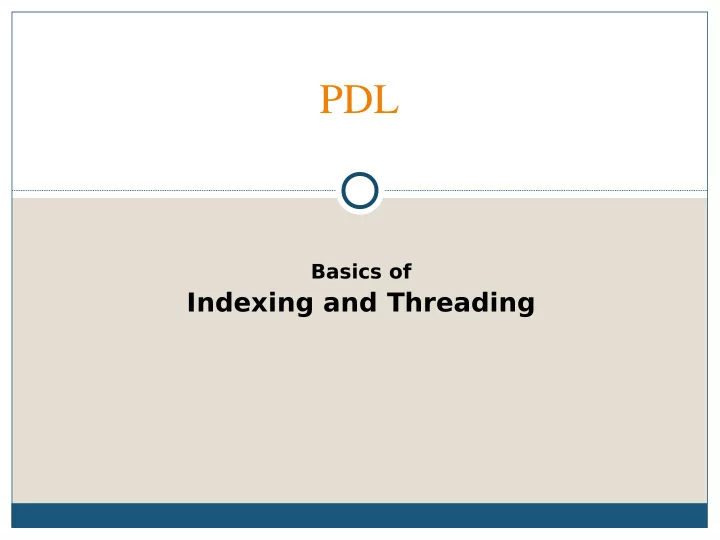
PDL Basics of Indexing and Threading
Outline • Motivation • Indexing Dimension manipulation Slicing Parent and child relation • Threading Function's signature The core and extra dimensions References: 1. http://pdl.sourceforge.net/PDLdocs/Indexing.html 2. http://www.johnlapeyre.com/pdl/pdldoc/newbook/node5.html
Motivation Optimized manipulation of multi-dimensional data structures. This is achieved by automated looping over dimensions (called threading).
Indexing Dimension Manipulation Indexing allows a very flexible access to the data of a piddle. First we need to know how to track and manipulate dimensions. Note – first columns then rows perldl> p $a = sequence(5,2); [0 1 2 3 4] [5 6 7 8 9] dimension sizes perldl> p $a->dims; 5 2 number of dimensions perldl> p $a->ndims; 2 size of the 0 th dimensions perldl> p $a->dim(0); 5 number of elements perldl> p $a->nelem; 10
Indexing Dimension Manipulation Now let's do some shuffling... perldl> p $a; [0 1 2 3 4] [5 6 7 8 9] exchange the 0 th perldl> p $a->xchg(0,1); and 1 s t dimensions [0 5] [1 6] [2 7] [3 8] [4 9] On a larger piddle: perldl> $m = sequence(3,2,1,5,4); perldl> p $m->dims; 3 2 1 5 4 perldl> p $m->xchg(0,2)->dims; 1 2 3 5 4 move the 1 s t dimension perldl> p $m->mv(1,3)->dims; to be the 3 rd dimension 3 1 5 2 4
Indexing Dimension Manipulation Adding dimensions: perldl> p $x = sequence(3); [0 1 2] perldl> p $x->dims; 3 but this can also be represented as a (1,3) matrix: perldl> p $x->dummy(0); add a “dummy” 0 th dimension [0] [1] of size 1 (default size) [2] perldl> p $x->dummy(0)->dims; 1 3 and in PDL you can also do this: perldl> p $y = $x->dummy(0,3); add a “dummy” 0 th [0 0 0] [1 1 1] dimension of size 3 [2 2 2]
Indexing Dimension Manipulation Removing dimensions: perldl> p $y; [0 0 0] [1 1 1] [2 2 2] clump together perldl> p $y->clump(2); first 2 dimensions [0 0 0 1 1 1 2 2 2] Note: in other examples I erased perldl> p $x = sequence(3)->dummy(1); [ the outer rectangular brackets [0 1 2] ] eliminate all dimensions of size 1 perldl> p $x->squeeze; can also be done by $x(;-) [0 1 2] perldl> $x = sequence(2,2,2); flatten a piddle to a 1D piddle. perldl> p $x->flat can also be done by $x(;_) [0 1 2 3 4 5 6 7]
Indexing Dimension Manipulation Other dimension manipulation functions: reorder – reorders the dimensions of a piddle. splitdim – splits a dimension (the opposite of clump). reshape – change the dimension of a piddle (note: physical (parent) piddles are changed inplace) cat, glue, append...
Indexing Slicing The slice function enables the extraction of rectangular slices of piddles. PDL::NiceSlice enables a concise syntax (loaded automatically in perldl). perldl> p $x = sequence(5,5); [ 0 1 2 3 4] [ 5 6 7 8 9] [10 11 12 13 14] [15 16 17 18 19] [20 21 22 23 24] perldl> p $x(:,0:1); [0 1 2 3 4] [5 6 7 8 9] Extract the even elements along the 1 s t dimension: perldl> p $x(,0:-1:2); [ 0 1 2 3 4] [10 11 12 13 14] [20 21 22 23 24]
Indexing Slicing Slice and reverse: Reminder: $x equals to [ 0 1 2 3 4] perldl> p $x(,3:1) [ 5 6 7 8 9] [15 16 17 18 19] [10 11 12 13 14] [10 11 12 13 14] [15 16 17 18 19] [ 5 6 7 8 9] [20 21 22 23 24] To extract the diagonal you can do: perldl> p $x(0:-1:6;_); [0 6 12 18 24] or just use the diagonal function... and you can also extract elements without any periodicity: perldl> $idx = pdl(4,0,1); perldl> p $x($idx,$idx); [24 20 21] [ 4 0 1] [ 9 5 6]
Indexing Slicing Reminder: $x equals to Slicing using conditions: [ 0 1 2 3 4] [ 5 6 7 8 9] perldl> p $x($x>17;?); [10 11 12 13 14] [18 19 20 21 22 23 24] [15 16 17 18 19] this can also be obtained by: [20 21 22 23 24] perldl> p $x->where($x>17); Using multiple conditions: perldl> p $x($x>17 & $x<20;?); [18 19] perldl> p $x($x>17 | $x<5;?); [0 1 2 3 4 18 19 20 21 22 23 24]
Indexing Parent-Child Relation Here defining a new piddle. perldl> p $x = sequence(3,3); This is called now the “parent”. [0 1 2] [3 4 5] [6 7 8] Here defining a new piddle to be a slice of the perldl> p $line = $x(:,2;-); “parent”. This is called a “child”. [6 7 8] (note that without the “-” we had a 2D piddle) Making some changes perldl> p $line++ [7 8 9] to the child... perldl> p $x [0 1 2] For assignments [3 4 5] use .= changes also the parent. [7 8 9] The dataflow between the child and the parent is bidirectional → enables the simultaneous representation of the same data in several different ways.
Indexing Parent-Child Relation A child does not consume extra memory (as with references). Therefore it is called a “virtual piddle”. The dataflow between a parent and child can be broken in two ways: 1. sever – severs any links of a piddle to its parents. 2. copy – creates a physical copy of a piddle. In most cases they operate similarly, but they act differently on parent piddles: sever will do nothing and copy will create a new physical copy.
Indexing Parent-Child Relation An exampe for sever: perldl> $a = zeroes(5); perldl> $b = $a(1:3); perldl> $b++; Shorthand format: perldl> p $a; use [0 1 1 1 0] $b = $a(1:3;|); instead of perldl> $b->sever; $b = $a(1:3)->sever; perldl> p $b++; [2 2 2] perldl> p $a; [0 1 1 1 0]
Threading ● Threading in PDL means an implicit looping facility. ● It allows fast processing of large amounts of data. ● It is not (directly) related to threading in the computer science sense.
Threading A simple example: The function maximum is defined to find the maximal element along a 1D piddle. Threading allows it to be run on piddles of any dimension, without any syntactical effort: perldl> p $a = sequence(3); [0 1 2] perldl> p $a->maximum 2 perldl> p $a = sequence(3,3); [0 1 2] [3 4 5] [6 7 8] perldl> p $a->maximum [2 5 8] so how does this work → → →
Threading We need to understand: 1. The elementary operation of a function (signatures). 2. How threading treats extra dimensions. 3. How to manipulate the default threading operation (dimension manipulation).
Threading Signatures The definition of a function's input and output dimensions appears in the function's signature: This information can also be perldl> sig maximum Signature: maximum(a(n); [o]c()) found using “? maximum” ● a is an input piddle, c is an output piddle (the names don't matter). ● (n) stands for the dimension of the input, which can be any 1D piddle. ● [o] stands for output. ● () means zero-dimension (a scalar). This signature tells us that “maximum” expects a 1D piddle as input and returns a zero-dimensional piddle (a scalar) as output.
Threading Signatures Let's look at another function – inner: perldl> sig inner Signature: inner(a(n); b(n); [o]c()) This signature tells us that inner expects two 1D piddles of the same dimension size and returns a scalar.
Threading The Extra Dimensions What happens if we provide a function with piddles that have more dimensions than defined in the function's signature? In this case threading takes care of the extra dimensions. Definitions: 1. Core dimensions – the dimensions which are required by the signature. By default they are the first dimensions of the piddle. 2. Loop (or extra) dimensions – all the other dimensions over which the function is being looped (“threaded”) over.
Threading The Extra Dimensions Case 1: an example for the core and loop dimensions – 1 input argument perldl> sig maximum Signature: maximum(a(n); [o]c()) perldl> p $a = sequence(4,3); [ 0 1 2 3] [ 4 5 6 7] [ 8 9 10 11] perldl> p $a->maximum; [3 7 11] Here the core dimension is the 0 th dimension (columns) of size 4. maximum is threaded over these slices: perldl> p $a(:,0); [0 1 2 3] perldl> p $a(:,1); [4 5 6 7] perldl> p $a(:,2); [8 9 10 11] → the 1 s t dimension is a loop dimension
Threading The Extra Dimensions When the elementary output is a scalar, the number and size of the output dimensions are as that of the extra dimensions. In the last example: 1D piddle of size 3. Reminder: perldl> sig maximum Signature: maximum(a(n); [o]c()) perldl> p $a = sequence(4,3); [ 0 1 2 3] [ 4 5 6 7] [ 8 9 10 11] perldl> p $a->maximum; [3 7 11]
Threading The Extra Dimensions Case 2: an example with more than one input argument perldl> sig inner Signature: inner(a(n); b(n); [o]c()) perldl> p $a = sequence(3,2); [0 1 2] [3 4 5] perldl> p $b = ones(3); [1 1 1] perldl> p inner($a,$b); [3 12] The 0 th dimension of $a and of $b match as required by inner. But - $a has 1 extra dimension of size 2 while $b doesn't.
Threading The Extra Dimensions Threading takes care of this missing dimension automatically , but you can think of this as if a dummy 1 s t dimension of size 2 was added to $b: perldl> p $b->dummy(1,2) [1 1 1] [1 1 1] and now all dimensions match. Reminder: perldl> $a = sequence(3,2); [0 1 2] [3 4 5] perldl> p $b = ones(3); [1 1 1] perldl> p inner($a,$b); [3 12]
Recommend
More recommend