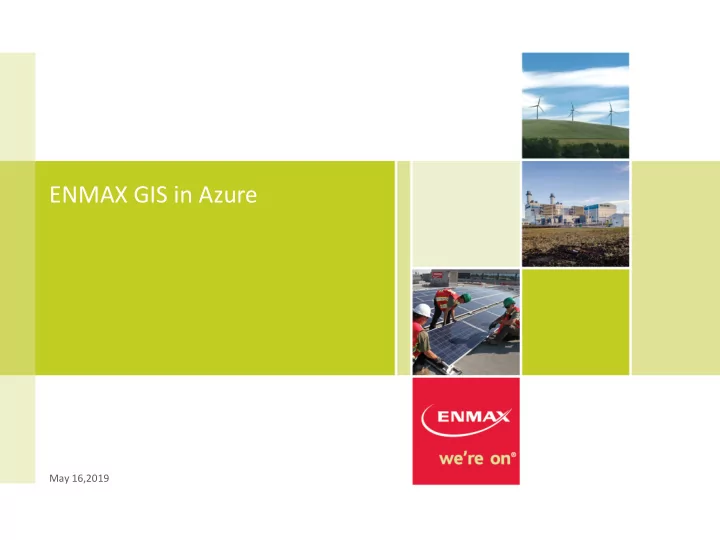
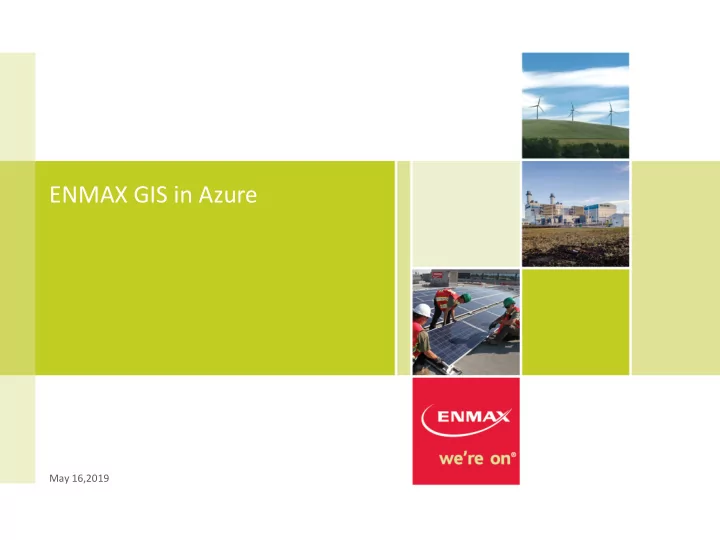
ENMAX GIS in Azure May 16,2019
Background – Why the Azure cloud? In 2016 ENMAX IT Infrastructure launched a Data • Centre Transformation project as ENMAX had out grown our on premise data center This move was also consistent with a ‘cloud first’ • approach ENMAX was taking with respect to new technology spend Our IS support team assessed & moved various • applications/servers to Azure Project PRISM was also launched in 2016….our • ArcGIS/FM upgrade project
PRISM - ArcGIS/FM Upgrade Upgraded GDB and Desktop from 9.2 to 10.2.1 • Implementation of ArcGIS/FM Server 10.4.1 / 10.2.1 • Implementation of ArcFM Web • Implementation of ArcFM Mobile iOS version • Implementation of FME Sever •
GIS in Azure – PRISM Design ESRIC provided a design that met our Azure requirement A key design constraint associated with Azure implementations is higher network latency Latency constraint is especially true for ArcGIS/FM Desktop which was designed to work on a Local Area Network (LAN) i.e. low network latency For ArcFM Web & Mobile, that were designed to work over http and a WAN, this latency constraint does not exist Significant aspect of our design is that ArcGIS/FM Desktop is in Azure…so it could be close to the GDB
GIS in Azure - Design
GIS in Azure – IaaS (Infrastructure as a Service)
GIS in Azure - Build LVS is our IT Infrastructure partner… spin up, manage, decomm VMs 18 PRD & 29 non-PRD VM servers running Windows Server 2012 40 VDIs running Windows 10 Changed our DB to SQL Server from Oracle Our entire GIS technology stack is in Azure
GIS in Azure Maximo ArcFM ArcFM CLEVEST Anywhere Mobile Web (Trouble Response) Users Users Azure Load Balancer ArcFM Web ArcFM Mobile Load Balanced Web Adaptors To Integration End Points FME Server FME Server (ETLs) ArcGIS Server Site 2 ArcGIS Server Site 1 (OMS) To eTerra Maximo Spatial, Integrations Cluster Production DB Servers(2) Azure Storage License AGS, ArcFM Web Azure VDI Server DB Server FME, Desktop Drive Node 1 DB Server Node 2 SQL Server AAG 8 GIS GIS Power User Editor
GIS in Azure – Azure Express Route https://azure.microsoft.com/en-ca/services/expressroute/
GIS in Azure – Operations & our Experience GIS solution hosted in Azure has been transparent Latency Azure has proven scalable, reliable – one significant issue in 2 years Storage has been a challenge but is improving VDIs support staffing fluctuations & vendor engagements Cost optimization – available but be prepared Shutdown VMs https://qwazurevmtagging.cloudenmax.com/Default Burstable VMs/VDIs Reserved Instance 1 or 3 year (40% to 60% reduction) High visibility of costs…available, show back – charge back
GIS in Azure – Cost Management Tools https://portal.azure.com
The end…Thank you!
Appendix A What is a public cloud? Public clouds are the most common way of deploying cloud computing. The cloud resources (like servers and storage) are owned and operated by a third-party cloud service provider and delivered over the Internet. Microsoft Azure is an example of a public cloud. With a public cloud, all hardware, software, and other supporting infrastructure is owned and managed by the cloud provider. In a public cloud, you share the same hardware, storage, and network devices with other organizations or cloud “tenants.”
Appendix B
Appendix C How reservation discount is applied A reservation discount is " use-it-or-lose-it ". So, if you don't have matching resources for any hour, then you lose a reservation quantity for that hour. You can't carry forward unused reserved hours. When you shut down a resource, the reservation discount automatically applies to another matching resource in the specified scope. If no matching resources are found in the specified scope, then the reserved hours are lost .
Recommend
More recommend