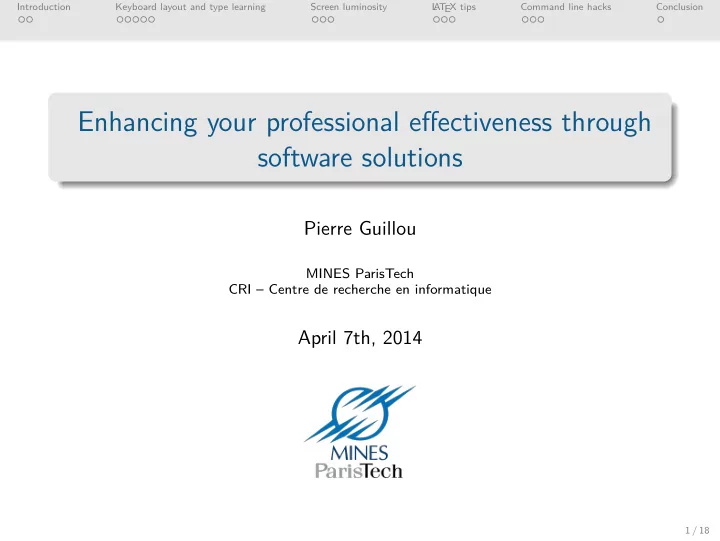
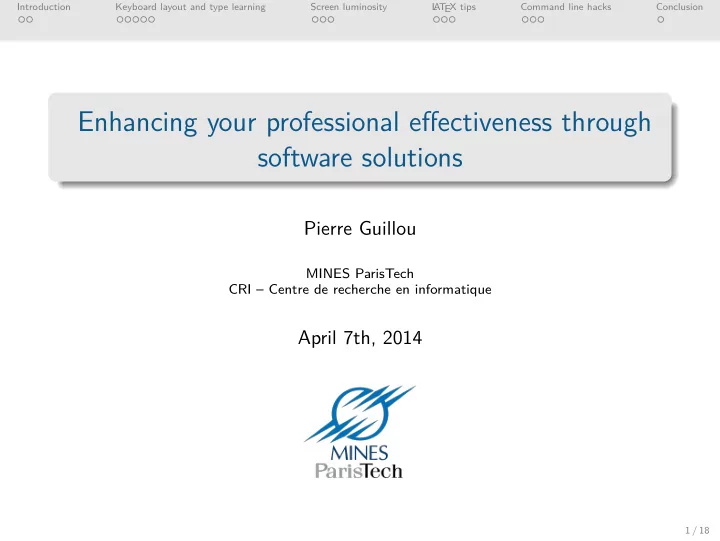
Introduction Keyboard layout and type learning Screen luminosity L A T EX tips Command line hacks Conclusion Enhancing your professional effectiveness through software solutions Pierre Guillou MINES ParisTech CRI – Centre de recherche en informatique April 7th, 2014 1 / 18
Introduction Keyboard layout and type learning Screen luminosity L A T EX tips Command line hacks Conclusion Introduction 2 / 18
Introduction Keyboard layout and type learning Screen luminosity L A T EX tips Command line hacks Conclusion Keyboard layout and type learning 1 Screen luminosity 2 L A T EX tips 3 Command line hacks 4 3 / 18
Introduction Keyboard layout and type learning Screen luminosity L A T EX tips Command line hacks Conclusion 1874: first QWERTY typewriter http://ergo.human.cornell.edu/ergoprojects/dea4702005/hctwebsite/sholes.html 4 / 18
Introduction Keyboard layout and type learning Screen luminosity L A T EX tips Command line hacks Conclusion Touch typing 5 / 18
Introduction Keyboard layout and type learning Screen luminosity L A T EX tips Command line hacks Conclusion AZERTY: a de facto standard in France 6 / 18
Introduction Keyboard layout and type learning Screen luminosity L A T EX tips Command line hacks Conclusion BÉPO, a keyboard layout optimized for French typing http://bepo.fr/wiki/Accueil 7 / 18
Introduction Keyboard layout and type learning Screen luminosity L A T EX tips Command line hacks Conclusion BÉPO, a keyboard layout optimized for French typing 7 / 18
Introduction Keyboard layout and type learning Screen luminosity L A T EX tips Command line hacks Conclusion BÉPO, a keyboard layout optimized for French typing 7 / 18
Introduction Keyboard layout and type learning Screen luminosity L A T EX tips Command line hacks Conclusion BÉPO, a keyboard layout optimized for French typing http://www.dailymotion.com/video/x80kdk_azerty-vs-bepo_tech 7 / 18
Introduction Keyboard layout and type learning Screen luminosity L A T EX tips Command line hacks Conclusion Learning BÉPO http://tazzon.free.fr/dactylotest/bepodactyl 8 / 18
Introduction Keyboard layout and type learning Screen luminosity L A T EX tips Command line hacks Conclusion Learning BÉPO http://tazzon.free.fr/dactylotest 8 / 18
Introduction Keyboard layout and type learning Screen luminosity L A T EX tips Command line hacks Conclusion Screen luminosity 9 / 18
Introduction Keyboard layout and type learning Screen luminosity L A T EX tips Command line hacks Conclusion Blue light effects "Recognizes that exposure to excessive light at night, including extended use of various electronic media, can disrupt sleep or exacerbate sleep disorders , especially in children and adolescents. This effect can be minimized by using dim red lighting in the nighttime bedroom environment." American Medical Association, 2012 1 1 http://www.ama-assn.org/resources/doc/csaph/a12-csaph4-lightpollution-summary.pdf 10 / 18
Introduction Keyboard layout and type learning Screen luminosity L A T EX tips Command line hacks Conclusion Screen color adjustment f.lux (Windows/OSX/iOS) 11 / 18
Introduction Keyboard layout and type learning Screen luminosity L A T EX tips Command line hacks Conclusion Screen color adjustment 11 / 18
Introduction Keyboard layout and type learning Screen luminosity L A T EX tips Command line hacks Conclusion Screen color adjustment redshift (GNU/Linux) 11 / 18
Introduction Keyboard layout and type learning Screen luminosity L A T EX tips Command line hacks Conclusion Screen color adjustment redshift (GNU/Linux) $ redshift -l 48.4:2.7 -t 5800:3700 -m vidmode & 11 / 18
Introduction Keyboard layout and type learning Screen luminosity L A T EX tips Command line hacks Conclusion L A T EX compilation workflow L A T EX How do you compile L A T EX documents? a button/keybinding on an IDE pdflatex make 12 / 18
Introduction Keyboard layout and type learning Screen luminosity L A T EX tips Command line hacks Conclusion L A T EX compilation workflow latexmk several compilation passes bibtex makeindex dvips . . . “preview continuous mode” 12 / 18
Introduction Keyboard layout and type learning Screen luminosity L A T EX tips Command line hacks Conclusion latexmk configuration minimal latexmkrc file $pdf_mode = "1"; $pdflatex = "pdflatex" associated Makefile LATEX = latexmk FLAGS = -pvc .PHONY: clean talk talk: $(LATEX) $(FLAGS) $@.tex clean: rm -f *~ *. nav *. snm *. vrb $(LATEX) -C 13 / 18
Introduction Keyboard layout and type learning Screen luminosity L A T EX tips Command line hacks Conclusion Bibliography management zotero firefox add-on vs standalone collections, tags, metadata, pdf bibtex import/export ISBN/DOI lookup sync 14 / 18
Introduction Keyboard layout and type learning Screen luminosity L A T EX tips Command line hacks Conclusion Bibliography management 14 / 18
Introduction Keyboard layout and type learning Screen luminosity L A T EX tips Command line hacks Conclusion zsh, a substitute for Bash My zsh prompt 15 / 18
Introduction Keyboard layout and type learning Screen luminosity L A T EX tips Command line hacks Conclusion zsh, a substitute for Bash Pros prompt customization way better completion path expansion spelling correction aliases history command-line edition oh-my-zsh ( https://github.com/robbyrussell/oh-my-zsh ) 15 / 18
Introduction Keyboard layout and type learning Screen luminosity L A T EX tips Command line hacks Conclusion Coloring the shell output Put the following in your bashrc less with GNU source_highlight export LESSOPEN="|␣/path/to/src -hilite -lesspipe.sh␣%s" export LESS=’␣-R’ ls and grep alias ls=’ls␣--color=auto ’ alias grep=’grep␣--color=auto ’ diff and gcc consider using colordiff / colorgcc for LLVM users, clang already produce a colored output latex https://github.com/vivienm/colorlatex 16 / 18
Introduction Keyboard layout and type learning Screen luminosity L A T EX tips Command line hacks Conclusion Terminal window tiling with terminator Terminator (GNU/Linux) 17 / 18
Introduction Keyboard layout and type learning Screen luminosity L A T EX tips Command line hacks Conclusion Terminal window tiling with terminator 17 / 18
Introduction Keyboard layout and type learning Screen luminosity L A T EX tips Command line hacks Conclusion Summary bépo f.lux/redshift latexmk zotero zsh source-highlight colordiff/colorgcc terminator 18 / 18
Introduction Keyboard layout and type learning Screen luminosity L A T EX tips Command line hacks Conclusion Enhancing your professional effectiveness through software solutions Pierre Guillou MINES ParisTech CRI – Centre de recherche en informatique April 7th, 2014 18 / 18
Recommend
More recommend