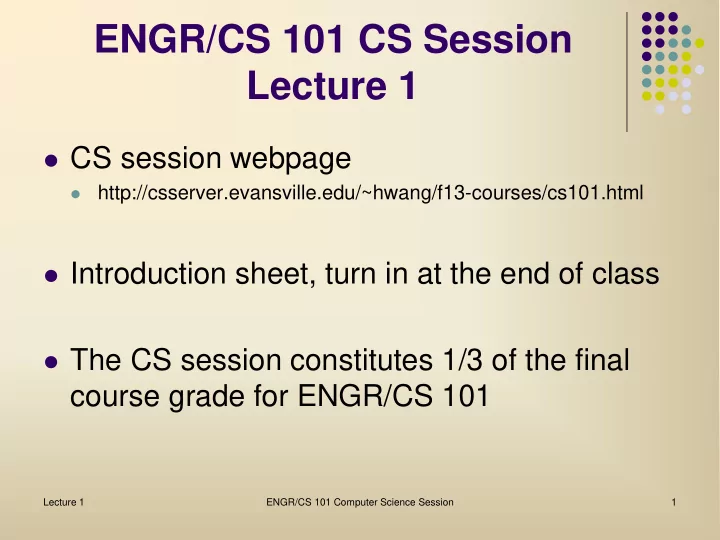
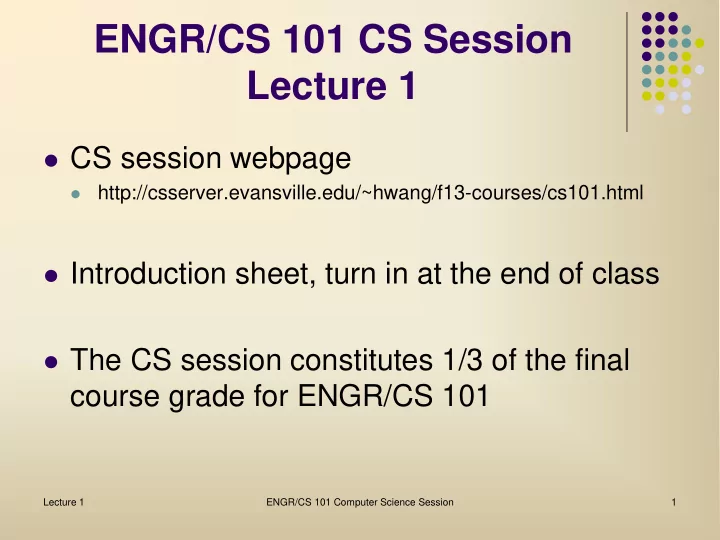
ENGR/CS 101 CS Session Lecture 1 CS session webpage http://csserver.evansville.edu/~hwang/f13-courses/cs101.html Introduction sheet, turn in at the end of class The CS session constitutes 1/3 of the final course grade for ENGR/CS 101 Lecture 1 ENGR/CS 101 Computer Science Session 1
Outline What is Computer Science? Bits to Brains Binary digits (bits) Binary numbers ASCII encoding Lecture 1 ENGR/CS 101 Computer Science Session 2
What is Computer Science? Short video by University of Washington "Power to Change the World" Study of how computer programs are written to solve problems using computation Use an engineering approach to design and implement a computer program But first, a look at a basic idea underlying computing Lecture 1 ENGR/CS 101 Computer Science Session 3
Binary Digits (Bits) A bit is a digit that can have value 0 or 1. 8 bits 10011101 1 byte A byte is (a sequence of) 8 bits A word is 16, 32, or 64 bits, depending on the machine architecture. Lecture 1 ENGR/CS 101 Computer Science Session 4
Binary Numbers Use the cards to help answer the following questions: What cards can we use to show 3 dots? 6 dots? 11 dots? What is the highest number of dots that we can represent with these cards? What is the smallest number of dots we can represent with these cards? What is the pattern of the dots? How many dots would there be on a fifth card? Lecture 1 ENGR/CS 101 Computer Science Session 5
Binary Numbers Arrange the cards like so: Count from 0 to 15 dots by flipping over the cards What is the pattern as you count? Lecture 1 ENGR/CS 101 Computer Science Session 6
Binary Numbers Each digit place represents a power of the base of the number in decimal. E.g., 356 10 = 3 x 10 2 + 5 x 10 1 + 6 x 10 0 10011101 2 = 1 x 2 7 + 0 x 2 6 + 0 x 2 5 + 1 x 2 4 + 1 x 2 3 + 1 x 2 2 + 0 x 2 1 + 1 x 2 0 = 157 10 What is 1000111 2 in decimal? What is 97 10 in binary? Lecture 1 ENGR/CS 101 Computer Science Session 7
Characters Computers "speak" bits and bytes, but humans communicate using letters, words, and sentences. Need to encode characters into bits. One such encoding is called ASCII (American Standard Code for Information Interchange). Alphabet-based Ordering based on English alphabet Extended for other languages' alphabet symbols Lecture 1 ENGR/CS 101 Computer Science Session 8
ASCII Encoding (Decimal) A 65 N 78 a 97 n 110 B 66 O 79 b 98 o 111 C 67 P 80 c 99 p 112 D 68 Q 81 d 100 q 113 E 69 R 82 e 101 r 114 F 70 S 83 f 102 s 115 G 71 T 84 g 103 t 116 H 72 U 85 h 104 u 117 I 73 V 86 I 105 v 118 J 74 W 87 j 106 w 119 K 75 X 88 k 107 x 120 L 76 Y 89 l 108 y 121 M 77 Z 90 m 109 z 122 space 32 ! 33 , 44 . 46 Lecture 1 ENGR/CS 101 Computer Science Session 9
Characters How many bits will it take to implement ASCII encoding of characters? Can you find a mathematical equation to calculate the number of bits needed to represent a number n ? Lecture 1 ENGR/CS 101 Computer Science Session 10
In-class Exercise Decode the ASCII message on the worksheet Write your first name in ASCII in binary Turn in the worksheet and the introduction sheet before you leave. Lecture 1 ENGR/CS 101 Computer Science Session 11
Recommend
More recommend