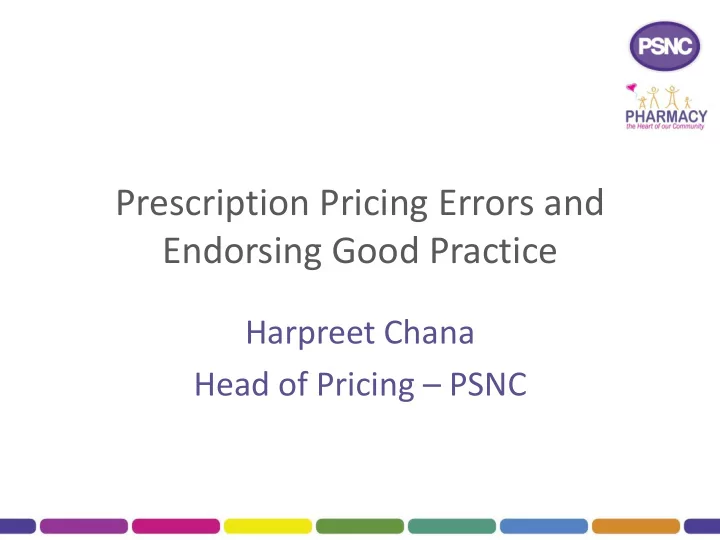
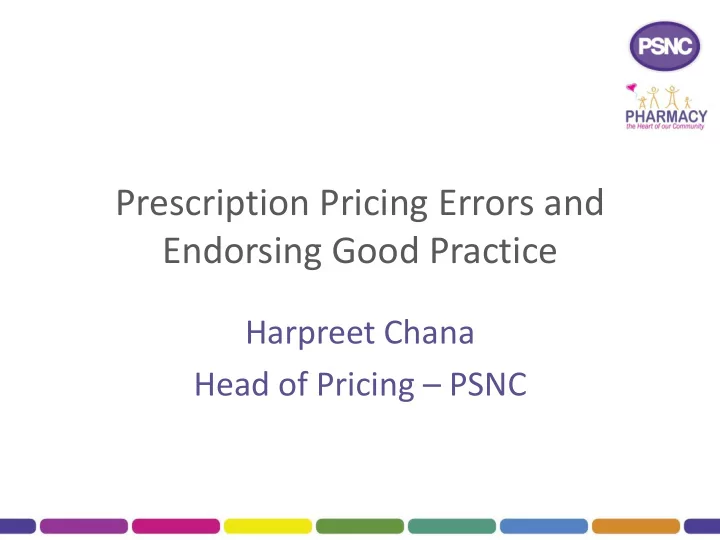
Prescription Pricing Errors and Endorsing Good Practice Harpreet Chana Head of Pricing – PSNC
Head of Pricing role involves: • Negotiating changes to the Drug Tariff with the Department of Health • Lead for prescription pricing accuracy • Responsible for the Pricing Audit Centre in Enfield and development of the electronic auditing system PRISM. • Work closely with NHS Prescription Services (formerly PPD) to improve overall pricing accuracy
PSNC Auditing Independents Multiples At least 1 from every Local Pharmaceutical Committee in a 4 month period
Why Does PSNC Audit? • PSNC conducts checks to verify accuracy of pricing and switching by NHS Prescription Services (NHS RxS) • Errors identified are reported to NHS RxS and adjustments of payments are obtained when appropriate. • Auditing staff also note any incorrect endorsements made by the contractor and inform the contractor of these errors along with information on the corrections made to the account. • Analysis of the data established during these checks enables detection of trends in pricing errors and this information is used in discussions with the Department of Health & NHS RxS to drive improvements in pricing accuracy. • PRISM has allowed better training of contractors on “How to Endorse” .
Prescription Endorsements and Sorting Guidelines Areas where main errors occur: Expensive Items Unlicensed Specials/Imports Red separator Broken Bulk Items Expenses Claims Sorting – Doctors Signature NCSO Endorsing Area Flavours Not Dispensed Specials & Imports – Sourcing Fee Switching – incorrect filing Miscellaneous
Prescription Example Right Hand Side Product Information Payment Information Can be edited by an auditor Every item must be verified/referred or Confirmed Left Hand Side Image of the prescription Pharmacy endorsement No confidential information
Prescription Example
Expensive Items no 1 Wrong appliance was paid with a difference in value of £122.96 This prescription had not been placed in the red separator even though it has been highlighted as an expensive item.
Expensive Items no 2 Innohep Inj 20 vials ordered on prescription Item priced as the above product (paracetamol) Total difference in value of £681.06 This prescription had not been placed in the red separator and had not been highlighted as an expensive item.
Unlicensed Specials/Imports no 1 Endorsed 2 x 3.5g = £190.53 each, total £381.06 Only £190.53 priced Form was not sorted into red separators Endorsement should have stated total price per pack only
Unlicensed Specials/Imports no 2 - Sourcing Fee (SP) Endorsed Special – Dekristol 10/50 = £29.99/50 £20.00 P + P SP not endorsed so sourcing fee has not been paid
Broken Bulk BB Claimed for 2 items – prescription not placed into red separator Not seen by handler so priced as ordered
OOP Expenses Expenses Endorsed = £76.50 but not paid as it had not been placed in the red separator ONLY OOP or XP will be accepted; no other variation allowed
Doctors Signature Doctors signature has obscured the quantity ordered 8 tablets have been priced instead of 84 Total difference = £6.76 This prescription had not been placed in the red separator and has been incorrectly priced by the ICR
What Should be Placed in the Red Separator? Items placed in the red separator are processed manually by a specialised Pricing Team at NHS RxS. It is imperative that contractors place the following prescriptions into the red separator to ensure that they are manually priced: • Broken bulk items • Items with a net ingredient cost of £100 or more • Items where prescribers have included supplementary product information (i.e. a specific manufacturer in the dosage field) • Specials (both part VIIIB and non part VIIIB)
• Items where prescribers have made a handwritten amendment • Prescriptions where the prescriber’s signature encroaches on the last item on the prescription form • Out of pocket expenses These prescriptions should be placed into the red separators enclosed with the FP34C submission form and then placed in your bundle to send to NHS RxS. Please note that NHS RxS advise that including any other items in the red separator may lead to a delay in payment.
Endorsement Area Contractor has ticked each item 28 ordered, tick across the 2 8 priced – difference of £0.69
Flavours 5 flavours endorsed by the contractor but mixed/assorted not ordered Only one flavour paid
Not Dispensed no 1 ND Endorsed but product not crossed through Item has been paid and as a chargeable form, a charge has been deducted
Not Dispensed no 2 ND endorsed but item crossed out using a vertical line ICR was still able to read product and priced it and deducted a charge
Switching Switching occurs if NHS RxS do not agree with the charge group in which the prescription has been submitted: • If a declaration of exemption is required but not provided or complete (i.e. no signature), the relevant number of charges are deducted for the prescription form • If a paid form has been incorrectly filed as exempt, NHS RxS do not always take a charge but a charge will be taken at audit. • If NHS RxS have incorrectly taken a charge on the prescription form, the item is switched back to exempt.
Switching no 1 Submitted as Exempt, changed to Paid 5 CHARGES DEDUCTED A signature was required: The back of the form was ticked but not signed
Switching no 2 Submitted as Exempt, changed to Paid 2 CHARGES DEDUCTED A monetary value was endorsed in part 2 of the form
Methadone Prescriptions 14 day Prescription 2 instalments/pickups = 2 sets of professional fees 12 additional bottles supplied = PD 12 (55p per bottle) Plus automatic £2.50 methadone fee 2
TOP TIPS FOR FILING/SUBMISSION
Top Tips End of Day Process: • Double check endorsements on all special prescriptions • Highlight all red separator items during dispensing if possible and keep separate from the rest of the bundle (log all expensive items/OOP claims). • Check the backs of all prescriptions and ensure they are signed and ticked if not age exempt with a printed date of birth • Ensure date stamps do not obscure the date of birth • Remove all labels, staples, post-it notes, sellotape etc from prescriptions • See PSNC’s monthly CPN magazine or the website for free endorsing quick-guides.
Top Tips continued… Before submission: • Double check daily prescription counts • Calculate monthly prescription figures twice and transcribe figures correctly onto FP34c submission document • Pack prescriptions neatly and without elastic bands • Send by courier before the 5 th of the month
Submission – How not to
Submission – How not to
Submission – How the bundle is prepared
Submission – How to
Top Tips continued… After Payment: • Keep track of your monthly payments • Reconcile all expensive items and OOP expenses with schedule of payment
Questions?
Recommend
More recommend