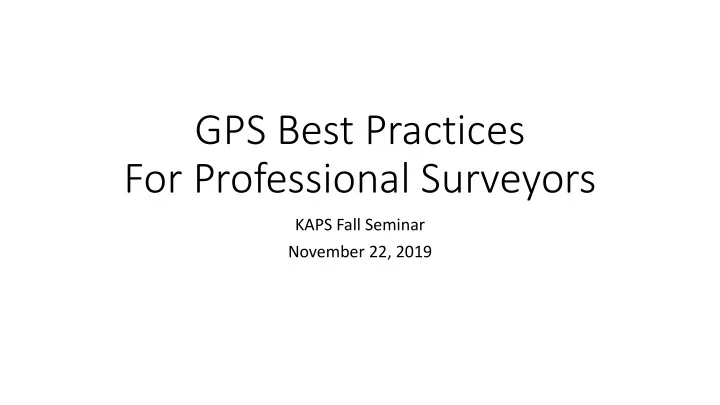
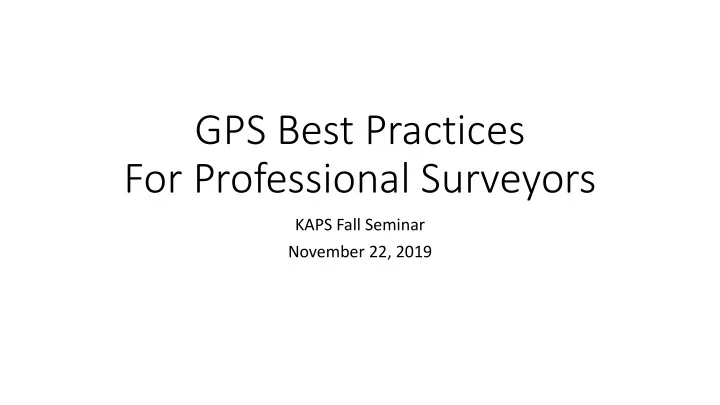
GPS Best Practices For Professional Surveyors KAPS Fall Seminar November 22, 2019
Introductions • About me • Learning Objective – Provide an open forum for discussing the best practices for utilizing GPS technology in surveying. • Discussion of GPS usage
Agenda Discussion on GPS surveying styles Planning your survey Observing points Case Study – utilizing GPS styles and total stations on a boundary survey Postprocessing overview
GPS Surveying Styles • VRS • OPUS • RTK • Static • PPK
Planning Your Survey – Sources of information NGS Data Sheets
Planning Your Survey – Sources of Information NGS Interactive Map
Planning Your Survey – Sources of Information
Planning Your Survey – Sources of Information
Planning Your Survey – Sources of Information City/County Control Marks
Planning Your Survey – Sources of Information
Planning Your Survey – Sources of Information
Observing • Utilize fixed height tripods & rods to reduce vertical errors • Rotate rod during multiple observations • Redundancy of observations
Case Study – Boundary Survey utilizing GPS Asked to perform a boundary survey on 3 Parcels totaling 108 acres.
Case Study – Boundary Survey utilizing GPS Research found an existing survey calling out monuments at the corners. Section corner to the north Want to utilize GPS vs running a closed traverse around the 3 parcels.
Case Study – Boundary Survey utilizing GPS What it looks like in the field Approach: Utilize VRS Utilize OPUS Utilize RTK Utilize robotic total stations
Case Study – Boundary Survey utilizing VRS Set control points and observe utilizing a VRS Network
Case Study – Boundary Survey utilizing VRS
Case Study – Boundary Survey utilizing VRS Make redundant observations on control points
Case Study – Boundary Survey utilizing OPUS Set base station on a set control points and log data While base station is logging data, locate found monumentation (RTK)
Case Study – Boundary Survey utilizing OPUS Submit base station data off to OPUS for processing
Case Study – Boundary Survey utilizing OPUS Submit base station data off to OPUS for processing
Case Study – Boundary Survey utilizing OPUS Submit base station data off to OPUS for processing
Case Study – Boundary Survey utilizing OPUS Submit base station data off to OPUS for processing
Case Study – Boundary Survey utilizing OPUS Inverse from VRS to OPUS results
Case Study – Boundary Survey utilizing OPUS Ways to improve vertical??
Case Study – Boundary Survey utilizing OPUS Ways to improve vertical??
Case Study – Boundary Survey utilizing OPUS Ways to improve VRS another control point vertical?? OPUS another control point
Case Study – Boundary Survey utilizing RTK Setup base station on control point and observe other control & monuments
Case Study – Boundary Survey utilizing RTK Start building redundancy in GPS network. Move base station to other control points and re-observe other control points
Case Study – Boundary Survey utilizing RTK Start building redundancy in GPS network. Move base station to other control points and re-observe other control points
Case Study – Boundary Survey with total station Supplement GPS with total station work in non-friendly GPS locations Build in redundancy (#11 & #14)
Case Study – Boundary Survey with total station Set control with GPS Supplement control with total station data
Case Study – Boundary Survey with total station Non-friendly GPS environment
Case Study – Boundary Survey with total station Another example of integrating total station with GPS Build in redundancy
Postprocessing Perform a least squares adjustment on your network
Postprocessing – Grid/Ground
Postprocessing – Grid/Ground
Postprocessing – Surveyor Notes Horizontal datum - U.S. State Plane, NAD83, [Ohio South (3402)] Zone established from utilizing the Ohio Virtual Reference station provided by the Ohio Department of Transportation. State Plane Coordinates were taken to ground at Latitude [N39°02'49.15063"] , [Longitude W84°19'02.50694"] , Project Height [height] , Ground scale factor [number] . Horizontal datum - U.S. State PLANE, NAD83, [Ohio South (3402)] Zone established from a static observation and post processed utilizing NGS OPUS Solution using base stations [base] ; [base] ; [base] . State Plane Coordinates were taken to ground at Latitude [N39°02'49.15063"] , [Longitude W84°19'02.50694"] , Project Height [height] , Ground scale factor [number] .
Questions
Recommend
More recommend