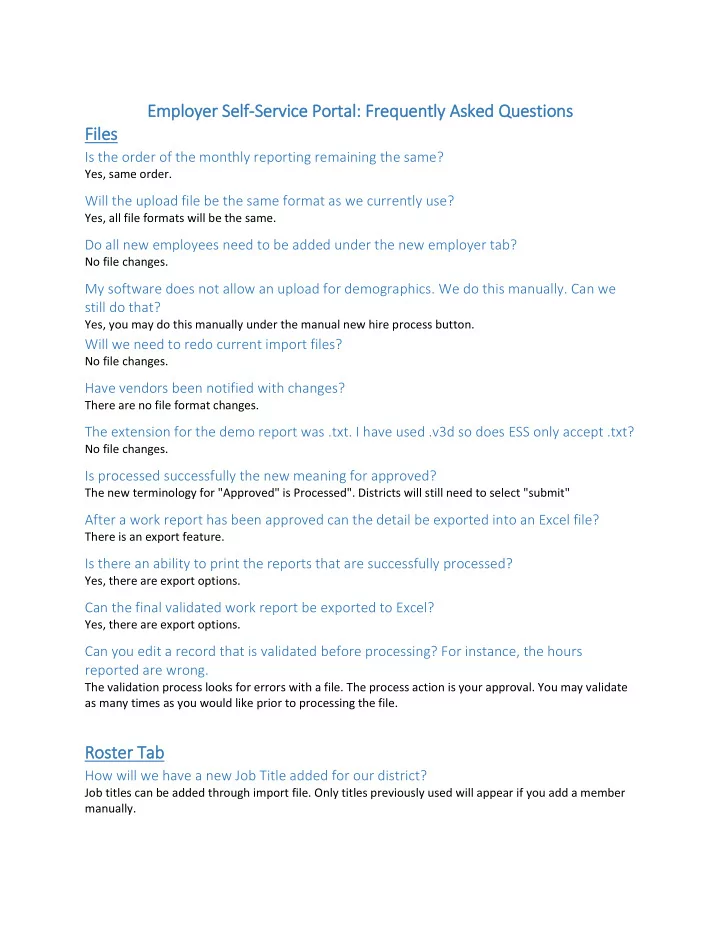
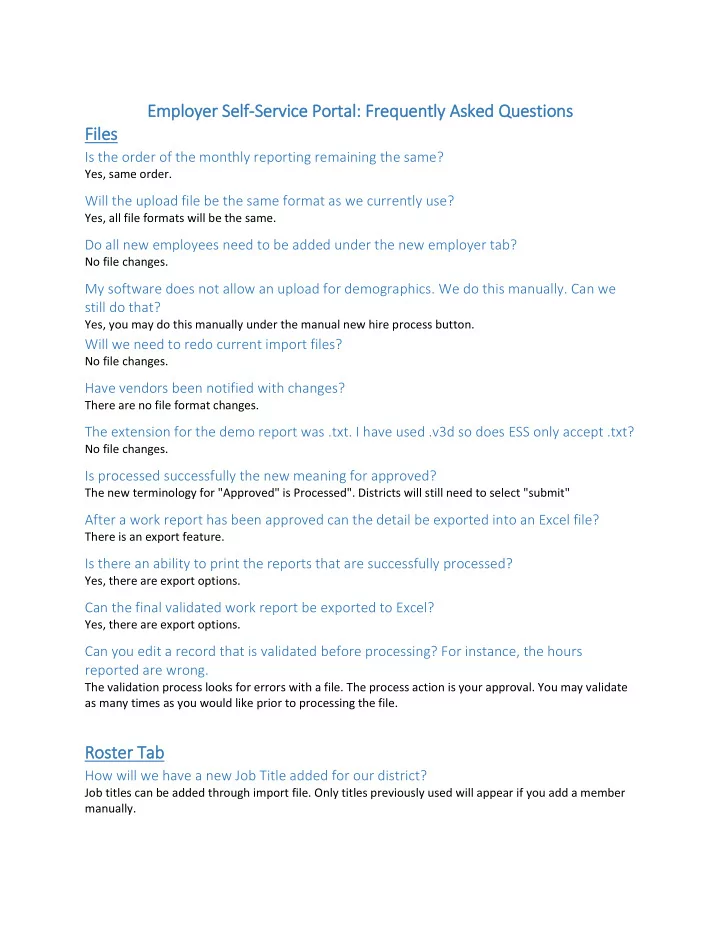
Emplo loyer S Self lf-Service Portal: l: F Frequently ly A Asked Q Questio ions Fil iles Is the order of the monthly reporting remaining the same? Yes, same order. Will the upload file be the same format as we currently use? Yes, all file formats will be the same. Do all new employees need to be added under the new employer tab? No file changes. My software does not allow an upload for demographics. We do this manually. Can we still do that? Yes, you may do this manually under the manual new hire process button. Will we need to redo current import files? No file changes. Have vendors been notified with changes? There are no file format changes. The extension for the demo report was .txt. I have used .v3d so does ESS only accept .txt? No file changes. Is processed successfully the new meaning for approved? The new terminology for "Approved" is Processed". Districts will still need to select "submit" After a work report has been approved can the detail be exported into an Excel file? There is an export feature. Is there an ability to print the reports that are successfully processed? Yes, there are export options. Can the final validated work report be exported to Excel? Yes, there are export options. Can you edit a record that is validated before processing? For instance, the hours reported are wrong. The validation process looks for errors with a file. The process action is your approval. You may validate as many times as you would like prior to processing the file. Roster T Tab How will we have a new Job Title added for our district? Job titles can be added through import file. Only titles previously used will appear if you add a member manually.
How to add manual job titles? Manually-use the pull down list to search for job title. If not listed, contact ESC to have it added to your job title list. Is there an area to view a list of all member's contract records? This is useful when trying to get a picture of a member's history and whether it is correct or not. View/edit member contracts. This will only bring up one record at a time, but you can see them all . You may also use the export tool to view them all. If you want to add a new member to PSERS we start with which tab? Roster tab, manual new hire. Will current users be converted into the new system? No, users will need to be set up after the ESS system goes live. Are we required to enter the +4 on the zip code? Not required but suggested. Our system updates based on USPS guidelines so it they require the last 4 our system will too. Are we permitted to change DOB now? SSN's? Didn't used to be able to change them in the system. To make corrections in the system for incorrect DOB's or SSN's the Demographic Change Form still needs to be used. If you only have access to one employer, will you see the option to pick an employer before creating a new contract record? You will only have access to create a contract for the employer you are logged in under. Is there intelli-sense in the pulldown list? EX: If I type T looking for a Teacher? If the job title is in your pull down list you can type the beginning of the word to have those titles come to the top of the list. Will we be forced to make name, address or any other changes manually? No. Member demo and contract file uploads can be done using the Upload File button. Can we edit pull down job title list so we don't accidentally choose the wrong one? Not at this time. Hoping for a project to clean up job titles in the future. Where do we see what membership class/cont rate an employee is part of? Approved work report, no longer available in contract record area (View/Edit). **UPDATE for workaround*: Employer can create contract record, then have them generate a service report for this year. The mem class and rate is on this report. Contacts Can more than one person be set up for a task in PSERS under user roles? You can have multiple admins and users. You can limit access to people that are using ESS
Will contact information transfer over from old system to the new system? Yes Can the same individual have multiple roles? Yes Documents: Can more than one person see correspondence? Yes, anyone from your school that has access to the ESS system can see the Documents. Where will we find the Employer Statement? Documents tab Employer payments no longer due quarterly? Still quarterly Is there a way to find out the due dates or amounts due on the monthly statement? Planning calendar or check the account tab to check transactions before the statement is available. Where is the CROQ report found? Generate Reports link on Dashboard Will we be sent an email that a document is available to view? When a new document is available the contact person who is designated to receive that type of document will receive an email to alert them there is a new document waiting for them. General When is the system going live? Last week of March 2018 How do I find out who our Admin is? Must contact ESC (Note: Admin tab only visible for those with Admin accounts.) Forms on the form list-can they be submitted through ESS as a pdf file? No, the forms will still need to be sent via email or faxed so the correct business area can make changes. Only ESC has access to see the ESS part of the system. What is "resubmit flag? The functionality behind the "resubmit flag" is working, but due to internal audit processes this will not be available for use. It may still show when we go live, but there will be no use for it. If an employee has POS can you see the balance of what he owes by looking at his information? This may be viewed on the approved report under the mem. POS balance column
Recommend
More recommend