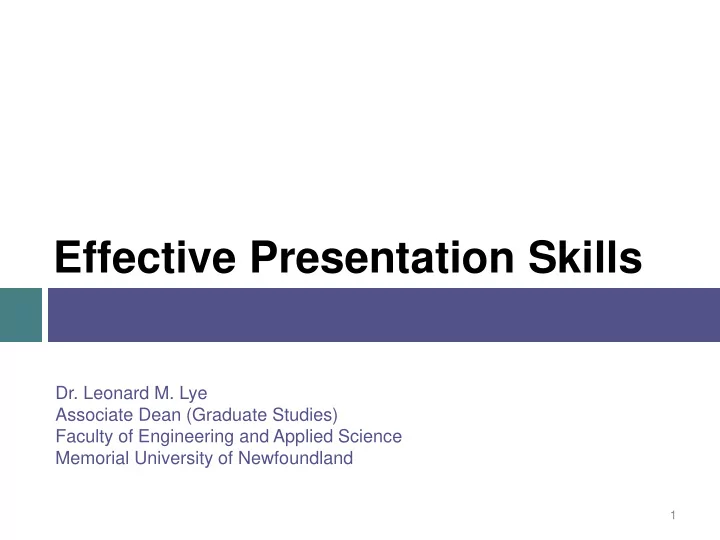
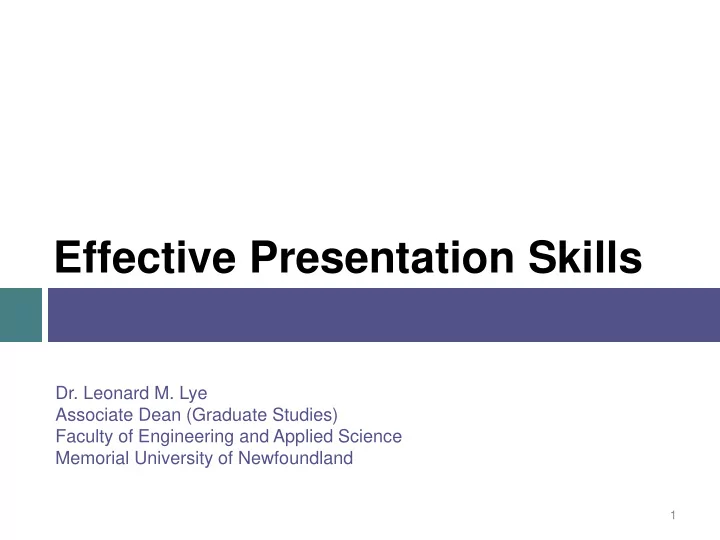
Effective Presentation Skills Dr. Leonard M. Lye Associate Dean (Graduate Studies) Faculty of Engineering and Applied Science Memorial University of Newfoundland 1
At what times in your career might you have to give a presentation? 2
You may be required to give a presentation to � a class as part of a course requirement � audiences at a technical conference � examiners of your thesis � clients of a project � potential employers about yourself � the public about why they should elect you 3
What is a Presentation? � The preparation and delivery of essential information in a logical, succinct manner leading to productive result � Types: – Persuasive (proposals or sales) – Informative (transfer/sharing information) – Briefing (presenting to higher ups) – Instructional (teaching) – Combination of above (thesis, research paper) 4
Trim the “fat”. Deliver the “lean”. Woodrow Wilson 5
Presentation Planning Process Proper Prior Planning Prevents Poor Presentations (P6) Six steps: 1. Establish objectives 2. Analyze the audience 3. Create a preliminary plan 4. Select resources 5. Organize and develop material 6. Practice and evaluate 6
Step 1: Establish Objectives � Provides focus and answers. � Why are you making this presentation? � What reaction do you want from the audience? � What do you want to happen as a result of your presentation? Don’t try to cover everything. 7
Step 2: Analyze the Audience Answers the questions: � Who is in the audience? � Why are they listening to you? � What is their level of knowledge of the subject? � What are they interested in hearing? � Do they expect data or concepts? � How do they like to receive information? 8
Step 3: Create a Preliminary Plan A conceptual guide that includes: � Objectives � Audience information � 3 to 5 main ideas � Supporting factual information � What you will cover � Level of detail 9
Step 4: Select Resources Resource materials include: � Stories/theories � Charts, graphs, tables � Equations/models � Pictures � Videos � Other information that supports your main ideas 10
Step 5: Organize and Develop Material OPENING – Briefly state what you will be talking about and why BODY – Talk details CONCLUSION – Briefly summarize the key information Be concrete. (use examples, statistics, reiteration, comparison) 11
Opening or Introduction � Second most important part of presentation � Information the audience will retain about you � Establish relationship with audience � Include hook � Outline content 12
Body - The Hook � Attracts the interest of the audience (WIIFM?) � Introduces the content of presentation � Types – Incentive – Surprise – Curiosity 13
Conclusion � Most important part of presentation � Recall the hook � Repeat the message � Transition to action – decision, questions � Stay in control until the end 14
Step 6: Practice and Evaluate � Practicing and self-evaluation are key! � Practice out loud at least twice � Don’t memorize � Allow 1 minute per slide on average (e.g. 15 minutes talk, use 15 slides). � STAY ON TIME – leave time for questions � Practice with a trial audience � Practice if possible in the actual venue 15
Famous quotes on presentation If I went back to college again, I'd concentrate on two areas: learning to write and to speak before an audience. Nothing in life is more important that the ability to communicate effectively. President Gerald R. Ford A speaker who is attempting to move people to thought or action must concern himself with Pathos (i.e., their emotion). Aristotle 16
Delivering your presentation – SPEAK S = Simplify your material – less is more P = Prepare and practice E = Enthusiasm A = Anxiety – channel it K = Knowledge of your subject 17
Enthusiasm � Your most potent weapon � If you do not seem excited by your idea or talk, why should the audience be? � Wakes ‘em up � Makes people dramatically more receptive � Gets you loosened up, breathing, moving around 18
Anxiety/Fear/Nervousness glossophobia (or speech anxiety ) the fear of public speaking; from the Greek gl ō ssa , meaning tongue, and phobos , meaning fear or dread. Source: Wikipedia 19
Glossophobia Symptoms include: � intense anxiety prior to, or simply at the thought of having to verbally communicate with any group, � avoidance of events which focus the group's attention on individuals in attendance, � physical distress, nausea, or feelings of panic in such circumstances (inability to breathe, inability to stand up, inability to operate brain). 20
Dealing with Anxiety � Nervousness: Nothing wrong with having butterflies; but you want to have them fly in formation. Accept it, and live with it. � Harness your nervousness, make it work for you instead of against you. � Deep breathing while waiting your turn. Take a few deep breaths before speaking. � Start with a neutral, easy-to-say phrase e.g. good afternoon [no brain required] 21
22
� Move around, use large gestures, wave your arms, stand on chairs. � Go to the washroom first � SMILE and maintain a positive attitude. � Maintain good posture – stand tall, chest out. � You are not a wimp. Everyone feels this way. � Good news: Nobody has died by giving a presentation yet! 23
Pre-presentation Strategies � Arrive early � Check media equipment � Locate and check light and temperature controls � Review your notes � Use the loo, toilet, washroom, or WC � Do deep breathing (4-8-4-8-4-8) � Relax and stay calm 24
Verbal Communication Techniques How you say something is just as important as what you say. � Project your voice – don’t mumble � Maintain an appropriate pace – don’t rush � Use familiar words e.g. facilitate = help � Use clear, correct, and concise words � Make smooth transitions – first, as a result, on the other hand, next, etc. � Avoid the use of fillers…umms, ahs, ... 25
Non-verbal Communication Techniques � DO NOT speak to the screen, floor, back wall, ceiling, or anywhere other than the audience. � Find a friendly face in multiple locations around the room. Make eye contact. � Identify a nodder, and speak to him or her (better still, more than one) � Make each person in the audience think you are talking to her or him personally 26
Introducing Your Presentation � Capture your audience attention � Prepare your audience � Review your presentation objectives � Be optimistic � Make positive comments � Show confidence � SMILE – helps to relax you 27
Introduction Techniques � Six methods: � Ask a rhetorical question. – What is considered an effective presentation? � Ask for a show of hands. – How many of you love public speaking? � Use an interesting or famous quotation. – If you haven't struck oil in five minutes, stop boring. 28
Introduction Techniques � Define a term – What is glossophobia? � Share a personal experience – At my first conference talk, one of the most famous people in my field was in the audience. Oh S____! � Tell a joke… be sensitive [some people have no sense of humour!] – Once you get people laughing, they're listening and you can tell them almost anything - Herb Gardner E.g., Speeches are like babies; easy to conceive but hard to deliver. 29
Finishing � FINISH ON TIME! � Audiences essentially stop listening when your time is up. � Simply truncate and conclude. � Leave time for questions. 30
Dealing with Questions (Hard) 31
Dealing with Questions (Easy) 32
Handling Questions � Expect questions – opportunity to connect with your audience. � Prepare yourself by thinking of questions you might have if you heard your presentation. � Be prepared to not know the answer to a question. � Nothing is wrong with saying “I don’t know”. � Wait for the question – jot it down if possible. � Repeat the question – to make sure you understand it. � Answer the question. � Clarify question, if needed. 33
Remember! � Keep it Short and Sweet (KISS) � Don’t let technology dominate your message – Use plain background – Use common fonts – Use simple graphs and tables – Don’t clutter up your page – Limit use of colour � Plan to uncover rather than to cover 34
Concluding Remarks � You don’t have to be outstanding to stand out. � You will attend 50x as many talks as you give. � Watch other people’s talks, and pick up ideas for what to do and what not to do. The greatest ideas are worthless if you keep them to yourself. Just do it! 35
References and Resources � Course website: www.engr.mun.ca/~llye/Seminar � www.youtube.com – Search: effective presentation, public speaking, humorous speeches � Check out the local Toastmasters chapter – www.toastmasters.org – Great tips, hints, advice, etc. � TED Talks: www.ted.com – Best site for excellent presentations on all kinds of topics 36
Acknowledgement • Ms. Allyson Hajek, Instructional Development Office, for making great suggestions and tidying these slides. • Dr. John Quaicoe, for sharing some of his material on giving presentations.
38 Comments, discussion, questions?
Recommend
More recommend