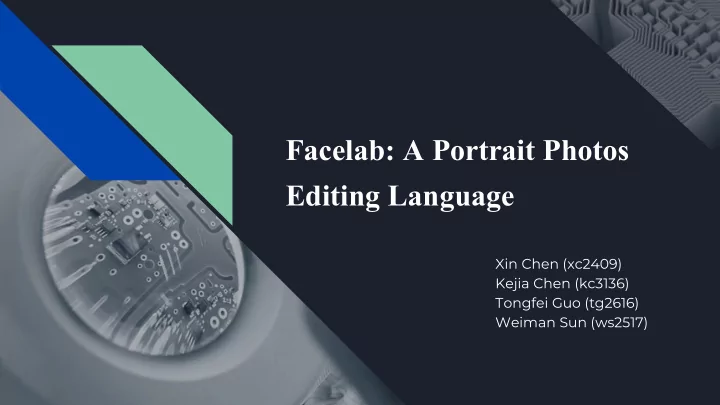
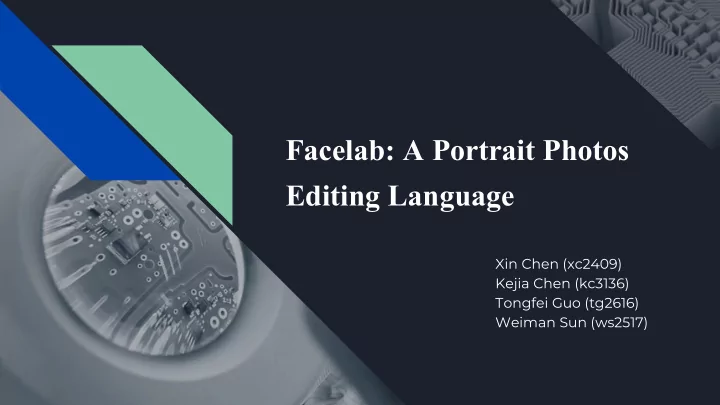
Facelab: A Portrait Photos Editing Language Xin Chen (xc2409) Kejia Chen (kc3136) Tongfei Guo (tg2616) Weiman Sun (ws2517)
Introduction 01 face detection, filter, photo sticker 02 hybrid of C and Matlab syntax 03 have OpenCV linked
Architecture
Data types Type Description int 32-bit signed integer double 64-bit float-point number bool 1-bit boolean variable string array of ASCII characters matrix data structure storing bool/ints/doubles of arbitrary size
Keywords -- reserved by the language Compound statement: for, while, if, elseif, else. ● Control flows: return. ● Boolean values: true, false. ● Function declaration: func ● Data types: int, double, bool, string, matrix ●
Matrix literals A sequence of digits enclosed by a pair of square brackets, and delimited by commas and semi-colons, representing an un-named 2-D matrix.
Basic Operators Arithmetic operations =, +, -, *, /, % Comparison !=, ==, <, >, <=, >= Logic operators ||, &&, ! Matrix dot product .* Access matrix entry at (i, j) M[i, j] Subscribe i-th row M[i, :] Subscribe j-th column M[:, j] Operator to add filter to a matrix $
Function declaration & Scoping ❖ function declaration can be interleaved with statements and expressions. ❖ both function name and variable name follow static scoping rule. func f1() { return; } //void type f1(); f2(); // error msg(Semantic error : f2 not defined.) func f2() { return 5;} //int type f2()
Return type inference ❖ func f1() { return; } //void type ❖ func f2(int i, int j) { return i*j; } // int type ❖ func f3(double d) { return d+3.3; } //double type ❖ func f4(string s) { return s; } // string type ❖ func f5(int i, int j) { return i==j; } // bool type ❖ func f6(matrix m, matrix n) { return m.*n; } //matrix type
Return type inference ❖ HOWTO: Search for return statement in each function, and determine the type of return expression. ❖ Trick for implementing recursive function call: func factorial (int i) { if (i != 1) { return i * factorial (i-1); } else { return 1; } }
Return multiple values ❖ Since we do not provide reference operator, return multiple seems necessary. func rot90(double x, double y) { return -y, x; } double x; double y; x, y = rot90(x, y);
Return multiple values func rot90(double x, double y) { return -y, x; } double x; double y; x, y = rot90(x, y); ❖ Store all return data in a struct at llvm level, then assign to each variable one by one.
Matrix indexing ❖ m[:, :] //returns the whole matrix. ❖ m[:x_high, :] //returns row 0 to row x_high. ❖ m[x_low:, :] //returns row x_low to last row. ❖ m[x_low:x_high, :] //returns row x_low to x_high ❖ m[x, y] = m[x:x, y:y] //returns the entry at(x, y)(double)
Matrix assignment ❖ matrix assignment m1 = m2; // their sizes do not have to agree. ❖ block assignment m1[x_low:x_high, y_low:y_high] = m2; // their size must agree. (so m[:,:] is different from m in assignment)
OpenCV related built-in function ❖ m_r, m_g, m_b = load(path) ➢ store image in RGB order ❖ save(m_r, m_g, m_b, path) ➢ save image defined by RGB matrices ❖ m = face(path) ➢ use OpenCV cascade classifier ➢ m is a 4 by n matrix ➢ n: # of faces; row 1: x-coordinates of the center of faces; row 2: y-coordinates of the center of faces; row 3: height of the faces; row 4: width of faces. (all above function are interface in Facelab to functions from open CV.)
Other built-in function ❖ size ➢ i, j = size(m) ➢ m: matrix; i: row; j: column ❖ zeros ➢ m = zeros(i, j) ❖ double2int ➢ d = double2int(i) ❖ int2double ➢ d = int2double(i)
Std.fb Built-in functions such as filter is loaded at compile stage.
Filter 5*5 or 3*3 image kernels can be easily applied to rgb matrix using built in filter function $. $ is left-associative so multiple kernels can be applied at the same time. Matrix result = origin $ filter1 $ filter2 $...
Thank you! Demo
Recommend
More recommend