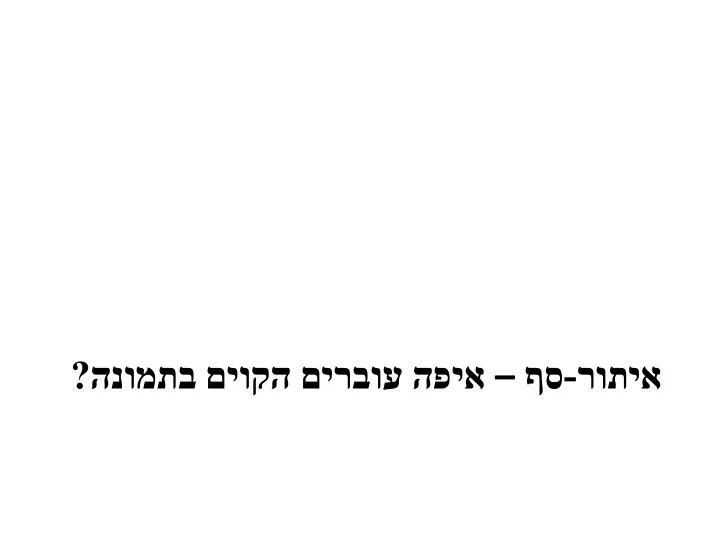
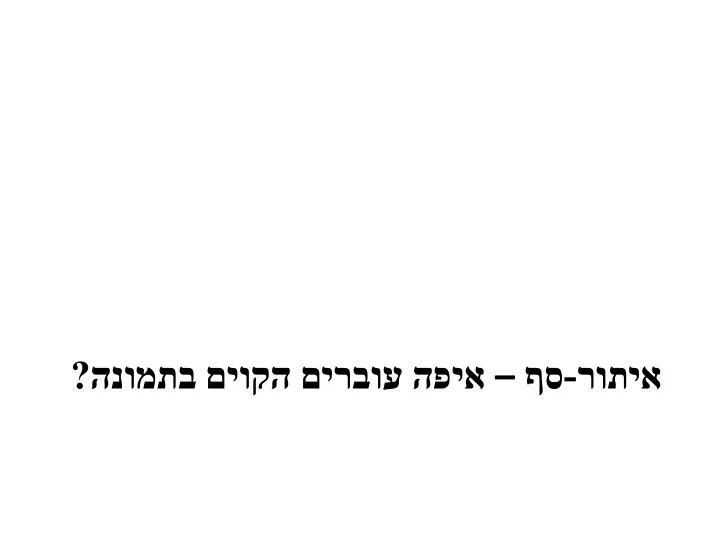
רותיא - ףס – יאהנומתב םיוקה םירבוע הפ ?
Edge detection • Goal : map image from 2d array of pixels to a set of curves or line segments or contours. • Why? Figure from J. Shotton et al., PAMI 2007 • Main idea : look for strong gradients, post-process
What can cause an edge? Depth discontinuity: Reflectance change: object boundary appearance information, texture Cast shadows Change in surface orientation: shape
Recall : Images as functions • Edges look like steep cliffs Source: S. Seitz
Derivatives and edges An edge is a place of rapid change in the image intensity function. intensity function image (along horizontal scanline) first derivative edges correspond to extrema of derivative Source: L. Lazebnik
Differentiation and convolution For 2D function, f(x,y), the partial derivative is: f ( x , y ) f ( x , y ) f ( x , y ) lim x 0 For discrete data, we can approximate using finite differences: f ( x , y ) f ( x 1 , y ) f ( x , y ) x 1 To implement above as convolution, what would be the associated filter?
Side note: Filters and Convolutions • First, consider a signal in 1D… • Let’s replace each pixel with an average of all the values in its neighborhood • Moving average in 1D: Source: S. Marschner
Weighted Moving Average • Can add weights to our moving average • Weights [1, 1, 1, 1, 1] / 5 Source: S. Marschner
Weighted Moving Average • Non-uniform weights [1, 4, 6, 4, 1] / 16 Source: S. Marschner
Moving Average In 2D 0 0 0 0 0 0 0 0 0 0 0 0 0 0 0 0 0 0 0 0 0 0 0 0 0 0 0 0 0 0 0 0 0 0 0 0 0 0 0 0 0 0 0 0 0 0 0 90 90 90 90 90 90 90 90 90 90 0 0 0 0 0 0 0 0 0 0 90 90 90 90 90 90 90 90 90 90 0 0 0 0 0 0 0 0 0 0 90 90 90 90 90 90 90 90 90 90 0 0 0 0 0 0 0 0 0 0 90 90 0 0 90 90 90 90 90 90 0 0 0 0 0 0 0 0 0 0 90 90 90 90 90 90 90 90 90 90 0 0 0 0 0 0 0 0 0 0 0 0 0 0 0 0 0 0 0 0 0 0 0 0 0 0 0 0 90 90 0 0 0 0 0 0 0 0 0 0 0 0 0 0 0 0 0 0 0 0 0 0 0 0 0 0 0 0 0 0 0 0 0 0 Source: S. Seitz
Moving Average In 2D 0 0 0 0 0 0 0 0 0 0 0 0 0 0 0 0 0 0 0 0 0 10 0 0 0 0 0 0 0 0 0 0 0 0 0 0 0 0 0 0 0 0 0 0 0 0 0 0 90 90 90 90 90 90 90 90 90 90 0 0 0 0 0 0 0 0 0 0 90 90 90 90 90 90 90 90 90 90 0 0 0 0 0 0 0 0 0 0 90 90 90 90 90 90 90 90 90 90 0 0 0 0 0 0 0 0 0 0 90 90 0 0 90 90 90 90 90 90 0 0 0 0 0 0 0 0 0 0 90 90 90 90 90 90 90 90 90 90 0 0 0 0 0 0 0 0 0 0 0 0 0 0 0 0 0 0 0 0 0 0 0 0 0 0 0 0 90 90 0 0 0 0 0 0 0 0 0 0 0 0 0 0 0 0 0 0 0 0 0 0 0 0 0 0 0 0 0 0 0 0 0 0 Source: S. Seitz
Moving Average In 2D 0 0 0 0 0 0 0 0 0 0 0 0 0 0 0 0 0 0 0 0 0 10 20 0 0 0 0 0 0 0 0 0 0 0 0 0 0 0 0 0 0 0 0 0 0 0 0 0 0 90 90 90 90 90 90 90 90 90 90 0 0 0 0 0 0 0 0 0 0 90 90 90 90 90 90 90 90 90 90 0 0 0 0 0 0 0 0 0 0 90 90 90 90 90 90 90 90 90 90 0 0 0 0 0 0 0 0 0 0 90 90 0 0 90 90 90 90 90 90 0 0 0 0 0 0 0 0 0 0 90 90 90 90 90 90 90 90 90 90 0 0 0 0 0 0 0 0 0 0 0 0 0 0 0 0 0 0 0 0 0 0 0 0 0 0 0 0 90 90 0 0 0 0 0 0 0 0 0 0 0 0 0 0 0 0 0 0 0 0 0 0 0 0 0 0 0 0 0 0 0 0 0 0 Source: S. Seitz
Moving Average In 2D 0 0 0 0 0 0 0 0 0 0 0 0 0 0 0 0 0 0 0 0 0 10 20 30 0 0 0 0 0 0 0 0 0 0 0 0 0 0 0 0 0 0 0 0 0 0 0 0 0 0 90 90 90 90 90 90 90 90 90 90 0 0 0 0 0 0 0 0 0 0 90 90 90 90 90 90 90 90 90 90 0 0 0 0 0 0 0 0 0 0 90 90 90 90 90 90 90 90 90 90 0 0 0 0 0 0 0 0 0 0 90 90 0 0 90 90 90 90 90 90 0 0 0 0 0 0 0 0 0 0 90 90 90 90 90 90 90 90 90 90 0 0 0 0 0 0 0 0 0 0 0 0 0 0 0 0 0 0 0 0 0 0 0 0 0 0 0 0 90 90 0 0 0 0 0 0 0 0 0 0 0 0 0 0 0 0 0 0 0 0 0 0 0 0 0 0 0 0 0 0 0 0 0 0 Source: S. Seitz
Moving Average In 2D 0 0 0 0 0 0 0 0 0 0 0 10 20 30 30 0 0 0 0 0 0 0 0 0 0 0 0 0 90 90 90 90 90 0 0 0 0 0 90 90 90 90 90 0 0 0 0 0 90 90 90 90 90 0 0 0 0 0 90 0 90 90 90 0 0 0 0 0 90 90 90 90 90 0 0 0 0 0 0 0 0 0 0 0 0 0 0 90 0 0 0 0 0 0 0 0 0 0 0 0 0 0 0 0 0 Source: S. Seitz
Moving Average In 2D 0 0 0 0 0 0 0 0 0 0 0 0 0 0 0 0 0 0 0 0 0 10 20 30 30 30 20 10 0 0 0 90 90 90 90 90 0 0 0 20 40 60 60 60 40 20 0 0 0 90 90 90 90 90 0 0 0 30 60 90 90 90 60 30 0 0 0 90 90 90 90 90 0 0 0 30 50 80 80 90 60 30 0 0 0 90 0 90 90 90 0 0 0 30 50 80 80 90 60 30 0 0 0 90 90 90 90 90 0 0 0 20 30 50 50 60 40 20 0 0 0 0 0 0 0 0 0 0 10 20 30 30 30 30 20 10 0 0 90 0 0 0 0 0 0 0 10 10 10 0 0 0 0 0 0 0 0 0 0 0 0 0 0 0 Source: S. Seitz
Correlation filtering Say the averaging window size is 2k+1 x 2k+1: Attribute uniform weight Loop over all pixels in neighborhood around to each pixel image pixel F[i,j] Now generalize to allow different weights depending on neighboring pixel’s relative position: Non-uniform weights
Correlation filtering This is called cross-correlation, denoted Filtering an image: replace each pixel with a linear combination of its neighbors. The filter “ kernel ” or “ mask ” H [ u,v ] is the prescription for the weights in the linear combination.
Averaging filter • What values belong in the kernel H for the moving average example? 0 0 0 0 0 0 0 0 0 0 1 1 1 0 0 0 0 0 0 0 0 0 0 0 10 20 30 30 0 0 0 90 90 90 90 90 0 0 ? 1 1 1 0 0 0 90 90 90 90 90 0 0 0 0 0 90 90 90 90 90 0 0 1 1 1 0 0 0 90 0 90 90 90 0 0 0 0 0 90 90 90 90 90 0 0 0 0 0 0 0 0 0 0 0 0 “box filter” 0 0 90 0 0 0 0 0 0 0 0 0 0 0 0 0 0 0 0 0
Smoothing by averaging depicts box filter: white = high value, black = low value filtered original
Gaussian filter • What if we want nearest neighboring pixels to have the most influence on the output? This kernel is an 0 0 0 0 0 0 0 0 0 0 approximation of a 0 0 0 0 0 0 0 0 0 0 Gaussian function: 0 0 0 90 90 90 90 90 0 0 0 0 0 90 90 90 90 90 0 0 1 2 1 0 0 0 90 90 90 90 90 0 0 2 4 2 0 0 0 90 0 90 90 90 0 0 1 2 1 0 0 0 90 90 90 90 90 0 0 0 0 0 0 0 0 0 0 0 0 0 0 90 0 0 0 0 0 0 0 0 0 0 0 0 0 0 0 0 0 Source: S. Seitz
Smoothing with a Gaussian
Gaussian filters • What parameters matter here? • Size of kernel or mask – Note, Gaussian function has infinite support, but discrete filters use finite kernels σ = 5 with 10 σ = 5 with 30 x 10 kernel x 30 kernel
Gaussian filters • What parameters matter here? • Variance of Gaussian: determines extent of smoothing σ = 2 with 30 σ = 5 with 30 x 30 kernel x 30 kernel
Matlab >> hsize = 10; >> sigma = 5; >> h = fspecial(‘gaussian’ hsize, sigma); >> mesh(h); >> imagesc(h); >> outim = imfilter(im, h); >> imshow(outim); outim
Smoothing with a Gaussian Parameter σ is the “scale” / “width” / “spread” of the Gaussian kernel, and controls the amount of smoothing. … for sigma=1:3:10 h = fspecial('gaussian‘, fsize, sigma); out = imfilter(im, h); imshow(out); pause; end
Predict the filtered outputs 0 0 0 0 0 0 = ? = ? 0 1 0 * * 0 0 1 0 0 0 0 0 0 - 0 0 0 1 1 1 = ? 0 2 0 1 1 1 * 0 0 0 1 1 1
Practice with linear filters 0 0 0 ? 0 1 0 0 0 0 Original Source: D. Lowe
Practice with linear filters 0 0 0 0 1 0 0 0 0 Original Filtered (no change) Source: D. Lowe
Practice with linear filters 0 0 0 ? 0 0 1 0 0 0 Original Source: D. Lowe
Practice with linear filters 0 0 0 0 0 1 0 0 0 Original Shifted left by 1 pixel with correlation Source: D. Lowe
Practice with linear filters ? 1 1 1 1 1 1 1 1 1 Original Source: D. Lowe
Practice with linear filters 1 1 1 1 1 1 1 1 1 Original Blur (with a box filter) Source: D. Lowe
Practice with linear filters - 0 0 0 1 1 1 ? 0 2 0 1 1 1 0 0 0 1 1 1 Original Source: D. Lowe
Practice with linear filters - 0 0 0 1 1 1 0 2 0 1 1 1 0 0 0 1 1 1 Original Sharpening filter - Accentuates differences with local average Source: D. Lowe
Filtering examples: sharpening
Convolution • Convolution: – Flip the filter in both dimensions (bottom to top, right to left) – Then apply cross-correlation F H Notation for convolution operator
Convolution vs. correlation Convolution Cross-correlation Back to our question: To implement the derivates, what would be the associated filter? f ( x , y ) f ( x 1 , y ) f ( x , y ) x 1
Recommend
More recommend