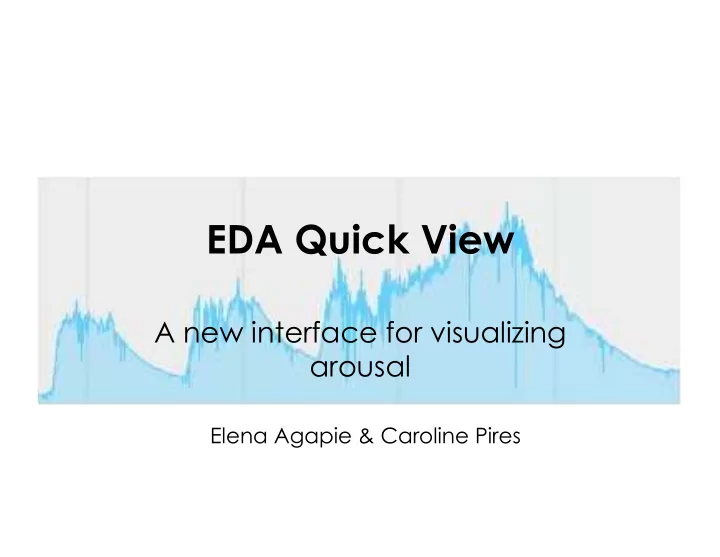
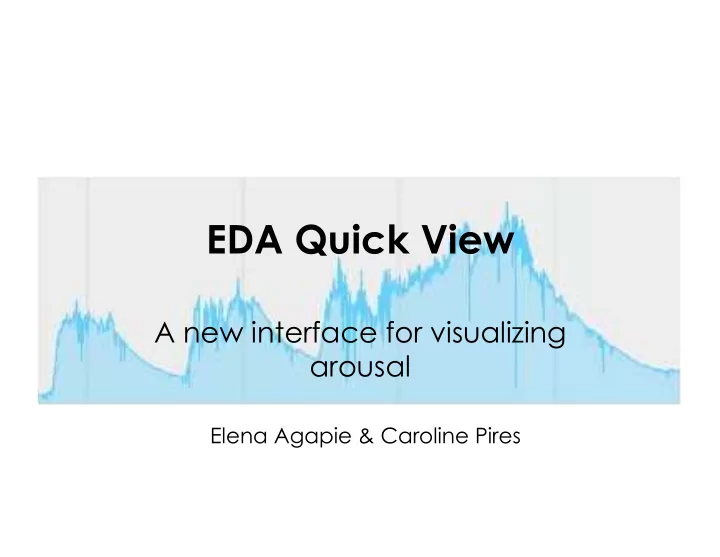
EDA Quick View A new interface for visualizing arousal Elena Agapie & Caroline Pires
The Problem • How to make live arousal data more accessible? • Make EDA data intuitive to non- scientists • Real time arousal monitoring • Preventing problem behavior in children
Electrodermal Activity • Measure of skin conductance • Sympathetic ANS activates • Skin becomes more conductive
EDA Signal
Early Conceptions • Goal – Measure and represent arousal level – Indicate high and low arousal • Target user – Teachers in centers for autism – Children on the spectrum • Data – Difficult to understand – Hard to correlate with visible arousal
Related Systems Affectiva Software
Related Systems Affectiva Software
Related Systems Elliott Hedman et al
Our Approach • Use colors and shapes to represent arousal level and arousal change – Basic information – Easy to process – Fast to process
Circle Scheme • Variable #1: diameter of grey circle – Represents baseline Hyper- aroused – Function of history • Variable #2: diameter of red circle – Represents current arousal – Function of current EDA (perhaps smoothed over Hypo- some amount of time) aroused
Color Scheme Highest relative • Variable: color arousal – Function of EDA baseline relative to baseline Lowest relative arousal
Other designs • Images intuitive for children • Physical sensor changing state • Using directionality to show increases in arousal • Using baselines of signal to determine arousal level
Design decisions • Focus on direction of the signal (increasing and decreasing) • Use basic shapes and figures: arrows • Focus on teachers as a user
New Design Scheme • Signal arousal change rather than level • Eliminates need for baseline* *sort of.. We’ll get back to this later
EDA .25 Quick View
This display changes… 1.2 This shows the raw EDA A blue dash indicates no Trend toward This symbol shows the rising or falling recent trend in arousal change
This display changes… 1.2 This shows the raw EDA A pink arrow pointing up indicates arousal This symbol shows the is rising recent trend in arousal change
This display changes… 1.2 This shows the raw EDA A green arrow pointing down indicates arousal This symbol shows the is falling recent trend in arousal change
This display changes… 1.2 This shows the raw EDA The arrow can be thick or thin. A thick arrow indicates a rapid This symbol shows the change. recent trend in arousal change
This display changes… 1.2 This shows the raw EDA When a purple box This symbol shows the appears, this means recent trend in arousal the signal is very change jumpy (labile)
Stabile signal Labile signal
Lability • Frequency of phasic EDA • Individuals can be more stabile/ labile • Associated with high cognitive load • Also stress
EDA .25 Quick View
EDA .37 Quick View
EDA 1.54 Quick View
EDA 1.62 Quick View
EDA 1.4 Quick View
EDA 1.4 Quick View
EDA 2.88 Quick View
EDA .74 Quick View
• Information • Information not available: available: – Rising or falling – Context, how current state fits – Fast or slow into individual’s – Stable or labile history – Raw EDA
Testing with Dot Lucci Director of Consultation for MGH/YouthCare • Former teacher and school psychologist • Works with teens with Aspergers • Consults on how to make spaces and systems more compatible • Clinical interest in anxiety & relaxation
Initial Reactions • Distracted by graph • Hard time remembering significance of colors • Found thick-thin system for arrows non- intuitive • Not complicated, just would take some time to learn
• Need to find a way to capture gradual change (particularly rise) – Feature where you can see net change over x amount of time – Allows for “antiseptic bounce”
• Interface should be customizable for user – Option to hide graph – Graph windowed to different time spans – Option to measure across different time spans
• Interface should be customizable for monitored individual – Calibrated to kid’s own normal range – Name and photo of child next to display
.37 Caroline
Ultimately teacher’s choice how to use the information • Match optimal arousal with setting – Higher for PE – Lower for reading • Still need for learning, attention to other cues
Other possible ways..
EDA .25 Quick View
EDA .37 Quick View
EDA 1.54 Quick View
EDA 1.4 Quick View
EDA 1.4 Quick View
EDA 2.88 Quick View
EDA .74 Quick View
Data Processing Cleaning up the data
Filtering 33 size filter
More Filtering Median filtering Cleaning up the data
Curve Fitting - Gaussians
Curve Fitting - Gaussians 10 minute intervals – 2 Gaussians/interval
Curve Fitting - Gaussians 40 min of data - Arousal increasing? Decreasing? Constant?
Curve Fitting - Gaussians 40 min of data - Arousal increasing? Decreasing? Constant?
Future Work • Testing Session with teachers and parents • Next system prototype • Reiterating the design process • What kind of rises in arousal to focus in the real setting?
Thank You • Matthew & Roz • Dot Lucci • Elliott Hedman • The Groden Center • The rest of our class!
Recommend
More recommend