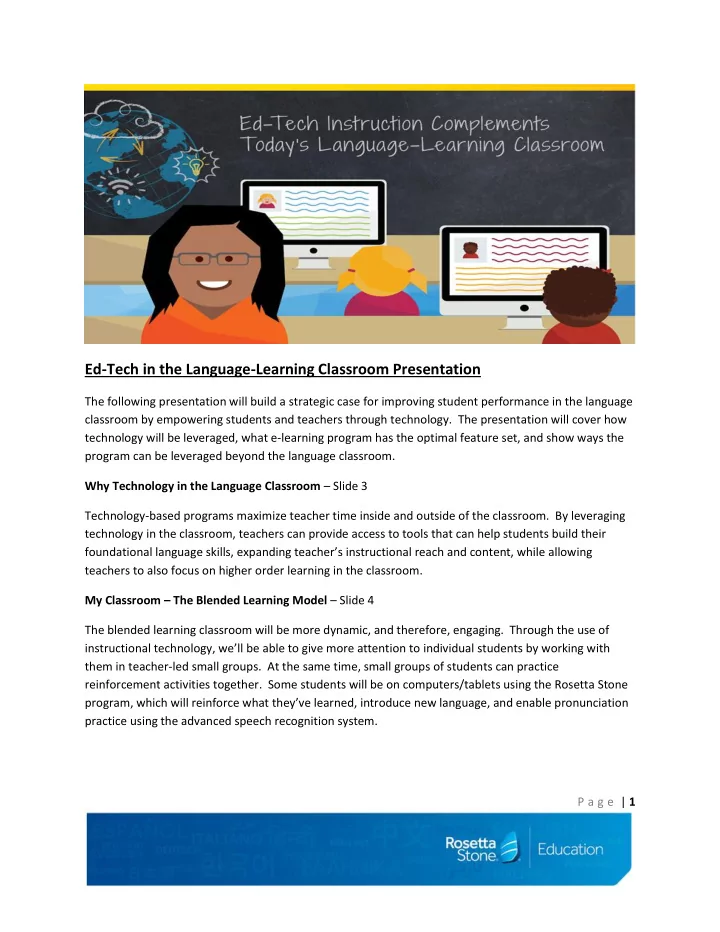
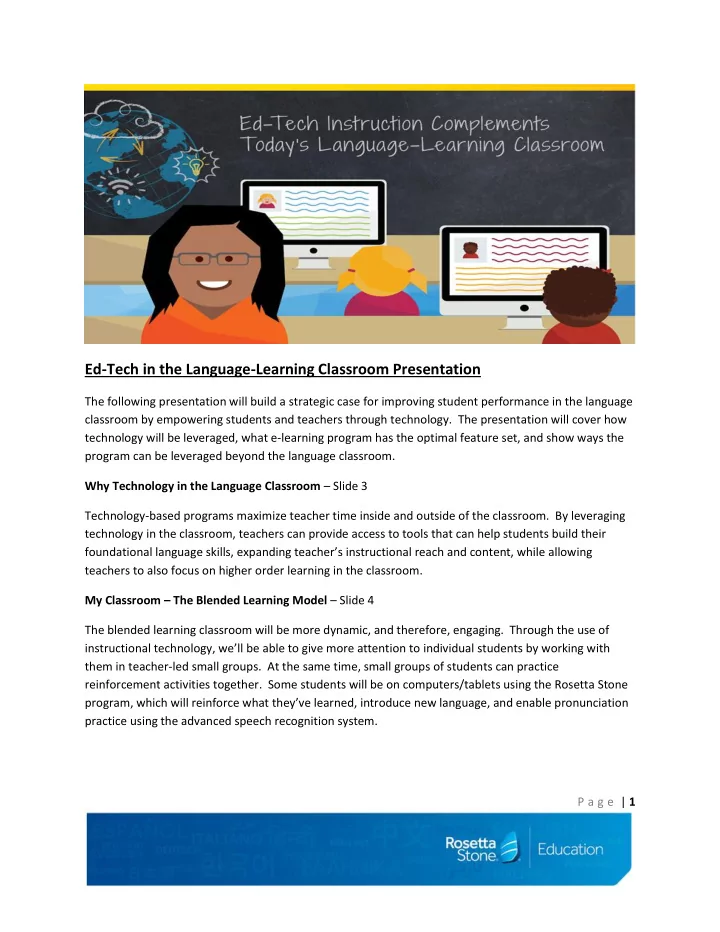
Ed-Tech in the Language-Learning Classroom Presentation The following presentation will build a strategic case for improving student performance in the language classroom by empowering students and teachers through technology. The presentation will cover how technology will be leveraged, what e-learning program has the optimal feature set, and show ways the program can be leveraged beyond the language classroom. Why Technology in the Language Classroom – Slide 3 Technology-based programs maximize teacher time inside and outside of the classroom. By leveraging technology in the classroom, teachers can provide access to tools that can help students build their foundational language skills, expanding teacher’s instructional reach and content, while allowing teachers to also focus on higher order learning in the classroom. My Classroom – The Blended Learning Model – Slide 4 The blended learning classroom will be more dynamic, and therefore, engaging. Through the use of instructional technology, we’ll be able to give more attention to individu al students by working with them in teacher-led small groups. At the same time, small groups of students can practice reinforcement activities together. Some students will be on computers/tablets using the Rosetta Stone program, which will reinforce what they’ve learned, introduce new language, and enable pronunciation practice using the advanced speech recognition system. P a g e | 1
In the past few years we have also seen an increase in blended learning programs in K12. Rosetta Stone is flexible by design, and can be easily integrated into a blended learning program combining face-to- face instruction with content that is delivered online. This is an example of how a language program in a school may be structured. 1. Students can work on their language learning independently on a computer 2. A group of students can work together in a small group. 3. While the teacher leads a small skills groups. What Features Am I Looking For? – Slide 5 While instructional technology will benefit all learners, different needs exist between beginner and advanced learners. For beginning learners, an immersion program with a structured curriculum will be an excellent complement to our classroom instruction. For advanced learners, introducing relevant cultural learning and expanded vocabulary and grammar practice will help them take their ability to use the language to a higher level. What Programs Meet These Requirements? – Slide 6 Rosetta Stone Foundations will provide exactly what is needed for beginning learners. It’s a research based program that aligns to curriculum standards, and is based on a structure that’s been used effectively in schools for 20+ years. It’s an immersion program that uses native speakers, so students hear correct pronunciation with a “broadcast standard” accent , while advanced speech recognition technology helps learner’s perfect pronunciation while speaking into a microphone. This lifelike interaction allows them to experience “thinking” in the new language, and understand nuances of pronunciation through hearing native speakers. Rosetta Stone Advantage is ideal for intermediate and advanced learners. Once students have advanced beyond beginner levels, they’ll be in position to expand vocabulary at an accelerated rate, build cultural understanding, and move to advanced reading and listening comprehension. P a g e | 2
Supplemental Material For Rosetta Stone Foundations – Slide 7 Supplemental Materials available to teachers includes several tools to boost the blended learning classroom experience: Workbooks For the teacher who is looking for a little more scripted guidance, there are Workbooks and Classroom Activity Guides that are thoroughly laid out to work with the Teacher’s Guide and with the use of the Lesson Planning Tool, a syllabus can be created for the classroom facilitator to follow. The Workbooks provide individual worksheets, quizzes and tests formatted like the one you see here and many other worksheet formats. The worksheets are keyed to the content of the program lesson by lesson for use in bridging content learned in the Rosetta Stone Foundations program into the classroom for review, conversations and a range of activities. Lesson Planning Tool To assist in the process of planning the student’s use of Rosetta St one Foundations in the classroom, there is a Lesson Planning Tool that allows you to enter: the number of study weeks the average number of Rosetta Course sessions per week classroom time/outside assignments per week (in hours) Rosetta Course, average hours per level number of Rosetta Stone levels per academic year With this information, the Lesson Planning Tool calculates by week, the Course hours required, and the Core Lesson, Core Concepts, Grammar and Usage, Worksheet activities, Quizzes, Journal Activities and Reviews that need to be completed to finish in the time allotted. Teacher’s Guide The Teacher’s Guide provides a complete lesson plan that is sequential to each lesson in the Rosetta Stone Foundations program, identifying new vocabulary and grammatical structures, stating objectives, providing recommended materials and activities, and defining the minutes required to complete the activity, the level of difficulty and the learning domains. Scope and Sequence The Scope and Sequence document can be used for referencing exactly what the learners will be working with in their Course. The core themes and grammar concepts are listed. P a g e | 3
Course Content To drill down even deeper, teachers will have access to a Course Content document for every language which provides reference to exactly what the learner will be seeing on each screen as they work through their Lessons. Many activities can be created from this document. Implementation Made Easy – Slide 8 The Rosetta Stone Client Services team will hold our hand through the implementation, making sure the IT team is on board, helping us understand the comprehensive administration system, which can handle anywhere from a few to thousands of students, with various permissions allowed for teachers and administrators. This isn’t the kind of program where we pay for it and then are left wondering how to use it. Gain Value Beyond My Classroom – Slide 9 Here are a few examples of ways we may be able to leverage Rosetta Stone solutions well beyond the language classroom. ***World Languages Rosetta Stone integrates i nto the school's world language program, but also extends the program’s reach and impacts many more students by offering exposure to languages not currently offered by the school. While it’s not for “credit” in this scenario, students benefit from the lan guage exposure. ***ELL Help ELL students gain critical English comprehension, speaking and pronunciation skills, while building confidence. ***Professional Development Building language skills helps broaden teacher and administrator worldviews while building empathy for their students. ***Adult Education The demographic shifts affecting K-12 classrooms are also affecting communities as a whole. English skills are critical to improving workplace options and continuing education. Providing English programs for adult learners is essential to building a strong community. ***Literacy P a g e | 4
Fluency & Comprehension are vital skills in building literacy and student success. Rosetta Stone provides the foundations for oral language and literacy skills needed for academic success both for college and career readiness, and empowering global competency. What are Educators Saying - Slide 10 Learn More: Other Resources – Slide 11 P a g e | 5
Recommend
More recommend