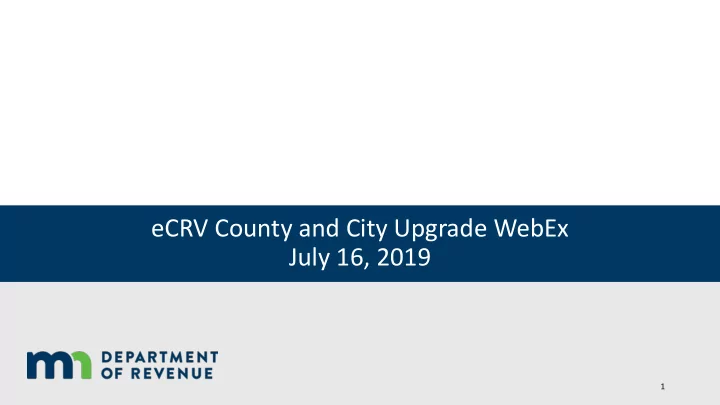
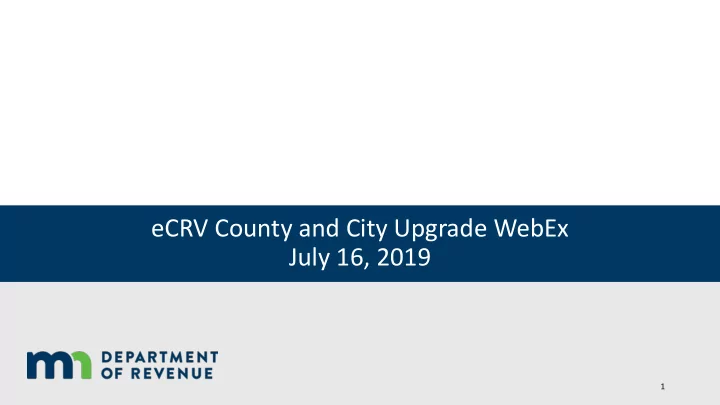
eCRV County and City Upgrade WebEx July 16, 2019 1
Agenda • Project overview • County/City Application Preview • Rollout Schedule • Help items • Q and A
Introductions • Anabell Aragon, Supervisor, Operations Unit • Lisa Dejoras, eCRV Coordinator • Ed Varevice, Senior Business Analyst • Huan Shi, Business Analyst - Testing • Eric Netterlund, eCRV Communications
eCRV Upgrade Project Overview 4
eCRV Upgrade Project Scope: Replace incompatible software to upgrade system security
eCRV Upgrade • Infrastructure Phase I Work started in February 2018 • Search App • Submitter Phase II App • County/City App Phase III • Web Services Phase IV • State Phase V • Extract
eCRV Upgrade • Refreshed eCRV System brought up to modern web development standards • Improve design and functionality: • Improved technical infrastructure • Improved User Design • Responsive Web Design • Multiple targeted enhancements 7
eCRV County and City Application Preview 8
eCRV Update: County/City Application Some changes and enhancements: • New user management system • Username is your email address • Reset your own password • Search page, results table will be able to display 10, 25, 50, or 100 results • Customized column settings (saves to your user profile) • Export search results and batch transfer errors to Excel • General comment boxes allow 500 characters and have a character counter
eCRV Update: County/City Application . Some changes and enhancements: • Sales agreement tab • Balloon payment calculator • Data pulls from PRISM into the county subtabs • Fills selected fields in parcels, types • New county subtab for Property Uses
eCRV County/City Upgrade Demo 11
eCRV County/City Upgrade . County/City Application Preview • Overview of changes and enhancements: • Search • Tabs • New features 12
eCRV County/City Upgrade . Release notes • WebServices changes scheduled for production release on August 8th • Reject reason dropdown list – updated to match sales ratio criteria Schedule for later release • PRISM data pull • Compare versions • Print eCRV Summary 13
eCRV County and City Upgrade Rollout Schedule 14
County Schedule
Rollout Daily Schedule Monday Tuesday Wednesday Thursday Friday Day 1 - County-wide Day 2 Implementation Begins • • Revenue sends eCRV Support details and available for instructions for all questions launch events Day 3 Day 4 - Launch of eCRV Day 5 Day 6 Day 7 application • • • eCRV Support eCRV Support eCRV Support • eCRV Support • County and city available for available for available for available for employees activate questions questions questions questions accounts on new application. Look for • Conference call with invite email. eCRV Support Team (if needed) • Old eCRV accounts will be deactivated 7/18/2019 Working together to fund Minnesota’s future | www.revenue.state.mn.us 16
Day 4: Launch Day Launch Day • Activate your new account with a login and password • Create new bookmark and delete all old bookmarks • Once account is activated, log in using your new login ID and password • All current eCRV data will be accessible through the new application • Reminder to stay out of the old system 7/18/2019 Working together to fund Minnesota’s future | www.revenue.state.mn.us 17
Activation Process • Everyone will receive an email invite to activate your new account • Important items on the email o Your new User Name o Link to activate and login to your new account o Link to eCRV web page for more information 7/18/2019 Working together to fund Minnesota’s future | www.revenue.state.mn.us 18
Account Activation eCRV web page 7/18/2019 19 Working together to fund Minnesota’s future | www.revenue.state.mn.us
Activation 2 Step Process 7/18/2019 Working together to fund Minnesota’s future | www.revenue.state.mn.us 20
WebServices Rollout • New WebServices updates are available for testing • Updated schema can be found on the eCRV page under Technical Updates • Expected production release: August 8 • Another release is expected in October. 7/18/2019 Working together to fund Minnesota’s future | www.revenue.state.mn.us 21
eCRV Sandbox • Testing opens on July 26 • If you are interested in obtaining a sandbox account, contact us at eCRV.Support@state.mn.us, and include your o Name o Email address o County o Reason for account 7/18/2019 Working together to fund Minnesota’s future | www.revenue.state.mn.us 22
eCRV County and City Upgrade Help Items 23
Application Help • Help items available on the Department of Revenue website o Click the Help section inside the new system o Visit www.revenue.state.mn.us and search for “eCRV Help” • Email eCRV.support@state.mn.us
• Q and A Questions? • Thank you Thank you!
Recommend
More recommend