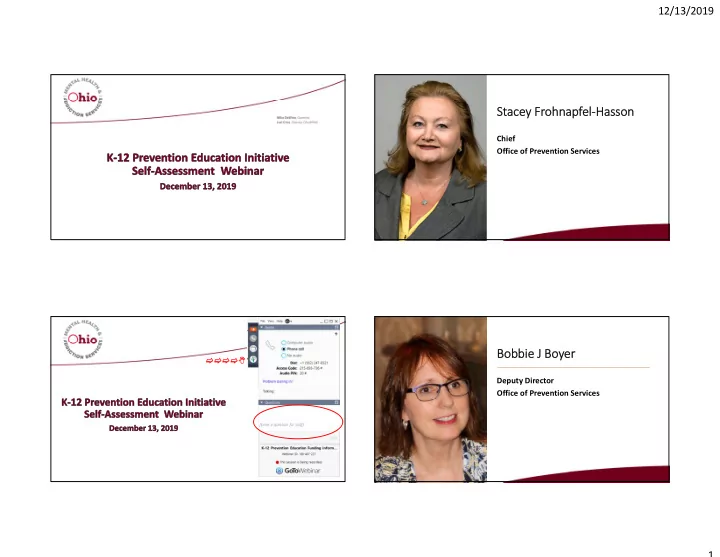
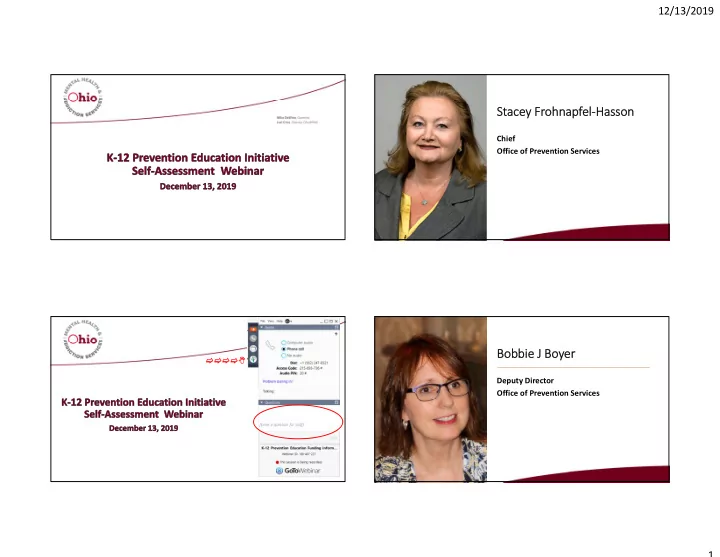
12/13/2019 Stacey Frohnapfel‐Hasson Chief Office of Prevention Services Bobbie J Boyer Deputy Director Office of Prevention Services 1
12/13/2019 Overview Process Overview Functionality Investments and Priorities Next Steps Recovery Ohio Director Alisha Nelson • Tia Moretti OhioMHAS Director Lori Criss • Stacey Frohnapfel‐Hasson • Molly Stone • Valerie Leach • RecoveryOhio • Clare Pettis • Dan Nieman • OhioMHAS and ODE Acknowledgements ODE Supt. Paolo DeMaria • $18 million in state budget • Stephanie Siddens • Jennifer Vargo • K‐12 Prevention Education • Jill Jackson • Emily Eckert • Every student, every grade, every school 2
12/13/2019 Programs and services are Evidence‐informed prevention services more effective when delivered within a best practices • Community partnerships framework for school‐based • Build Resiliency prevention. • Reduce Risk Factors 9 10 Framework should include: Create Create a snapshot • School/community partnerships • Needs assessment process Identify Identify priority needs • Policy change and development • Full continuum of prevention programs and services Assist Assist with communicating targeting specific risk and protective factors • Parent/caregiver services and involvement • Peer to peer support Inform Inform investments for the future • Trauma‐informed practices • Early identification of trauma exposures and Tell Tell the story behavioral health needs • Access to clinical treatment • Staff support and professional development Easy Easy to complete • Social emotional learning integrated within all academic instruction 3
12/13/2019 PREVENTION FOUNDATION INSTRUCTIONS ASSESSMENT The Process PLAN OF ACTION Initial Steps and Agreements REPORT 13 1. Engage School District 1. Critical needs Superintendents 2. Review K‐12 Prevention Education 2. Strengths and capacities Initiative opportunity 3. Priorities for growth 3. Obtain commitments from each district 4. Complete one per district 4. Document districts who decline 5. Summary Reports participation 6. Capability for buildings 5. Identify lead contact person 4
12/13/2019 1. Identify lead person and team Local school districts agree to: 2. Review PDF Version 3. Decide on building vs. district 1. Participate in planning efforts 2. Watch the Self‐Assessment Tool instructional webinar on Dec. 13, 4. Determine who will complete 2019 or view recording the tool 3. Complete the online Self‐Assessment and Plan of Action survey 5. Develop timeline tools during the timeframe of Dec. 13, 2019 – June 30, 2020 4. Submit a brief online Implementation Report by July 30, 2020 17 Clare Pettis Health Services Policy Specialist Office of Quality, Planning and Research Functionality Demo Structure: Moving Around: Types of Questions 5
12/13/2019 The data portals and other pages were created using survey software: The instruments can only be navigated using the survey buttons: • This is not a database, so some information will need to be entered • Not all pages have all buttons for each survey • • If a web browser closes prior to saving or submitting the survey, you Located at the bottom of the survey pages will need to restart from the beginning • Once surveys have been submitted they cannot be changed • Upon survey submission submitted responses will be emailed to the addresses you enter into the survey form • This email will be the only record that a school building or district will have of their responses 21 22 Survey Navigation: Back/Next Survey Navigation: Reset and Print • Back/Next: Move forward and backward through the survey. • Use the Back and Next buttons at the bottom of the page, not the browser • Reset: Only useful if you want to change your answers or start over on a page. navigation at the top. • Print: You many want to use this button at different times during the self‐ • If you accidentally use the browser navigation instead of survey navigation assessment completion process and get this message don’t panic. • Creates a printer friendly version of what you have completed • After the window pops up, just print like you would a normal web site or other document. • You will need to use your printer options to determine how much of the printer friendly versions to print (e.g. current page, or the whole document). 6
12/13/2019 Survey Navigation: Save (not on all surveys) Survey Navigation: Submit • Save: Allows you to email a link containing the survey responses you’ve completed up to the point you click the “Save” button. • Submit: Sends your complete survey to OhioMHAS. Your responses will be • Very helpful if you need to pause completion of a survey for a significant amount of time available to your ADAMH Board and you will get an email with your completed responses. • Only available on the last page • Use this when you are sure your responses are ready and your district or school building has completed the Self‐Assessment • If you hit the submit button too early, you will need to redo the entire Self‐ Assessment • Closing your browser prior to clicking on the “Save” or “Submit” buttons will delete your responses. Please use the “Save” button to email yourself a link to continue later. Portal for Boards Primary Data Portal 7
12/13/2019 Representative Online Portal Access Sign Up Board Representative complete sign up by January 15th: • OhioMHAS will send out usernames and passwords by January 22nd • Email will include instructions for accessing online portal and a detailed user guide for accessing and understanding reports • Representatives will be able to view information entered by Districts within their ADAMH Board area 29 Notify OhioMHAS that a District Opted Out Online Portal Login Screen https://qprdata.mha.ohio.gov/snapwebhost 8
12/13/2019 Primary Data Portal Forgotten Password Reset PDF Versions of Self‐Assessments and Supporting School District or School Building Portal Documentation Self‐Assessment for Districts (double click on image to open) Self‐Assessment for School Buildings (double click on image to open) Prevention Foundations and Definitions Background and Instructions 9
12/13/2019 Self‐Assessment Instructions Self‐Assessment Instructions (Cont.) Example: River School District has 120 school buildings and nearly 50 have student peer to peer groups. River School District would respond that “Some” of their buildings have peer to peer groups. SOME MOST FEW NOT IN PLACE ALL Self‐Assessment Instructions (Cont.) Self‐Assessment Instructions (Cont.) Example 2: River High School Building has 4 grade levels and all 4 use data to identify student needs. River High School would respond that “All” of their grade levels use data to identify student needs. SOME MOST FEW NOT IN PLACE ALL 10
12/13/2019 After you click submit an email will be sent with the Self‐Assessment Responses: • From: K‐12 Prevention Education Initiative Using the Information • Email should arrive within a few minutes to all email addresses you entered correctly • Analysis: Planning: Reporting It will contain your responses to all questions: free text, rating scales and yes/no 41 School District or School Building Portal School districts will complete the online plan of action survey tool describing the following: 1. What needs are being addressed by the program/strategy 2. What populations (grade levels, high risk descriptions, buildings, etc.) are being served 3. What strategies/programs are implemented 4. Where and when the program/strategy occurs 5. How the school will benefit from the program/strategy 43 11
12/13/2019 Plan of Action (Cont.) Plan of Action Plan of Action for Districts (double click on image to open PFD) Plan of Action for School Buildings (double click on image to open PDF) School District or School Building Portal Implementation Report must be completed by July 31st, indicating: • Which schools received funding • How funds were used • Which grades benefited from the investments • How many children were impacted • Future planning and sustainability efforts 47 12
12/13/2019 Implementation Report (Cont.) Implementation Report Implementation Report High School Example Implementation Report (Cont.) Nov. 8 Dec 9., 5:00 PM Dec. 13, 11:00 AM Jan. 13 – June 30 2020 Webinar Letter of Intent Self‐Assessment Rolling acceptance of Self‐ announcement due to MHAS‐ Tool webinar Assessment and Plan of released OPWGRANTS@mh Action a.ohio.gov Informational Target for first half webinar ‐ongoing of funding technical assistance allocation pushed Self‐Assessment Implementation begins to ADAMH Boards Tool goes live Report Due 19 Nov., 1:00 PM Dec. Dec. 13 July 31 2020 52 13
Recommend
More recommend