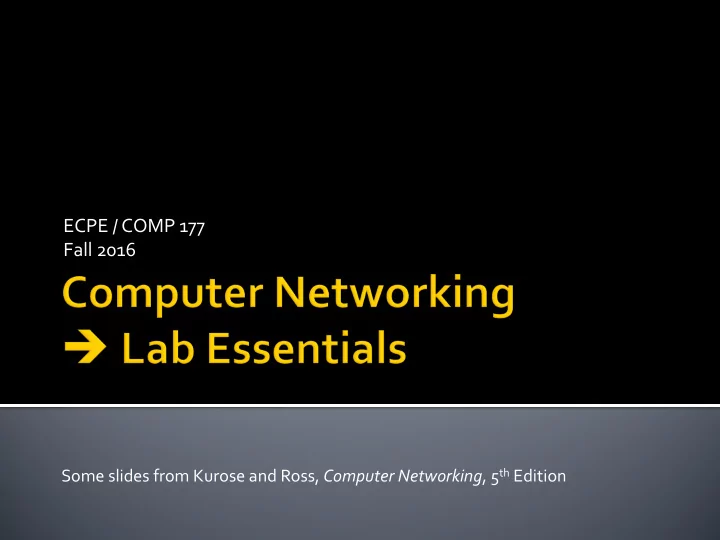
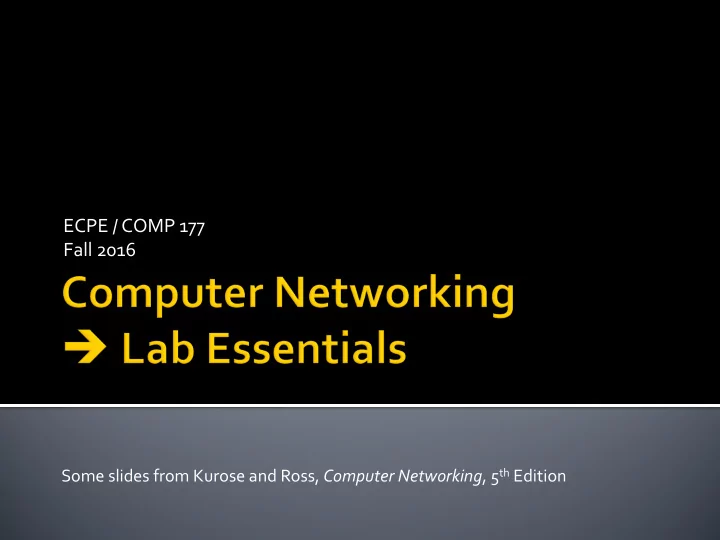
ECPE / COMP 177 Fall 2016 Some slides from Kurose and Ross, Computer Networking , 5 th Edition
¡ Course Organization –Top-Down! § Starting with Applications / App programming § Then Transport Layer (TCP/UDP)… § Then Network Layer (IP)… § Then Link Layer (Ethernet)… ¡ Challenge for Lab: § You’re going to start using Ethernet/IP on the first day! ¡ Solution – 1-day overview of the essentials 2
¡ My computer has several key network settings: § My Ethernet / MAC address § My IP address § Netmask of network I’m connected to § Next-hop gateway IP address of network I’m connected to ¡ What do these mean? 3
The Link Layer 4
¡ Goal: Connect computers across a Local Area Network § Room? § Floor? § Building? § Few buildings? ¡ Natural size limit to Ethernet-only networks § Will discuss reasons why later this semester Hub or Switch 5
¡ Each device on the network needs a unique address ¡ All Ethernet devices have globally unique 48-bit address assigned by manufacturer § Upper 24 bits – Manufacturer § Lower 24 bits – Unique device by manufacturer § The MAC address ¡ Example: 0x 00-07-E9-CB-79-4F § 0x 00-07-E9 = Intel Corp (assigned by IEEE) § 0x CB-79-4F = Unique address per NIC (picked by Intel) This is where “my” MAC address comes from 6
Bytes: 6 6 2 0-1500 Dest Source Type Data MAC MAC ¡ Two MAC addresses saved in Ethernet frame § Destination MAC –Where is this frame going to ? § Source MAC –Who sent this frame? ¡ Type: Indicates data type or length in bytes ¡ The Data! ¡ Note: The above view is simplified… 7
¡ So how do I connect dozens of computers together? § My cable only has two ends… 8
¡ Learns location of computers on Ethernet network § Examine header of each arriving frame § What is its source MAC address? (i.e. who sent it?) ▪ Note the port it came in on! ▪ Save this data in forwarding table ¡ Forwards data out correct port § Search forwarding table for destination MAC address 9
Ethernet Hub Ethernet Switch (assume learning already occurred) B B C C A A Hub Switch D D E E A transmits to D A transmits to D D replies to A D replies to A E transmits to B, and A to C 10
The Network Layer 11
¡ Ethernet is sufficient for a local-area network ¡ IP is needed for a global network (the Internet !) 12
¡ Datagram ¡ Unreliable § Each packet is § No guarantee of delivery individually routed § No guarantee of § Packets may be integrity of data fragmented or duplicated ¡ Best effort ▪ Due to underlying § Only drop packets when networks necessary § No time guarantee for ¡ Connectionless delivery § No guarantee of delivery in sequence This is no different from standard Ethernet networks! 13
¡ IP version 4 addresses are 32 bits long ¡ IP version 6 addresses are 128 bits ¡ Every network interface has at least one IP address § A computer might have 2 or more IP addresses § A router has many IP addresses § These addresses can be assigned statically or dynamically This is where “my” IP address comes from 14
¡ IPv4 addresses are usually displayed in dotted decimal notation § Each byte represented by decimal value § Bytes are separated by a period § IP address 0x8002C2F2 = 128.2.194.242 15
¡ Two IP addresses saved in packet § Destination IP address ▪ Where is this packet going to? § Source IP address ▪ Who sent this packet? ¡ Checksum ¡ Length ¡ Other fields ¡ The Data! 16
¡ IP datagrams can be encapsulated in Ethernet frames Bytes: 6 6 2 20-60 0-1480 Dst MAC Src MAC IP Header Data 0x0800 Addr Addr IP Datagram ¡ So what is sent on the wire is an Ethernet frame § Inside of which is an IP packet … ▪ Inside of which is the transport layer … ▪ Inside of which is the application layer … 17
¡ My computer has several key network settings: ✓ § My Ethernet / MAC address ✓ § My IP address § Netmask of network I’m connected to § Next-hop gateway IP address of network I’m connected to ¡ What do these mean? 18
¡ A small network that is part of a larger network ¡ A collection of computers (probably in the same physical area) that have similar IP addresses All computers in this subnet have IP addresses of the 138.9.125. 5 form 138.9.125.x Note: There is no rule 138.9.125. 17 that says subnet addresses have to be 138.9.125. 52 at 8-bit boundaries! 19
¡ A.B.C.D/X § IP address of the subnet (with 0’s in all host ID bits) § X = number of bits in the subnet network address ¡ Examples: § 17.0.0.0/8 – Apple’s entire class A address space § 17.2.3.0/24 – A class C sized subnet in Apple’s network ¡ Can also be represented by subnet IP and a bit mask (netmask) This is where § 17.0.0.0/255.0.0.0 “my” netmask is obtained § 17.2.3.0/255.255.255.0 ¡ Network specified by network operator 20
¡ My computer has several key network settings: ✓ § My Ethernet / MAC address ✓ § My IP address ✓ § Netmask of network I’m connected to § Next-hop gateway IP address of network I’m connected to ¡ What do these mean? 21
¡ “Similar” to switches, but only at a high level § Packet comes in § Switch/router looks up the destination address § Packet forwarded out correct port ¡ Key difference #1: Routers forward based on IP addresses! § Router works at network layer, switch works at link layer 22
This is where “my” netmask and next- hop gateway are used Switched Ethernet packets can only LAN #1 LAN #3 navigate within their LAN, not the entire (global?) network A B I J (Lan #2) F E G Ethernet Router Ethernet Switch Switch H C D K L (Lan #4) (1) A transmits to L using higher-level (3) Router uses higher-level protocol (e.g, IP) protocol (e.g. IP) to determine destination, and updates Ethernet frame destination is router Ethernet frame destination, source and CRC Frame: Frame: DA (L) SA (G) Type / Data CRC DA (E) SA (A) Type / Data CRC (2) Switch forwards frame to router (4) Switch forwards frame to destination 23
Address Resolution Protocol 24
¡ Find link layer address given a network layer address § i.e., what is the Ethernet address for a given IP address ? ¡ Every IP node (hosts and routers) has an ARP table § Mapping from IP to Ethernet addresses on their LAN § May be incomplete § Can include both static and dynamic entries 25
¡ Systems “discover” IP → Ethernet address mappings, as needed ¡ Each entry has an IP address, an Ethernet address, and a timeout (typically around 20 minutes) ¡ ARP messages are broadcast on the LAN to discover mappings § All computers on the network receive the ARP requests 26
¡ Hosts learn IP → Ethernet address mappings § ARP responses are stored in ARP tables § ARP requests are stored in ARP tables (whether the host is the target or not!) ¡ ARP entries time out § Allow machines to change IP and/or MAC addresses transparently § Eliminate stale entries (machines turn off, move, crash, etc.) 27
Networking Essentials for Lab 28
¡ What field do Ethernet switches forward data on? § Destination MAC address (in Ethernet header) ¡ What field do IP routers forward data on? § Destination IP address (in IP header) 29
¡ How many bits long is a MAC address? § 48 bits § Example: 0x 00-07-E9-CB-79-4F ¡ How many bits long is an IPv4 address? § 32 bits § Example: 138.9.215.87 30
¡ “My” MAC address ¡ “My” Netmask § Comes from? § Comes from? § Used in? § Used in? ¡ “My” IP address ¡ “My” Next Hop Gateway § Comes from? § Comes from? § Used in? § Used in? 31
Recommend
More recommend