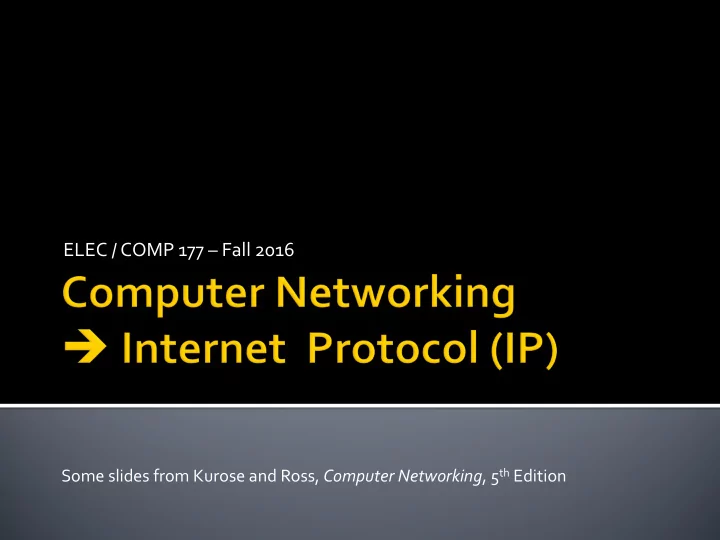
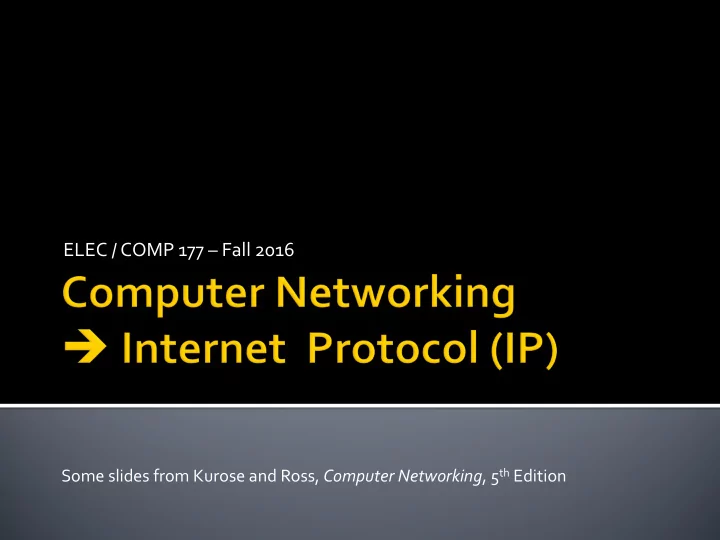
ELEC / COMP 177 – Fall 2016 Some slides from Kurose and Ross, Computer Networking , 5 th Edition
¡ Presentation 2 – Security/Privacy § Presentations – Nov 3 rd , Nov 10 th , Nov 15 th ▪ Upload slides to Canvas by “midnight” on day before presentation 2
3
¡ Most computer systems use Ethernet networking ¡ Ethernet provides facilities to § Locate computers § Forward packets directly § Prevent loops § … ¡ What are the drawbacks of Ethernet for global communication? 4
¡ Locating computers § Do we really want to broadcast across the Internet? ¡ Preventing loops § Do we really want to rebuild an Internet-wide spanning tree whenever the topology changes? § Do we really want packets to live forever if loops remain? ¡ Unreachable computers § What happens if the destination is unreachable? § I.e., it doesn’t exist, is turned off, is broken, … 5
¡ Datagram ¡ Unreliable § Each packet is § No guarantee of delivery individually routed § No guarantee of § Packets may be integrity of data fragmented or duplicated ¡ Best effort ▪ Due to underlying § Only drop packets when networks necessary § No time guarantee for ¡ Connectionless delivery § No guarantee of delivery in sequence 6
1 byte 1 byte 1 byte 1 byte Version HdrLen Type of Service Total Length Identification Flags Fragment Offset Time-To-Live Protocol Header Checksum Source IP Address Destination IP Address Options and padding (optional) Payload 7
1 byte 1 byte 1 byte 1 byte Version HdrLen Type of Service Total Length Identification Flags Fragment Offset Time-To-Live Protocol Header Checksum Source IP Address Destination IP Address Options and padding (optional) ¡ IPv4 or IPv6 § Also other, uncommon, options 8
1 byte 1 byte 1 byte 1 byte Version HdrLen Type of Service Total Length Identification Flags Fragment Offset Time-To-Live Protocol Header Checksum Source IP Address Destination IP Address Options and padding (optional) ¡ “Hop count” – decrement each hop ¡ Discard datagrams with zero TTL 9
¡ Sender sets a TTL value for each datagram ¡ Each router decrements the TTL ¡ When the TTL reaches 0 § The router drops the datagram § The router sends an ICMP error (more later) to the sender ¡ Effectively a “maximum hop count” ¡ Why is this useful / necessary? 10
1 byte 1 byte 1 byte 1 byte Version HdrLen Type of Service Total Length Identification Flags Fragment Offset Time-To-Live Protocol Header Checksum Source IP Address Destination IP Address Options and padding (optional) ¡ What is encapsulated in this IP datagram? § 1 = ICMP, 6 = TCP, 17 = UDP, etc… 11
1 byte 1 byte 1 byte 1 byte Version HdrLen Type of Service Total Length Identification Flags Fragment Offset Time-To-Live Protocol Header Checksum Source IP Address Destination IP Address Options and padding (optional) ¡ IP address of source and destination 12
Destination MAC Address Destination MAC Address Source MAC Address Source MAC Address Type (0x0800) Version HdrLen Type of Service Total Length Identification Flags Fragment Offset Time-To-Live Protocol Header Checksum Source IP Address Source IP Address Destination IP Address Destination IP Address Options and Padding Options and Padding Payload Payload Ethernet CRC 13
Switched Ethernet packets can only LAN #1 LAN #3 navigate within their LAN, not the IP: 1 entire (global?) network A B I J (Lan #2) F E G Ethernet Ethernet Router Switch Switch H C D K L (Lan #4) IP: 2 (1) A (1) transmits to L (2) using IP. (3) Router uses IP protocol to forward data. Ethernet frame destination is router Eth: update src/dst/crc IP: update TTL/checksum Frame: Frame: EDA (L) ESA (G) 0x0800 IPDA (2) IPSA (1) EDA (E) ESA (A) 0x0800 IPDA (2) IPSA (1) (2) Switch forwards frame to router (4) Switch forwards frame to destination 14
15
¡ IP version 4 addresses are 32-bits § Version 6 address are 128 bits ¡ Every network interface has at least one IP address § A computer might have 2 or more IP addresses § A router has many IP addresses § These addresses can be assigned statically or dynamically ¡ IP addresses are always in big-endian byte order (network byte order) § True in general for any integer transferred in a packet header from one machine to another ▪ E.g., the port number used to identify a TCP connection 16
¡ IPv4 addresses are usually displayed in dotted decimal notation § Each byte represented by decimal value § Bytes are separated by a period § IP address 0x8002C2F2 = 128.2.194.242 ¡ IP addresses are hierarchical § Address is composed of a network ID and a host ID § www.pacific.edu: 138.9.110.12 17
¡ IPv4 Address space (originally) divided into classes: 0 1 2 3 8 16 24 31 2 24 hosts! 0 Class A Net ID Host ID 2 16 hosts! 1 0 Class B Net ID Host ID 2 8 hosts! 1 1 0 Class C Net ID Host ID 1 1 1 0 Class D Multicast address 1 1 1 1 Reserved for experiments Class E ¡ Special IP addresses § Loop-back address: 127.0.0.1 § Unrouted (private) IP addresses: ▪ 10.0.0.0 – 10.255.255.255 ▪ 172.16.0.0 – 172.31.255.255 ▪ 192.168.0.0 – 192.168.255.255 18
http://xkcd.com/742/ 19
¡ Divide the network within an organization § Basically consider one Class B network to be a collection of many smaller networks § Size of smaller networks can be selected by the organization (don’t have to be Class C sized networks) ¡ Internet routers don’t need to know about subnetting within an organization § Just route their traffic to the organization 20
Company’s Class B Network: 2 14 16 10 Network ID Host ID Building 1 Network: 2 12 10 Network ID 0001 Host ID Subnet ID (20) Department 4 network in Building 1: 2 9 10 Network ID 0001 100 Host ID Subnet ID (23) Floor 13 network in Building 6: 2 7 10 Network ID 0110 01101 Host ID Subnet ID (25) 21
¡ Can recursively subnet addresses down to as fine a granularity as you want § Almost… § Minimum-sized subnet has 4 addresses ▪ Address 00 names the subnet ▪ Address 01 and 10 names hosts ▪ Address 11 is the broadcast IP address ¡ Subnet sizes don’t have to be the same § One building divided by department, one by floor § Department/floor subnets not the same size 22
¡ A.B.C.D/X § IP address of the subnet (with 0’s in all host ID bits) § X = number of bits in the subnet network address ¡ Examples: § 17.0.0.0/8 – Apple’s entire class A address space § 17.2.3.0/24 – A class C sized subnet in Apple’s network ¡ Alternatively represented by subnet IP and a bit mask (netmask) § 17.0.0.0/255.0.0.0 § 17.2.3.0/255.255.255.0 23
¡ Subnets don’t have to have physical meaning § Although easier to keep track of if they do… ¡ Good subnet assignment simplifies routing for internal routers § All traffic for “building 1” goes through this port § All traffic for “department 3” goes through that port § … 24
¡ Address classes were too “rigid” § Class C is too small and Class B is too big in many situations § Inefficient use of address space § Leads to a shortage of addresses ¡ Small organizations wanted Class B networks § In case they grew to more than 255 hosts § But there are only about 16,000 Class B network IDs ¡ Larger organizations wanted many Class C networks § Separate network ID for each router link ¡ Every router in the Internet had to know about every network ID in every organization § Leads to large address tables in every router 25
¡ CIDR introduced in 1993 § Meant to provide more flexible routing § Eliminate dependences on “class” networks in routing ¡ “Supernetting” § Combine multiple contiguous networks into one larger network § Effectively reduces the number of entries needed in each routing table § Inverse of subnetting which takes one larger network and breaks it into multiple contiguous smaller networks 26
¡ Break up IP address space into prefixes § Same idea as subnets (138.9/16) ¡ Each prefix has its own routing entry § All traffic to Pacific (138.9/16) within the Internet should be routed the same way, regardless of how Pacific subnets its address space 27
¡ Example: One ISP handles traffic for two corporate networks (129.32/16 and 129.33/16) ¡ Aggregate route to 129.32/15 for both networks § External routers don’t care how the ISP breaks up the network addresses internally! ¡ Only break them apart when necessary for the last (few) hops 28
¡ Pacific builds a 4 th campus § 138.9/16 needs to be routed to Pacific § 138.9.8/24 needs to be routed to our satellite campus in Hawaii… ¡ Do we need to break routes up? ▪ 138.9.0/20 (.0-.7) ▪ 138.9.8/24 (.8) ▪ 138.9.9/24 (.9), 138.9.10/24 (.10), 138.9.11/24 (.11) ▪ 138.9.12/22 (.12-.15) ▪ 138.9.16/20 (.16-.31) ▪ 138.9.32/19 (.32-.63) ▪ 138.9.64/18 (.64-.127) ▪ 138.9.128/17 (.128-.255) 29
2.200.192/24 2.32.12/24 2.200/16 138.9.8/24 18/8 2/8 138.9/16 2 32 -1 0 2 16 138.9.0.0 138.9.8.15 138.9.180.243 ¡ IP address space can be viewed as a number line § Each segment represents an aggregated route § Segments can overlap ¡ Look for smallest segment that matches the destination address : Longest Prefix Match 30
Recommend
More recommend