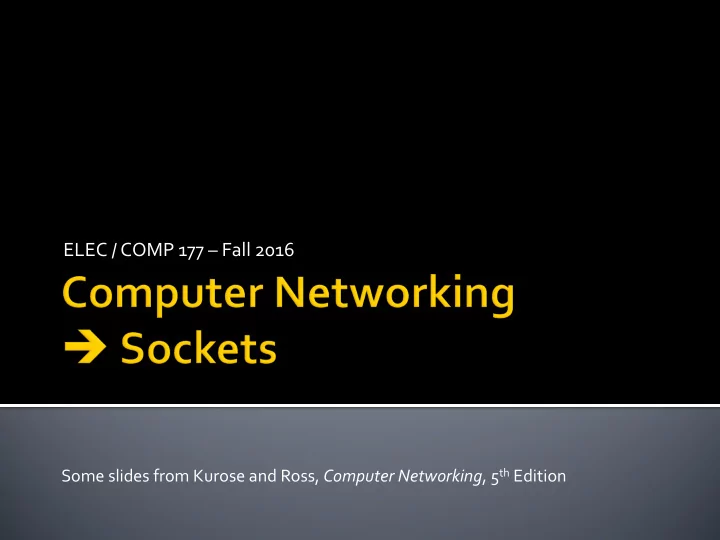
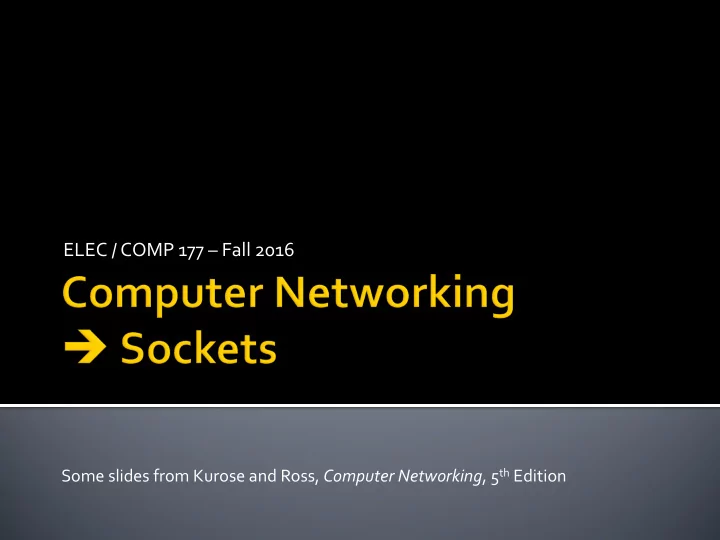
ELEC / COMP 177 – Fall 2016 Some slides from Kurose and Ross, Computer Networking , 5 th Edition
¡ Project #1 § Starts next Tuesday Sept 13 th § Is your Linux environment all ready? § Bring your laptop – Work time after discussion of project goals 2
¡ Presentation #1 § Discuss requirements (see website)… § Topic Approval – Thur Sept 15 th ▪ See list of already-selected topics on webpage ▪ Email instructor selected topic § Presentations – Sept 22 nd , Sept 29 th , Oct 6 th ▪ Upload slides to Canvas by midnight before presentation 3
Application Layer HTTP FTP POP IMAP DNS SSH Sockets Transport Layer End-to-End message TCP UDP transfer Network Layer Link Layer Physical Layer 4
¡ Challenge – Inter-process communication ¡ A process is an independent program running on a host § Separate memory space ¡ How do processes communicate with other processes § On the same host? § On different hosts? ¡ Send messages between each other 5
¡ An interface between process (application) and network § The application creates a socket § The socket type dictates the style of communication ▪ Reliable vs. best effort ▪ Connection-oriented vs. connectionless ¡ Once configured the application can § Pass data to the socket for network transmission § Receive data from the socket (transmitted through the network by some other host) 6
Application User Process User Process User Process Socket API TCP UDP Transport Network IP Hardware Interface Link
¡ A collection of system calls to write a networking program at user-level ¡ Originally created in C § Introduced in BSD4.1 UNIX, 1983 ¡ Python Socket API closely follows behavior ¡ API is similar to Unix file I/O in many respects: open, close, read, write. § Data written into socket on one host can be read out of socket on other host § Difference: networking has notion of client and server
¡ To receive messages, each process on a host must have an identifier § IP addresses are unique § Is this sufficient? ¡ No, there can be thousands of processes running on a single machine (with 1 IP address) ¡ Identifier must include § IP address § and port number (example: 80 for web) 9
Port 0 ¡ Each host has 65,536 ports Port 1 ¡ Some ports are reserved Port 65535 for specific apps § FTP (20, 21), Telnet (23), HTTP (80), etc… ¡ Outgoing ports (on clients) can be dynamically assigned by OS in upper region (above 49,152) – called ephemeral ports ¡ See http://en.wikipedia.org/wiki/List_of_TCP_and_UDP_port_numbers 10
¡ A socket connection has 5 general parameters: § The protocol ▪ Example: TCP, UDP etc. § The local and remote IP address ▪ Example: 171.64.64.64 § The local and remote port number ▪ Need to determine to which process packets are delivered ▪ Some ports are reserved (e.g. 80 for HTTP) ▪ Root access required to listen on port numbers below 1024
TCP SERVICE UDP SERVICE ¡ Connection-oriented ¡ Unreliable data transfer § Setup required between client between sending and and server processes receiving process ¡ Reliable transport between ¡ Does not provide sending and receiving process ¡ Flow control § Connection setup § Sender won’t overwhelm § Reliability Why receiver § Flow control ¡ Congestion control bother § Congestion control with UDP § Throttle sender when network overloaded then? § Timing ¡ Does not provide § Throughput guarantee § Timing, minimum throughput § Security guarantees, security 12
¡ Sockets just allow us to send raw messages between processes on different hosts § Transport service takes care of moving the data ¡ What exactly is sent is up to the application § An application-layer protocol § HTTP, IMAP, Skype, etc… 13
¡ Both the client and server speaking the protocol must agree on § Types of messages exchanged ▪ e.g., request, response § Message syntax ▪ What fields are in messages ▪ How fields are delineated § Message semantics ▪ Meaning of information in fields § Rules for when and how processes send and respond to messages 14
¡ Server must be ¡ Socket is locally running before client identified with a port can send anything to it number ¡ Server must have a § Analogous to the apt # in socket (door) through a building ¡ Client needs to know which it receives and server IP address and sends messages socket port number ¡ Similarly client needs a § How do we find this? socket 15
¡ UDP: no “connection” between client and server § No handshaking application viewpoint § Sender explicitly UDP provides unreliable transfer attaches IP address of groups of bytes (“datagrams”) and port of destination between client and server to each message § OS attaches IP address and port of sending socket to each segment § Server can extract IP address, port of sender from received segment 16
Server Client Create client Create server socket, port= x socket Create datagram with server IP and port=x, then send datagram via client socket Read datagram from socket write reply to server socket with client IP and client read datagram from client socket port close client socket close server socket 17
¡ Can the client send a segment to server without knowing the server’s IP address and port number? ¡ Could use broadcast IP address of the subnet to get around lack of IP address knowledge… ¡ No way to avoid knowing port number… 18
¡ Each UDP message is self-contained and complete ¡ Each time you read from a UDP socket, you get a complete message as sent by the sender § That is, assuming it wasn’t lost in transit! ¡ Think of UDP sockets as putting a stamp on a letter and sticking it in the mail 19
TCP service: reliable transfer of bytes from one process to another controlled by controlled by process application process application developer socket developer socket TCP with controlled by TCP with controlled by operating buffers, operating buffers, internet system variables system variables host or host or server server 20
When contacted by client, Client must contact server ¡ server TCP creates new socket Server process must first be ¡ for server process to running communicate with client Server must have created ¡ socket (door) that welcomes § allows server to talk with client’s contact multiple clients § source port numbers used to Client contacts server by: distinguish clients Creating client-local TCP ¡ socket Specifying IP address, port ¡ application viewpoint number of server process TCP provides reliable, in-order When client creates socket: ¡ transfer of bytes (“pipe”) client TCP establishes between client and server connection to server TCP 21
Server Client(s) Create server socket, port= x , for incoming request(s) Wait for incoming TCP Create socket, connection requests connection setup Connect to server IP , port= x on server socket Send request using client socket Read request from connection socket Write reply to connection socket Read reply from client socket Close client socket Close connection socket 22
¡ A stream is a sequence of characters that flow into or out of a process. ¡ An input stream is attached to some input source for the process, e.g., keyboard or socket. ¡ An output stream is attached to an output source, e.g., monitor or socket. 23
¡ TCP sockets are stream based § At the receiver, each read on a TCP socket is not guaranteed to produce the same number of bytes as were sent by the transmitter § All you know is that you’ll get the next set of bytes ▪ Keep reading, and eventually you’ll get them all § Your application has to have some way to separate a stream of bytes into discrete messages ¡ Server has two types of sockets § One that listens for incoming connections § One on a per-client basis after a connection is opened 24
25
¡ Let’s take a simple connection-oriented (TCP) server first create the socket descriptor socket() 1. associate the local address bind() 2. wait for incoming connections listen() 3. from clients accept incoming connection accept() 4. send(),recv() communicate with client 5. close the socket descriptor close() 6. 26
¡ Let’s create the server socket now! ¡ Function prototype § descriptor = socket (family, type) § Family: AF_INET (IPv4) or AF_INET6 (IPv6) § Type: SOCK_STREAM (TCP) or SOCK_DGRAM (UDP) ¡ Returns a socket descriptor (class) ¡ Raises an exception (Socket.Error) if error occurs 27
¡ bind() associates the server socket with a specific port on the local machine ¡ Function prototype § bind (address) ¡ Address format § IPv4: (host, port) § IPv6: (host, port, flowinfo, scopeid) ¡ Raises an exception (Socket.Error) if error occurs 28
¡ listen() listens for incoming messages on the socket ¡ Function prototype § listen (backlog) § backlog is number of incoming connections on queue (probably limited by OS to ~20) ¡ Raises an exception (Socket.Error) if error occurs 29
¡ accept() acknowledges an incoming connection ¡ Function prototype § (new_socket, address) = accept() ; ¡ Raises an exception (Socket.Error) if error occurs 30
Recommend
More recommend