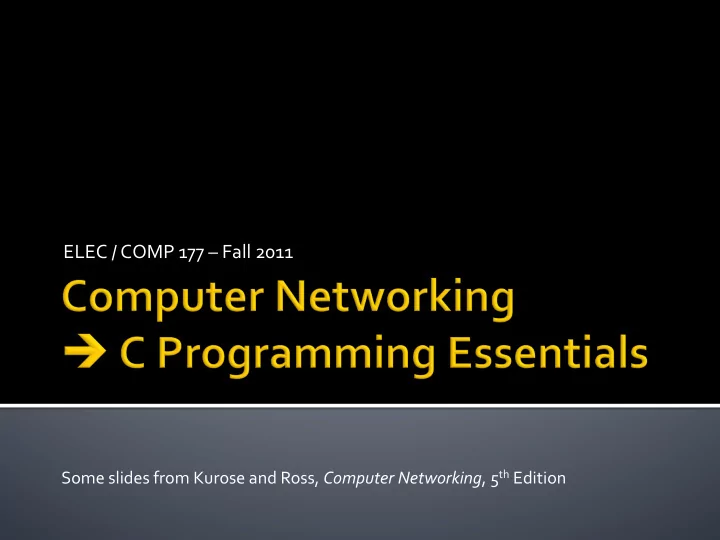
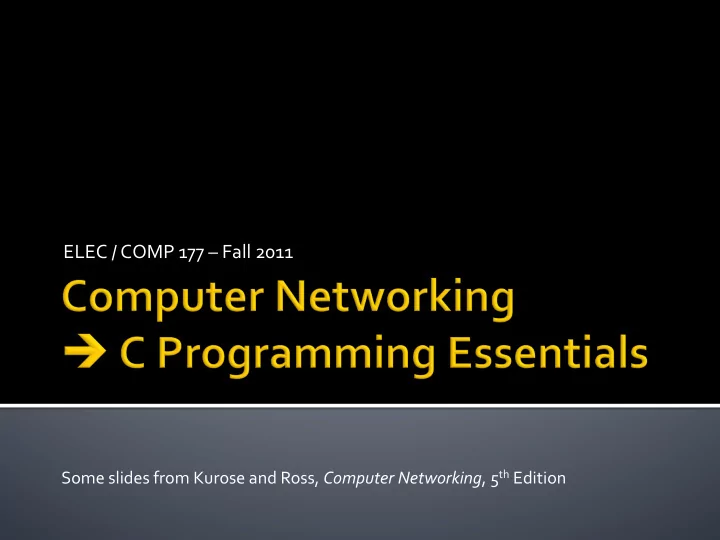
ELEC ¡/ ¡COMP ¡177 ¡– ¡Fall ¡2011 ¡ Some ¡slides ¡from ¡Kurose ¡and ¡Ross, ¡ Computer ¡Networking , ¡5 th ¡Edition ¡
¡ Prior ¡experience ¡in ¡programming ¡languages ¡ § C++ ¡programming? ¡ § Java ¡programming? ¡ § C ¡programming? ¡ § Other ¡languages? ¡ ¡ Prior ¡experience ¡in ¡Linux ¡/ ¡FreeBSD ¡/Unix ¡ § Yes? ¡ § No? ¡ 2 ¡
¡ My ¡ preference ¡is ¡for ¡you ¡to ¡use ¡the ¡class ¡server ¡ for ¡the ¡next ¡homework ¡and ¡all ¡projects ¡ § We’ll ¡discuss ¡the ¡key ¡software ¡elements ¡today ¡and ¡do ¡ a ¡quick ¡lab ¡ ▪ X-‑Windows, ¡SSH, ¡and ¡Eclipse ¡ ¡ Advanced ¡students: ¡You ¡can ¡easily ¡replicate ¡the ¡ class ¡server ¡on ¡your ¡own ¡laptop! ¡ § If ¡you ¡diverge ¡too ¡far ¡from ¡the ¡class ¡server, ¡make ¡sure ¡ your ¡project ¡still ¡compiles ¡and ¡runs ¡on ¡the ¡official ¡ machine ¡ ▪ Otherwise, ¡zero ¡points! ¡ 3 ¡
¡ Network ¡protocol ¡for ¡GUI ¡displays ¡ § Just ¡the ¡raw ¡display ¡pixels ¡and ¡keyboard/mouse ¡ inputs ¡ ¡ “Backwards” ¡notion ¡of ¡client/server ¡ § The ¡client ¡is ¡where ¡the ¡GUI ¡program ¡runs ¡and ¡ produces ¡graphics ¡information ¡ § The ¡server ¡is ¡where ¡the ¡graphics ¡information ¡is ¡ actually ¡displayed! ¡ ¡ Server ¡is ¡built ¡in ¡for ¡Mac/Linux ¡ § Use ¡“Xming” ¡program ¡on ¡Windows ¡ 4 ¡
Computer ¡1 ¡– ¡“Client” ¡ Computer ¡2 ¡– ¡“Server” ¡ Graphics ¡ information ¡ Gedit ¡text ¡editor ¡ Program ¡ runs ¡on ¡this ¡computer! ¡ Program ¡is ¡ displayed ¡on ¡this ¡ computer! ¡ 5 ¡
¡ Telnet ¡(command-‑line ¡access) ¡ ¡ Encrypted/secure ¡ ¡ Can ¡ tunnel ¡X ¡Windows ¡displays ¡ over ¡SSH ¡ ¡ Example ¡programs: ¡ § Windows: ¡ ¡ Putty ¡(free) ¡ § Mac/Linux: ¡ ¡ “ssh” ¡built ¡in ¡ 6 ¡
¡ ecs-network.serv.pacific.edu § Virtual ¡machine ¡ ▪ Sharing ¡a ¡big ¡8-‑core, ¡64GB ¡RAM ¡server ¡in ¡the ¡campus ¡ datacenter ¡ § Linux ¡/ ¡Ubuntu ¡10.10 ¡64-‑bit ¡ ¡ Network ¡– ¡behind ¡the ¡campus ¡firewall ¡ § HTTP ¡(web) ¡access: ¡Worldwide ¡ § SSH ¡access: ¡On-‑campus ¡only ¡ ▪ So ¡how ¡can ¡you ¡do ¡your ¡homework/projects? ¡ 7 ¡
¡ Two ¡choices ¡ ¡ Choice ¡1: ¡ ¡ § First , ¡ SSH ¡to ¡ tiger.serv.pacific.edu ¡with ¡ your ¡Pacific ¡login ¡(and ¡X11 ¡+ ¡compression) ¡ ▪ “Tiger” ¡is ¡the ¡only ¡SSH ¡server ¡(AFAIK) ¡that ¡is ¡accessible ¡ from ¡off ¡campus ¡ § Second, ¡ SSH ¡from ¡there ¡to ¡ecs-‑network ¡ ssh ecs-network.serv.pacific.edu –l <username> –C -Y ¡ Choice ¡2: ¡Use ¡a ¡ VPN ¡ 8 ¡
¡ Secure ¡access ¡to ¡campus ¡resources ¡when ¡off-‑ network ¡ Firewall ¡ Other ¡Network ¡ Pacific ¡Campus ¡Network ¡ ecs-‑network ¡ X ¡ SSH ¡to ¡ecs-‑network ¡ Software ¡VPN ¡client ¡ VPN ¡ 9 ¡
Find ¡a ¡computer ¡(yours ¡or ¡a ¡lab) ¡ 1. Run ¡the ¡X-‑Windows ¡server ¡ 2. Xming ¡on ¡Windows, ¡already ¡running ¡on ¡Mac/Linux ¡ 1. Run ¡the ¡SSH ¡program ¡ ¡ 3. PuTTY ¡on ¡Windows, ¡ssh ¡on ¡Mac/Linux ¡ 1. Connect ¡to ¡ ecs-network.serv.pacific.edu 4. Enable ¡ SSH ¡compression ¡ (important ¡for ¡performance!) ¡ 1. Enable ¡ X-‑Forwarding ¡ (otherwise, ¡no ¡graphics!) ¡ 2. Username=whatever ¡you ¡selected ¡on ¡signup ¡form ¡ 3. ¡ Temporary ¡password= ecpe177# Show ¡me: ¡ 5. That ¡you ¡have ¡ changed ¡your ¡password : ¡ passwd ¡ 1. That ¡you ¡have ¡ Eclipse ¡IDE ¡running ¡ : ¡ ¡ eclipse & ¡ ¡ 2. Fork ¡command ¡(i.e. ¡ run ¡independently) ¡ 10 ¡
¡ Create ¡an ¡Eclipse ¡C ¡project ¡ (not ¡ANSI ¡C) ¡ § New-‑>C ¡Project-‑>Executable-‑>Empty ¡Project ¡with ¡ GCC ¡Linux ¡toolchain ¡ ¡ Use ¡ custom ¡settings : ¡ -std=c99 -Wall –Wextra § Setting ¡options: ¡Project ¡-‑> ¡Properties ¡-‑> ¡C/C++ ¡Build ¡-‑ > ¡Settings ¡-‑> ¡Tool ¡Settings ¡-‑> ¡GCC ¡C ¡Compiler ¡ ▪ Warnings ¡tab: ¡Check ¡box ¡for ¡Wall ¡ ▪ Turn ¡on ¡all ¡warnings ¡to ¡ force ¡you ¡to ¡write ¡better, ¡safer ¡C ¡code) ¡ ¡ ▪ Miscellaneous ¡ tab: ¡Type ¡in ¡ -std=c99 -Wextra ▪ Use ¡the ¡more ¡modern ¡C99 ¡standard ¡ ¡ Add ¡a ¡folder ¡ to ¡put ¡source ¡code ¡in: ¡ src 11 ¡
¡ Sample ¡program: ¡ ¡ #include <stdio.h> int main() { printf("Tutorial demo program\n"); for(int i=0; i<15; i++) { printf("Value of i: %i\n", i); } return (0); } ¡ Show ¡me ¡that ¡you ¡can ¡compile ¡+ ¡run ¡from ¡ inside ¡Eclipse. ¡Where ¡is ¡the ¡program ¡output? ¡ 12 ¡
¡ Show ¡me ¡that ¡you ¡can ¡Debug ¡ § Switch ¡to ¡the ¡debugging ¡mode ¡(upper-‑right) ¡ § Add ¡a ¡breakpoint ¡ § Run ¡to ¡the ¡breakpoint ¡ § Step ¡into, ¡step ¡over, ¡… ¡ § Switch ¡out ¡of ¡the ¡debugging ¡mode ¡(back ¡to ¡ coding!) ¡ 13 ¡
¡ Show ¡me ¡that ¡you ¡can ¡also ¡compile ¡+ ¡run ¡ your ¡program ¡at ¡the ¡command ¡line ¡ ¡ Not ¡familiar ¡with ¡command ¡line ¡basics? ¡ Review ¡the ¡Linux ¡for ¡programmers ¡tutorial ¡ § http://bit.ly/cstutorials ¡ ¡ § Sections ¡1-‑3 ¡are ¡most ¡relevant ¡ 14 ¡
¡ Use ¡Eclipse ¡to ¡write ¡a ¡short ¡program ¡that: ¡ § Declare ¡an ¡array ¡of ¡10 ¡characters ¡ § After ¡declaration, ¡set ¡the ¡array ¡to ¡the ¡string ¡ “testing” ¡ ▪ What ¡needs ¡to ¡go ¡after ¡the ¡“g” ¡in ¡“testing”? ¡ ▪ What ¡function ¡could ¡help ¡with ¡this? ¡ Tip: ¡http://en.wikipedia.org/wiki/String.h ¡ ¡ § Print ¡the ¡array ¡ ▪ What ¡would ¡printf ¡do ¡if ¡the ¡string ¡in ¡the ¡array ¡wasn’t ¡ closed ¡properly? ¡ 15 ¡
#include <stdio.h> #include <string.h> int main(void) { char myArray[10]; strcpy(myArray,"testing"); printf("%s\n", myArray); return 0; } 16 ¡
¡ Arrays ¡of ¡characters ¡are ¡ended ¡with ¡the ¡NULL ¡ character ¡( '\0' ) ¡ ¡-‑ ¡literally ¡binary ¡zero ¡ ¡ Most ¡of ¡the ¡functions ¡in ¡ <string.h> ¡use ¡the ¡null ¡ character ¡to ¡identify ¡end ¡of ¡string ¡ § strlen, ¡strcpy, ¡strcat, ¡strtok, ¡… ¡ ¡ printf() ¡uses ¡the ¡null ¡character ¡when ¡printing ¡out ¡a ¡ string ¡ § Ever ¡wonder ¡why ¡you ¡got ¡garbage ¡at ¡the ¡end? ¡ § printf(“My string: %s”, myArray); ¡ scanf() ¡puts ¡the ¡null ¡character ¡at ¡the ¡end ¡of ¡strings ¡ § char word1[20], word2[20]; scanf(“%19s %19s”, word1, word2); ¡ ¡ 17 ¡
¡ Use ¡Eclipse ¡to ¡write ¡a ¡short ¡program ¡that: ¡ § Dynamically ¡allocates ¡ a ¡two-‑dimensional ¡array ¡of ¡ integers ¡(dimensions: ¡4 ¡rows ¡x8 ¡cols) ¡ ▪ Tip: ¡see ¡http://c-‑faq.com/aryptr/dynmuldimary.html ¡ ¡ ▪ Check ¡to ¡see ¡if ¡memory ¡allocation ¡succeeded! ¡ § Fill ¡the ¡array ¡with ¡the ¡numbers ¡1-‑25 ¡(in ¡whatever ¡order ¡ you ¡want) ¡ § Print ¡the ¡array ¡ § Frees ¡ all ¡of ¡the ¡memory ¡that ¡was ¡created ¡ § Exit ¡ ¡ Use ¡ four ¡functions : ¡ ¡ createArray, ¡fillArray, ¡printArray, ¡freeArray ¡ 18 ¡
#include <stdio.h> // Allows printf, ... #include <string.h> #include <stdlib.h> // Allows malloc, ... #include <errno.h> // Allows errno int** createArray(int rows, int cols); void fillArray(int** myArray, int rows, int cols); void printArray(int** myArray, int rows, int cols); void deleteArray(int** myArray, int rows, int cols); int main(void) { const int ROWS = 4; const int COLS = 8; int** myArray; myArray = createArray(ROWS, COLS); fillArray(myArray, ROWS, COLS); printArray(myArray, ROWS, COLS); deleteArray(myArray, ROWS, COLS); return EXIT_SUCCESS; } 19 ¡
Recommend
More recommend