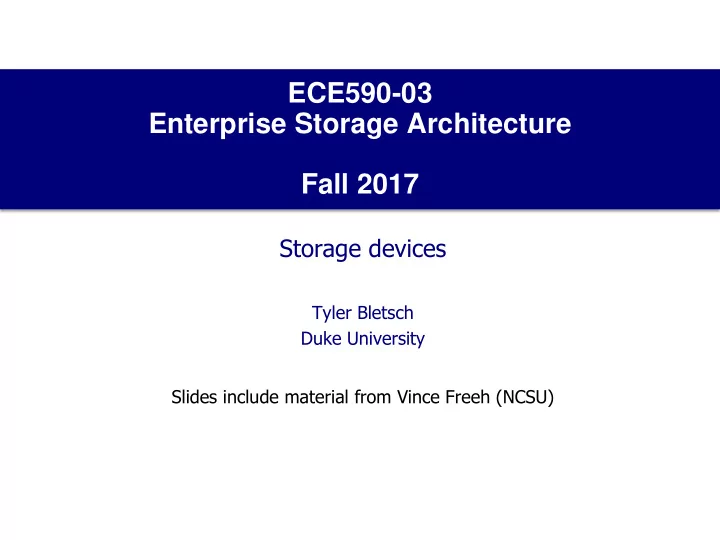
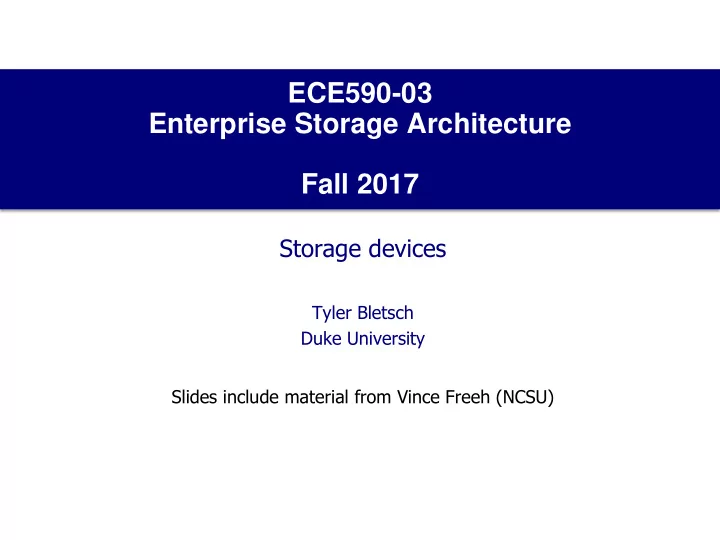
ECE590-03 Enterprise Storage Architecture Fall 2017 Storage devices Tyler Bletsch Duke University Slides include material from Vince Freeh (NCSU)
Basic storage device history • From https://aaronlimmv.wordpress.com/2013/05/02/types-of-storage-and-basic-advantages-and-disadvantages/ 2
The ancient model of large enterprise storage • DASD: Direct Access Storage Device • Starting with the IBM 350 in 1956 • Your One Big Computer accesses your One Big Drive • Evolution: make the One Big Drive bigger and more reliable • Result: The One Big Drive became more and more expensive and critical • Problem? An IBM 350 drive (5 MB) being loaded into a 3 PanAm jet, circa 1956.
DASD problem: single point of failure • The DASD was a single point of failure with all your data • Better treat it gently… Man with amazing fashion sense moves a 250MB disk, circa 1979. 4
Key trend: consumerizaton • A common evolution in IT: • Businesses use a fancy expensive “Enterprise Thing”. • Normal people get a cheaper version, “Consumer Thing”. It’s cheap and good enough. • Consumer Thing gets better and better every year because: • There are more consumers than businesses (bigger market) • There are more vendors for consumers than for businesses (more competition) • The margins are thinner for consumer goods (more cut-throat competition) • A Smart Person finds a way to use the Consumer Thing for business. • Industry experts call the Smart Person dumb and say that no real business could ever use the Consumer Thing. • The Smart Person is immensely successful, and all businesses use the Consumer Thing. • Industry experts pretend they knew all along. 5
Consumerization in servers • Big business use mainframe computers • Everyone else uses microcomputers • Microcomputers beat mainframes • We start calling them “servers” Piled up in a • Mainframes almost entirely gone museum 6
Consumerization in storage • Big business use DASDs • Everyone else eventually gets small hard disks (SCSI) • Disk arrays invented using “ JBOD ” and eventually “ RAID ” • Storage companies based on disk arrays gain traction • DASDs are entirely gone Piled up in a museum 7
Disk arrays • JBOD : Just a Bunch Of Disks • Multiple physical disks in an external cabinet • Array is connected to one server only. • Provides higher storage capacity with increased number of drives. • Effect on performance? • Effect on reliability? • Can we do better? 8
Disk arrays • RAID : Redundant Array of Inexpensive Disks • Academic paper from 1988 • Revolutionized storage • Will discuss in depth later • Combine disks in such a way that: • Performance is additive • Capacity is additive • Drive failures can occur without data loss • Still directly attached to one server 9
Next step: intelligent arrays • Server acts as host for storage, provides access to other servers • Dedicated hardware for RAID • Optimized for IO performance • High speed cache • Can add various special features at this layer: access controls, multiple protocols, data compression and deduplication, etc. 10
Method of Attachment • How to connect storage array to other systems? • DAS: Direct Attached Storage • One client, one storage server • SAN: Storage Area Network • Storage system divides storage into “virtual block devices” • Clients make “read block”/”write block” requests just like to a hard drive, but they go to the storage server • NAS: Network-Attached Storage • Storage system runs a file system to create abstraction of files/directories • Clients make open/close/read/write requests just like to the OS’s local file system 11
DAS: Direct Attached Storage • One-to-one connection • Historically: connect via SCSI (“Small Computer Systems Interface”) • Even though actual SCSI cables/drives/systems are gone, the software protocol is still everywhere in storage. We’ll see it again very soon *. • Modern: • USB: • SATA (or since it’s external, e -SATA): The protocol modern consumer drives use • SAS (Serial Attached SCSI): The protocol modern enterprise drives use * see, I told you. USB, eSATA, SAS, Firewire, SCSI, etc. 12
SAN: Storage Area Network (1) • Split the aggregated storage into virtual drives called Logical Units (LUNs) • Clients make read/write requests for blocks of “their” drive(s) • Storage server translates request for block 50 of client 2 to actual block 4000 (which in turn is block 1000 of disk 3 of the RAID array) 13
SAN: Storage Area Network (2) • Historical protocol: Fibre Channel (FC) • A special physical network just for storage • Totally unlike Ethernet in almost every way • Still popular with very conservative enterprises • Actual traffic is SCSI frames • Clients and servers have special cards: a Host Bus Adapter (HBA) for FC • Modern protocols: • Fibre Channel over Ethernet (FCoE): • Requires FCoE-capable switch • SCSI inside of an FC frame inside of an Ethernet frame • Clients and servers have special cards: a Converged Network Adapter for FCoE/Ethernet • iSCSI: • SCSI inside of an IP frame, usually inside of an Ethernet frame (but it’s IP, so it could be inside a bongo drum frame) • No special switch or cards needed (though iSCSI HBAs do technically exist) 14
NAS: Network-Attached Storage (1) • Put a file system on the storage server so it has the concept of files and directories • Clients make open/close/read/write requests for files on the remote file system 15
NAS: Network-Attached Storage (2) • No special network or cards – works on normal IP/Ethernet • Network File System (NFS): • Common for UNIX-style systems, invented by Sun in 1984 • Literally just turns the system calls open/close/read/write/etc into “remote procedure calls” (RPCs) • Many revisions, we’re up to NFS v4 now • Server Message Block (SMB) also known as Common Internet File System (CIFS) • Microsoft Windows standard for network file sharing, developed around 1990 • Really badly named • Many revisions, we’re up to SMB 3.1.1 now • Native on Windows, supported on Linux with Samba (client and server) 16
How to tell NAS and SAN apart 17
System constraints • What is a tradeoff ? • Constraints: • Cost • Physical environment • Maintenance & support • Compliance (regulatory/legal) • HW & SW infrastructure • Interoperability/compatibility 18
Management activities • Provisioning: allocate storage for use • Monitoring: ensure proper functioning over time • Archival/destruction: retire data properly 19
Provisioning • Based on workload requirements: • Capacity – capacity planning • Performance – workload profiling • Security – access rule creation, encryption policy • Reliability – type of redundancy, backup policy • Other – archival duration, regulatory compliance, etc. 20
Monitoring • Capacity : watch usage over time, identify workloads at risk of running out, include in report • Performance : collect metrics at storage layer and/or application layer, compare to requirement, alert on violation/deviation, add resources as needed, include in report • Security : verify access control rules, deploy intrusion/anomaly detection, ensure at-rest and in-flight encryption is used where appropriate, include in report • Reliability : receive alerts when failures occur at any layer, continually ensure that availability and backup policies remain satisfied, include in report • Other requirements : keep ‘ em satisfied, include in report • Report : Analyze collected statistics over time to assess cost and determine where array growth or configuration changes are needed. 21
The data lifecycle From: http://www.spirion.com/us/solutions/data-lifecycle-management 22
Course project discussion
Project ideas • Write-once file system* • Network file system with caching* • Deduplication* • Special-case file system* • File system performance survey • Hybrid HDD/SSD system* • Storage workload characterization • Cloud storage tiering* * Likely implemented via FUSE 24 24
FUSE overview
FUSE • File System in Userspace: Write a file system like you would a normal program. • You implement the system calls: open, close, read, write, etc. 26 Figure from Wikipedia: http://en.wikipedia.org/wiki/Filesystem_in_Userspace
FUSE Hello World ~/fuse/example$ mkdir /tmp/fuse ~/fuse/example$ ./hello /tmp/fuse ~/fuse/example$ ls -l /tmp/fuse total 0 -r--r--r-- 1 root root 13 Jan 1 1970 hello ~/fuse/example$ cat /tmp/fuse/hello Hello World! ~/fuse/example$ fusermount -u /tmp/fuse ~/fuse/example$ • Let’s walk through it: https://github.com/libfuse/libfuse/blob/master/example/hello.c 27
Project idea Write-once file system
Write-once file system (WOFS) • Normal file system • Read/write • Starts empty, evolves over time • Simplest implementation isn’t simple • Fragmentation and indirection • Write-once file system • Read-only • Starts “full”, created with a body of data • Simple implementation • No fragmentation, little indirection 29
What is a WOFS for? • CD/DVD images • “Master” the image with the content in / mydir $ mkisofs -o my.iso /home/user/mydir • Write the disc image directly onto the burner $ cdrecord my.iso • Ramdisk images (e.g. cramfs, squashfs, etc.) 30
Recommend
More recommend