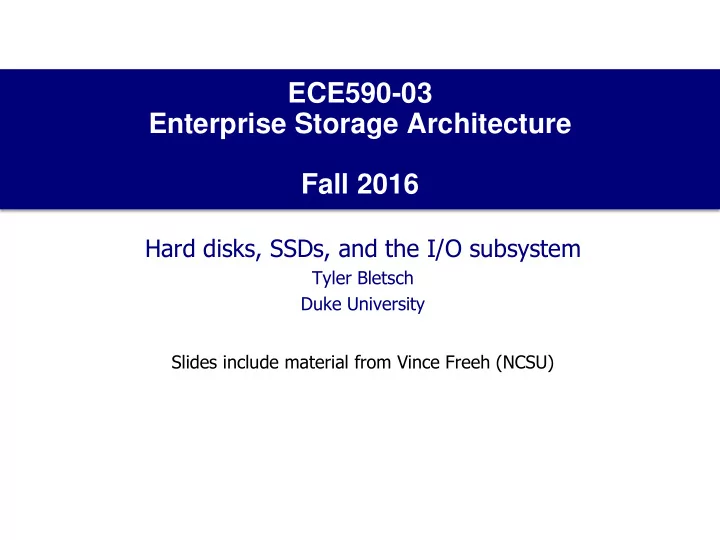
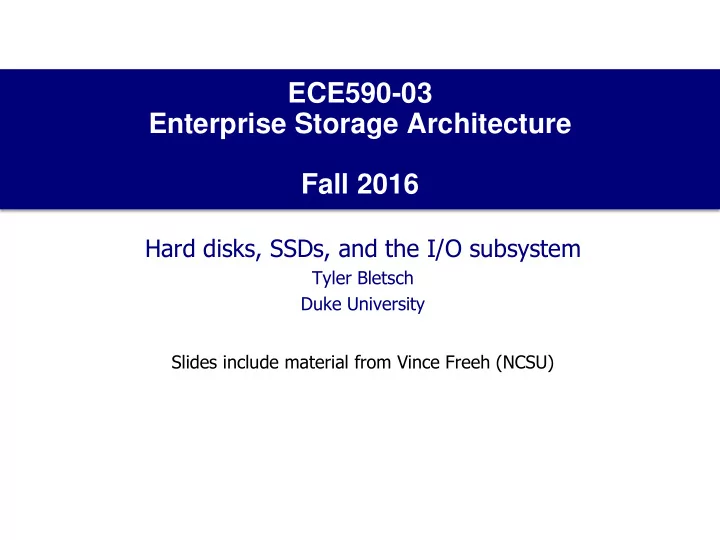
ECE590-03 Enterprise Storage Architecture Fall 2016 Hard disks, SSDs, and the I/O subsystem Tyler Bletsch Duke University Slides include material from Vince Freeh (NCSU)
Hard Disk Drives (HDD) 2
History • First: IBM 350 (1956) • 50 platters (100 surfaces) • 100 tracks per surface (10,000 tracks) • 500 characters per track • 5 million characters • 24” disks, 20” high 3
Overview • Record data by magnetizing ferromagnetic material • Read data by detecting magnetization • Typical design • 1 or more platters on a spindle • Platter of non-magnetic material (glass or aluminum), coated with ferromagnetic material • Platters rotate past read/write heads • Heads ‘float’ on a cushion of air • Landing zones for parking heads 4
Basic schematic 5
Generic hard drive ^ (these aren’t common any more) Data Connector 6
Types and connectivity (legacy) • SCSI (Small Computer System Interface): • Pronounced “Scuzzy” • One of the earliest small drive protocols • Many revisions to standard – many types of connectors! • The Standard That Will Not Die: the drives are gone, but most enterprise gear still speaks the SCSI protocol • Fibre Channel (FC): • Used in some Fibre Channel SANs • Speaks SCSI on the wire • Modern Fibre Channel SANs can use any drives: back- end ≠ front -end • IDE / ATA: • Older standard for consumer drives • Obsoleted by SATA in 2003 7
Types and connectivity (modern) • SATA (Serial ATA): • Current consumer standard • Series of backward-compatible revisions SATA 1 = 1.5 Gbit/s, SATA 2 = 3 Gbit/s, SATA 3 = 6.0 Gbit/s, SATA 3.2 = 16 Gbit/s • Data and power connectors are hot-swap ready • Extensions for external drives/enclosures (eSATA), small all-flash boards (mSATA, M.2), multi-connection cables (SFF-8484), more • Usually in 2.5” and 3.5” form factors • SAS (Serial-Attached-SCSI) • SCSI protocol over SATA-style wires • (Almost) same connector • Can use SATA drives on SAS controller, not vice versa 8
Inside hard drive 9
Anatomy 10
Read/write head 11
Head close-up 12
Arm 13
Video of hard disk in operation https://www.youtube.com/watch?v=sG2sGd5XxM4 From: http://www.metacafe.com/watch/1971051/hard_disk_operation/ 14
Hard drive capacity 15 http://en.wikipedia.org/wiki/File:Hard_drive_capacity_over_time.png
Seeking • Steps • Speedup • Coast • Slowdown • Settle • Very short seeks (2-4 tracks): dominated by settle time • Short seeks (<200-400 tracks): • Almost all time in constant acceleration phase • Time proportional to square root of distance • Long seeks: • Most time in constant speed (coast) • Time proportional to distance 16
Average seek time • What is the “average” seek? If 1. Seeks are fully independent and 2. All tracks are populated: average seek = 1/3 full stroke • But seeks are not independent • Short seeks are common • Using an average seek time for all seeks yields a poor model 17
Track following • Fine tuning the head position • At end of seek • Switching between last sector one track to first on another • Switching between head (irregularities in platters) [*] • Time for full settle • 2-4ms; 0.24-0.48 revolutions • (7200RPM 0.12 revolutions/ms) • Time for * • 1/3-1/2 settle time • 0.5-1.5 ms (0.06-0.18 revolutions @ 7200RPM) 18
Optimistic head settling on read • Start reading when close • Let error correcting come into play if not aligned • Not feasible for writes 19
Zoning • Note • More linear distance at edges then at center • Bits/track ~ R (circumference = 2 p R) • To maximize density, bits/inch should be the same • How many bits per track? • Same number for all simplicity; lowest capacity • Different number for each very complex; greatest capacity • Zoning • Group tracks into zones, with same number of bits • Outer zones have more bits than inner zones • Compromise between simplicity and capacity 20
Example IBM deskstar 40GV (ca. 2000) 21
Track skewing • Why: • Imagine that sectors are numbered identically on each track, and we want to read all of two adjacent tracks (common!) • When we finish the last sector of the first track, we seek to the next track. • In that time, the platter has moved 0.24-0.48 revolutions • We have to wait almost a full rotation to start reading sector 1! Bad! • What: • Offset first sector a small amount on each track • (Also offset it between platters due to head switch time) • Effect: • Able to read data across tracks at full speed 22 From http://www.pcguide.com/ref/hdd/geom/tracksSkew-c.html
Sparing • Reserve some sectors in case of defects • Two mechanisms • Mapping • Slipping • Mapping • Table that maps requested sector actual sector • Slipping • Skip over bad sector • Combinations • Skip- track sparing at disk “low level” (factory) format • Remapping for defects found during operation 23
Caching and buffering • Disks have caches • Caching (eg, optimistic read-ahead) • Buffering (eg, accommodate speed differences bus/disk) • Buffering • Accept write from bus into buffer • Seek to sector • Write buffer • Read-ahead caching • On demand read, fetch requested data and more • Upside: subsequent read may hit in cache • Downside: may delay next request; complex 24
Command queuing • Send multiple commands (SCSI) • Disk schedules commands • Should be “better” because disk “knows” more • Questions • How often are there multiple requests? • How does OS maintain priorities with command queuing? 25
Time line 26
Disk Parameters Seagate 6TB Seagate Savvio Toshiba MK1003 Enterprise HDD (~2005) (early 2000s) (2016) Diameter 3.5” 2.5” 1.8” Capacity 6 TB 73 GB 10 GB RPM 7200 RPM 10000 RPM 4200 RPM Cache 128 MB 8 MB 512 KB Platters ~6 2 1 Average Seek 4.16 ms 4.5 ms 7 ms Sustained Data Rate 216 MB/s 94 MB/s 16 MB/s Interface SAS/SATA SCSI ATA Use Desktop Laptop Ancient iPod 27
Disk Read/Write Latency • Disk read/write latency has four components • Seek delay (t seek ) : head seeks to right track • Rotational delay (t rotation ) : right sector rotates under head • On average: time to go halfway around disk • Transfer time (t transfer ) : data actually being transferred • Controller delay (t controller ) : controller overhead (on either side) • Example: time to read a 4KB page assuming… • 128 sectors/track, 512 B/sector, 6000 RPM, 10 ms t seek , 1 ms t controller • 6000 RPM 100 R/s 10 ms/R t rotation = 10 ms / 2 = 5 ms • 4 KB page 8 sectors t transfer = 10 ms * 8/128 = 0.6 ms • t disk = t seek + t rotation + t transfer + t controller = 10 + 5 + 0.6 + 1 = 16.6 ms 28
Solid State Disks (SSD) 29
Introduction • Solid state drive (SSD) • Storage drives with no mechanical component • Available up to 4TB capacity • Usually 2.5” form factor Source: wikipedia 30
Evolution of SSDs • PROM – programmed once, non erasable • EPROM – erased by UV lighting*, then reprogrammed • EEPROM – electrically erase entire chip, then reprogram • Flash – electrically erase and rerecord a single memory cell • SSD - flash with a block interface emulating controller * Obsolete, but totally awesome looking because they had a little window: 31
Flash memory primer • Types: NAND and NOR • NOR allows bit level access • NAND allows block level access • For SSD, NAND is mostly used, NOR going out of favor • Flash memory is an array of columns and rows • Each intersection contains a memory cell • Memory cell = floating gate + control gate • 1 cell = 1 bit 32
Memory cells of NAND flash Single-level cell (SLC) Multi-level cell (MLC) Triple-level cell (TLC) Single (bit) level cell Two (bit) level cell Three (bit) level cell Fast: Reasonably fast: Decently fast: 25us read/100-300 us 50us read, 600-900us 75us read, 900-1350 us write write write Write endurance - Write endurance – Write endurance – 5000 100,000 cycles 10000 cycles cycles Expensive Less expensive Least expensive 33
SSD internals Package contains multiple dies (chips) Die segmented into multiple planes A plane with thousands(2048) of blocks + IO buffer pages A block is around 64 or 128 pages A page has a 2KB or 4KB data + ECC/additional information 34
SSD internals • Logical pages striped over multiple packages • A flash memory package provides 40MB/s • SSDs use array of flash memory packages • Interfacing: • Flash memory → Serial IO → SSD Controller → disk interface (SATA) • SSD Controller implements Flash Translation Layer (FTL) • Emulates a hard disk • Exposes logical blocks to the upper level components • Performs additional functionality 35
SSD controller • Differences in SSD is due to controller • Performance loss if controller not properly implemented • Has CPU, RAM cache, and may have battery/supercapacitor • Dynamic logical block mapping • LBA to PBA • Page level mapping (uses large RAM space ~512MB) • Block level mapping (expensive read/write/modify) • Most use hybrid • Block level with log sized page level mapping 36
Recommend
More recommend