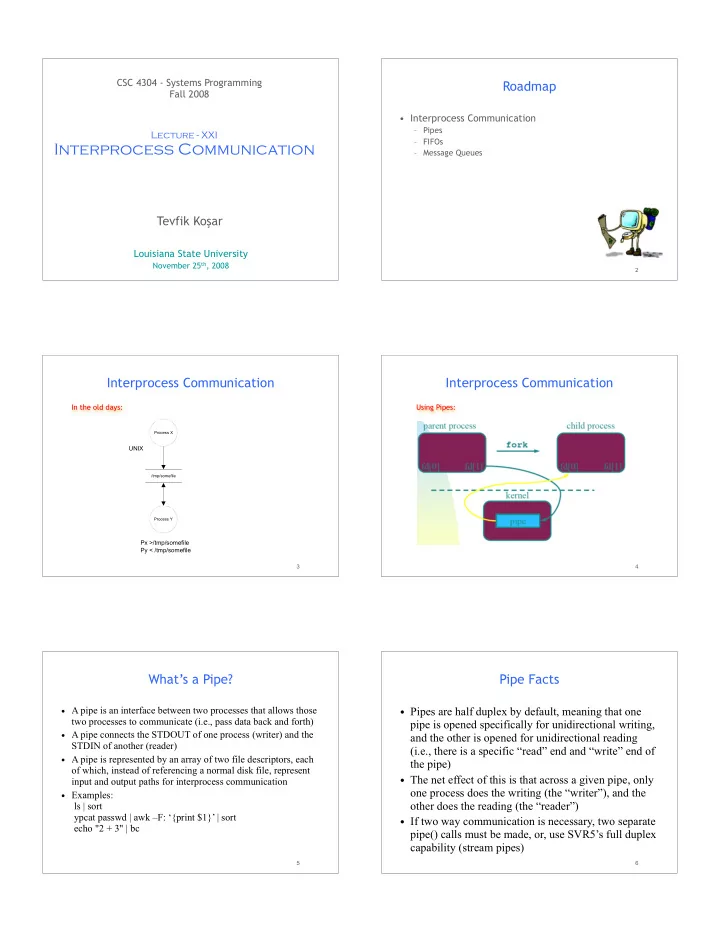
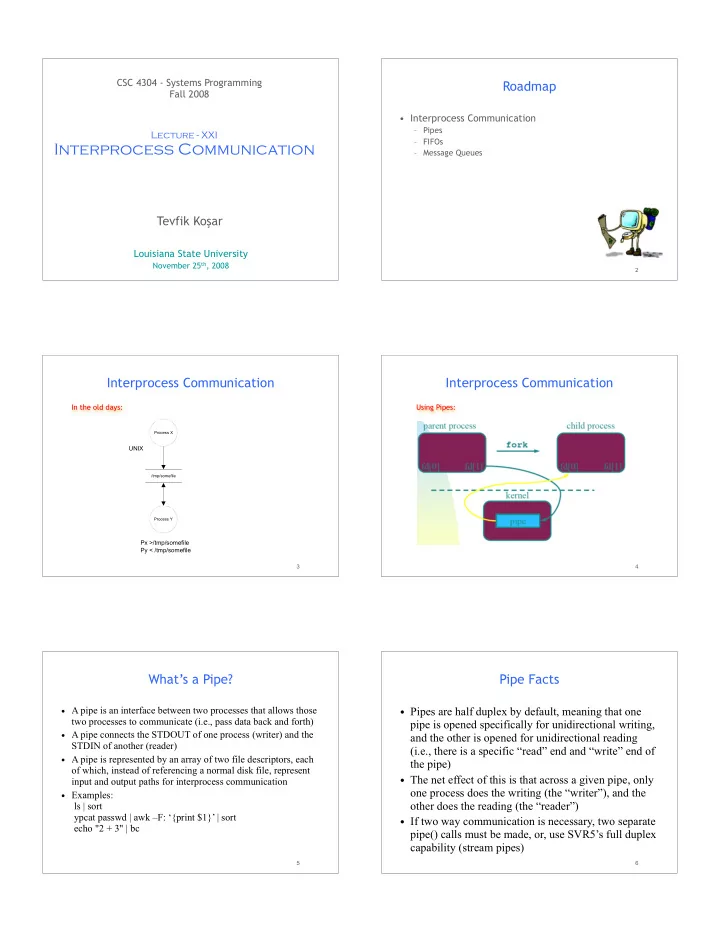
CSC 4304 - Systems Programming Roadmap Fall 2008 • Interprocess Communication – Pipes Lecture - XXI – FIFOs Interprocess Communication – Message Queues Tevfik Ko � ar Louisiana State University November 25 th , 2008 1 2 Interprocess Communication Interprocess Communication In the old days: Using Pipes: JOB A Process X MVS UNIX DASD /tmp/somefile BSAM/QSAM Process Y JOB B Px >/tmp/somefile Py < /tmp/somefile 3 4 What’s a Pipe? Pipe Facts • A pipe is an interface between two processes that allows those • Pipes are half duplex by default, meaning that one two processes to communicate (i.e., pass data back and forth) pipe is opened specifically for unidirectional writing, • A pipe connects the STDOUT of one process (writer) and the and the other is opened for unidirectional reading STDIN of another (reader) (i.e., there is a specific “read” end and “write” end of • A pipe is represented by an array of two file descriptors, each the pipe) of which, instead of referencing a normal disk file, represent • The net effect of this is that across a given pipe, only input and output paths for interprocess communication one process does the writing (the “writer”), and the • Examples: other does the reading (the “reader”) ls | sort ypcat passwd | awk –F: ‘{print $1}’ | sort • If two way communication is necessary, two separate echo "2 + 3" | bc pipe() calls must be made, or, use SVR5’s full duplex capability (stream pipes) 5 6
How to Create a Pipe? Example int main(void) { � int � � n, fd[2]; � pid_t � pid; � char � line[MAXLINE]; � if (pipe(fd) < 0) � � err_sys("pipe error"); • filedes represents the pipe, and data written to � if ( (pid = fork()) < 0) � � err_sys("fork error"); filedes[1] (think STDOUT) can be read from � else if (pid > 0) { � � /* parent */ filedes[0] (think STDIN) � � close(fd[0]); � � write(fd[1], "hello world\n", 12); • pipe() returns 0 if successful � } else { � � � � /* child */ � � close(fd[1]); • pipe() returns –1 if unsuccessful, and sets the reason � � n = read(fd[0], line, MAXLINE); � � write(STDOUT_FILENO, line, n); for failure in errno (accessible through perror()) � } � exit(0); 7 8 main(int ac, char *av[]) { Traditional Pipes int thepipe[2], newfd, pid;*/ if ( ac != 3 ){fprintf(stderr, "usage: pipe cmd1 cmd2\n");exit(1);} if (pipe(thepipe) == -1){perror( "cannot create pipe"); exit(1); } • How would you mimic the following command in a program: if ((pid = fork()) == -1){fprintf(stderr,"cannot fork\n"); exit(1);} $ ls /usr/bin | sort /* * parent will read from reading end of pipe */ 1. Create the pipe if ( pid > 0 ){ /* the child will be av[2] */ 2. associate stdin and stdout with the proper read/write close(thepipe[1]); /* close writing end */ close(0); /* will read from pipe */ pipes via dup2 newfd=dup(thepipe[0]); /* so duplicate the reading end */ if ( newfd != 0 ){ /* if not the new stdin.. */ 3. close unneeded ends of the pipe fprintf(stderr,"Dupe failed on reading end\n"); exit(1); 4. call exec() } close(thepipe[0]); /* stdin is duped, close pipe */ execlp( av[2], av[2], NULL); exit(1); /* oops */ } 9 10 Easy way Pipes: popen() /* * child will write into writing end of pipe */ close(thepipe[0]); /* close reading end */ close(1); /* will write into pipe */ newfd=dup(thepipe[1]); /* so duplicate writing end */ if ( newfd != 1 ){ /* if not the new stdout.. */ fprintf(stderr,"Dupe failed on writing end\n"); exit(1); } close(thepipe[1]); /* stdout is duped, close pipe */ execlp( av[1], av[1], NULL); • The simplest way (and like system() vs. fork(), the exit(1); /* oops */ } most expensive way) to create a pipe is to use popen(): ptr = popen(“/usr/bin/ls”, “r”); • popen() is similar to fopen(), except popen() returns a pipe via a FILE * • you close the pipe via pclose(FILE *); 11 12
popen() popen(): read vs write • When called, popen() does the following: 1. creates a new process 2. creates a pipe to the new process, and assigns it to either stdin or stdout (depending on char * type) “r”: you will be reading from the executing command “w”: you will be writing to the executing command 3. executes the command cmd via a bourne shell 13 14 Example But.. int main(int argc, char *argv[]) { • One thing is in common between all the examples � char � line[MAXLINE]; � FILE � *fpin, *fpout; we’ve seen so far: � if (argc != 2) � � err_quit("usage: %s <pathname>", argv[0]); � if ( (fpin = fopen(argv[1], "r")) == NULL) All our examples have had shared file descriptors , � � err_sys("can't open %s", argv[1]); shared from a parent processes forking a child � if ( (fpout = popen(argv[2], "w")) == NULL) process, which inherits the open file descriptors as � � err_sys("popen error"); part of the parent’s environment for the pipe � while (fgets(line, MAXLINE, fpin) != NULL) { � � if (fputs(line, fpout) == EOF) � � � err_sys("fputs error to pipe"); � } � if (ferror(fpin)) • Question: How do two entirely unrelated processes � � err_sys("fgets error"); � if (pclose(fpout) == -1) communicate via a pipe? � � err_sys("pclose error"); � exit(0); } 15 16 FIFOs: Named Pipes Creating FIFOs in Code • FIFOs are “named” in the sense that they have a name in the filesystem • This common name is used by two separate processes to communicate over a pipe - path is the pathname to the FIFO to be created on the • The command mknod can be used to create a FIFO: filesystem - mode is a bitmask of permissions for the file, modified by mkfifo MYFIFO (or “mknod MYFIFO p”) the default umask ls –l - mkfifo returns 0 on success, -1 on failure and sets errno echo “hello world” >MYFIFO & (perror()) ls –l - mkfifo(“MYFIFO”, 0666); cat <MYFIFO 17 18
Example NONBLOCKING FIFO int main(void) { � int � � fdread, fdwrite; � unlink(FIFO); � if (mkfifo(FIFO, FILE_MODE) < 0) � � err_sys("mkfifo error"); � if ( (fdread = open(FIFO, O_RDONLY | O_NONBLOCK)) < 0) � � err_sys("open error for reading"); � if ( (fdwrite = open(FIFO, O_WRONLY)) < 0) � � err_sys("open error for writing"); � clr_fl(fdread, O_NONBLOCK); � exit(0); } 19 20 Message Queues Message Structure • A Message Queue is a linked list of message • Each message structure must start with a long structures stored inside the kernel’s memory space message type: and accessible by multiple processes • Synchronization is provided automatically by the struct mymsg { kernel long msg_type; • New messages are added at the end of the queue char mytext[512]; /* rest of message */ • Each message structure has a long message type int somethingelse; • Messages may be obtained from the queue either in a .... FIFO manner (default) or by requesting a specific }; type of message (based on message type ) 21 22 Message Queue Limits Creating a Message Queue • #include <sys/types.h> • Each message queue is limited in terms of both the #include <sys/ipc.h> maximum number of messages it can contain and the #include <sys/msg.h> maximum number of bytes it may contain int msgget(key_t key, int msgflg); • New messages cannot be added if either limit is hit • The key parameter is either a non-zero identifier for the queue (new writes will normally block) to be created or the value IPC_PRIVATE, which guarantees • On linux, these limits are defined as (in /usr/include/ that a new queue is created. linux/msg.h): • The msgflg parameter is the read-write permissions for the queue OR’d with one of two flags: – MSGMAX 8192 /*total number of messages */ – IPC_CREAT will create a new queue or return an existing – MSBMNB 16384 /* max bytes in a queue */ one – IPC_EXCL added will force the creation of a new queue, or return an error 23 24
Recommend
More recommend