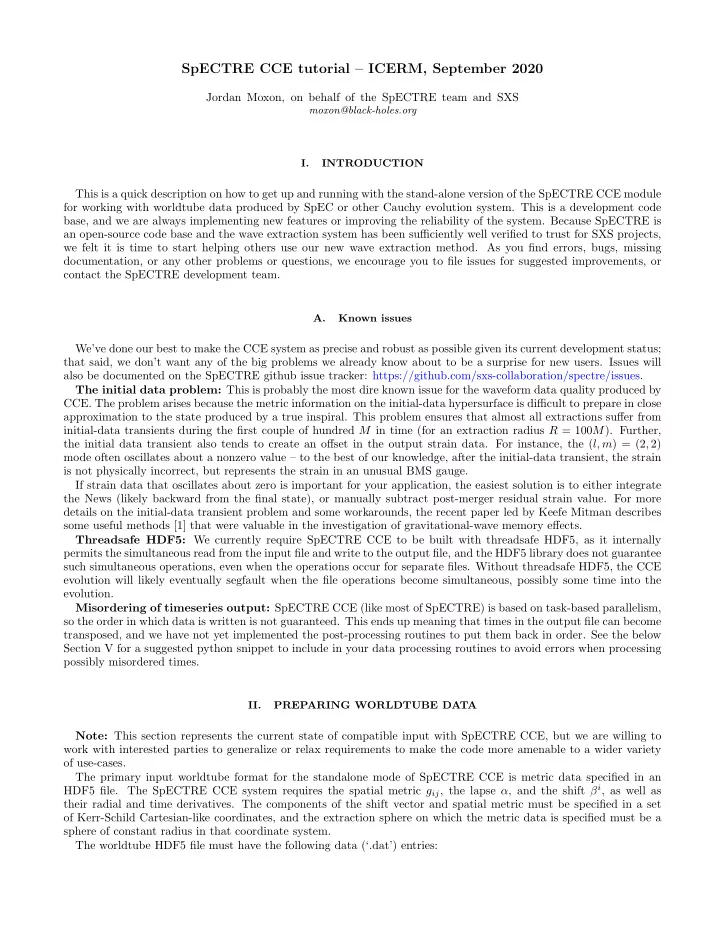
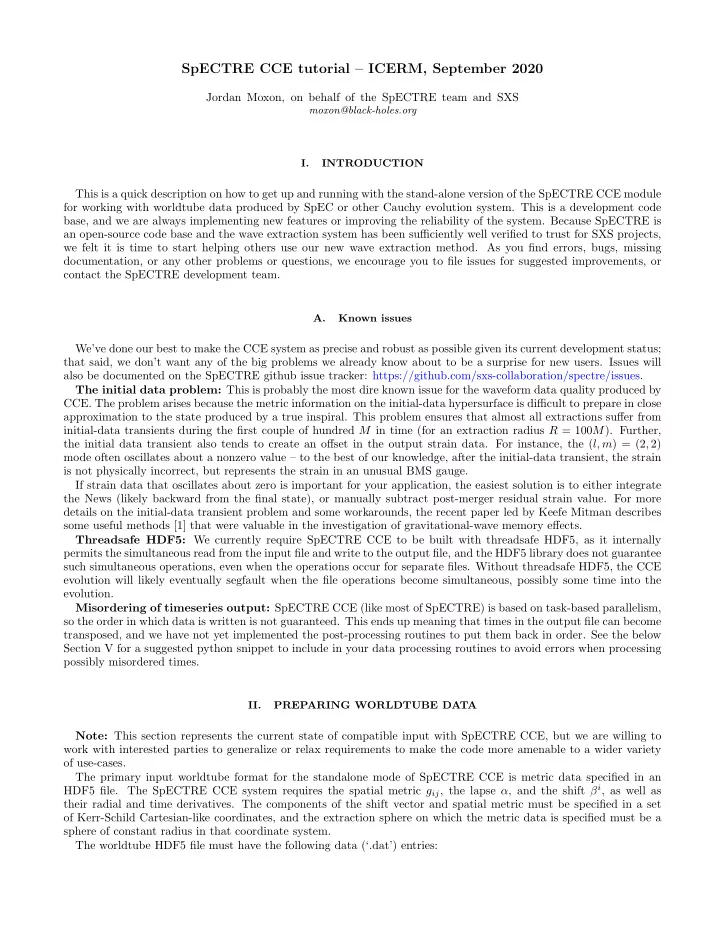
SpECTRE CCE tutorial – ICERM, September 2020 Jordan Moxon, on behalf of the SpECTRE team and SXS moxon@black-holes.org I. INTRODUCTION This is a quick description on how to get up and running with the stand-alone version of the SpECTRE CCE module for working with worldtube data produced by SpEC or other Cauchy evolution system. This is a development code base, and we are always implementing new features or improving the reliability of the system. Because SpECTRE is an open-source code base and the wave extraction system has been sufficiently well verified to trust for SXS projects, we felt it is time to start helping others use our new wave extraction method. As you find errors, bugs, missing documentation, or any other problems or questions, we encourage you to file issues for suggested improvements, or contact the SpECTRE development team. A. Known issues We’ve done our best to make the CCE system as precise and robust as possible given its current development status; that said, we don’t want any of the big problems we already know about to be a surprise for new users. Issues will also be documented on the SpECTRE github issue tracker: https://github.com/sxs-collaboration/spectre/issues. The initial data problem: This is probably the most dire known issue for the waveform data quality produced by CCE. The problem arises because the metric information on the initial-data hypersurface is difficult to prepare in close approximation to the state produced by a true inspiral. This problem ensures that almost all extractions suffer from initial-data transients during the first couple of hundred M in time (for an extraction radius R = 100 M ). Further, the initial data transient also tends to create an offset in the output strain data. For instance, the ( l, m ) = (2 , 2) mode often oscillates about a nonzero value – to the best of our knowledge, after the initial-data transient, the strain is not physically incorrect, but represents the strain in an unusual BMS gauge. If strain data that oscillates about zero is important for your application, the easiest solution is to either integrate the News (likely backward from the final state), or manually subtract post-merger residual strain value. For more details on the initial-data transient problem and some workarounds, the recent paper led by Keefe Mitman describes some useful methods [1] that were valuable in the investigation of gravitational-wave memory effects. Threadsafe HDF5: We currently require SpECTRE CCE to be built with threadsafe HDF5, as it internally permits the simultaneous read from the input file and write to the output file, and the HDF5 library does not guarantee such simultaneous operations, even when the operations occur for separate files. Without threadsafe HDF5, the CCE evolution will likely eventually segfault when the file operations become simultaneous, possibly some time into the evolution. Misordering of timeseries output: SpECTRE CCE (like most of SpECTRE) is based on task-based parallelism, so the order in which data is written is not guaranteed. This ends up meaning that times in the output file can become transposed, and we have not yet implemented the post-processing routines to put them back in order. See the below Section V for a suggested python snippet to include in your data processing routines to avoid errors when processing possibly misordered times. II. PREPARING WORLDTUBE DATA Note: This section represents the current state of compatible input with SpECTRE CCE, but we are willing to work with interested parties to generalize or relax requirements to make the code more amenable to a wider variety of use-cases. The primary input worldtube format for the standalone mode of SpECTRE CCE is metric data specified in an HDF5 file. The SpECTRE CCE system requires the spatial metric g ij , the lapse α , and the shift β i , as well as their radial and time derivatives. The components of the shift vector and spatial metric must be specified in a set of Kerr-Schild Cartesian-like coordinates, and the extraction sphere on which the metric data is specified must be a sphere of constant radius in that coordinate system. The worldtube HDF5 file must have the following data (‘.dat’) entries:
2 /gxx.dat /Drgxx.dat /Dtgxx.dat /Shiftx.dat /DrShiftx.dat /DtShiftx.dat /gxy.dat /Drgxy.dat /Dtgxy.dat /Shifty.dat /DrShifty.dat /DtShifty.dat /gxz.dat /Drgxz.dat /Dtgxz.dat /Shiftz.dat /DrShiftz.dat /DtShiftz.dat /gyy.dat /Drgyy.dat /Dtgyy.dat /Lapse.dat /DrLapse.dat /DtLapse.dat /gyz.dat /Drgyz.dat /Dtgyz.dat /gzz.dat /Drgzz.dat /Dtgzz.dat For each of these datasets, the time-series data is represented as one row per time value, with the corresponding function values on that row represented by spherical harmonic coefficients. The data should be stored in double- precision values (floats will lose important precision), and must take the order of the time value, followed by the real and imaginary modes in m -varies-fastest order; l ascending and m descending. Explicitly, the row legend is: time, Re(0,0), Im(0,0), Re(1,1), Im(1,1), Re(1,0), Im(1,0), Re(1,-1), Im(1,-1), Re(2,2), Im(2,2), Re(2,1), Im(2,1), Re(2,0), Im(2,0), Re(2,-1), Im(2,-1), Re(2,-2), Im(2,-2) ... The worldtube data must be constructed as spheres of constant coordinate radius, and (for the time being) written to a filename of the format ...CceRXXXX.h5 , where the XXXX is to be replaced by the integer for which the extraction radius is equal to XXXXM. For instance, a 100M extraction should have filename ...CceR0100.h5 . The ... indicates that the filename the extraction radius may be arbitrarily prefixed. This scheme of labeling files with the extraction radius is constructed for compatibility with SpEC worldtube data. We’ll work to relax this constraint in the future, as variables specified by filename is not a desirable design choice long-term. For performance, we also recommend that the HDF5 chunking for the input file be specified such that only a comparatively small ( < 256) number of rows occupy the same chunk. If the file is chunked such that e.g. the entire time-series for each mode (column) shares a chunk, the CCE I/O performance will suffer for long runs. III. COMPILING SPECTRE CCE For full documentation of SpECTRE dependencies and how to establish a native build environment, see the SpEC- TRE documentation https://spectre-code.org/installation.html. For this guide, I will focus on the workflow in which a SpECTRE environment is obtained via the docker container. If you’re building on an HPC system and it has a singularity module, we encourage using that with the SpECTRE build container (See https://sylabs.io/docs/). Note that the standard SpECTRE build container will not be suitable for running on multiple nodes in an HPC environment, as it will not know anything about the interconnects between nodes – a custom container for each supercomputing system will be necessary for multi-node runs under our current setup. However, CCE runs comfortably on a single node (it only parallelizes to 3 cores, but runs very quickly). Please follow the instructions at https://spectre-code.org/installation.html to obtain the SpECTRE build container and start an instance, using the docker -v argument to mount a portion of your local file system where you want to work on SpECTRE into the container (see the docker documentation on the argument https://docs.docker.com/engine/reference/commandline/run/). You should clone the SpECTRE repository (sxs- collaboration/SpECTRE) into that mounted location so that it can be built inside the container. Unfortunately, for now SpECTRE CCE requires a thread-safe version of the HDF5 library, and the HDF5 library supplied by the Ubuntu distribution on which the container is constructed is not built with the thread-safe options. So, we need to go through some small amount of work to prepare a thread-safe HDF5 version. Here, I’ll step through a method of building the thread-safe version of HDF5 in a directory mounted in the docker container for use in the SpECTRE build. Once it’s built in the mounted directory, it will similarly be available on later instances of the docker container provided the directory mounting remains the same. In the appropriate mounted directory where you’d like to place the HDF5 installation, perform the following steps (replacing [/path/to/mounted/hdf5/destination] with the appropriate directory associated with the mount argument you provided to the docker instance): wget https://support.hdfgroup.org/ftp/HDF5/current/src/hdf5-1.10.5.tar.gz tar -xvzf hdf5-1.10.5.tar.gz cd hdf5-1.10.5 ./configure --enable-threadsafe --disable-hl --prefix=[/path/to/mounted/hdf5/destination] make -j4 make install At this point, you should now have a threadsafe HDF5 version built in the container path /path/to/mounted/hdf5/destination .
Recommend
More recommend