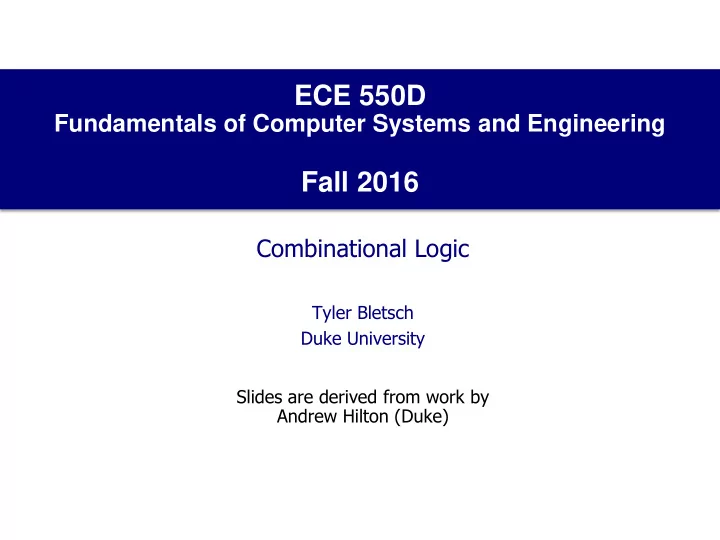
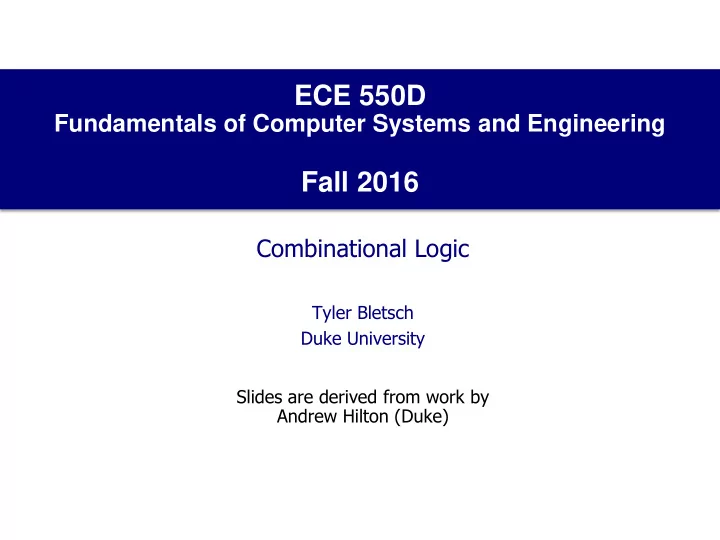
ECE 550D Fundamentals of Computer Systems and Engineering Fall 2016 Combinational Logic Tyler Bletsch Duke University Slides are derived from work by Andrew Hilton (Duke)
Last time…. • Who can remind us what we talked about last time? • Electric circuit basics • Vcc = 1 • Ground = 0 • Transistors • PMOS • NMOS • Gates • Complementary PMOS + NMOS • Output is logical function of inputs 2
Boolean Gates • Saw these gates • Mnemonic to remember them a a AND(a,b) OR(a,b) NOT(a) a b b a a NAND(a,b) XOR(a,b) b b a a NOR(a,b) XNOR(a,b) b b 3
Boolean Functions, Gates and Circuits • Circuits are made from a network of gates. (!A & !C)|(A & C) A C Out 4
A few more words about gates • Gates have inputs and outputs • If you try to hook up two outputs, get short circuit (Think of the transistors each gate represents) a b BAD! c d • If you don’t hook up an input, it behaves kind of randomly (also not good, but not set-your-chip-on-fire bad) 5
Introducing the Multiplexer (“ mux ”) Selector ( S ) “B” “A” Input A Input B Output 6
Introducing the Multiplexer (“ mux ”) Selector ( S ) 0 mux “A” 1 Output 1 0 7 Input A Input B
Introducing the Multiplexer (“ mux ”) Selector ( S ) 1 mux “B” 0 Output 1 0 8 Input A Input B
Introducing the Multiplexer (“ mux ”) Selector ( S ) 1 mux “B” 1 Output 1 1 9 Input A Input B
Let’s Make a Useful Circuit • Pick between 2 inputs (called 2-to-1 MUX) • Short for multiplexor • What might we do first? A B S Output • Make a truth table? • S is selector: 0 0 0 0 • S=0, pick A 0 0 1 0 • S=1, pick B 0 1 0 0 0 1 1 1 • Next: how to get formula? 1 0 0 1 Sum-of-products 1 0 1 0 1 1 0 1 1 1 1 1 10
Sum of Products • Find the rows where the output is 1 • Write a formula that exactly specifies each row • OR these all together • Possible ways to get 1. A B S Output 0 0 0 0 0 0 1 0 0 1 0 0 0 1 1 1 !A & B & S 1 0 0 1 A & !B & !S 1 0 1 0 1 1 0 1 A & B & !S 1 1 1 1 A & B & S 11
Let’s Make a Useful Circuit • Sum-of-products: (!A & B & S) | (A & !B & !S) | (A & B & !S ) | A B S Output (A & B & S) 0 0 0 0 0 0 1 0 • This is long, though. Need to simplify . 0 1 0 0 0 1 1 1 1 0 0 1 1 0 1 0 1 1 0 1 1 1 1 1 12
Simplifying The Formula • Simplifying this formula: (!A & B & S) | (A & !B & !S) | B doesn’t matter (A & B & !S ) | (A & B & S) 13
Simplifying The Formula • Simplifying this formula: (!A & B & S) | (A & !S) | A doesn’t matter (A & B & S) 14
Simplifying The Formula • Simplifying this formula: (A & !S) | (B & S) 15
Let’s Make a Useful Circuit • Simplified formula: (A & !S) | (B & S) A B S Output 0 0 0 0 0 0 1 0 0 1 0 0 0 1 1 1 1 0 0 1 1 0 1 0 1 1 0 1 1 1 1 1 16
Circuit Example: 2x1 MUX Draw it in gates: MUX(A, B, S) = (A & !S) | (B & S) A AND output OR AND B S So common, we give it its own symbol: a output b s 17
Example 4x1 MUX a 0 a b 1 b y out c 2 c 3 d d 2 s 1 s 0 S The / 2 on the wire means “2 bits” 18
Boolean Function Simplification • Boolean expressions can be simplified by using the following rules (bitwise logical): • A & A = A A | A = A • A & 0 = 0 A | 0 = A • A & 1 = A A | 1 = 1 • A & !A = 0 A | !A = 1 • !!A = A • & and | are both commutative and associative • & and | can be distributed: A & (B | C) = (A & B) | (A & C) • & and | can be subsumed : A | (A & B) = A • Can typically just let synthesis tools do this dirty work, but good to know 19
DeMorgan’s Laws • Two (less obvious) Laws of Boolean Algebra: • Let us push negations inside, flipping & and | !(A & B) = (!A) | (!B) !(A | B) = (!A) & (!B) Alluded to these last time Very good rules to know in general 20
Next: logic to work with numbers • Computers do one thing: math • And they do it well/fast • Fundamental rule of computation: “Everything is a number” • Computers can only work with numbers • Represent things as numbers • Specifically: good at binary math • Base 2 number system: matches circuit voltages • 1 (Vcc) • 0 (Ground) • Use fixed sized numbers • How many bits • Quick primer on binary numbers/math • Then how to make circuits for it 21
Numbers for computers • We usually use base 10: • 12345 = 1 * 10 4 + 2 * 10 3 + 3 * 10 2 + 4 * 10 1 * 5 * 10 0 • Recall from third grade: 1’s place, 10’s place, 100’s place… • Yes, we are going to re-cover 3 rd grade math, but in binary • What is the biggest digit that can go in any place? • Base 2: • 1’s place, 2’s place, 4’s place, 8’s place, …. • What is the biggest digit that can go in any place? 22
Basic Binary • Advice: memorize the following • 2 0 = 1 • 2 1 = 2 • 2 2 = 4 • 2 3 = 8 • 2 4 = 16 • 2 5 = 32 • 2 6 = 64 • 2 7 = 128 • 2 8 = 256 • 2 9 = 512 • 2 10 = 1024 23
Binary continued: • Binary Number Example: 101101 • Take a second and figure out what number this is 24
Binary continued: • Binary Number Example: 101101 • Take a second and figure out what number this is 1 in 32’s place = 32 0 in 16’s place 1 in 8’s place = 8 1 in 4’s place = 4 0 in 2’s place 1 in 1’s place = 1 — 45 25
Converting Numbers • Converting Decimal to Binary Suppose I want to convert 457 to binary Think for a second about how to do this 26
Decimal to binary using remainders ? Quotient Remainder 457 2 = 228 1 228 2 = 114 0 114 2 = 57 0 57 2 = 28 1 28 2 = 14 0 14 2 = 7 0 7 2 = 3 1 3 2 = 1 1 111001001 1 2 = 0 1 27
Decimal to binary using comparison 111001001 Num Compare 2 n ≥ ? 457 256 1 201 128 1 73 64 1 9 32 0 9 16 0 9 8 1 1 4 0 1 2 0 1 1 1 28
Hexadecimal: Convenient shorthand for Binary • Binary is unwieldy to write • 425,000 decimal = 1100111110000101000 binary • Generally about 3x as many binary digits as decimal • Converting (by hand) takes some work and thought • Hexadecimal (aka “hex”)— base 16 — is convenient: • Easy mapping to/from binary • Same or fewer digits than decimal • 425,000 decimal = 0x67C28 • Generally write “0x” on front to make clear “this is hex” • Digits from 0 to 15, so use A — F for 10 — 15. 29
Hexadecimal Binary Hex conversion is straightforward. Every 4 binary bits = 1 hex digit. If # of bits not a multiple of 4, add implicit 0s on left as needed Hex digit Binary Decimal Indicates a hex number 0xDEADBEEF 0000 0 0 1 0001 1 0010 2 2 1101 1110 1010 1101 1011 1110 1110 1111 0011 3 3 0100 4 4 0x02468ACE 0101 5 5 6 0110 6 0111 7 7 0000 0010 0100 0110 1000 1010 1100 1110 1000 8 8 1001 9 9 1010 10 A 0x13579BDF B 1011 11 1100 12 C 1101 13 D 0001 0011 0101 0111 1001 1011 1101 1111 1110 14 E 1111 15 F 30
Binary to/from hexadecimal • 0101101100100011 2 --> Hex digit Binary Decimal • 0101 1011 0010 0011 2 --> 0000 0 0 0001 1 1 • 5 B 2 3 16 0010 2 2 0011 3 3 0100 4 4 0101 5 5 0110 6 6 0111 7 7 1000 8 8 1001 9 9 1 F 4 B 16 --> 1010 10 A 1011 11 B 0001 1111 0100 1011 2 --> 1100 12 C 1101 13 D 1110 14 E 0001111101001011 2 1111 15 F 31
Binary Math : Addition • Suppose we want to add two numbers: 00011101 + 00101011 • How do we do this? 32
Binary Math : Addition • Suppose we want to add two numbers: 00011101 695 + 00101011 + 232 • How do we do this? • Let’s revisit decimal addition • Think about the process as we do it 33
Binary Math : Addition • Suppose we want to add two numbers: 00011101 695 + 00101011 + 232 7 •First add one’s digit 5+2 = 7 34
Binary Math : Addition • Suppose we want to add two numbers: 1 00011101 695 + 00101011 + 232 27 •First add one’s digit 5+2 = 7 •Next add ten’s digit 9+3 = 12 (2 carry a 1) 35
Binary Math : Addition • Suppose we want to add two numbers: 1 00011101 695 + 00101011 + 232 927 •First add one’s digit 5+2 = 7 •Next add ten’s digit 9+3 = 12 (2 carry a 1) •Last add hundred’s digit 1+6+2 = 9 36
Binary Math : Addition • Suppose we want to add two numbers: 00011101 + 00101011 • Back to the binary: • First add 1’s digit 1+1 = …? 37
Binary Math : Addition • Suppose we want to add two numbers: 1 00011101 + 00101011 0 • Back to the binary: • First add 1’s digit 1+1 = 2 (0 carry a 1) 38
Binary Math : Addition • Suppose we want to add two numbers: 11 00011101 + 00101011 00 • Back to the binary: • First add 1’s digit 1+1 = 2 (0 carry a 1) • Then 2’s digit: 1+0+1 =2 (0 carry a 1) • You all finish it out…. 39
Binary Math : Addition • Suppose we want to add two numbers: 111111 00011101 = 29 + 00101011 = 43 01001000 = 72 • Can check our work in decimal 40
Recommend
More recommend