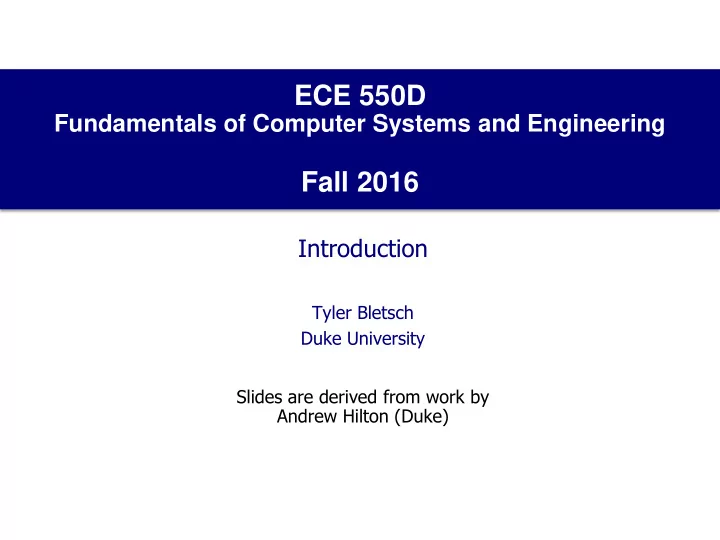
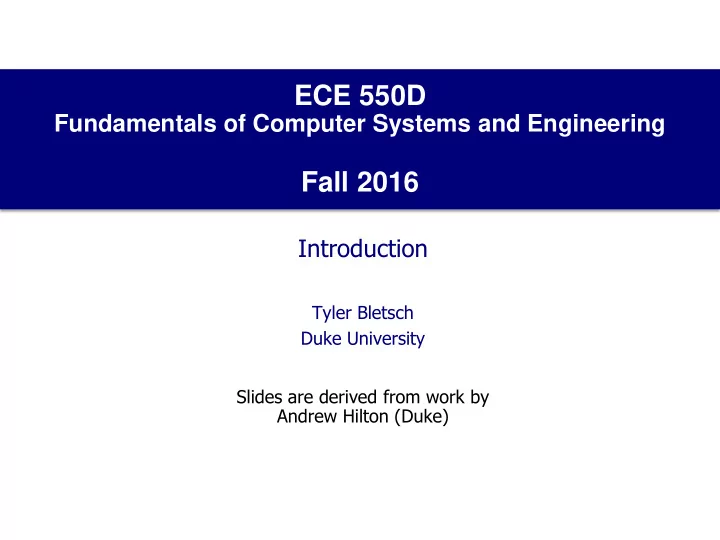
ECE 550D Fundamentals of Computer Systems and Engineering Fall 2016 Introduction Tyler Bletsch Duke University Slides are derived from work by Andrew Hilton (Duke)
Course objective: Evolve your understanding of computers Before Input Good stuff Also bad stuff And weird stuff Also it hangs some times I dunno wtf is up with that 2
Course objective: Evolve your understanding of computers After Input Output 3
Overview • For: MS/MEng students who want Comp Eng focus.. • …but don’t have Comp Eng undergrad • Background for • ECE 650: Systems Programming and Engineering • ECE 558: Computer Networks/Distributed Systems • CS 510: Operating Systems • … • ECE 522: Advanced Computer Architecture • Co-req for Performance, Optimization, and Parallelism • Pre-req for 652 • ECE 554: Fault-Tolerant and Testable Computer Systems • ECE 559: Advanced Digital System Design 4
What we will learn: 10K feet • Transistors -> Processor • Logic gates, combinational logic, sequential logic, FSMs • Adders, multipliers, shifters • Latches, Flip-flops, SRAMs, DRAMs, CAMs • Single-cycle datapaths, pipelining • Caches, memory hierarchy, virtual memory • Interrupts, exceptions, IO • Hardware/software interface (ISA) • MIPS assembly • Operating System basics • System calls, protection, multi- tasking, …. • Networking basics • 7 layer OSI model, TCP/IP, routing,… 5
How We Will Learn It • Must “learn by doing” : • 4/5 homeworks: Implement something VHDL • Write VHDL, synthesize it • Load it on Altera DE2 board • Run it, demo it to TAs • 1/5 homework: Write MIPS assembly • Run it in SPIM 6
A Word About Varying Backgrounds • I expect wide variations in backgrounds for this class • E.g., some know VHDL, some have never seen it • Even if you are familiar with a topic we are covering… • You may learn something new • You may refresh rusty memory • I may present it slightly differently than you are used to • You may be able to help other students learn it • If you missing some background (feeling lost) • Please come talk to me or a TA sooner rather than later! 7
Instructor and TAs • Professor: Tyler Bletsch • Office: Hudson Hall 106 • Email: Tyler.Bletsch@duke.edu • Office Hours: TBD • TAs: • Peter Murphy (recitation lead) - peter.murphy2@duke.edu • Xiaobin Lin - xiaobin.lin@duke.edu • Qi Xu - xu.qi@duke.edu • Yiqiao Liu - yiqiao.liu@duke.edu Note: TAs are NOT under obligation to bail you out at 3am. Your best bet is to get help in a timely manner! 8
Getting Info • Course Web Page: static info http://people.duke.edu/~tkb13/courses/ece550/ • Syllabus, schedule, slides, assignments, rules/policies, prof/TA info, office hour info • Links to useful resources • Piazza: questions/answers • Post all of your questions here • Questions must be “public” unless good reason otherwise • No code in public posts! • Sakai: just assignment submission and gradebook 9
Getting Answers to Questions • What do you do if you have a question? 1. Check the course website 2. Check Piazza • If you have questions about homeworks, use Piazza – then everyone can see the answer(s) posted there by me, a TA, or your fellow classmate • Contact TA directly if: grading issue • Contact professor directly if issue that is specific to you and that can’t be posted on Piazza (e.g., missing exam) 10
Textbook • Text: David A. Patterson and John L. Hennessy. Computer Organization and Design: The Hardware/Software Interface, 5th edition, Morgan-Kaufmann. • Not the “ARM edition” or “Revised Printing” or whatever • We will not cover material in the textbook in a strictly linear fashion If you go to addall.com , you can search all online booksellers at once. Amazon price for text: $66.50 used. Addall found it for $56. 11
Homeworks • Homeworks: 5 of them in the semester • Work in groups of 2 or 3 • Fixed for semester once formed • Exceptional circumstances/dysfunctional group: talk to me • Do not work alone: • First assignment may be easy... but will want a group later • End of recitation this week: a few minutes to form groups • “Demo” portion of homework • “Question and Answer” may be better term • TAs will ask each person questions about project: accountability • ALL group members MUST know how it all works • TAs will ask a particular group member a question • “I don’t know, John did that part” will lose points TAs are specifically instructed to identify weaknesses in group member understanding! Thwart them by studying every aspect of the work! 12
Homework submission • Each assignment is submitted to Sakai by one group member. • Multiple submissions by different students in a group? We’ll grade an arbitrary one • Late Policy • 5 days per group total for the semester • Does not change demo deadline, only submission deadline • Days, not classes • Used in entire days: 10 min late = on next day • After used up: must turn in on time • No credit for late work after this • Extenuating circumstances: talk to me • E.g., serious injury/illness, family emergency... Homework assignments are looooooooooong. START EARLY. 13
Recitations • Recitations – same groups as homeworks • During recitations, work on exercises to help you learn skills necessary for homeworks and exams. Can also get homework help once done • TA will help students during recitations • Bring a laptop to work on – if you don’t have one, please with a partner who has one or contact me about getting a loaner 14
Lecture vs. Recitation • Lecture: • Learning the theory the underlies computers • Necessary to achieve understanding and do well in the course • Attendance required, tracked intermittently by quizzes . • Recitation: • Learning practical skills needed to understand and design computers • Necessary to achieve understanding and do well in the course • Attendance required. Grading: • Students attending and making good faith effort will receive full credit for the day. 15
Lecture vs. Recitation • If you attend lecture but not recitation: • You won’t know how to do the assignment 16
Lecture vs. Recitation • If you attend recitation but not lecture: • You won’t know how to do the assignment 17
Lecture vs. Recitation • If you attend recitation AND lecture: • Your hands will turn into creepy robot hands but you’ll probably get a good grade 18
Grading Breakdown Assignment % Class/recitation attendance 10% Homework 30% Midterm 25% Final exam 35% 19
Grade Appeals • All regrade requests must be in writing • Email the TA who graded the question (we’ll indicate who graded what) • After speaking with the TA, if you still have concerns, contact the instructor • All regrade requests must be submitted no later than 1 week after the assignment was returned to you. 20
Academic Misconduct • Academic Misconduct • Refer to Duke Community Standard • Homework is group-ividual – you do your own work • Common examples of cheating: • Running out of time and using someone else's output • Borrowing code from someone who took course before • Using solutions found on the Web • Having a friend help you to debug your program • I will not tolerate any academic misconduct! • Software for detecting cheating is very, very good … and I use it • 8 students were busted on Homework #1 in spring 2013, and 2 of them were referred to the Office of Student Conduct • “But I didn’t know that was cheating” is not a valid excuse 21
MOSS: Measure of Software Similarity Doesn’t care about: • Comments • Whitespace • Naming • Values Only cares about code structure. How to beat it? Write your own code 22
Academic Integrity: Homework • Homework: You + your group • Should not be getting help from other groups, students • Can ask TAs + me for help • Not many external resources you should be using 23
Academic Integrity: Mini-Quizzes • Mini-Quizzes: Individual Effort • Open Notes • Can use paper resources • Will allow electronic reading of course lecture slides • But may not use laptop/tablet for anything else • If you use an electronic device during the quiz, I’d better see the course lecture slides on it • May not discuss with classmates • Closed Book 24
Academic Integrity: Exams • Exams in this class are individual effort • No notes/book/internet/peers • Related exam policies: • Questions? Raise hand, TA or I will come to you (don’t get up) • Need restroom? Raise hand, we will let you go one at a time • No calculators/smart phones: too easy to use to chat 25
Academic Integrity: General • Some general guidelines • If you don’t know if something is OK, please ask me. • If you think “I don’t want to ask, you will probably say no” that is a good sign its NOT acceptable. • If you do something wrong, and regret it, please come forward — I recognize the value and learning benefit of admitting your mistakes. (Note: this does NOT mean there will be no consequences if you come forward). • If you are aware of someone else’s misconduct, you should report it to me or another appropriate authority. • Within your homework group, this becomes even stronger: if you are aware that one of your group members has committed misconduct on a homework submission for your group, you are complicit in it if you do not report it. 26
Recommend
More recommend