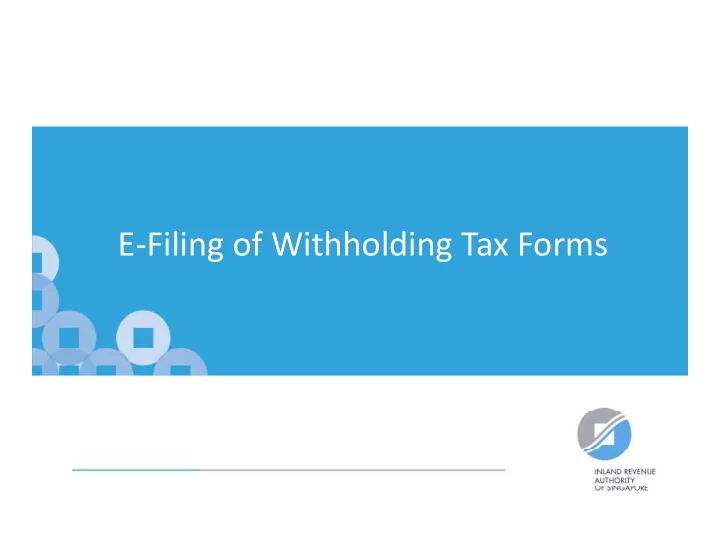
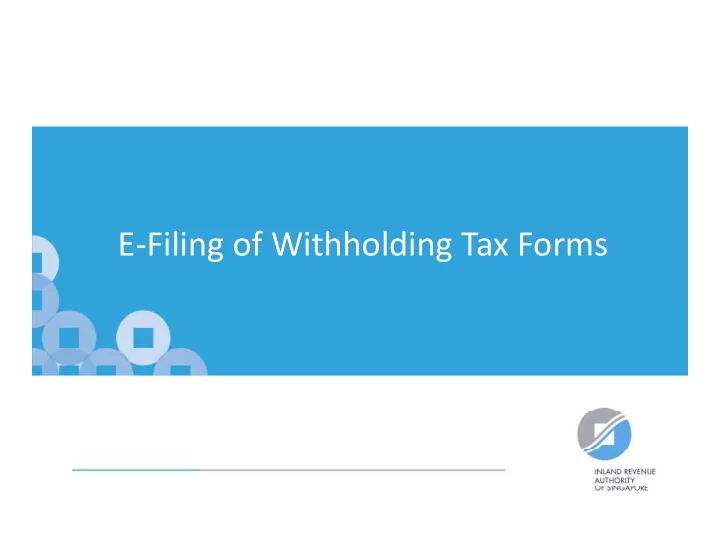
E-Filing of Withholding Tax Forms
Agenda � Find out the Benefits of e-filing � Learn to e-file � Discover Other useful e-Services to manage your submission: a. View Submitted Forms b. View GIRO deduction details c. View Certificate of Residence (COR) Filing Status � Frequently Asked Questions � Q&A �
Benefits of e-filing
Benefits of e-filing - You can file your tax online anytime - Your filing is secured and will be received - You will be informed of errors in your filing - You will know the exact tax and penalty (if any) to pay - You can cut down on your paperwork - You have better internal control as submission is done by authorised personnel only �
How to e-file
S45 Withholding Tax e-Filing Select Complete Logon to MyTax Withholding Tax Withholding Tax Portal � � � Form Save a PDF copy Approver to Submit for of Consolidated logon to MyTax Approval � � Statement Portal for (if you are the � approving Preparer) Complete your Submit to Save a PDF copy of e-Filing in IRAS Acknowledgement � � page 8 Easy Steps
Pre-requisites for Using S45 Withholding Tax e- Services E-Services Authorization System (EASY) � EASY is an online system that allows organizations to authorize their employees or a third party to access e-Services on their behalf. https://mytax.iras.gov.sg/easy �
Logging in and Accessing S45 e-Services via myTax Portal
Logging in and Accessing S45 e-Services via myTax Portal
Logging in and Accessing S45 e-Services via myTax Portal These options will only be shown for an Approver.
Filing New Withholding Tax Form
Filing New Withholding Tax Form : XXX : 2012XXXXXA
Filing New Withholding Tax Form – Main Form : 2012XXXXXA : XXX
Filing New Withholding Tax Form – Main Form
Filing New Withholding Tax Form – Consolidated Statement (Preparer Role) : 2012XXXXXA : XXX
Filing New Withholding Tax Form – Consolidated Statement (Preparer Role)
Filing New Withholding Tax Form – Acknowledgement Page (Preparer Role) : 2012XXXXXA : XXX
Approving Withholding Tax Form (Approver Role)
Approving Withholding Tax Form (Approver Role) : XXX : 2012XXXXXA
Approving Withholding Tax Form (Approver Role) : XXX : 2012XXXXXA
Approving Withholding Tax Form (Approver Role) : 2012XXXXXA : XXX
Approving Withholding Tax Form (Approver Role)
Approving Withholding Tax Form – Consolidated Statement (Approver Role) : 2012XXXXXA : XXX
Approving Withholding Tax Form – Consolidated Statement (Approver Role)
Approving Withholding Tax Form – Acknowledgement Page (Approver Role) : 2012XXXXXA : XXX
Approving Withholding Tax Form – Acknowledgement Page (Approver Role) Note : � Penalties will be imposed and deducted via GIRO with tax amount payable if filing is submitted after the due date, highlighted in black box. � Please ensure there are sufficient funds in your bank account by the GIRO deduction date, highlighted in black box. � No online amendments are allowed once the form has been submitted. You will have to write in via myTax mail with supporting document(s) (except for declaration of additional tax which can be e-filed). � All amendments will only be done after the GIRO deduction. � Refunds, if any, will be made through your GIRO account.
Approving multiple submission (Approver Role)
Approving multiple submission (Approver Role) : XXX : 2012XXXXXA
Approving multiple submission (Approver Role) : XXX : 2012XXXXXA
Approving multiple submission – Main Form (Approver Role) : 2012XXXXXA : XXX
Approving multiple submission – Main Form (Approver Role)
Approving multiple submission – Consolidated Statement (Approver Role) : 2012XXXXXA : XXX
Approving multiple submission – Consolidated Statement (Approver Role)
Submitting multiple submission (Approver Role) : 2012XXXXXA : XXX
Submitting multiple submission (Approver Role)
Submitting multiple submission (Approver Role) : XXX : 2012XXXXXA
Submitting multiple submission (Approver Role) : XXX : 2012XXXXXA
Submitting multiple submission – Acknowledgement Page (Approver Role) Note : � Date and Time of Acknowledgement is as based on IRAS’s server timing. � Penalties will be imposed and deducted via GIRO with tax amount payable if filing : XXX is submitted after the due : 2012XXXXXA date, highlighted in black box. � Please ensure there are sufficient funds in your bank account by the GIRO deduction date, highlighted in black box.
Submitting multiple submission – Acknowledgement Page (Approver Role) Note : � No online amendments are allowed once the form has been submitted. You will have to write in via myTax mail with supporting document(s) (except for declaration of additional tax which can be e-filed). � All amendments will only be done after the GIRO deduction. � Refunds, if any, will be made through your GIRO account.
Retrieving of Draft Return for Editing before submission for approval or submission to IRAS
Retrieving of Draft Return for Editing before submission for approval or submission to IRAS Note : � Draft copy of the Section 45 Form will be saved in the system for 60 days. After which, it will be deleted. � Saving the record(s) as a draft is not considered as a submission of the Form. : XXX : 2012XXXXXA � Please remember to submit the Form before the filing deadline. � Counter will reset to another 60 days if you click on <Save Draft> after retrieval of the draft record(s)
View Submitted Forms Applicable: When you e-file and wish to check the submission status of the records
Viewing Submitted Forms
Viewing Submitted Forms : XXX : 2012XXXXXA
Viewing Submitted Forms : XXX : 2012XXXXXA
Viewing Submitted Forms : XXX : 2012XXXXXA
Viewing Submitted Forms Submission Status Definition Status Definition Submitted File has been received by IRAS In Progress File is being processed Processed File has been processed. If your Withholding Tax is not under GIRO, please make payment by the due date. If your Withholding Tax is under GIRO, you may view the plan in ‘View GIRO Deduction Details’ screen. Error File contains Invalid data
View Withholding Tax GIRO Deduction Details Applicable: When you wish to obtain more information on the details of GIRO deduction and its status
Viewing S45 Withholding Tax GIRO Deduction Details
Viewing S45 Withholding Tax GIRO Deduction Details : XXX : 2012XXXXXA
Viewing S45 Withholding Tax GIRO Deduction Details View Active Deduction Plan – Transaction(s) Information : XXX : 2012XXXXXA
Viewing S45 Withholding Tax GIRO Deduction Details View Active Deduction Plan – Payee’s Information Note : � The maximum no. of Payee’s Information that can be retrieved is : XXX 250. : 2012XXXXXA
Viewing S45 Withholding Tax GIRO Deduction Details GIRO Deduction Date 1. The GIRO deduction date is on the 25 th of the month of the tax is due. But if it is a weekend or public holiday, it will be deducted on the next working day. 2. For Payers who have filed after the due date (16 th of the month to 15 of the following month), deduction will be on the next deduction date . See examples below. S/N Date of Due Date Filing / Tax Penalties Date of Payment to Submission Deducted Imposed Deduction Payee Date 1. 14 Jan 2017 15 Mar 2017 14 Mar 2017 $1,000 $0.00 25 Mar 2017 2. 31 May 2017 15 Jul 2017 16 Jul 2017 $1,000 $50.00 25 Aug 2017 (5% x Tax Deducted) 3. 05 Sep 2017 15 Nov 2017 05 Sep 2017 $1,000 $0.00 25 Nov 2017
Viewing S45 Withholding Tax GIRO Deduction Details View History Deduction Plan : XXX : 2012XXXXXA
Viewing S45 Withholding Tax GIRO Deduction Details View History Deduction Plan : XXX : 2012XXXXXA
View Submission Status of Certificate of Residence by Non-Resident Payees Applicable: When you claim for Double Taxation Relief (DTR) in your withholding tax submission
Viewing Submission Status of Certificate of Residence
Viewing Submission Status of Certificate of Residence : XXX : 2012XXXXXA
Viewing Submission Status of Certificate of Residence : XXX : 2012XXXXXA
Viewing Submission Status of Certificate of Residence Note : � Only current + 2 back years of COR records are shown � The maximum no. of : XXX COR that can be : 2012XXXXXA retrieved at View Submission Status page is 250 records.
Viewing Submission Status of Certificate of Residence Definitions of Submission Status S/N COR Submission Definition Status 1 COR RECEIVED COR has been received by IRAS 2 NOT REQD COR submission is not required 3 PENDING COR not received by IRAS yet 4 UNDER REVIEW COR is currently under officers’ review and update 5 DISALLOWED COR not submitted by due date, DTR claim revoked
Frequently Asked Questions
List of Nature of Payment : XXX : 2012XXXXXA
Recommend
More recommend