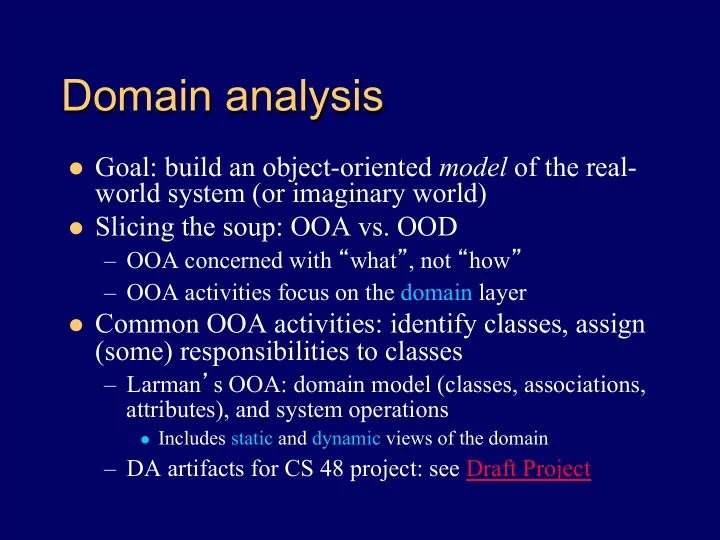
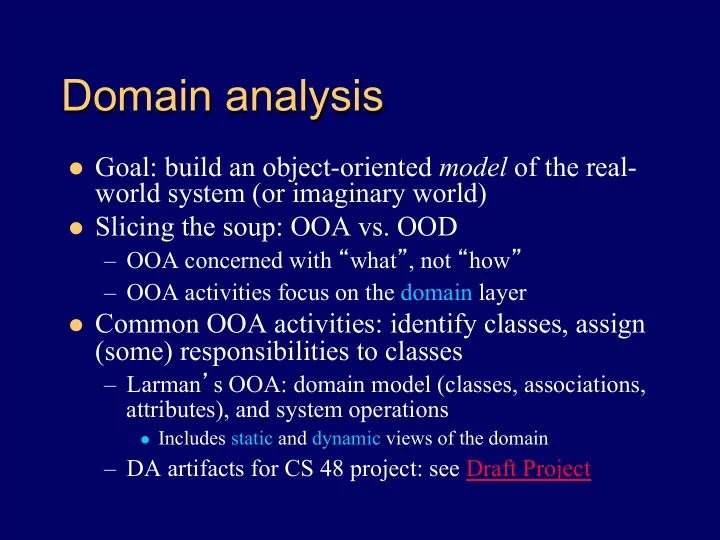
Domain analysis l Goal: build an object-oriented model of the real- world system (or imaginary world) l Slicing the soup: OOA vs. OOD – OOA concerned with “ what ” , not “ how ” – OOA activities focus on the domain layer l Common OOA activities: identify classes, assign (some) responsibilities to classes – Larman ’ s OOA: domain model (classes, associations, attributes), and system operations l Includes static and dynamic views of the domain – DA artifacts for CS 48 project: see Draft Project
Domain analysis activities l Static view – model the domain – Identify domain concepts – Identify associations between the concepts l Now ready to start drawing domain model – a visual representation of these concepts and associations – Identify attributes of the concepts l Dynamic view – model the system behavior – Make system sequence diagrams – Write system operation contracts
Identifying concepts l Class = major abstraction (i.e.,not just an attribute) l How to find candidate classes? – Think/brainstorm about the domain l Ask Who? What? When? Where? l But save the How? questions for OOD – Identify the nouns & noun phrases in problem statement, use case descriptions, other … l Consider all as candidates to start; refine later – i.e., a candidate class turns out to be just an attribute l But common error to decide too early
Suggest: start CRC cards now Class (name) Responsibilities Collaborators … … l 1 card for each candidate class, showing: – Class name – do now – Responsibilities – knowledge now, operations in OOD – Collaborators – some now, more in OOD l CRC cards are useful for both OOA and OOD: – OOA – help sort out classes; use to lay out diagrams – OOD – role-playing to find operations; more diagrams
Split cards into 3 piles 1. Critical classes – must include 2. Totally irrelevant classes – must reject – Set aside, but record as irrelevant in glossary 3. Classes you are still undecided about – ask yourself questions like the following: – Is it same as another class? Is it an instance? – Is it actually outside the system? (like a person) – Does it have unique knowledge/responsibilities? – Is it needed by other classes? l Keep updating the piles as more is learned!
Choosing concept names l Note: if you can’t think of a simple, clear name, maybe you have a bad abstraction! l A good test: Can a person with domain knowledge (not CS knowledge) describe the abstraction based on its name alone? l Best to use existing names “ in the territory ” – Larman ’ s cartographer analogy – Also: “exclude irrelevant features” l And “do not add things that are not there. ” l But no sense to labor over good candidate names – e.g., “ register ” vs. “ POST ” – choice is arbitrary
Specification types l Larman tip: types that specify attributes for other types are often handy (“Description Classes”) – e.g., a ProductDescription – includes UPC, price, and any other specs common to an Item l Two main purposes: – Eliminate redundant storage – no need to store common specs with each item – Prevents loss of info when objects depleted – i.e., when the last item is sold l In general, look for unifying concepts
Partial POS domain model Records-sale-of l a.k.a. static Product class diagram Ledger Product Description Catalog Contains 1 1.. * l Concepts are 1 1 1 Records- boxes 0..1 Used-by accounts- Describes * * for Sales Store LineItem l Associations Item Stocks 1 1 * 1..* are lines 1.. * 1 connecting Contained-in Houses Logs- completed 1.. * 1 boxes * Sale Register Captured-on 0..1 1 l Other UML 1 1 1 Is-for Paid-by 3 Works-on 1 1 1 details to CashPayment Customer Cashier follow
Associations l Def: relationships between concepts l Common associations: – Dependency – a class “ uses ” another – Generalization – a class is derived from another – Aggregation – one class is a collection of others – But can be any kind of relationship l Good association names are important too – And helpful to identify the direction of association l Also helpful to use proper UML
UML: dependency relationship l When a class “ uses ” or otherwise depends on another class to fulfill a responsibility – Dashed line with arrow in UML
UML: showing generalization l a.k.a., inheritance – one class is derived from another – In UML, triangle at end of line “ points ” at parent class
UML: aggregation & multiplicity many l “ Whole ” is identified by the diamond shape at that end of the line
Naming associations l Recommended for any relation between concepts – Absolutely necessary if UML lacks notation (like dependency, aggregation, or generalization) l Use verb or verb phrase: e.g., “ records ” , “ paid by ”
Identifying associations l Don ’ t overdo it – Useful associations only – otherwise clutter – Must be domain-meaningful at this stage l Highest priority categories are “ need-to-know ” associations – knowledge of the relationship must be preserved for awhile – A is physically or logically part of B – A is physically or logically contained in B – A is recorded in B
Generalization l A domain model term, concerning general- specific relationships – e.g., Bird – general – a.k.a. supertype Penguin – specific – a.k.a. subtype A Penguin is a Bird. l Aids abstract thinking l Facilitates handling – Express more economically in conceptual model – Lends itself to implementation using inheritance
When to use generalization l Define a subtype of a concept when instances of the subtype differ from other instances, as in: – They have additional attributes, and/or associations – They are handled differently, in important ways – They represent things with varying behaviors l Define a supertype to generalize concepts when: – All subtypes are true variations of a single concept, – Subtypes share the same attributes and associations, – And subtypes all conform to both: l 100% rule – all supertype attributes and associations apply l “ is a ” rule
Abstract Classes l Def.: If every instance of a class C must also be an instance of a subclass, then C is called an abstract conceptual class. Payment CashPayment CreditPayment CheckPayment
vs Concrete Classes l If a Payment instance exists which is not a member of a subclass, then Payment is not abstract – it is concrete. Payment CashPayment CreditPayment CheckPayment
UML: Abstract Classes l UML notation: italicized class name Payment Cash Credit Check Payment Payment Payment
Class attributes l a.k.a., “ properties ” of classes – Describe an object ’ s state at a point in time – Attributes are “ pure data values ” – not complex things (which are concepts, not attributes) l Purpose of attribution: – Insure that all information needed by the system ’ s objects is remembered somewhere l Encapsulation principles help guide attribution – Info is most useful if stored where it ’ s needed most – Identity info of an object is best stored with that object
More attribution principles l What to store depends on the application – e.g. Employee – Name? Address? Wage? Title? l Key question: What does this application need? – i.e., need pertinent abstractions of concepts l Representation depends on application too – i.e., how to represent in the conceptual model l e.g., Title just a String? – okay – else if complex meaning, maybe it is a concept of its own, or an association l Should be simple – “ data types ” – e.g., 5, “ white ” – an instance has no unique identity
Attribute or Class? l Classes: objects with unique identities – e.g., 2 instances of Person l Attributes: primitive types – e.g., number, string, time… l What to do with non-primitive data types? – composed of separate sections (address) – quantities with units (payment amount) – has more attributes (promotional price: start/end) – has operations associated (SSN: validate)
UML: Attribute or Class? l Non-primitive data types may be shown as attributes or classes! 1 1 ProductSpecification ItemID or ProductSpecification id: ItemID
Attribution in practice l Two complementary approaches: 1. Choose a class – list its properties 2. Choose a property – ask what it describes – Do it both ways for a complete set of attributes l Probably will discover new concepts – Okay – augment the conceptual model – Note: sometimes an association should store attributes l Means the association is a concept of its own l e.g., Gymnast , Team – and Membership to associate them
Attribution Pitfall l Relate conceptual classes with an association, not an attribute! Cashier name currentRegister Cashier Register 1 uses 1 name number
Glossary notes l Record all attributes in the glossary – Sometimes called the “ data dictionary ” l Also record all concepts, associations, operations, use cases, … – And any terms that require clarification l Purpose: reduce risk of miscommunication – With clients, and other team members – And for yourself a few weeks down the road – And in CS 48 – so we can understand your artifacts l But don ’ t overdo it – always minimize busywork
Recommend
More recommend