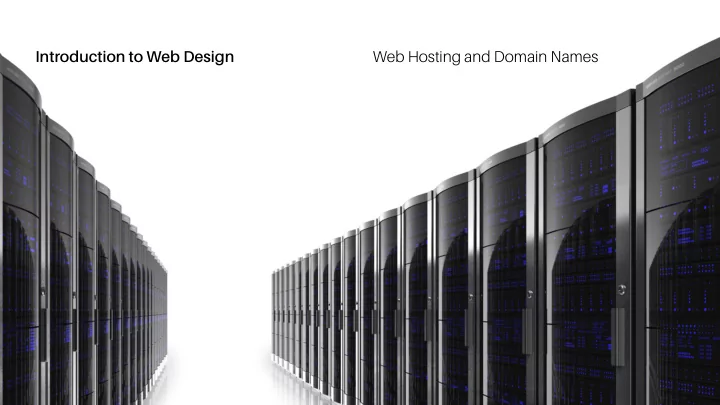
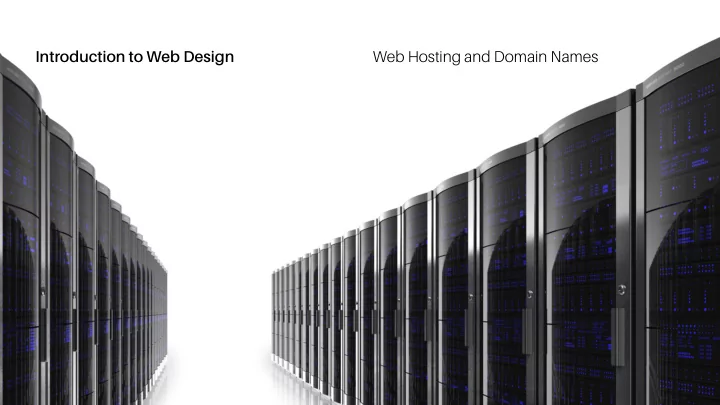
Web Hosting and Domain Names Introduction to Web Design
Web Hosting and Domain Names Introduction to Web Design Domain names serve as a more memorable reference to Domain Names Internet resources. Domain names are used to identify Internet Protocol (IP) addresses. An IP address is an identifier for a node—a computer or device on a network.
Web Hosting and Domain Names Introduction to Web Design Every domain name has a suffix that indicates which top level Top Level Domain domain (TLD) it belongs to. Top-level domains today are grouped as follows: • Generic top-level domains • Country-code top-level domains • Infrastructure top-level domain • Sponsored top-level domain
Web Hosting and Domain Names Introduction to Web Design Generic top-level domains initially consisted of: Generic TLDs GOV: Government agencies EDU: Educational institutions ORG: Nonprofit organizations MIL: Military COM: Commercial business NET: Network organizations Some of these, such as .com and .net, are no longer restricted to their original intended usage. More generic TLDs have since been added and are being added today.
Web Hosting and Domain Names Introduction to Web Design When you register a domain name, you are not its owner, Selecting a Domain Name rather you have the exclusive right to use it. Some factors to consider when selecting a domain name: • Relevance to site • Communicability • Availability Here is a list of all domain name registrars: www.internic.net/alpha.html
Web Hosting and Domain Names Introduction to Web Design A web hosting service allows individuals and organizations to Web Hosting make their website accessible to others. The host usually provides storage space on a server as well as Internet connectivity. Theoretically, any computer can serve as a web host, but it needs to always be on and implement measures for security and stability.
Web Hosting and Domain Names Introduction to Web Design • Dedicated vs. shared server space Selecting a Web Host • Disk space • Bandwidth (data transfer) • Up time (reliability) • Overage • Extras: databases, mailboxes, and types of customer support
Web Hosting and Domain Names Introduction to Web Design Search engine optimization (SEO) is the process of making Search Engine Optimization your site easy for others to locate. The more thoughtfully and selectively you add keywords to your pages, the better your search rankings. There are several factors that help your website to rise in search results.
Web Hosting and Domain Names Introduction to Web Design On-page techniques are the methods you can use to improve On-Page Techniques of SEO search results for your site. This involves identifying and implementing keywords in seven particular places in your page. 1. Page title 2. URL 3. Headings 4. Text 5. Link text 6. Image alt text 7. Page descriptions
Web Hosting and Domain Names Introduction to Web Design Search engines also look at the number of other sites that link Off-Page Techniques of SEO to yours to determine search ranking. This is especially so when the content of a referring site is similar to yours. It’s ideal when the words that appear in links to your site also appear in the text of the page that the site links to. Finally, as more people visit your site, the search ranking will also improve.
Web Hosting and Domain Names Introduction to Web Design Once people start visiting your site, it’s helpful to know! Website Analytics Analytics tools allow you to observe data about the traffic your site receives. This can include the following information: • Number of visits • Geographic location of visitors • Time spent on pages • Referring web page • Browser information • Real-time activity
Recommend
More recommend