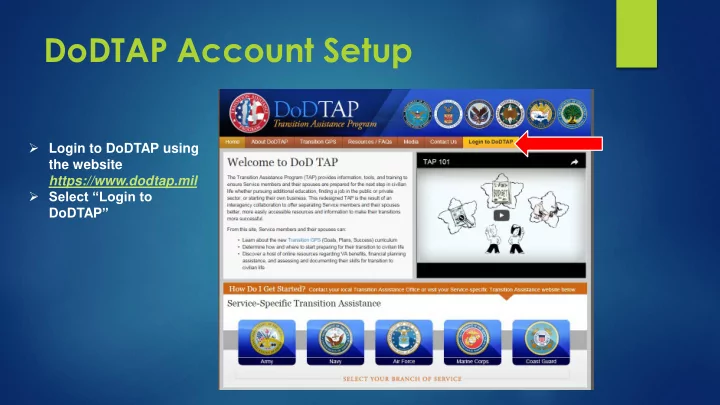
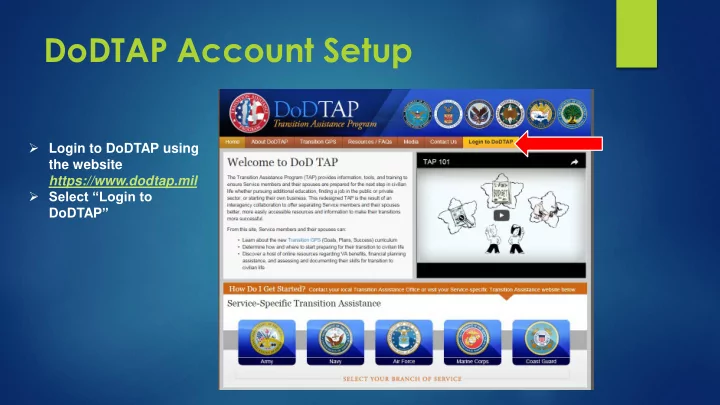
DoDTAP Account Setup Login to DoDTAP using the website https://www.dodtap.mil Select “Login to DoDTAP ”
Select: “Service Members and Veterans ” You will be then be routed to milConnect website Select: “Sign In”
DO NOT login with your CAC! Select: “More DS Logon Options” to open the drop-down menu, then select “Need a DS Logon?”
Select the radio button for the “I have a Common Access Card (CAC) with accessible card reader” option Select “Continue”
Select “Register” to activate your account Record your Username for your reference Select “Forgot DS Logon Password?” to change your password, or select “Finish” to go into DoDTAP.mil **NOTE: If you already have tap.ds.username17 a VA e-Benefits account, it is the same Username and Password for DoDTAP.mil
Recommend
More recommend