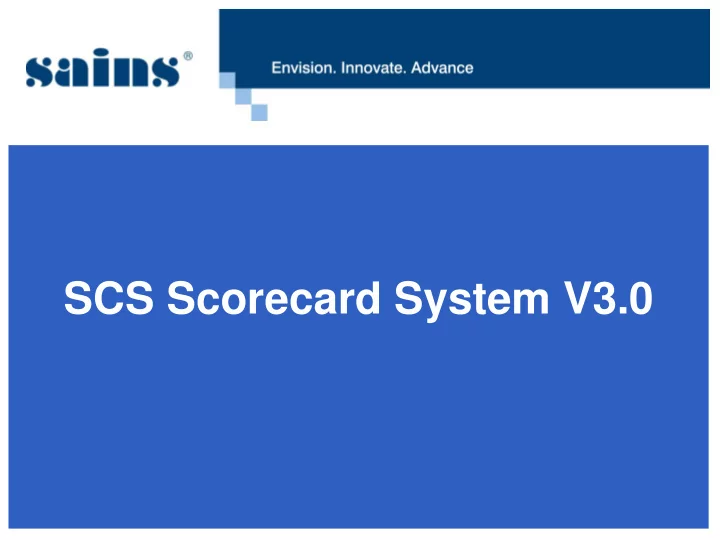
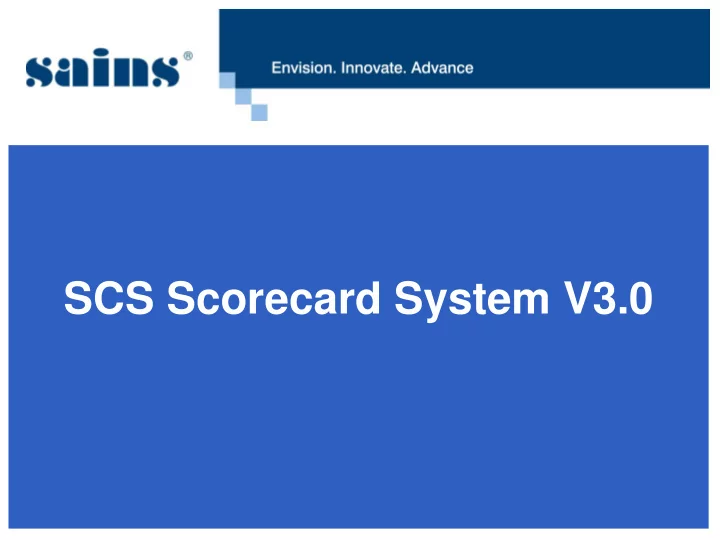
SCS Scorecard System V3.0
Super Admin (SHRU) • Setup agency, category, location, period type due date • Setup User – HOD and Secretariat • Unlock – KPI Result
Secretariat • Setup User – KPI Owner, SO Owner, Viewer • Setup BSC – Perspective, Vision and Mission, Strategic Theme & Result, Strategic Objective, KPI, Initiative • Upload – BSC Document
Secretariat • Assigning – Strategic Objective Owner and KPI Owner • Endorse / Reject – KPI Result • Publish / Unpublish – KPI Result
KPI Owner • Submit – KPI Result SO Owner • Verify / Reject – KPI Result
HOD • Publish / Unpublish – KPI Result • Endorse / Reject – KPI Result
SCS Work Flow Secretariat will setup the BSC and assign Strategic Objective to SO Owner and assign KPI to KPI Owner Owner Update KPI Submit KPI KPI Result Result Owner Reject Verify / SO Reject Verify Secretariat / HOD Reject Publish Endorse / Reject BSC Endorse
To Do List • Accessible by Super Administrator, Model Admin, Head of Department and User • Display 2 column o KPI Progress Status It list out all the KPI from the model that the user accessed to. KPI Result Status : Submitted, Verified, Endorsed, Published. Action button at the end of each of the KPI is to allowed user to directly access the KPI Result page. o Log Information List audit log for the respective ID
MOM • MOM can only be updated by Secretariat only. Perspective • Perspective weightage can only be updated by Secretariat only. • Due Date for updating of Perspective is on 15 th April of each year.
BSC Document • Due Date for uploading of due date is on 15 th April of each year. • Type of Document : • PDF • XLS • DOC • JPG, BMP, GIF • KPI result not able to be updated if the BSC Document is not uploaded. • Document can be uploaded as whole or split document. • Uploading and Deleting of document is available until 15 th April . After due date user will need to contact Super Admin or Model Admin to upload and delete document.
Strategic Objective • Objective Owner o Individual assigned to be responsible for a strategic objective • Intended Result o Desired outcome associated with and objective – a “plain English” description of what successful performance looks like. • Candidate Measures (KPIs) o List of KPI under the Strategic Objective. • Candidate Initiative (Initiative) o List of Initiative under the Strategic Objective.
Strategic Objective • Functional / Common o Functional – The Strategic Objective is only specifically applicable to the agency only o Common – The Strategic Objective is applicable to all the state agency.
KPI • KPI Owner o Individual responsible for the measure and associated data; who completes the data definition table, verifies data, assists with visualisation reporting and recommends measurement changes as needed. • Availability (Lead / Lag) o Lead - An indicator of performance that is a precursor of future success o Lag - An indicator of past performance that show how successful an organization was in achieving result.
KPI • Measure Lead o Individual responsible for the measure and associated data; who completes the data definition table, verifies data, assists with visualisation reporting and recommends measurement changes as needed. • Accumulative o Yes – System will auto calculate the accumulation o No – System will not calculate the accumulation
KPI • IV / Target / Stretch Target o The different of each should be linear. If not the KPI will not achieve full 10 mark even they have meet 100% o Example : 75 / 80 / 85 • Formula o Mathematical equation(s) used to calculate the measurement preferably a ratio like percentage completion, fraction of a total, rate of errors or defects per number of occurrences, cost per capita, efficiency (output/input), or productivity (output/input/work hour)
KPI Result • KPI Result achieved more than 100% o Key in the result as 100%. Justify in Analysis of Score the actual result. • No specific amount for the denominator. o Justify in Analysis of Score the actual result.
KPI Result Example IV Target Stretch Target 70 80 90 Actual Performance Score Before Due Date After Due Date (KPI Result) (Colour Indicator) (Colour Indicator) Below 70 0.00 Grey Red 70 3.34 Grey Yellow 75 5.00 Grey Yellow 80 6.67 Grey Green 85 8.33 Grey Green 90 and above 10.00 Grey Green
Formula for each KPI score : Score = (10 X (Actual Performance – (2 X IV) + Target)) / ((3 X Target) – (3 X IV) e.g. Actual Performance = 79.80 . IV / T / ST = 75.00 / 80.00 / 85.00 = (10 X (79.80 - ( 2 X 75 ) + 80)) / ((3 X 80) - (3 X 75)) = (10 X (79.80 - 150 + 80)) / (240 - 225) = (10 X 9.8) / 15 = 98 / 15 = 6.53 The score for this KPI is 6.53 .
Formula for each KPI score : Perspective Score Contribution = Score X KPI Weightage / 100 Add up each of the score contribution to get the overall performance for each perspective e.g. Perspective Score Contribution : C1M1 0.00 X 10 / 100 = 0.00 C1M2 3.34 X 10 / 100 = 0.33 C1M3 9.33 X 10 / 100 = 0.93 Add up all the score contribution. 0.00 + 0.33 + 0.93 = 1.26 The KPI that is not yet due will not be included in the calculation of score contribution.
Contact SAINS Call Center
Application Improvement Feedback System We are very keen to hear any comments / suggestions you may have about our applications. We would be grateful if you could take a few minutes to fill in this feedback form. We hope through your comments / suggestions, we would be able to enhance our applications to serve you better. Every six months in June and December, the best comment/suggestion for our applications will be awarded a surprise gift.
Thank you Q & A 23
PLEASE HELP TO EVALUATE MY TRAINING. http://trainingevaluation.sains.com.my/
Recommend
More recommend