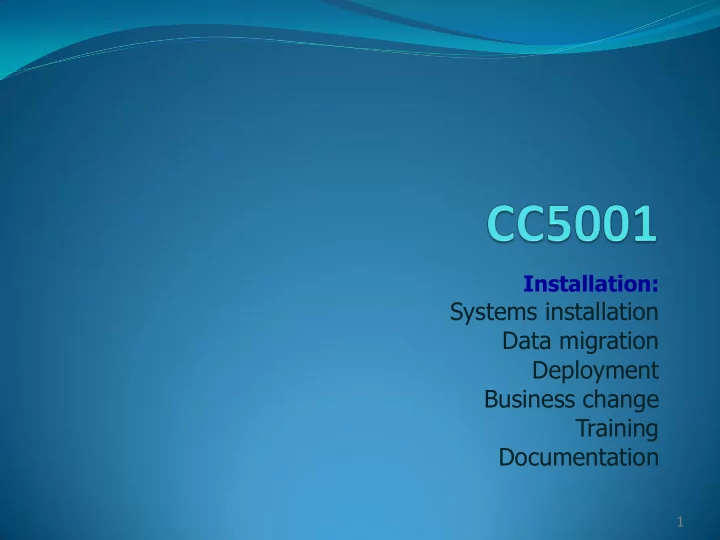
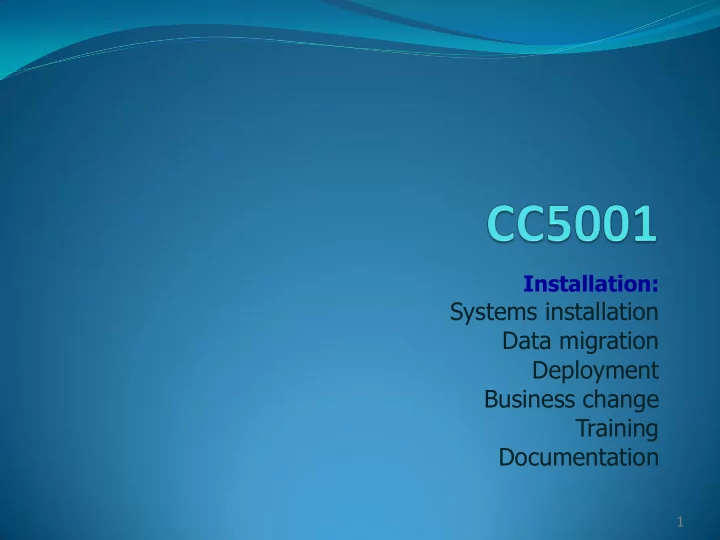
Installation: Systems installation Data migration Deployment Business change Training Documentation 1
Installation issues • Technical issues: installing IS components – hardware – software – network / communications – data-migration / set-up 2
Installation issues • Social (or human) issues – training users – educating people (“selling” the system) – business change • Overall deployment strategy 3
Client/server architecture Client connects to server for Remote required remote processing processing e.g. data access on the Server Local processing on the Client (user workstation) Processing is shared between the client and the server . 4
Categories of computer software • Chaffey (2003) categorises software as follows: – Systems software • Operating systems (O/S) – client O/S, server O/S, network O/S • Utility programs • Development programs – Applications software • General-purpose software • Application-specific software 5
Technical installation/configuration • May need to install and configure hardware – the server(s) – the client(s) • May need to install (part of) a network (for many IS projects, some/all hardware and network may be in place…) • Will need to install: – the server application software – the database – the client application software 6
Software modules • Application-specific software often developed in a modular fashion, so for an accounting system: – Purchase Ledger module – Sales Ledger module – Nominal Ledger module – etc. • May be possible to implement/install some modules without installing all modules 7
Software migration • How is software migrated to an operational environment? • Different software environments - typically Development Test Production • Migrating software through these different environments is Configuration Management ; control of this process is Change Control 8
Data migration and set-up • Where does initial application data come from? – Existing paper records – Existing information systems – New data, e.g. new coding scheme devised for new IS • Data may be converted from existing IS, using a conversion program - maybe using ETL (extract-transform-load) software • One-off data conversion or regular interface? Existing New Transformation system System 9
Data migration and set-up • What might transformation involve? • Extract data from another database – change structure – change format – add new attribute(s) – remove existing attribute(s) – change sequence (attributes in different order) 10
Data migration and set-up Staff details: old record Staff Name Address DoB Grade Marital id status 01015 Jones, 195 Long Lane, E14 7XD 12.10.60 SEO Married Betty Staff details: new record Staff Last First Address Post DoB Grade Site id name name code 01015 Jones Betty 195 Long E14 7XD 12/Oct/1960 4 Head Lane Office 11
Data migration and set-up Staff Name Address DoB Grade Marital id status 01015 Jones, 195 Long Lane, E14 7XD 12.10.60 SEO Married Betty change of structure: name Staff Last First Address Post DoB Grade Site id name name code 01015 Jones Betty 195 Long E14 7XD 12/Oct/1960 4 Head Lane Office 12
Data migration and set-up Staff Name Address DoB Grade Marital id status 01015 Jones, 195 Long Lane, E14 7XD 12.10.60 SEO Married Betty change of structure: address Staff Last First Address Post DoB Grade Site id name name code 01015 Jones Betty 195 Long E14 7XD 12/Oct/1960 4 Head Lane Office 13
Data migration and set-up Staff Name Address DoB Grade Marital id status 01015 Jones, 195 Long Lane, E14 7XD 12.10.60 SEO Married Betty change of format: date of birth Staff Last First Address Post DoB Grade Site id name name code 01015 Jones Betty 195 Long E14 7XD 12/Oct/1960 4 Head Lane Office 14
Data migration and set-up Staff Name Address DoB Grade Marital id status 01015 Jones, 195 Long Lane, E14 7XD 12.10.60 SEO Married Betty change of format: grade Staff Last First Address Post DoB Grade Site id name name code 01015 Jones Betty 195 Long E14 7XD 12/Oct/1960 4 Head Lane Office 15
Data migration and set-up Staff Name Address DoB Grade Marital id status 01015 Jones, 195 Long Lane, E14 7XD 12.10.60 SEO Married Betty remove existing attribute: marital status Staff Last First Address Post DoB Grade Site id name name code 01015 Jones Betty 195 Long E14 7XD 12/Oct/1960 4 Head Lane Office 16
Data migration and set-up Staff Name Address DoB Grade Marital id status 01015 Jones, 195 Long Lane, E14 7XD 12.10.60 SEO Married Betty add new attribute: site Staff Last First Address Post DoB Grade Site id name name code 01015 Jones Betty 195 Long E14 7XD 12/Oct/1960 4 Head Lane Office 17
Data migration and set-up Staff Name Address DoB Grade Marital id status 01015 Jones, 195 Long Lane, E14 7XD 12.10.60 SEO Married Betty change sequence: DoB before address details Staff Last First DoB Address Post Grade Site id name name code 01015 Jones Betty 12/Oct/1960 195 Long E14 7XD 4 Head Lane Office 18
Deployment options Existing system Live date New system Direct changeover / Immediate cut-over 19 Time Based on Chaffey (2003)
Deployment options Existing system Live date New system Parallel running 20 Time Based on Chaffey (2003)
Deployment options Existing system Live date New system Phased: Modules A Modules B C 21 Time Based on Chaffey (2003)
Deployment options Existing system Live date New system Phased: Geographic 1 “Pilot” 2 Areas/regions 3 22 Time Based on Chaffey (2003)
Deployment options Existing system Live date New system Pilot running Pilot of new system 23 Time Based on Chaffey (2003)
Deployment options Existing system Live date New system Direct changeover / Immediate cut-over Parallel running Phased: Modules A Modules B C Phased: Geographic 1 “Pilot” 2 Areas/regions 3 Pilot running Pilot of new system 24 Time Based on Chaffey (2003)
Deployment options • Consider the impact in terms of: – staffing – workload – cost – time – inconsistencies – corroboration – correction – updates – discontinuing one of the systems when selecting deployment options 25
Business issues during installation • Business continuity – Cannot stop all work to install new system • loss of business • loss of customers • loss of goodwill • Establishing success of the installation – Reconciliation of converted data – Key process testing • Backup (contingency) plan • what to do if things go wrong... • Business and organisational change 26
Business and organisational change • Any new system causes disruption to staff: – changes to patterns of work – new roles – new/ additional responsibilities – risk of redundancy – feel threatened by new technology – however good the new system, users will get it wrong sometimes ( make mistakes ) – need for training (fit into work schedule) – … the new system won’t be perfect either! 27
Phases of change Resistance to change: Confidence Denial Exploration Resistance Managing change: Launch Communication Education Exploitation Source: Cadle and Yeates, 2001 28
Phases of change Resistance to change: Confidence Denial Exploration Resistance Managing change: Launch Communication Education Exploitation Source: Cadle and Yeates, 2001 29
Phases of change Resistance to change: Confidence Denial Exploration Resistance Managing change: Launch Communication Education Exploitation Source: Cadle and Yeates, 2001 30
Phases of change Resistance to change: Confidence Denial Exploration Resistance Managing change: Launch Communication Education Exploitation Source: Cadle and Yeates, 2001 31
Change programme A business change programme should run alongside the systems development project… and continue after it has been completed Systems development Support Get users involved early... throughout systems development - requirements, design, testing, etc. 32
Change programme Project management Involve key user(s) in managing the project... identify a user project manager to co-ordinate business change management Identify champions and change agents Launch Communication Education Exploitation ....................... ..................... Education: “ skilling the end-users ” and “ selling ” the system 33
Training • Need to consider: – Who to train? • Identify the users • What do the users need to know? – What to train? • Different users have different requirements • Tailor training for specific user groups 34
Training – Planning the training • Who? How? Where? – Development team? – Professional trainers? – Classroom training – away from work environment – “On the job” training – Computer-based training » CD, DVD, on-line, in-built tutorial, FAQs? – Conducting the training • Roll out across the organisation • Train the trainers, etc. • Timing – when is the system going live? 35
Recommend
More recommend