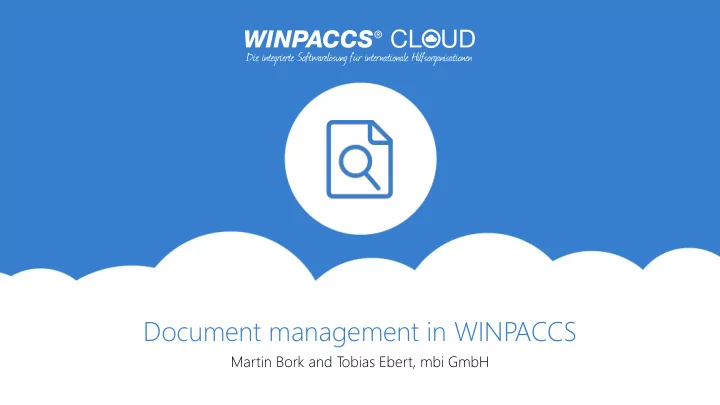
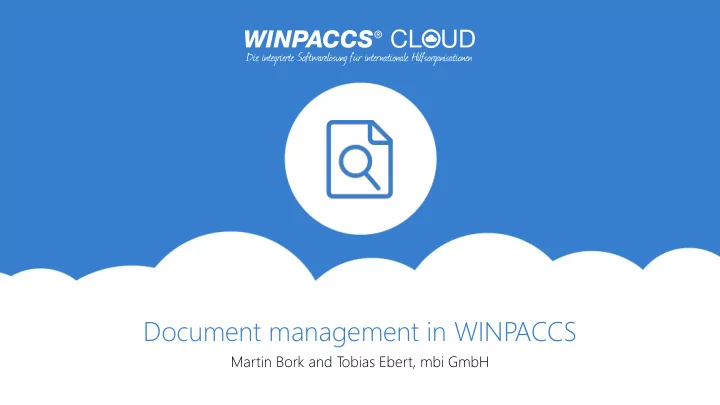
Document management in WINPACCS Martin Bork and T obias Ebert, mbi GmbH
Docu cument ment manageme gement nt in WINPACCS CS Workshop 08 Block III (14:30-15:15) Document management in WINPACCS SYMPOSIUM 2019 With WINPACCS Cloud 2019.03 version – available from Autumn 2019 – WINPACCS will offer the option of linking documents with project master data, project fundings, Martin Bork Managing Director partners, donors and many other areas in WINPACCS. The documents can either be stored directly in WINPACCS Cloud or in an external Document Management System. Explore the T obias Ebert Head of Software new functionality in this workshop. Development 05.11.2019 2
Docu cument ment manageme gement nt in WINPACCS CS Agenda 1. Key information 2. Document storage for individual objects 3. New Document management functional area 4. Configuration options for Document management 5. Prices and availability 6. Your questions 05.11.2019 3
Docu cument ment manageme gement nt in WINPACCS CS Key information 05.11.2019 4
Docu cument ment manageme gement nt in WINPACCS CS Direct Assignments of Objects Assignments Document type ▪ Project master data ▪ Annual report ▪ Project funding ▪ Calculation ▪ Project budget ▪ Confirmation of receipt ▪ Project planning ▪ Evaluation ▪ Journal Keywords ▪ Interim report ▪ Cashbook ▪ PR work ▪ Photo/image ▪ Partner ▪ Water supply ▪ Project report ▪ Partner contract ▪ Evaluation … others possible ▪ Donor … own choice ▪ Bank details 05.11.2019 5
Docu cument ment manageme gement nt in WINPACCS CS Storage options for documents ▪ Direct storage of documents in WINPACCS Cloud (Azure Germany) ▪ External storage, for example in an external Document management system (DMS) 05.11.2019 6
Doku kumente mentenm nmanag nagement ement mit WINPACCS Direct storage in Azure Germany ▪ Use of the new Microsoft Azure Germany Cloud platform ▪ „ Azure Germany meets relevant privacy certifications, including ISO/IEC 27018 for protection of personal data in the cloud, the EU/US Privacy Shield, and the European Union’s General Data Protection Regulation (GDPR). “ https://azure.microsoft.com/en-us/global-infrastructure/germany/ ▪ Files are encrypted with encryption key stored in WINPACCS Cloud ▪ Georedundant storage at several locations in Germany ▪ Attractive pricing and high availability 05.11.2019 7
Managing naging digita ital l vouch cher ers with WINPACCS Document management Live demo 05.11.2019 8
Docu cument ment manageme gement nt in WINPACCS CS New detail area „ Documents “ Many objects e.g. project master data offer area for related documents. 05.11.2019 9
Docu cument ment manageme gement nt in WINPACCS CS Uploading a file to WINPACCS Cloud When adding a document, the file and some metadata need to be specified: ▪ Document title ▪ Document type ▪ Keywords ▪ Individual fields 05.11.2019 10
Docu cument ment manageme gement nt in WINPACCS CS Document in detail area ▪ Visible to everyone who has access to this object ▪ Click on title opens document ▪ Dropdown menu offers further functions to edit document 05.11.2019 11
Docu cument ment manageme gement nt in WINPACCS CS Document in Office 365 ▪ Office 365 works as external collaboration platform ▪ „Copy link“ can be used to link documents in WINPACCS 05.11.2019 12
Docu cument ment manageme gement nt in WINPACCS CS Adding an external document ▪ Choose „External system “ ▪ Insert link address ▪ Link can be of any type (file, folder, website …) and any file type 05.11.2019 13
Docu cument ment manageme gement nt in WINPACCS CS External document in detail area ▪ Icon with arrow indicates external document ▪ Click on title opens document in new browser window 05.11.2019 14
Docu cument ment manageme gement nt in WINPACCS CS Assign document to multiple objects ▪ Documents can be connected to several objects ▪ Examples: Document ument Object ct Voucher verification Donor Funding Budget Framework contract with Partner partner Partner contract 05.11.2019 15
Docu cument ment manageme gement nt in WINPACCS CS Assign document ▪ All objects are shown that the user has access to ▪ List can be filtered by search term 05.11.2019 16
Docu cument ment manageme gement nt in WINPACCS CS Add documents to objects Example: Add regulations of a donor to the Donor management. 05.11.2019 17
Docu cument ment manageme gement nt in WINPACCS CS Add documents to objects Example: Voucher verification in Project funding 05.11.2019 18
Docu cument ment manageme gement nt in WINPACCS CS New Document management functional area Manage all documents centrally 05.11.2019 19
Docu cument ment manageme gement nt in WINPACCS CS Overview of all your documents The functional area offers a central overview of all documents (both internally and externally stored) 05.11.2019 20
Docu cument ment manageme gement nt in WINPACCS CS Document management functional area ▪ Visibility of all documents that the user has access to ▪ Maintenance of properties (ensuring uniformity) ▪ Search for specific documents using a keyword catalog, document type, and many other criteria ▪ Ability to save views with groupings and filters ▪ Detail area with properties, assignments and file versions ▪ Preview of selected file types 05.11.2019 21
Docu cument ment manageme gement nt in WINPACCS CS Informative detail area ▪ Check and edit document properties ▪ Add or remove document assignments ▪ Keep track of document versions 05.11.2019 22
Docu cument ment manageme gement nt in WINPACCS CS T ake a look inside Quickly preview file contents inside WINPACCS Cloud (PDF and images) 05.11.2019 23
Docu cument ment manageme gement nt in WINPACCS CS Configuration options for Document management Organisational settings for document management in WINPACCS 05.11.2019 24
Docu cument ment manageme gement nt in WINPACCS CS Organisational settings for document management 05.11.2019 25
Docu cument ment manageme gement nt in WINPACCS CS General settings for Document management ▪ Available storage locations ▪ Maximum file size ▪ Current storage usage 05.11.2019 26
Docu cument ment manageme gement nt in WINPACCS CS Document types The following types to categorise documents are initially available: ▪ Confirmation of receipt ▪ Evaluation ▪ Photo/image ▪ Annual report ▪ Project report ▪ Interim report You can add various further document types. 05.11.2019 27
Docu cument ment manageme gement nt in WINPACCS CS Individual fields Individual fields can be defined as additional metadata for the documents. The following field types are available: 05.11.2019 28
Docu cument ment manageme gement nt in WINPACCS CS Keywords Keywords can be defined centrally in the four languages. 05.11.2019 29
Docu cument ment manageme gement nt in WINPACCS CS Pric ices s and d avai ailab labili ility ty 05.11.2019 30
Docu cument ment manageme gement nt in WINPACCS CS Price per month ▪ 25,00 € up to 30 users and 10 GB storage ▪ 0,50 € per additional user ▪ 0,50 € per further GB Availability ▪ Since two weeks the document management is available. ▪ Document management can be used without additional costs until the end of 2019. 05.11.2019 31
Docu cument ment manageme gement nt in WINPACCS CS Your questions? 05.11.2019 32
Recommend
More recommend