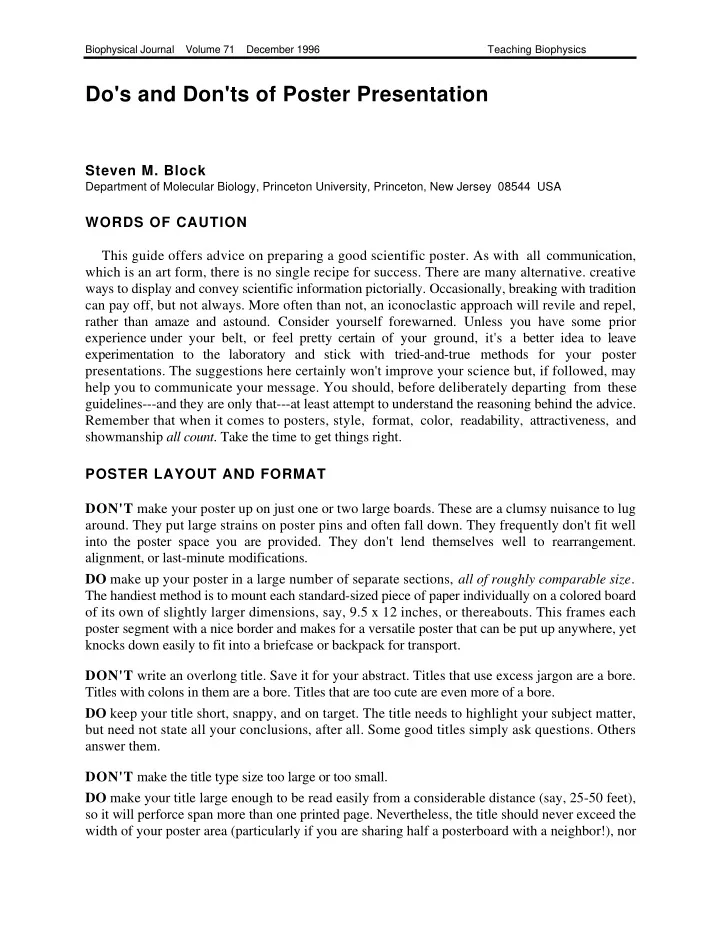
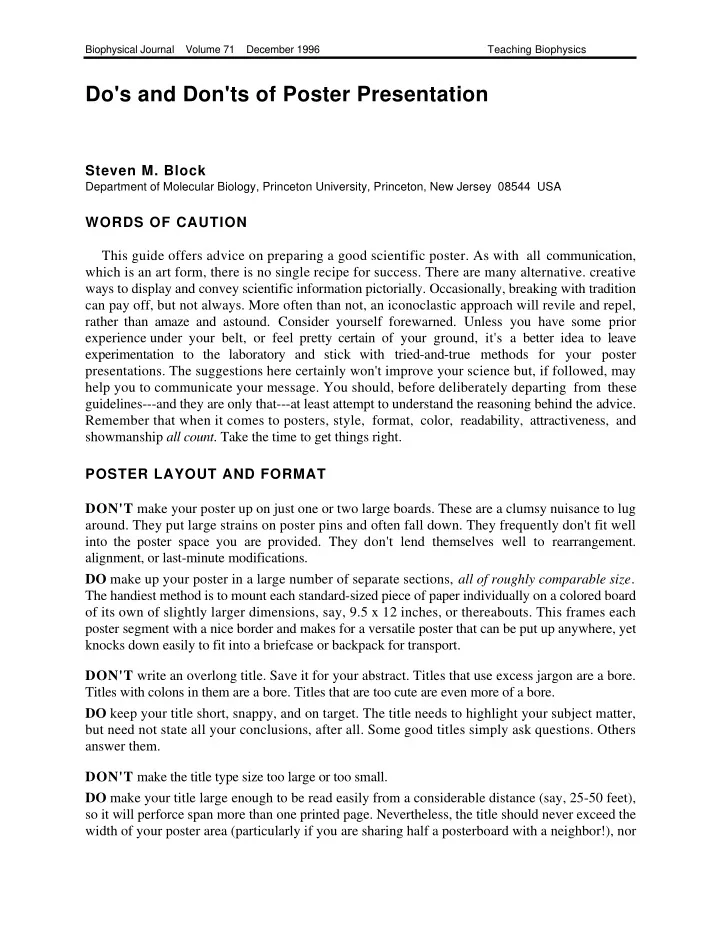
Biophysical Journal Volume 71 December 1996 Teaching Biophysics Do's and Don'ts of Poster Presentation Steven M. Block Department of Molecular Biology, Princeton University, Princeton, New Jersey 08544 USA WORDS OF CAUTION This guide offers advice on preparing a good scientific poster. As with all communication, which is an art form, there is no single recipe for success. There are many alternative. creative ways to display and convey scientific information pictorially. Occasionally, breaking with tradition can pay off, but not always. More often than not, an iconoclastic approach will revile and repel, rather than amaze and astound. Consider yourself forewarned. Unless you have some prior experience under your belt, or feel pretty certain of your ground, it's a better idea to leave experimentation to the laboratory and stick with tried-and-true methods for your poster presentations. The suggestions here certainly won't improve your science but, if followed, may help you to communicate your message. You should, before deliberately departing from these guidelines---and they are only that---at least attempt to understand the reasoning behind the advice. Remember that when it comes to posters, style, format, color, readability, attractiveness, and showmanship all count . Take the time to get things right. POSTER LAYOUT AND FORMAT DON'T make your poster up on just one or two large boards. These are a clumsy nuisance to lug around. They put large strains on poster pins and often fall down. They frequently don't fit well into the poster space you are provided. They don't lend themselves well to rearrangement. alignment, or last-minute modifications. DO make up your poster in a large number of separate sections, all of roughly comparable size . The handiest method is to mount each standard-sized piece of paper individually on a colored board of its own of slightly larger dimensions, say, 9.5 x 12 inches, or thereabouts. This frames each poster segment with a nice border and makes for a versatile poster that can be put up anywhere, yet knocks down easily to fit into a briefcase or backpack for transport. DON'T write an overlong title. Save it for your abstract. Titles that use excess jargon are a bore. Titles with colons in them are a bore. Titles that are too cute are even more of a bore. DO keep your title short, snappy, and on target. The title needs to highlight your subject matter, but need not state all your conclusions, after all. Some good titles simply ask questions. Others answer them. DON'T make the title type size too large or too small. DO make your title large enough to be read easily from a considerable distance (say, 25-50 feet), so it will perforce span more than one printed page. Nevertheless, the title should never exceed the width of your poster area (particularly if you are sharing half a posterboard with a neighbor!), nor
BJ 71(6): 3527-3529, 1996 Poster Presentations 2 should it ever occupy more than two lines. If things don't fit, shorten the title ; don't reduce the typesize. And remember that titles in all capital letters are harder to read. DON’T leave people wondering about who did this work. DO put the names of all authors and institutional affiliations just below (or next to) your title. It's a nice touch to supply first names rather than initials. Don't use the same large type size as you did for the title; use something smaller and more discreet. This is not the cult of personality. DON’T use too small a typesize for your poster. This is the single most common error . Never, ever, use 10- or 12-point type. Don't use it in your text, anywhere . Don't use it for captions. Don’t use it for figure legends, and annotations, footnotes, subscripts, or anything else. Don't ever use small type on a poster. Remember, no one ever complained that someone's poster was too easy to read. Got it?! Good! DO use a typesize that can be read easily at a distance of ~4 feet or better. You do want a large crowd to develop around your poster, don't you? Think of 14-point type as being suitable only for the fine print and work your way up, (never down) from there. For text, 20-point type is about right (18 point in a pinch). Not enough space to fit all your text? Then shorten your text! DON’T pick a font that's a pain to read. Please, don’t get too creative in your typeface selections: no one wants to struggle through a poster in L inote xt or or or anything garish. Less obvious is the fact that sans-serif fonts, Helvetica being the most common offender, are more difficult to read, and certain letters are ambiguous (for example, the lowercase l and upper case I may look alike). Serifs help guide the eye along the line and have been shown in numerous studies to improve both readability and comprehension. Equally hard to read are most monospaced fonts such as Courier . Generally speaking, it's better to leave Helvetica to Cell Press, reserving its use in posters for short text items such as titles and graph labels, and Courier to your aging type-writer, reserving its use in posters for nucleotide sequence alignments and suchlike. DO use a high-quality laser or inkjet printer to print your poster: no dot matrix printers, no typewriters, no handwriting. Select a highly legible font with serifs and a large x-height. The x- height of a typeface is a typographer's term for the relative height of the lower-case x compared with an uppercase letter, such as A, or a lowercase letter with ascenders, such as b. A large x- height makes for easy reading from a distance. Good ol' Times Roman and its look-alike clones represent the standard choice. But if you seek a different look, consider Baskerville, Century Schoolbook, Palatino, or anything else with proven legibility. Also, consider adjusting the kerning (the inter-letter spacing) for improved readability. This is particularly helpful when using large font sizes. DON'T vary the type sizes and/or typefaces excessively throughout the poster. For example, don’t use something different for every bit of text and graphics. DO design your poster as if you were designing the layout for a magazine or newspaper. Select fonts and sizes that work together well. Strive for consistency, uniformity, and a clean, readable look. DON'T make your reader jump all over the poster area to follow your presentation. Don't segregate your text, figures, and legends in separate areas.
Recommend
More recommend