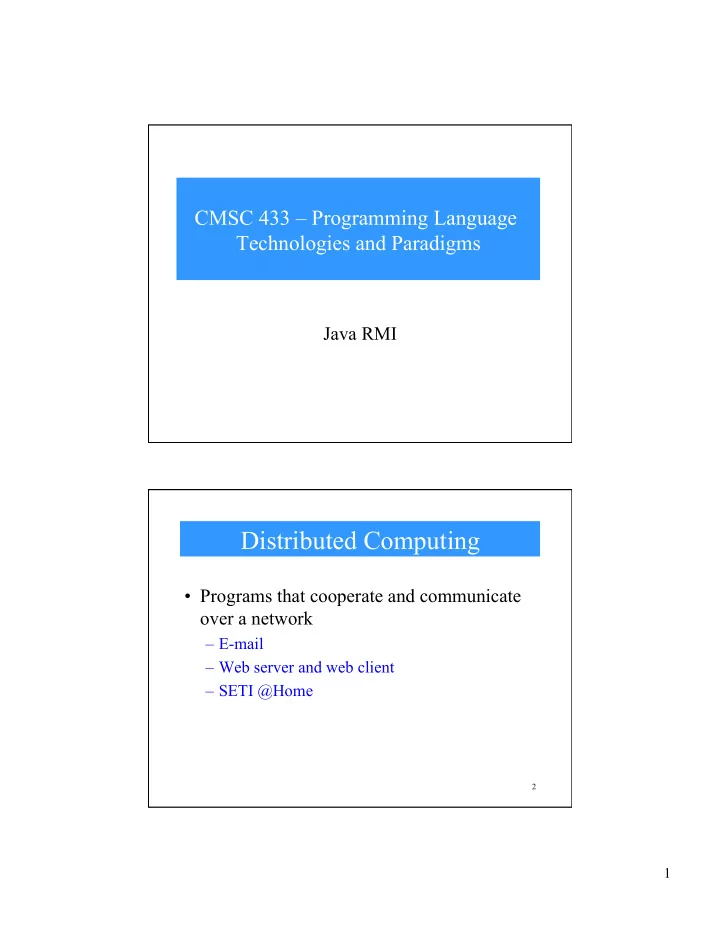
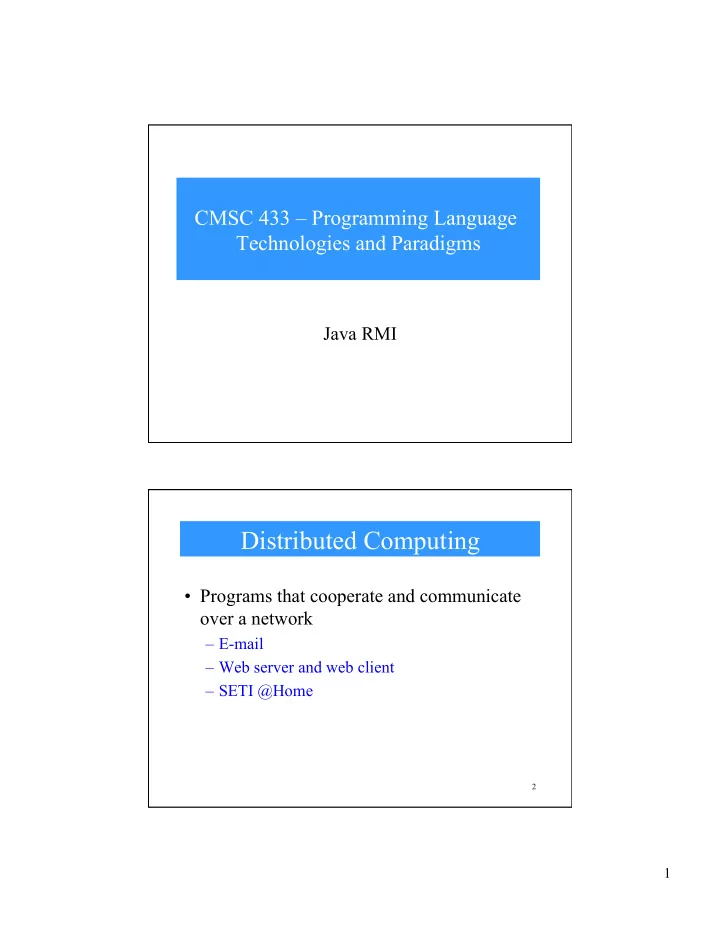
CMSC 433 – Programming Language Technologies and Paradigms Java RMI Distributed Computing • Programs that cooperate and communicate over a network – E-mail – Web server and web client – SETI @Home 2 1
Distributed Computing • Machines are not all the same – But all adhere to same communication protocol • Network is “slow” – Sending a message takes a lot of time • Network is unreliable – Machines may join and leave with no warning – Part of the network may fail 3 Distributing Computations • Connecting via sockets – E.g., project 1 – Custom protocols for each application • RPC/DCOM/CORBA/RMI – Make what looks like a normal function call – Function actually invoked on another machine – Arguments are marshalled for transport – Value is unmarshalled on return 4 2
Remote Method Invocation • Easy way to get distributed computation • Create proxies for remote objects – Calls to proxy get translated into network calls – Implemented on top of sockets • Arguments and return values are passed over network – Java takes care of the details 5 A Simplified Example // runs on one mach. class ChatServerImpl implements ChatServer ... { public void say(String s) { System.out.println(s); } ... } class Chatter { // runs on another mach. public static void main(String args[]) { ChatServer c = // get remote object; BufferedReader br = new BufferedReader(new InputStreamReader(System.in)); while (true) { System.out.print(“> “); c.say(br.readLine()); } } } 6 3
Remote Objects • Objects implement a Remote interface • A remote interface extends java.rmi.Remote • All interface methods throw RemoteException • Constructor throws RemoteException • RemoteException means “something bad happened on the network” 7 Remote Interfaces 8 4
Stubs • Client only sees the RemoteInterface – ConcreteObject can have other methods • Remote objects represented using stub – Stub sends arguments over network – Stub receives result back from network 9 Compiling Stubs with rmic* • RMI compiler – *Don’t need to use rmic anymore • Generated stub code for a class – For 1.1, also generated skeleton class • Stub on client side communicates with skeleton on remote side – Skeleton not needed for 1.2+ • Generated stubs for all methods declared in the class’ Remote interface – Other methods didn’t get a stub 10 5
Passing Arguments • To pass an argument to a remote method or return a result from a remote method, object/value must be either – A primitive type (int, double, etc.), – Serializable (e.g., String), or – Remote (i.e., implement a sub-interface of Remote) • Primitives passed as you’d expect 11 Passing Serializable vs. Remote • Serializable objects passed by value – Same Serializable in different calls materializes different objects at receiver • Remote objects passed by reference – Same Remote object in different calls yields same stub object, which passes arguments back to same remote object 12 6
Stub Code • Classes contain both data and code – When you receive a remote object, you need the stub for that remote object • Where does it come from? • Solution #1: All clients have stub code on their classpath – Or stub code for another class with same remote interface 13 Downloading Code • Solution #2: Provide a codebase where stub code for objects can be downloaded java -Djava.rmi.server.codebase=<url> ... – Specifies location of code for classes that originate in this jvm – URL - can be http://, file:/, etc. 14 7
Getting the First Remote Object • Can publish objects to an RMI registry – Each object has a name (that you specify) – Registry listens on a port (1099 default) • Naming.lookup(url) gets object from reg. – e.g., Naming.lookup(“rmi://localhost/Chat”); – Used to get first reference to remote object – Don’t need to lookup objects returned by remote methods 15 Starting an RMI Registry • Method 1: Separate RMI registry process – Command rmiregistry • Run with stubs in classpath, or specify codebase – Listens on port 1099 by default – Pros: Registry doesn’t die when your program dies • Other applications don’t get blocked • Method 2: Start in same JVM – LocateRegistry.createRegistry(int port) – Pros: Regisry dies when your program dies • No registries lying around on machine 16 8
Exporting the Remote Object • UnicastRemoteObject.exportObject(Remote, int) exports (activates) the remote object so that it can receive invocations of its remote methods from remote clients • The second argument specifies which TCP port to listen on for incoming remote invocation requests for the object. – The value zero specifies the use of an anonymous port. Might use a different port to avoid firewalled ports – Use anonymous ports for your project • Method returns a stub for the exported remote object 17 Advertising Remote Objects • Call Naming.{bind/unbind/rebind} to place objects in registry – E.g., Naming.bind(“rmi://localhost/Chat”); • Can bind/unbind/rebind name on localhost • Can lookup name on any host 18 9
Example: RMI Chat Server • Server – Runs the chat room • Client – Participant in chat room – Receives messages from others in room • Connection – Links client to Server – Used to speak in chat room 19 Server interface Server extends Remote { Connection logon(String name, Client c) throws RemoteException; public Map<String,Client> getUsers() throws RemoteException; } 20 10
Connection interface Connection extends Remote { /** Say to everyone */ void say(String msg) throws RemoteException; / ** Say to one person */ void say(String who, String msg) throws RemoteException; String [] getUsers() throws RemoteException; void logoff() throws RemoteException; } 21 Client interface Client extends Remote { void said(String who, String msg) throws RemoteException; void usersChanged(String [] who) throws RemoteException; } 22 11
Server’s Remote Object creation Server s = new ServerImpl(); Object added to table Hosted because it implements s Remote extension of Remote Objects interface ServerImpl Server 23 Remote Object registry Naming.rebind(“ChatServer”, s); ChatServer Hosted s Remote Objects ServerImpl Stub ServerImpl Server RMI Registry 24 12
Client’s Remote Object creation Client c = new ClientImpl(); Client object also Hosted implements extension Remote of Remote interface Objects c ClientImpl Client 25 Client looks up Server lookup Server s = (Server) Hosted ChatServer Naming.lookup Remote (“//host/ChatServer”); Objects ServerImpl Stub returns stub ServerImpl ServerImpl s Stub Client RMI Registry Server 26 13
After lookup finished Hosted Hosted Remote Remote Objects Objects c ClientImpl ServerImpl ServerImpl s Stub Client Server 27 Client Invokes Remote Method Connection conn = s.logon(“Bill”, c); … marshalled args remote to server process logon call c ClientImpl Method: logon Stub for c String “Bill” ServerImpl s Stub logon Client 28 14
Server Receives Remote Call Hosted Remote remote Objects logon call Method: logon Stub for c String “Bill” … from client process ServerImpl “Bill” ClientImpl Stub c unmarshalled arguments Server 29 Server Executes the Call Hosted Remote … create new Connection object Objects ConnectionImpl call logon … ServerImpl “Bill” ClientImpl Stub c Server 30 15
Server Returns the Result Hosted Remote … return this as the result Objects ConnectionImpl Return value: remote Stub for conn logon result ServerImpl … to client process Server 31 Client Receives the Result Stub code … from server process for remote conn logon call Return value: Stub for conn ServerImpl s Conn Stub Stub logon unmarshalled return value Client 32 16
Security Manager • When using a codebase, we must download stub code from a remote site. This is potentially risky – Need to limit what downloaded code could do – Must install a Security Manager before you download any code from RMI code bases • Can use System.setSecurityManager( new RMISecurityManager()); 33 Policy Files • In addition to security manager, need to specify a security policy grant { permission java.net.SocketPermission “*: 1024-65535”, “connect,accept”; permission java.net.SocketPermission “*:80”, “connect”; }; • Set security policy when JVM started – java -Djava.security.policy==<file name> – Note above: behavior when using “==“ is different from using “=“ 34 17
Recommend
More recommend