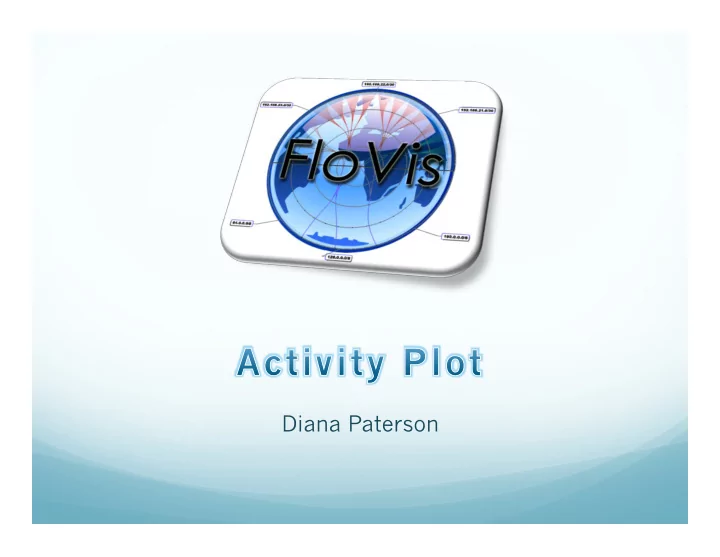
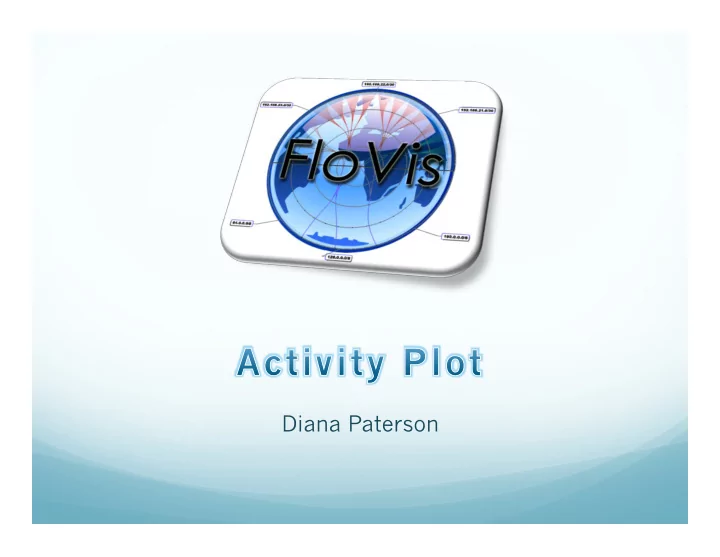
Diana Paterson
Presentation Summary: � � This presentation will introduce a new visualization for Netflow data called Activity Plot. � � Activity Plot displays host activity as a function of time using a small selection of colors to capture a limited number of activity categories. � � This presentation will: � � Provide background for the implementation, and review related work � � Detail the raw data � � Review the structure of the activity plot � � Describe a prototype implementation � � Present two case studies � � Offer future work and conclusions
Background: Existence Plots � � Introduced by Phil Groce and Je � Janies at FloCon 2008
Activity Plot – Activity Viewer � � A visualization for displaying host activity as a function of time. � � Activity can be host related, time related, simple, complex etc. � � Individual hosts are plotted against time in a simple two dimensional grid.
Raw Data � � NetFlow data collected using the SiLK tool’s flow collector. � � Payload data was not collected or examined. � � Two UNIX scripts used to process the data and generate the input information for the visualization. � � These scripts use set and bag tools to generate the data required to determine the activity classifications.
Sample Network Description � � Four /24s address spaces. � � Hosts consist of a combination of standard traditional users and temporary development/ experimental machines. � � Addresses have been anonymized to protect the identity of both the network and the external hosts. � � The visualization presented contains 1 month (the first month captured) of network activity.
Visualization: Activity Plot
Visualization structure: � � Grid format used to display activity and non-activity. � � 14 days of data visible at one time at an hourly resolution. � � Days of the week used in the time labels � � Small number of activities visualized. � � Background highlighting used to group hours in a day.
Implementation: Activity Viewer
Case Study 1: Lease Switching? � � Host 192.168.22.68 and 192.168.22.66 � � Significant changes in the time based activity patterns of both hosts. � � Further investigation with the SiLK tools supports the conjecture.
Case Study 2: Malicious Activity � � February 28, 2007 at 17:00 host 192.168.22.82 started using the same port as a client and a server.
Case Study 2: Malicious Activity � � Significant changes in the time based activity patterns with respect to its prior activity. � � Further examination with the tool revealed that the host had activity on 9000 ports during that first hour. � � Most of the activity was client based directed at another internal server. � � Further analysis with the SiLK tools showed that ~9000 ports were involved in a typical scanning activity of another internal host.
Conclusions � � The prototype was able to visualize interesting networking features. � � It has been decided to include the visualization in the FloVis tool set. � � Visualization is generic and can represent other types of categorical information (e.g., not just servers/clients)
Future work 1 � � Investigate scalability options (e.g., aggregation) � � Addition of basic filtering on time, IP , port and/or activity. � � Negative and positive filtering. � � Implementation of different activities to be plotted e.g. volume, scan response, etc. � � Further encoding of other features within categories.
Future Work 2 � � More annotation. � � Bird’s eye view. � � User study to: � � obtain feedback, � � gain insight into the things the user likes, dislikes, would like to see added, feels that is missing.
Recommend
More recommend