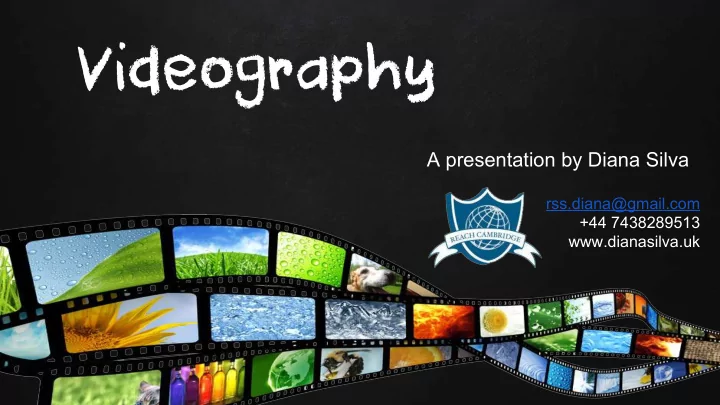
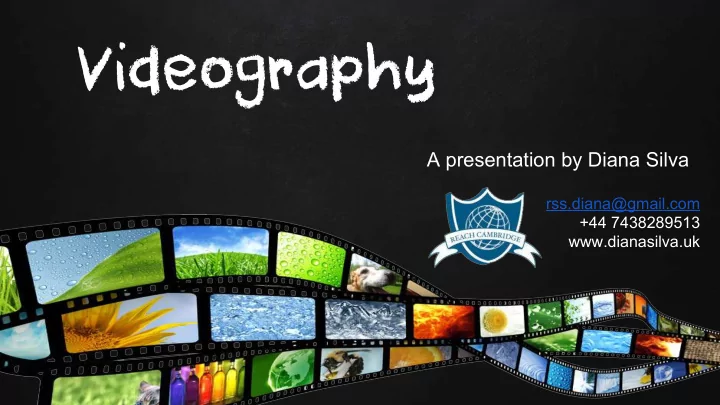
Videography A presentation by Diana Silva rss.diana@gmail.com +44 7438289513 www.dianasilva.uk
Contents Contents What you will learn during the course What you will learn during the course • Terminology / language used in the professional market around the world; Terminology / language used in the professional market around the world; • Technical understanding of this language; Technical understanding of this language; • Great tips to how, with little money, get the most professional results; Great tips to how, with little money, get the most professional results; • Interesting facts about the subject; Interesting facts about the subject; • Access to great sources to learn more; Access to great sources to learn more; • How to use a camera; How to use a camera; • How to set up the lights; How to set up the lights; • How to take advantage of your own equipment (camera, mobile) and natural How to take advantage of your own equipment (camera, mobile) and natural light to have the best results; light to have the best results; • Applying all of this to journalism and the different types of interviews. Applying all of this to journalism and the different types of interviews. many more! and nd many more!
Exercise Exercise Get to know you! Get to know you! • Individually prepare 5 to 10 questions in order to get to know your colleagues; • Divide in groups of 2/3; • Make a selection of the best questions; • With a camera or mobile, freely, record the answers. Analyse the positives and negatives from content and technically.
Why video is so important? Why video is so important? Can get viral; Get to more people; Spread your message; It’s easier to get viewer’s attention than make them to read; You can make your contents more interesting; You can explore the visual language and combine it with words – infinity of possibilities; You can be more creative and express yourself; It’s Universal.
Introduction to Video and Video History Video and Camera Basics 1 st lesson Video History Introduction to Video: Introduction to Video: Video History Frame rate Interlaced vs Progressive Aspect Ratio Video compression method
Frame Frame Rate Rate Video as a series of still images presented at a speed that gives the illusion of motion. Frame rate , the number of still pictures per unit of time of video (1 second): • PAL standards (Europe, Asia, Australia, etc.); • and SECAM (France, Russia, parts of Africa etc.) specify 25 frame/s; • while NTSC standards (USA, Canada, Japan, etc.) specify 29.97 frames . Video Basics Frame Rate - http://youtu.be/8c8DrVvELe4 Visual Illusion Moving Pictures - http://youtu.be/WWSOZn3C-rU Flipbook - https://youtu.be/Aqp94V2r_u0
In a practical situation this means that, when we want to film, first we need to set the purpose of our video – is it for television? Internet? Cinema? We need to be consistent from the beggining we start recording until the editing time. First choose your platform unless you want to film something specific as, for example, a slow motion scene (in this case you should record with a higher frame rate). Extreme Slow Motion - https://youtu.be/2OE51aymuAU Watch Slow Mo Lab YouTube for more videos
Interlaced Interlaced vs vs Progressive Progressive Video can be interlaced or progressiv e. The horizontal scan lines of each complete frame are treated as if numbered consecutively, and captured as two fields : an odd field (upper field) consisting of the odd-numbered lines and an even field (lower field) consisting of the even-numbered lines. NTSC, PAL and SECAM are interlaced formats . Abbreviated video resolution specifications often include an i to indicate interlacing. For example, PAL video format is often specified as 576i50 , where 576 indicates the total number of horizontal scan lines, i indicates interlacing, and 50 indicates 50 fields (half-frames) per second. A procedure known as deinterlacing can optimize the display of an interlaced video signal from an analog, DVD or satellite source on a progressive scan device such as an LCD Television, digital video projector or plasma panel. Deinterlacing cannot, however, produce video quality that is equivalent to true progressive scan source material.
Interlaced VS Progressive - http://youtu.be/xKMWjRlIvrY
Aspect ratio Aspect ratio describes the dimensions of video screens and video picture elements. All popular video formats are rectilinear, and so can be described by a ratio between width and height. The screen aspect ratio of a traditional television screen is 4:3 , or about 1.33:1. High definition televisions use an aspect ratio of 16:9 , or about 1.78:1. Ratios where height is taller than width are uncommon in general everyday use, but are used in computer systems where some applications are better suited for a vertical layout. Pixels on computer monitors are usually square, but pixels used in digital video often have non-square aspect ratios, such as those used in the PAL and NTSC variants of the CCIR 601 digital video standard, and the corresponding anamorphic widescreen formats. Therefore, a 720 by 480 pixel NTSC DV image displayes with the 4:3 aspect ratio (the traditional television standard) if the pixels are thin, and displays at the 16:9 aspect ratio (the anamorphic widescreen format) if the pixels are fat.
Comparison of common cinematographyand traditional television (green) aspect ratios Film Riot until 4:08 - http://youtu.be/r2v7Nh9PhSc The History of Aspect Ratio - http://youtu.be/3CgrMsjGk7k
Video Video compression compression method method (digital (digital only only) Uncompressed video delivers maximum quality, but with a very high data rate. A variety of methods are used to compress video streams Broadly speaking, spatial redundancy is reduced by registering differences between parts of a single frame; this task is known as intraframe compression and is closely related to image compression. Likewise, temporal redundancy can be reduced by registering differences between frames; this task is known as interframe compression , including motion compensation and other techniques. The most common modern standards are MPEG-2, used for DVD, Blu-ray and satellite television, and MPEG-4, used for AVCHD, Mobile phones (3GP) and Internet. How-to: Compress Video for YouTube / H.264 Explained (fom 1:52 to 4:37) – https://www.youtube.com/watch?v=ShG1mnHKntg
Video History Video History • The basis of all modern video standards and what most video standards and codecs were originally based on, was the H.261; • DivX, Xvid and other formats emerge based on the MPEG-4 and H.264 and VC-1 as standards part of Blu-Ray and HDTV (High-definition television) provides higher resolution than standard-definition television; • VOB is the container format for DVDs. Based on MPEG, it can contain video, audio, subtitles and menus; • MP4 (MPEG) is a standard container for streaming MPEG-4 based on Quicktime’s format but provides support for additional MPEG features; • Apple devolped MOV (Quicktime) as an answer to AVI. It separates data from track edit lists and media offsets, making it capable of importing and editing in place; • 3GP (Third Generation Partnership) is used on mobile devices as 3G phones and was an effort to set specifications and standards for mobile telecommunications. See Video History.png
Homework Read the article: http://www.macworld.com/article/2971675/video/how-to-make-a-movie-with-an-iphone-an-interview-with- tangerine-director-sean-baker.html & name the 5 filmmaking tools used to shoot the movie and for what are used. Do a little research and present cheap alternatives for these tools.
Recommend
More recommend