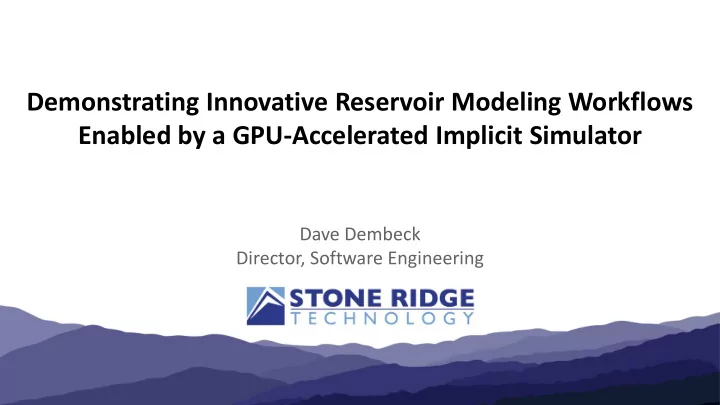
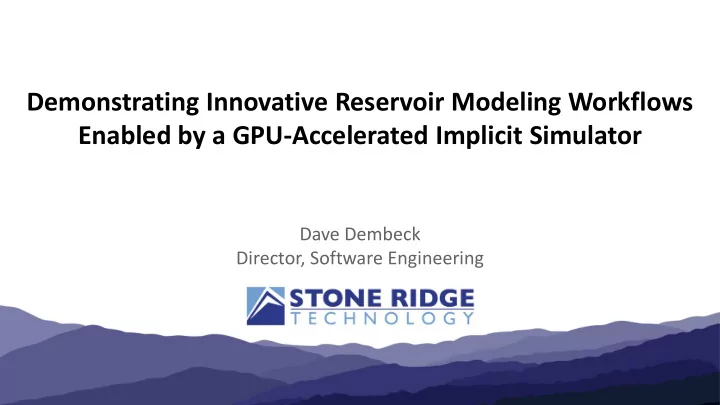
Demonstrating Innovative Reservoir Modeling Workflows Enabled by a GPU-Accelerated Implicit Simulator Dave Dembeck Director, Software Engineering
Stone Ridge Technology First fine-grained implementation of petroleum reservoir simulator Talk focuses on implications of exceptional speed in workflows
Background : Reservoir Simulation Reservoir Simulation Generate a (predictive) model of production for economic recovery COMPUTE/SOLVE OTHER The workflow is more than just compute cycles…
Motivation for Compute Acceleration Unstructured grids; irregular memory access patterns Linear solver ≈80% of total time, hundreds of other kernels COMPUTE/SOLVE OTHER 2.7x Very many simulation realizations are required for most workflows
Algorithms Come First Choose the right GPU solvers (GAMPACK, AMGx) Method GPU CPU Iterations CG Solver 24.6 s 246.6 s 4589 AMG Solver 0.7 s 5 s 8 …then confront Amdahl’s law directly to achieve >10x
Example Performance on Real Assets Model # cells #CPU cores #K40s time Speedup A 1.36M 32 (1) 2 26h/53m 45x B 20M 48 (2) 8 14h/1.2h 12x Total application acceleration + better-suited solvers = >10x factor Validation within 1% of current commercial standard
Example Problem 16M cells for 20 years @31 day intervals 40ft x 40ft x 4ft 12.2m x 12.2m x 1.2m Many uncertainties in model; want to explore them
Example Problem ≈1.6km ≈3.2km 4 GPUS 20 MIN 32 X
Total Compute Time For Workflow 12 x E5-2687 45 d VS 4 x K40s 1.5 d
Total Compute Cost For Workflow = CPU $1.44/ hr $1536 VS = GPU $9.28/ hr $310
Creating a Downstream Deluge 600 mins : commercial simulator runs once, creates 6 min of work : 100:1 : 3:1 600 mins : our simulator runs 32 times, creates 192 mins of work
Everything new is newer again Total workflow acceleration from the ground- up… : 32% 68%
What Now? How can we deal with 100 files? Standard How can we represent data in clear, compelling ways? How do we share and collaborate?
Implication for Workflow Loading a model grid can be painful - 109s for this model (Most) existing tools are not designed to (help you) work this way… 100 X Fundamentally : How can we help but stay out of the way?
Implication for Workflow Make choosing/loading many simulations easier Placeholder for simulation selection image Launch / Ensemble Select / Cross-compare quickly available
Typical User Interface Legend clutter, disambiguation Lack of plot interactivity, traditional loading styles, anti-aliasing Pic of choosing color, pick of choosing file Can we make this accessible or (ideally) unnecessary?
Instead Consider… Provide a means to disambiguate large ensemble results Pic of charts Placeholder for ensemble results Pic of choosing color, pick of choosing file
Clarity of Results Pixel vs vector plotting, anti-aliasing, interactivity
Typical Color Palette (Difference Plots) A B
Typical Color Palette (Difference Plots) 0.06 0.03 0.23 0.11
Better Color Choices, Faster Interpretation 0.06 0.03 0.23 0.11
Color Choices (1) Preserve local relative differences, design for color-blindness
Color Blindness : 8-12% Males Preserve local relative differences, design for color-blindness Tritanopia (blue deficiency) Protanopia (red deficiency)
Results Anywhere Distributed workload, remote clients, results anywhere Send colleagues an interactive graph; not static PDFs
A New Approach to Workflows Accelerated applications can cause post-processing data deluges Total application acceleration : new workflow/interaction challenges! We are re-thinking the way the tools behave, interact with GPU apps
Whole Systems Approach Key is understanding workflow impacts Fresh thinking on engineering tools around workflow optimization
The Team Ken Vincent Natoli Karthik John Yongpeng Dave Brad (CEO) Esler Mukundakrishnan Shumway Zhang Dembeck Suchowski ddembeck@stoneridgetechnology.com www.linkedin.com/in/davedembeck
Image Credits All black and white icons are made by FreePik.com from www.flaticon.com licensed by Creative Commons 3.0 license. Thermal2 Image generated by Matlab function cspy -- http://www.cise.ufl.edu/research/sparse/matrices/Schmid/thermal2.html All other images have been generated by Stone Ridge Technology
Slide Vault : Color Acuity Paul Tol’s work on palettes is a great resource! Normal Deuteranopia Protanopia Can choose colors such that printers can reproduce : ISO-12647-2
Slide Vault : Color is more than perception! Publication-quality figures need well-chosen color spaces What happens when great color figures are printed in B&W?
Recommend
More recommend