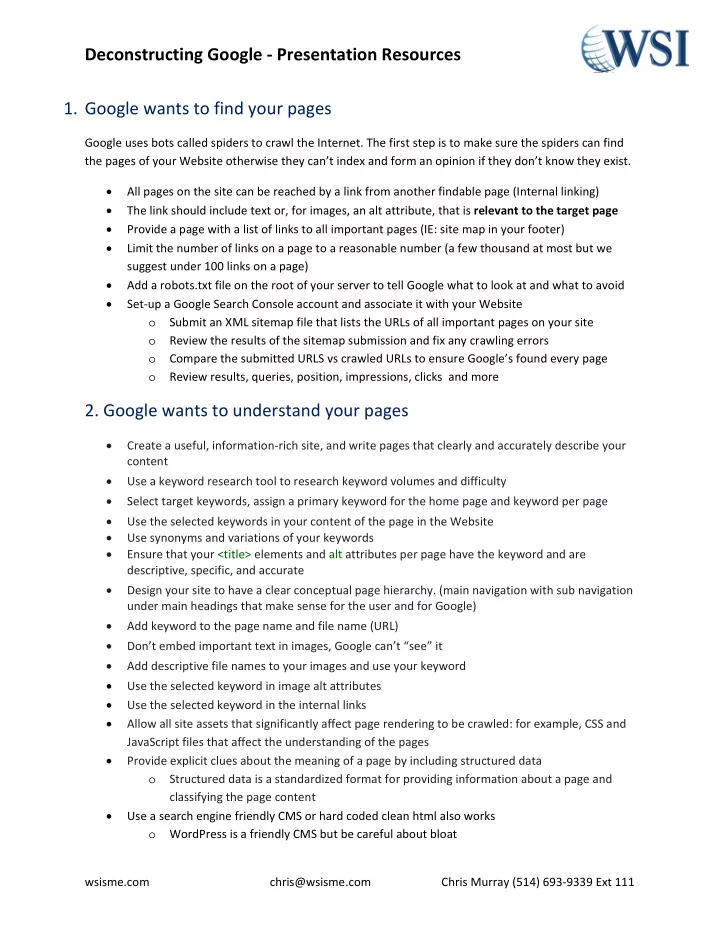
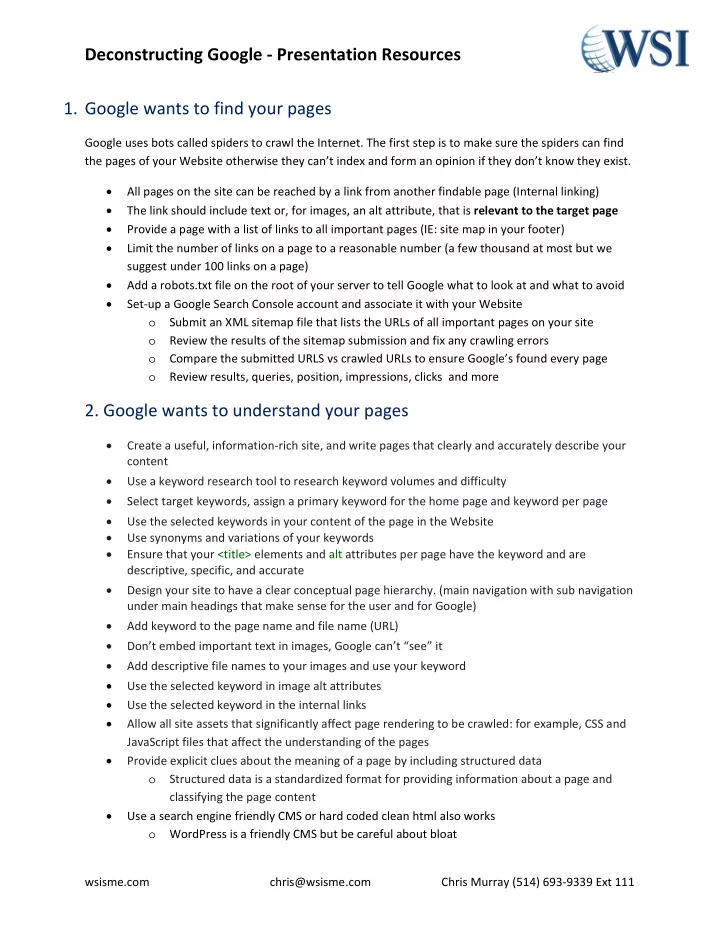
Deconstructing Google ‐ Presentation Resources 1. Google wants to find your pages Google uses bots called spiders to crawl the Internet. The first step is to make sure the spiders can find the pages of your Website otherwise they can’t index and form an opinion if they don’t know they exist. All pages on the site can be reached by a link from another findable page (Internal linking) The link should include text or, for images, an alt attribute, that is relevant to the target page Provide a page with a list of links to all important pages (IE: site map in your footer) Limit the number of links on a page to a reasonable number (a few thousand at most but we suggest under 100 links on a page) Add a robots.txt file on the root of your server to tell Google what to look at and what to avoid Set‐up a Google Search Console account and associate it with your Website o Submit an XML sitemap file that lists the URLs of all important pages on your site o Review the results of the sitemap submission and fix any crawling errors o Compare the submitted URLS vs crawled URLs to ensure Google’s found every page o Review results, queries, position, impressions, clicks and more 2. Google wants to understand your pages Create a useful, information‐rich site, and write pages that clearly and accurately describe your content Use a keyword research tool to research keyword volumes and difficulty Select target keywords, assign a primary keyword for the home page and keyword per page Use the selected keywords in your content of the page in the Website Use synonyms and variations of your keywords Ensure that your <title> elements and alt attributes per page have the keyword and are descriptive, specific, and accurate Design your site to have a clear conceptual page hierarchy. (main navigation with sub navigation under main headings that make sense for the user and for Google) Add keyword to the page name and file name (URL) Don’t embed important text in images, Google can’t “see” it Add descriptive file names to your images and use your keyword Use the selected keyword in image alt attributes Use the selected keyword in the internal links Allow all site assets that significantly affect page rendering to be crawled: for example, CSS and JavaScript files that affect the understanding of the pages Provide explicit clues about the meaning of a page by including structured data o Structured data is a standardized format for providing information about a page and classifying the page content Use a search engine friendly CMS or hard coded clean html also works o WordPress is a friendly CMS but be careful about bloat wsisme.com chris@wsisme.com Chris Murray (514) 693‐9339 Ext 111
Deconstructing Google ‐ Presentation Resources Make your site's important content visible by default. Google is able to crawl HTML content hidden inside navigational elements such as tabs or expanding sections, however we consider this content less accessible to users, and believe that you should make your most important information visible in the default page view 3. Google wants you to help visitors use your page It’s all about providing a great visitor experience. So what annoys you about visiting some Websites? Provide an optimized mobile version of the site o See mobile friendly testing tool Don’t use text in images as this doesn’t render in mobile view Optimize your page loading speed, fast sites make users (and Google) happy o See the PageSpeed Insights tool Ensure all links on your site are working (no 404 errors) Minimize Website and page errors – Google likes clean code Test that your site appears correctly in different browsers Ensure your pages are useful for readers with visual impairments Google wants a secure internet and promotes Websites with HTTPS over non‐secure sites Google doesn’t want Automatically generated content Link schemes Pages with little or no original content (thin content) Duplicate content (text used on other sites) Hidden text or links Sneaky redirects Keyword stuffing (over use of keywords) Overuse of rich snippets (structured data) Hacked Websites Spammy sites wsisme.com chris@wsisme.com Chris Murray (514) 693‐9339 Ext 111
Deconstructing Google ‐ Presentation Resources Website Tests Mobile Friendly Test: https://search.google.com/test/mobile‐friendly Page Load Speed Insights: https://developers.google.com/speed/pagespeed/insights/ Structured Data Testing tool: https://search.google.com/structured‐data/testing‐tool Visitor tracking: https://www.crazyegg.com/ Hotjar: https://www.hotjar.com Keyword Research Tools Google Keyword planner tool if you have an AdWords account Free Google Keyword Research Tool: https://serps.com/tools/keyword‐research/ Keyword Finder – paid tool: https://kwfinder.com/ WordStream: https://www.wordstream.com/keywords SEM Rush: https://www.semrush.com Answer The Public: https://answerthepublic.com Competitor Research SpyFu: https://www.spyfu.com/ SEM Rush: https://www.semrush.com Keyword Spy: http://www.keywordspy.com/ Google Search Console Google Search Console: https://www.google.com/webmasters/tools Video Overview: https://www.youtube.com/watch?time_continue=70&v=SoxU5kz15Kc How to set‐up video: https://www.youtube.com/watch?v=aozclsavSu4 Google Resources Google Webmaster: https://www.google.com/webmasters Google Analytics: https://analytics.google.com Google Trends: https://trends.google.com/trends/ SEO Platforms MOZ: https://moz.com SEM Rush: https://www.semrush.com/ aHrefs: https://ahrefs.com Reporting Tools Agency Analytics: https://agencyanalytics.com/ gShift: https://www.gshiftlabs.com/ SEO Resources Search Engine Watch: https://searchenginewatch.com/ MOZ Blog: https://moz.com/blog MOZ White Board Friday: https://moz.com/blog/category/whiteboard‐friday Deconstructing Google Presentation: http://www.wsisme.com/presentation/ wsisme.com chris@wsisme.com Chris Murray (514) 693‐9339 Ext 111
Recommend
More recommend