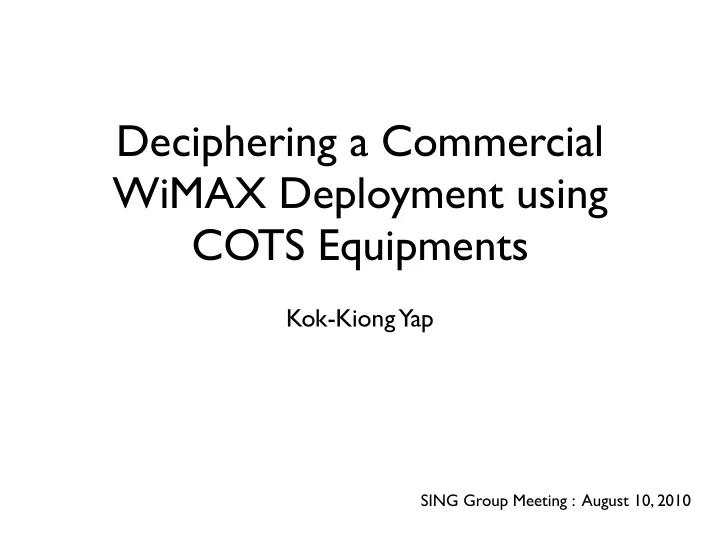
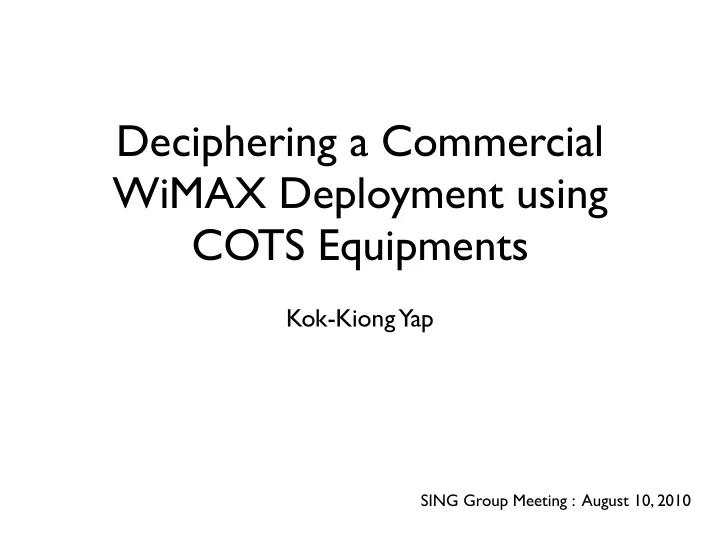
Deciphering a Commercial WiMAX Deployment using COTS Equipments Kok-Kiong Yap SING Group Meeting : August 10, 2010
Wireless Networks Today • Mobile network • High latency (100 - 200 ms) • Low bandwidth • Good coverage • WLAN/WiFi • Low latency (0.1- 20 ms) • High bandwidth • Poor coverage
The Promise of 4G • Low latency, high bandwidth & wide area coverage • We study an incipient commercial WiMAX network to investigate • No rate limits on traffic • Result can be seen as informal upper bound on performance (because network is unloaded)
A 4G WiMAX Network • Study of a commercial WiMAX network • Clear’s innovation network in Mountain View and Stanford • Production at the end of the year
Measurement Setup • COTS equipments • GPS, laptop and modem • Custom Python scripts • Driving Tests • Location, Time, CINR, RSSI • Static Tests • Location, TIme, CINR, RSSI, iPerf, RTT, Traceroute
Some numbers... • Driving test • Stanford • 1.33 to 12.72 s each • 1837 driving readings • average 21.8 readings • 75 static readings per min • Mountain View • Static test • 2961 driving readings • 66.93 s (st.dev. 13.27 s) per reading
Signal Strength • Average (± St.Dev.) • CINR 17.6 (± 9.0) dB • RSSI -72.5 (± 11.39) dBm • Deadspots are present but rare • 2.3% of locations surveyed • Usable (i.e., CINR > 10 dB) in 82.7 % of area surveyed
Goodput in Stanford • TCP • 0.81 Mbps up • 2.49 Mbps down • UDP • 2.17 Mbps up • 7.45 Mbps down
Latency in Stanford • Jitter • 19.14 ms up • 4.98 ms down • RTT • 94.37 (± 77.90) ms • Occasional spikes
Wide area measurements? • Static tests is tedious • too slow for repetition during driving • end-user performance probed • Driving tests is simple • fast and easy • not measuring end-user performance
Goodput & CINR/RSSI • Correlation coeff : 0.876 UDP TCP UDP Uplink Downlink Uplink Downlink CINR 0.037 0.938 0.823 0.933 RSSI 0.045 0.902 0.729 0.896
Latency/Jitter & CINR • Fairly correlated • RTT/Jitter • Stable if CINR > 20 dB • Corr. coeff. -0.564 to -0.791 with CINR for CINR < 20 dB
Tiers of Performance • CINR < 0 dB : Unusable • 0 dB < CINR < 10 dB : difficult/intermittent • 10 dB < CINR < 20 dB : restrictive web surfing • 20 dB < CINR < 30 dB : good access with min. jitter • CINR > 30 dB : wireless is not the bottleneck
Coverage Metric Location Min Avg ± Std Dev Max No. of Stanford 0 2.01 ± 1.07 4 Base stations Mtn View 0 3.56 ± 1.16 6 CINR (dB) Stanford -11.0 18.61 ± 8.15 38.0 Mtn View -13.0 16.90 ± 9.41 35.0 RSSI (dBm) Stanford -100.0 -73.91 ± 10.25 -37.0 Mtn View -106.0 -71.62 ± 11.97 -34.0
Variations of CINR • Predicts variation of performance • Temporal (Stable) • avg. CINR of 21.7 dB has std. dev. 0.59 dB • 0.18 dB per s change • Spatial • 0.18 dB per m with std. dev. 0.24 db per m • Expect changes in seconds when moving
Handover • Jumps in CINR/RSSI • Not detectable in TCP iperf with 1s interval
Footprint of Base-station • Simple average path loss? L = 10 nlog 10 ( d ) + C Mountain View Stanford
Footprint of Base-station • Complex function of terrain, frequency, power, etc.
Lesson Learnt • COTS equipments • CINR vs RSSI • Applications for mobile networks
Summary of Survey • The good... • Good bandwidth • Wide area coverage • The not-so-good... • Dead spots and variations • High latency (at least compared to WiFi)
Questions and Comments?
Recommend
More recommend