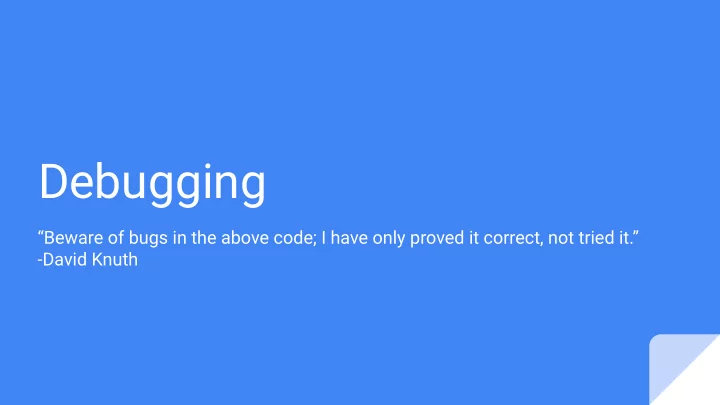
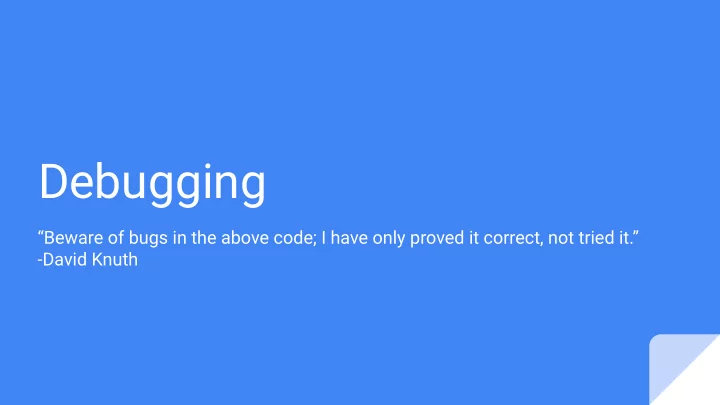
Debugging “Beware of bugs in the above code; I have only proved it correct, not tried it.” -David Knuth
assert
Assertions: Use ● What happens if you run def fact(x): half_fact(5) ? assert isinstance(x, int) assert x >= 0 Infinite loop?????? ○ if x == 0: ● Code should fail as soon as return 1 possible else: return x * fact(x - 1) Makes error detection easier ○ ● Assertions are forever def half_fact(x): return fact(x / 2)
Assertions: Limitations ● Require invariants ○ Assertions tend to be useful when you know a good invariant ○ An invariant is something that is always true ○ E.g., the argument to fact being a non-negative integer Assertions check that code meets an existing understanding ● ○ They are less useful at actually developing an understanding of how some code is working ○ Generally, assertions are best added to your own code, not someone else’s (For the purpose of debugging, you six months ago is a different person) ○
Assertions: Limitations demo ● What assertion def t(f, n, x, x0=0): assert ???? should be added r = 0 here? while n: r += (x-x0) ** n / fact(n) * d(n, f)(x0) n -= 1 return r
Testing
Testing: Why do it? ● Detect errors in your code ● Have confidence in the correctness of subcomponents Narrow down the scope of debugging ● Document how your code works ●
Testing: Doctests ● Python provides a way to write tests # in file.py as part of the docstring def fib(n): """Fibonacci Just put the arrows and go! ● Right there with the code and docs ● >>> fib(2) 1 >>> fib(10) To run: ● 55 """ ○ python3 -m doctest file.py ...
Testing: Doctest Limitations def fib(n): ● Doctests have to be in the file """Fibonacci ○ Can’t be too many >>> fib(2) 1 Do not treat print/return differently ● >>> fib(10) 55 ○ Makes print debugging difficult >>> fib(0) ok fixes this issue ○ 0 >>> fib(3) 2 >>> fib(4) 3 >>> fib(8) 21 >>> fib(5) 5 ...
Print Debugging
Print Debugging: Why do it? ● Simple and easy! def fact(x): assert isinstance(x, int) ● Quickly gives you an insight into what is assert x >= 0 going on print(“x =”, x) if x == 0: Does not require you to have an ● return 1 invariant in mind else: return x * fact(x - 1) def half_fact(x): return fact(x / 2)
Print Debugging: ok integration ● The code on the right doesn’t work, if def fact(x): you have an ok test for fact(2) print(“x=”, x) print(“Debug: x=”, x) Error: expected if x == 0: return 1 2 else: but got return x * fact(x - 1) x= 2 def half_fact(x): return fact(x / 2) x= 1 x= 0 2
Interactive Debugging
Interactive Debugging ● Sometimes you don’t want to run the code every time you change what you choose to print Interactive debugging is live ●
Interactive Debugging: REPL ● The interactive mode of python, known as the REPL, is a useful tool To use, run ● python3 -i file.py ○ ○ then run whatever python commands you want OK integration: ● python3 ok -q whatever -i ○ Starts out already having run code for that ○ question
Interactive Debugging: PythonTutor ● You can also step through your code line by line on PythonTutor Just copy your code into tutor.cs61a.org ○ ● Ok integration ○ python ok -q whatever --trace
Error Types
Error Message Patterns ● Ideally: this wouldn’t be necessary ○ Error messages would clearly say what they mean In practice, error messages are messy ● ● Not universal laws of nature (or even Python) ○ Good guidelines that are true >90% of the time
SyntaxError ● What it technically means ○ The file you ran isn’t valid python syntax What it practically means ● ○ You made a typo What you should look for ● ○ Extra or missing parentheses ○ Missing colon at the end of an if or while statement ○ You started writing a statement but forgot to put anything inside
IndentationError ● What it technically means ○ The file you ran isn’t valid python syntax, because of indentation inconsistency What it practically means ● ○ You used the wrong text editor What you should look for ● ○ You made a typo and misaligned something ○ You accidentally mixed tabs and spaces ■ Open your file in an editor that shows them ○ You used the wrong kind of spaces ■ Yes, there is more than one kind of space ■ If you think this is what’s going on, post on piazza with a link to the okpy backup
TypeError: … ‘X’ object is not callable ... ● What it technically means ○ Objects of type X cannot be treated as functions What it practically means ● ○ You accidentally called a non-function as if it were a function What you should look for ● ○ Variables that should be functions being assigned to non-functions ○ Local variables that do not contain functions having the same name as functions in the global frame
TypeError: … NoneType ... ● What it technically means ○ You used None in some operation it wasn’t meant for What it practically means ● ○ You forgot a return statement in a function What you should look for ● ○ Functions missing return statements
NameError or UnboundLocalError def f(x): ● What it technically means return x ** 2 ○ Python looked up a name but didn’t find it def g(x): What it practically means ● y = f(x) ○ You made a typo def f(): What you should look for ● return y + x return f ○ A typo in the name in the description ○ (less common) Maybe you shadowed a variable from the global frame in a local frame (see right)
Tracebacks
def f(x): 1 / 0 def g(x): f(x) Parts of a Traceback def h(x): g(x) print(h(2)) ● Components Traceback (most recent call last): The error message itself ○ File "temp.py", line 7, in <module> ○ Lines #s on the way to the error print(h(2)) What’s on those lines ○ File "temp.py", line 6, in h g(x) ● Most recent call is at the bottom File "temp.py", line 4, in g f(x) File "temp.py", line 2, in f 1 / 0 ZeroDivisionError: division by zero
def f(x): 1 / 0 def g(x): f(x) How to read a traceback def h(x): g(x) print(h(2)) 1. Read the error message Traceback (most recent call last): a. Remember what common error File "temp.py", line 7, in <module> messages mean! print(h(2)) 2. Look at each line, bottom to top File "temp.py", line 6, in h g(x) and see which one might be File "temp.py", line 4, in g causing it f(x) File "temp.py", line 2, in f 1 / 0 ZeroDivisionError: division by zero
Recommend
More recommend