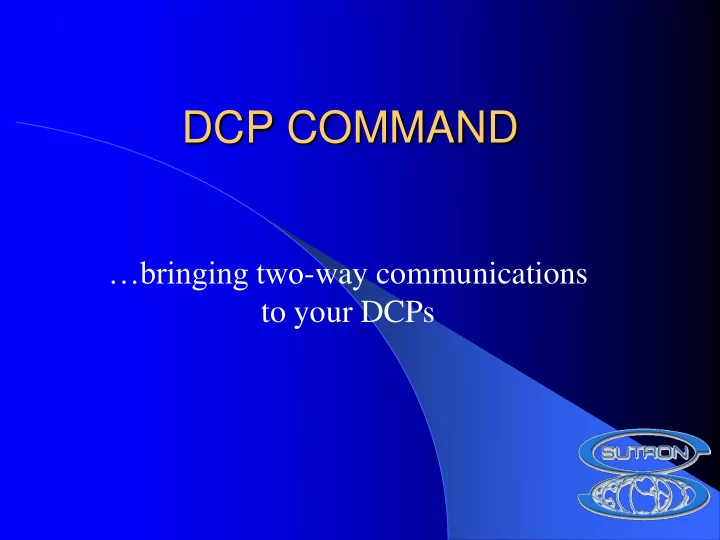
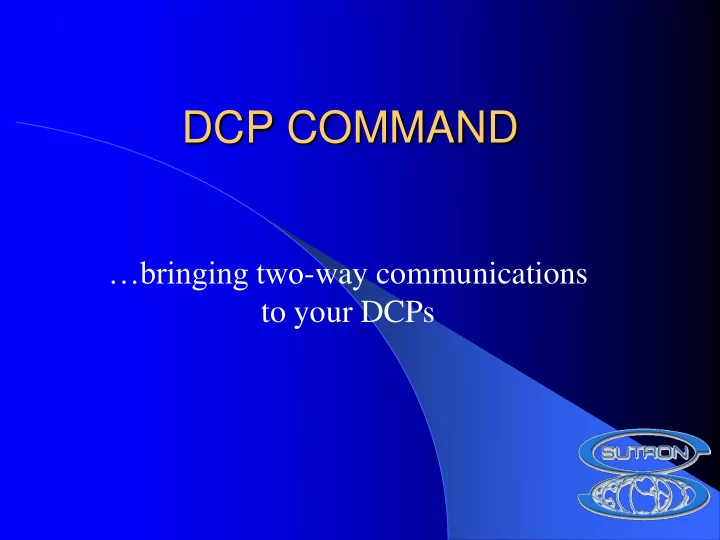
DCP COMMAND …bringing two -way communications to your DCPs
Over 22,000 DCPs are operating today in the US gathering critical environmental data and transmitting it via satellite to appropriate organizations.
DCP COMMAND
Project Goals Bring affordable, reliable two way communications to DCPs Facilitate remote management of the DCP including setup and maintenance. Facilitate management of the network to remotely control power, channel and transmission times. Increase available uplink bandwidth by eliminating the need to transmit redundant data. Missing data can be requested. Facilitate new applications driven by two-way communications. Utilize a resource that has long been unused.
How does it work? The DCP COMMAND operates through the existing satellites on the old DCP I channels. The uplink originates at Wallops Island. A gateway at Wallops provides a way for users to send commands to their DCPs. The gateway performs authentication and security to control and regulate what commands are given to DCPs. In the field, a DCP COMMAND receiver connects to your DCP. The receiver listens for COMMANDS and communicates to the DCP using a standard protocol/interface. The command format allows for individual and group addresses. This allows a single command to affect all the DCPs in a group. The protocol supports predefined commands for common operational and maintenance functions. All manufacturer DCPs can support the same commands. A file transfer command allows for vendor specific data to be sent to a DCP. Replies are made on DCP channels set aside for DCP COMMAND or on normal DCP Channels
Why do users want 2 way communications to DCPs? Data, Data, Data – Request missing data. – Request additional data. – Change alarm thresholds. – Get digital pictures from the field. Fewer trips to the field $$$ – Perform remote diagnostics. – Request special transmissions. – Adjust transmission settings. – Communicate with technician in the field. – Trips to the field can be dangerous and expensive
DCP COMMAND is also needed for system management… DCS is currently trying to free up 100 bps channels for their reassignment as 300 baud channels. Currently it takes months even years to get a channel reassigned. Imagine doing the entire system in a day. DCP COMMAND makes it possible! DCS may already be too big to manage without DCP COMMAND and it is only getting larger!
How is DCP COMMAND different from DCPI? More throughput -- 300 baud vs 100 baud More data – up to 64K bytes vs 12 bits More reliability – 10 -10 error rate vs high error rates More security – message authentication Predefined and standard functions We could live without DCPI – we can’t live without DCP COMMAND!
Schedule Sutron is currently 5 months into 22 month contract to develop and test prototype equipment. Completion expected in June 2009
Preparing for DCP Command Begin discussions on DCP Command receiver interface. Initial versions of the receiver will be separate from the DCP. An Interface Control Document (ICD) will document the interface and allow operation with any manufacturer DCP. Required commands define the minimum functionality for the DCP to operate with the receiver. Optional commands may be supported and define standard ways for users to interact with DCPs regardless of manufacturer.
Receiver to DCP Interface RS232 or RS485 to interface to DCPs. 9600 Baud or higher Asynchronous 8N1 RS232 includes RTS/CTS handshake for wakeup and flow control RS232 is turned off when not in use to conserve power. Master/Slave – Command/Reply protocol The receiver sends commands to the DCP only if the command is intended for the DCP
Receiver to DCP Command characters to wake up DCP – first may SYNC SYNC be dropped by UART Address Command ReplyRequest yes/no [ReplySlot] to specify baud, channel, time, length. [Optional Count of Command data CommandData] Error checking
DCP to Receiver Reply Command echo of command Response: Ack/Nak [Optional Count and Optional Data] Error checking
Required Commands AreYouThere -- Initiated by receiver to find out the ID and status of the DCP connected to it. The request includes the receiver time, validity. The reply includes ID, time, and command version supported. *Reset DCP – power off and on again (sends command to DCP and/or receiver operates a relay) Reset failsafe – *Set transmitter mode – disabled, ST, RR, ST/RR *Set TX schedule – type, time, interval, channel, baud, duration *Set TX power – up/down or absolute Transmit Receiver setup – command includes receiver setup so the DCP can transmit it. Transmit Receiver stats -- command includes receiver statistics so the DCP can transmit it: Eb/No,RS corrections/failures, Estimated power, Osc freq offset, #times lost sync day, week, month, authentication failures, uptime, lock time metrics Transmit group list -- command includes the group list stored in the receiver so the DCP can transmit it. * requested by STIWG
Optional Commands Receive file – named file transfer for sending up to 64K bytes to the DCP. Ack random – tells the DCP that Wallops received a random transmission. Since most DCPs will repeat a random transmission 3 times to make sure it gets through, this ACK can be used to eliminate unnecessary retransmissions. *Set Data Acquisition mode – defined by the DCP *Control – turn things on/off *Command – initiate command defined by the DCP Measure – make the requested measurement. *transmit status (includes location) *transmit test message *transmit setup *transmit tx format metadata *transmit diagnostic info *transmit data – command specifies what data to transmit – could be the last transmission or data missing from a previous transmission. Passthru – this is for vendor defined commands. The Receiver simply passes the data to the DCP.
The ICD needs your help STIWG to recommend Required vs Optional STIWG to add detail to the commands they want DCPs to support
Recommend
More recommend