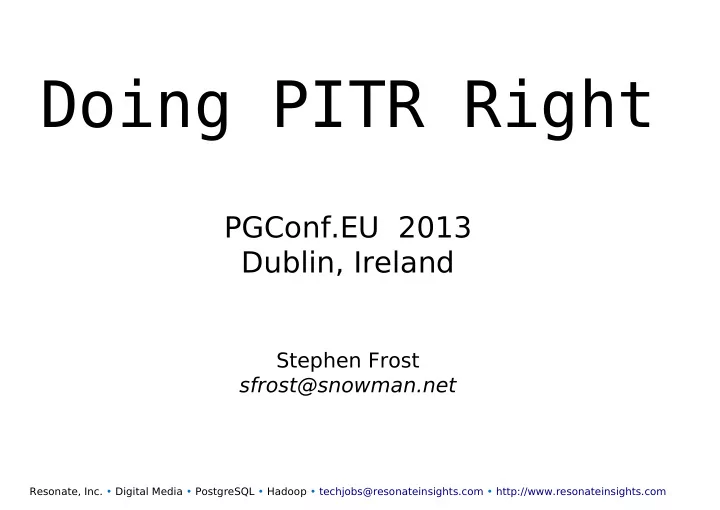
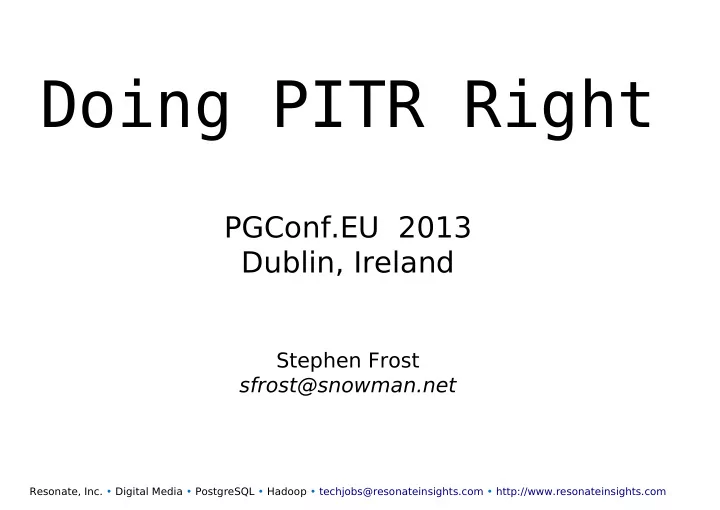
D o i n g P I T R R i g h t PGConf.EU 2013 Dublin, Ireland Stephen Frost sfrost@snowman.net Resonate, Inc. • Digital Media • PostgreSQL • Hadoop • techjobs@resonateinsights.com • http://www.resonateinsights.com
S t e p h e n F r o s t •PostgreSQL •Major Contributor, Committer •Implemented Roles in 8.3 •Column-Level Privileges in 8.4 •Contributions to PL/pgSQL, PostGIS •Resonate, Inc. •Principal Database Engineer •Online Digital Media Company •We're Hiring! - techjobs@resonateinsights.com
D o y o u r e a d . . . •planet.postgresql.org
W h a t i s P I T R ? •Backup Strategy using PG's Write-Ahead-Log (WAL) •All changes written to WAL first •WAL is used for crash recovery •PITR requires •Full backup •WAL files since last full backup •Full backup can be done while DB is online •(Configuration may require DB restart)
W h y P I T R ? •What about pg_dump? •Single-threaded (well, it was..) •Not practical for large-scale databases •Keeps a very long running transaction open.. •Restore can be parallel, but still very slow •Data has to be re-parsed •Indexes must be rebuilt •But we have replication! •Drop a table on the master? •Corrupted / bad data?
G e t t i n g R e a d y f o r P I T R •Configure PG for archiving first ! •(and check that it's working!) •Needs to be done before taking a full backup •postgresql.conf •wal_level - hot_standby (or archive..) •archive_mode - on •archive_command •May change performance coming from minimal •No real reason to use archive.. use hot_standby
a r c h i v e _ c o m m a n d •Simple - NEVER overwrite files, check for them first t e s t ! - f / m n t / s e r v e r / a r c h i v e d i r / % f & & \ c p % p / m n t / s e r v e r / a r c h i v e d i r / % f •Always return true (0) only on success •Non-zero will cause PG to retry •Advanced - Test, test, test! Verify return codes. / p a t h / t o / m y _ s c r i p t . s h % p % f •Monitor archiving, disk space, etc! •Do not allow partial copy; will cause later failure. •If PG can't write WAL (no space)- it will STOP.
B a c k i n g u p P G •Before copying files, run: •psql -c "select pg_start_backup('mylabel',true);" •'mylabel' can be anything •Second argument defines checkpoint behavior •"true" forces immediate / fast •"false" allows "lazy" / spread out •backup_label file •Stores the label used in pg_start_backup •Includes starting WAL file, etc. •Removed by pg_stop_backup()
B a c k i n g u p P G •Copy all files in the PG 'data' directory •Use rsync or tar •Be sure to include all tablespace directories! •(tablespaces are symlink'd out of pg_tblspc) •Config files, PG log files, etc. •Exclude pg_xlog, postmaster.pid, postmaster.opts •When done, run: •psql -c "select pg_stop_backup();" •Forces a final WAL switch
p g _ b a s e b a c k u p •Makes backing up WAY easier / simpler •Configure PG for archiving first ! •(and check that it's working!) •Uses the PG replication protocol •Needs max_wal_senders set >0 •Streams data files through PG port •Set up replication user in pg_hba.conf •Do NOT use regular superuser
p g _ b a s e b a c k u p O p t i o n s •-D - directory for output files •Tablespaces go to where they are on the master •-F - format (plain or tar) •Can't also stream XLOG (yet..) •-X - XLOG include method (fetch or stream) •-l - Label to use like in pg_start_backup •-z - compression •-c - checkpoint lazy / fast •-P - Cute progress info •Remember to address config files, log files, etc.
p g _ r e c e i v e x l o g •Used to stream just XLOG files •Independent of pg_basebackup •Uses PG replication protocol also •Continuous streaming- no archive_timeout needed •Options •-D - Directory to dump XLOG files to •Still need archive_command •Check that WAL archived •sleep 5 && test -f /mnt/server/archivedir/%f •Prevents recycling before XLOG archived
W A L - e •Heroku tool to push PG backups to S3 •http://github.com/wal-e/wal-e •Includes •Compression •Encryption •Full base backups && WAL •Restores base backup w/ WAL •Primary backup method of Heroku •http://heroku.com
R e s t o r i n g ! •Test your backups! •By actually doing a restore ! •Test regularly! (At least once a year..) •Consider multiple scenarios •Restore from off-line storage (tape, etc) •Pull backup from off-site location •Fail-over from 2nd / redundant site •(and actually restore from a backup)
R e s t o r i n g w i t h P I T R •Restore full backup first •Ideally to another location / server •pg_xlog should be empty or non-existant (create it) •Verify tablespace symlinks and files •If the old system exists still •Copy pg_xlog files from old system to new •(May allow restore beyond last archived WAL)
r e c o v e r y . c o n f •Create a recovery.conf in data directory •restore_command - similar to archive_command •Retrives archived WAL •%f - Filename/XLOG to be restored •%p - Location to restore file to •Return zero on success •Less than 126 for 'normal' error •126 or above for 'fatal' error
R e c o v e r y T a r g e t •recovery_target_(name|time|xid|inclusive|timeline) •name - pg_create_restore_point() •time - Timestamp to recover up until •xid - Specific XID, up-to-and-including •inclusive (of time or XID) •timeline - Specify timeline to restore into •recovery_end_command •Command to run upon completion of restore •Can perform clean-up, etc
S i m p l e r e c o v e r y . c o n f •recovery.conf •restore_command = 'cp /mnt/server/archivedir/%f "%p"' •recovery_target_time = '2013-10-31 10:00' •pause_at_recovery_target = false •Recovers up to specified time (including that time) •Immediately moves into 'on-line' mode
A d v a n c e d P I T R r e s t o r e •recovery.conf •restore_command = '/path/to/myscript %f %p' •recovery_target_xid = 1234 •pause_at_recovery_target = true •Need to log XIDs •Not all transactions get real XIDs •Virtual XIDs can not be used •Pauses recovery until pg_xlog_replay_resume() •Needs to have hot_standby enabled •Must have specific recovery_target set
T h a n k y o u ! Stephen Frost sfrost@snowman.net @net_snow
Recommend
More recommend