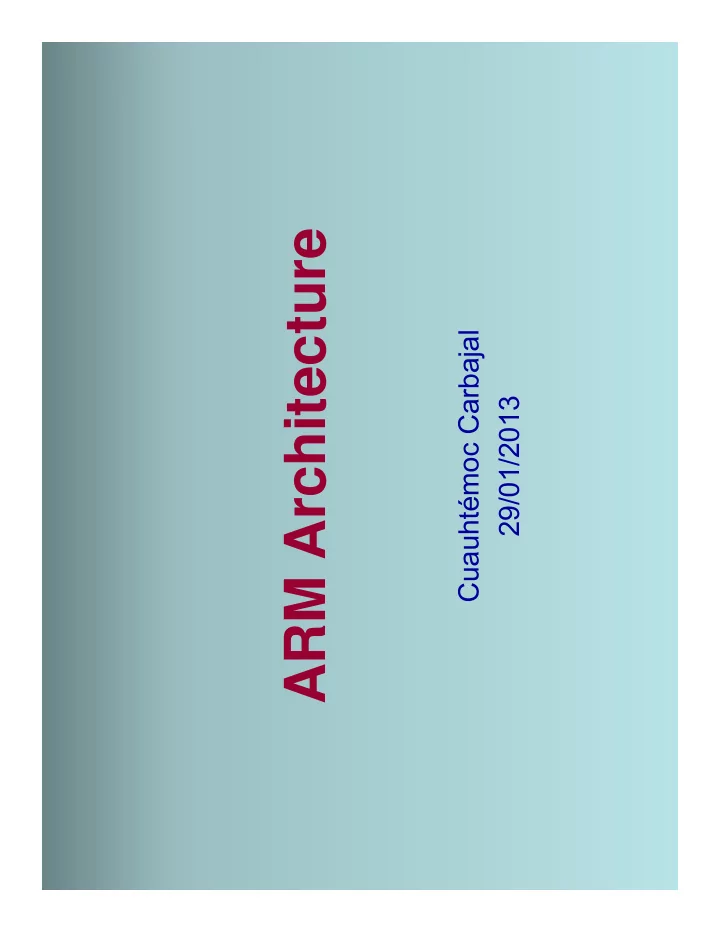
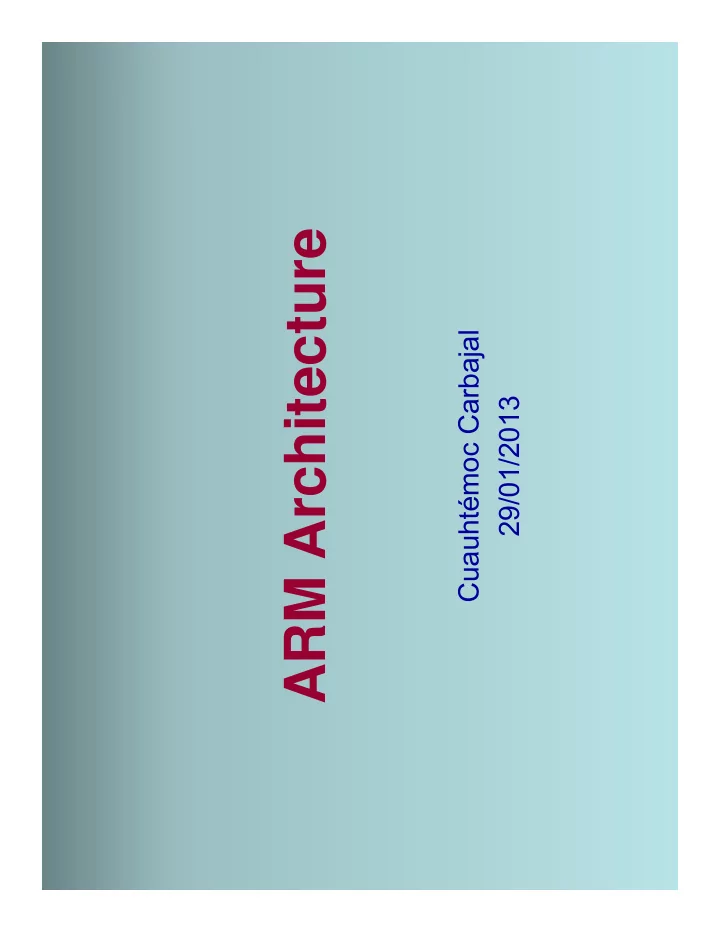
Conditional Execution (1) � One of the ARM's most interesting features is that each instruction is conditionally executed � In order to indicate the ARM's conditional mode to the assembler, all you have to do is to append the appropriate condition to a mnemonic CMP r0, #5 BEQ BYPASS CMP r0, #5 ADD r1, r1, r0 ADDNE r1, r1, r0 SUB r1, r1, r2 SUBNE r1, r1, r2 BYPASS … … 34
Conditional Execution (2) � The conditional execution code is faster and smaller ; if ((a==b) && (c==d)) e++; ; ; a is in register r0 ; b is in register r1 ; c is in register r2 ; d is in register r3 ; e is in register r4 CMP r0, r1 CMPEQ r2, r3 ADDEQ r4, r4, #1 35
The ARM Condition Code Field � Every instruction is conditionally executed � Each of the 16 values of the condition field causes the instruction to be executed or skipped according to the values of the N, Z, C and V flags in the CPSR 31 28 27 0 cond N: Negative Z: Zero C: Carry V: oVerflow 36
ARM Condition Codes Opco de Mnemo ni c Interpretati o n Status fl ag s tate fo r [3 1 :2 8 ] ex tens i o n ex ecuti o n 0000 EQ Equal / equals zero Z set 0001 NE Not equal Z clear 0010 CS/HS Carry set / unsigned higher or same C set 0011 CC/LO Carry clear / unsigned lower C clear 0100 MI Minus / negative N set 0101 PL Plus / positive or zero N clear 0110 VS Overflow V set 0111 VC No overflow V clear 1000 HI Unsigned higher C set and Z clear 1001 LS Unsigned lower or same C clear or Z set 1010 GE Signed greater than or equal N equals V 1011 LT Signed less than N is not equal to V 1100 GT Signed greater than Z clear and N equals V 1101 LE Signed less than or equal Z set or N is not equal to V 1110 AL Always any 1111 NV Never (do not use!) none 37
Condition Field � In ARM state, all instructions are conditionally executed according to the CPSR condition codes and the instruction’s condition field � Fifteen different conditions may be used � “Always” condition � Default condition � May be omitted � “Never” condition � The sixteen (1111) is reserved, and must not be used � May use this area for other purposes in the future 38
ARM Instruction Set � Data processing instructions � Data transfer instructions � Control flow instructions � Writing simple assembly language programs 39
ARM Instruction Set � Data processing instructions � Data transfer instructions � Control flow instructions � Writing simple assembly language programs 40
Data processing instructions � Enable the programmer to perform arithmetic and logical operations on data values in registers � The applied rules � All operands are 32 bits wide and come from registers or are specified as literals in the instruction itself � The result, if there is one, is 32 bits wide and is placed in a register (An exception: long multiply instructions produce a 64 bits result) � Each of the operand registers and the result register are independently specified in the instruction (This is, the ARM uses a ‘ 3-address ’ format for these instruction) 41
Simple Register Operands ADD r0, r1, r2 ; r0 := r1 + r2 The semicolon here indicates that everything to the right of it is a comment and should be ignored by the assembler The values in the register may be considered to be unsigned integer or signed 2’s-complement values 42
Arithmetic Operations � These instructions perform binary arithmetic on two 32-bit operands � The carry-in, when used, is the current value of the C bit in the CPSR ADD r0, r1, r2 r0 := r1 + r2 ADC r0, r1, r2 r0 := r1 + r2 + C SUB r0, r1, r2 r0 := r1 – r2 SBC r0, r1, r2 r0 := r1 – r2 + C – 1 RSB r0, r1, r2 r0 := r2 – r1 RSC r0, r1, r2 r0 := r2 – r1 + C – 1 43
Bit-Wise Logical Operations � These instructions perform the specified boolean logic operation on each bit pair of the input operands r0[i] := r1[i] OP logic r2[i] for i in [0..31] AND r0, r1, r2 r0 := r1 AND r2 ORR r0, r1, r2 r0 := r1 OR r2 EOR r0, r1, r2 r0 := r1 XOR r2 BIC r0, r1, r2 r0 := r1 AND (NOT r2) • BIC stands for ‘bit clear’ • Every ‘1’ in the second operand clears the corresponding bit in the first operand 44
Example: BIC Instruction � r1 = 0x11111111 r2 = 0x01100101 BIC r0, r1, r2 � r0 = 0x10011010 45
Register Movement Operations � These instructions ignore the first operand, which is omitted from the assembly language format, and simply move the second operand to the destination MOV r0, r2 r0 := r2 MVN r0, r2 r0 := NOT r2 The ‘ MVN ’ mnemonic stands for ‘ move negated ’ 46
Comparison Operations � These instructions do not produce a result, but just set the condition code bits (N, Z, C, and V) in the CPSR according to the selected operation CMP r1, r2 set cc on r1 – r2 compare CMN r1, r2 set cc on r1 + r2 compare negated TST r1, r2 set cc on r1 AND r2 bit test TEQ r1, r2 set cc on r1 XOR r2 test equal 47
Immediate Operands � If we wish to add a constant to a register, we can replace the second source operand with an immediate value ADD r3, r3, #1 ; r3 := r3 + 1 AND r8, r7, #0xff ; r8 := r7 [7:0] A constant preceded by ‘#’ A hexadecimal by putting “0x” after the ‘#’ (GNU Assembler) 48
Shifted Register Operands (1) � These instructions allows the second register operand to be subject to a shift operation before it is combined with the first operand ADD r3, r2, r1, LSL #3 ; r3 := r2 + 8 * r1 � They are still single ARM instructions, executed in a single clock cycle � Most processors offer shift operations as separate instructions, but the ARM combines them with a general ALU operation in a single instruction 49
Shifted Register Operands (2) LSL logical shift left by 0 to 31 Fill the vacated bits at the LSB of the word with zeros ASL arithmetic shift left A synonym for LSL 31 0 XXXXX 00000 LSL #5 50
Shifted Register Operands (3) LSR logical shift right by 0 to 32 Fill the vacated bits at the MSB of the word with zeros 31 0 XXXXX 00000 LSR #5 51
Shifted Register Operands (4) ASR arithmetic shift right by 0 to 32 Fill the vacated bits at the MSB of the word with zero (source operand is positive) 31 0 0 00000 0 ASR #5 ;positive operand 52
Shifted Register Operands (5) ASR arithmetic shift right by 0 to 32 Fill the vacated bits at the MSB of the word with one (source operand is negative) 31 0 1 11111 1 ASR #5 ;negative operand 53
Shifted Register Operands (6) ROR Rotate right by 0 to 32 The bits which fall off the LSB of the word are used to fill the vacated bits at the MSB of the word 31 0 ROR #5 54
Shifted Register Operands (7) RRX Rotate right extended by 1 The vacated bit (bit 31) is filled place with the old value of the C flag and the operand is shifted one place to the right 31 0 C C C RRX 55
Shifted Register Operands (8) � It is possible to use a register value to specify the number of bits the second operand should be shifted by � Ex: ADD r5, r5, r3, LSL r2 ; r5:=r5+r3*2^r2 � Only the bottom 8 bits of r2 are significant 56
Setting the Condition Codes � Any data processing instruction can set the condition codes ( N, Z, C, and V) if the programmer wishes it to � Ex: 64-bit addition ADDS r2, r2, r0 ; 32-bit carry out->C r1 r0 ADC r3, r3, r1 ; C is added into ; high word + r3 r2 Adding ‘S’ to the opcode, standing for ‘Set r3 r2 condition codes’ 57
Multiplies (1) � A special form of the data processing instruction supports multiplication � Some important differences � Immediate second operands are not supported � The result register must not be the same as the first source register � If the ‘S’ bit is set, the C flag is meaningless MUL r4, r3, r2 ; r4 := (r3 x r2) [31:0] 58
Multiplies (2) � The multiply-accumulate instruction MLA r4, r3, r2, r1 ; r4 := (r3 x r2 + r1) [31:0] � In some cases, it is usually more efficient to use a short series of data processing instructions � Ex: multiply r0 by 35 ; move 35 to r1 MUL r3, r0, r1 ; r3 := r0 x 35 OR ADD r0, r0, r0, LSL #2 ; r0’ := 5 x r0 RSB r0, r0, r0, LSL #3 ; r0’’:= 7 x r0’ 59
ARM Instruction Set � Data processing instructions � Data transfer instructions � Control flow instructions � Writing simple assembly language programs 60
Addressing mode � The ARM data transfer instructions are all based around register-indirect addressing � Base-plus-offset addressing � Base-plus-index addressing LDR r0, [r1] ; r0 := mem 32 [r1] STR r0, [r1] ; mem 32 [r1] := r0 Register-indirect addressing 61
Data Transfer Instructions � Move data between ARM registers and memory � Three basic forms of data transfer instruction � Single register load and store instructions � Multiple register load and store instructions � Single register swap instructions 62
Single Register Load / Store Instructions (1) � These instructions provide the most flexible way to transfer single data items between an ARM register and memory � The data item may be a byte , a 32-bit word , 16- bit half-word LDR r0, [r1] ; r0 := mem 32 [r1] STR r0, [r1] ; mem 32 [r1] := r0 Register-indirect addressing 63
Single Register Load / Store Instructions (2) Load a word into register Rd ← mem32[address] LDR Store a word in register into memory Mem32[address] ← Rd STR Load a byte into register Rd ← mem8[address] LDRB Store a byte in register into memory Mem8[address] ← Rd STRB Load a half-word into register Rd ← mem16[address] LDRH Store a half-word in register into memory Mem16[address] ← Rd STRH Load a signed byte into register Rd ← signExtend(mem8[address]) LDRSB Load a signed half-word into register Rd ← signExtend(mem16[address]) LDRSH 64
Base-plus-offset Addressing (1) � Pre-indexed addressing mode � It allows one base register to be used to access a number of memory locations which are in the same area of memory LDR r0, [r1, #4] ; r0 := mem 32 [r1 + 4] 65
Base-plus-offset Addressing (2) � Auto-indexing (Preindex with writeback) � No extra time � The time and code space cost of the extra instruction are avoided LDR r0, [r1, #4]! ; r0 := mem 32 [r1 + 4] ; r1 := r1 + 4 The exclamation mark ’!’ indicates that the instruction should update the base register after initiating the data transfer 66
Base-plus-offset Addressing (3) � Post-indexed addressing mode � The exclamation “!” is not needed LDR r0, [r1], #4 ; r0 := mem 32 [r1] ; r1 := r1 + 4 67
Application 0x100 A[1] ADR r1, table A[2] LOOP LDR r0, [r1] ; r0 := mem 32 [r1] ADD r1, r1, #4 ; r1 := r1 + 4 A[3] ;do some operation on r0 … ADR r1, table LOOP LDR r0, [r1], #4 ; r0 := mem 32 [r1] ; r1 := r1 + 4 ;do some operation on r0 … ADR ARM pseudo-instruction Load a program-relative or register-relative address into a register. Example 68 start MOV r0,#10 ADR r4,start ; => SUB r4,pc,#0xc
Multiple Register Load / Store Instructions (1) � Enable large quantities of data to be transferred more efficiently � They are used for procedure entry and exit to save and restore workspace registers � Copy blocks of data around memory LDMIA r1, {r0, r2, r5} ; r0 := mem 32 [r1] ; r2 := mem 32 [r1 + 4] ; r5 := mem 32 [r1 + 8] The base register r1 should be word-aligned 69
Multiple Register Load / Store Instructions (2) Load multiple registers LDM Store multiple registers STM Addressing mode Description Starting address End address Rn! Increment Rn Rn+4*N-4 Rn+4*N IA After Increment Rn+4 Rn+4*N Rn+4*N IB Before Decrement Rn-4*Rn+4 Rn Rn-4*N DA After Decrement Rn-4*N Rn-4 Rn-4*N DB Before Addressing mode for multiple register load and store instructions 70
Example (1) LDMIA r0, {r1, r2, r3} OR LDMIA r0, {r1-r3} r1 := 10 r2 := 20 r3 := 30 r0 := 0x100 71
Example (2) LDMIA r0!, {r1, r2, r3} r1 := 10 r2 := 20 r3 := 30 r0 := 0x10C 72
Example (3) LDMIB r0!, {r1, r2, r3} r1 := 20 r2 := 30 r3 := 40 r0 := 0x10C 73
Example (4) LDMDA r0!, {r1, r2, r3} r1 := 40 r2 := 50 r3 := 60 r0 := 0x108 74
Example (5) LDMDB r0!, {r1, r2, r3} r1 := 30 r2 := 40 r3 := 50 r0 := 0x108 75
Application High address r11 Copy a block of memory ; r9 begin address of source data r9 ; r10 begin address of target ; r11 end address of source data LOOP Copy LDMIA r9! , {r0-r7} STMIA r10!, {r0-r7} CMP r9 , r11 BNE LOOP r10 Low address 76
Application: Stack Operations � ARM use multiple load-store instructions to operate stack � POP : multiple load instructions � PUSH : multiple store instructions 77
The Stack (1) � Stack grows up or grows down � Ascending, ‘A’ � Descending, ‘D’ � Full stack, ‘F’: sp points to the last used address in the stack � Empty stack, ‘E’: sp points to the first unused address in the stack 78
The Stack (2) The mapping between the stack and block copy views of the multiple load and store instructions Addressing Meaning POP =LDM PUSH =STM mode Full FA LDMFA LFMFA STMFA STMIB Ascending Full FD Descending LDMFD LDMIA STMFD STMDB Empty EA LDMEA LDMDB STMEA STMIA Ascending Empty ED Descending LDMED LDMIB STMED STMDA 79
Single Register Swap Instructions (1) � Allow a value in a register to be exchanged with a value in memory � Effectively do both a load and a store operation in one instruction � They are little used in user-level programs � Atomic operation � Application � Implement semaphores (multi-threaded / multi- processor environment) 80
Single Register Swap Instructions (2) SWP{B} Rd, Rm, [Rn] tmp = mem32[Rn] SWP WORD exchange mem32[Rn] = Rm Rd = tmp tmp = mem8[Rn] SWPB Byte exchange mem8[Rn] = Rm Rd = tmp 81
Example SWP r0, r1, [r2] 82
Load an Address into Register (1) � The ADR (load address into register) instruction to load a register with a 32-bit address � Example � ADR r0,table � Load the contents of register r0 with the 32-bit address "table" 83
Load an Address into Register (2) � ADR is a pseudo instruction � Assembler will transfer pseudo instruction into a sequence of appropriate normal instructions � Assembler will transfer ADR into a single ADD, or SUB instruction to load the address into a register. 84
85
ARM Instruction Set � Data processing instructions � Data transfer instructions � Control flow instructions � Writing simple assembly language programs 86
Control Flow Instructions � Determine which instructions get executed next B LABEL … … LABEL … MOV r0, #0 ; initialize counter LOOP … ADD r0, r0, #1 ; increment loop counter CMP r0, #10 ; compare with limit BNE LOOP ; repeat if not equal … ; else fall through 87
Branch Conditions Branch Interpretati o n No rmal us es B Unconditional Always take this branch BAL Always Always take this branch BEQ Equal Comparison equal or zero result BNE Not equal Comparison not equal or non-zero result BPL Plus Result positive or zero BMI Minus Result minus or negative BCC Carry clear Arithmetic operation did not give carry-out BLO Lower Unsigned comparison gave lower BCS Carry set Arithmetic operation gave carry-out BHS Higher or same Unsigned comparison gave higher or same BVC Overflow clear Signed integer operation; no overflow occurred BVS Overflow set Signed integer operation; overflow occurred BGT Greater than Signed integer comparison gave greater than BGE Greater or equal Signed integer comparison gave greater or equal BLT Less than Signed integer comparison gave less than BLE Less or equal Signed integer comparison gave less than or equal BHI Higher Unsigned comparison gave higher BLS Lower or same Unsigned comparison gave lower or same 88
Branch Instructions B Branch PC=label BL Branch with Link PC=label LR=address of the next instruction after the BL BX Branch with PC=Rm & 0xfffffffe, T=Rm & 1 Exchange BLX Branch with Link PC=label, T=1 and Exchange PC=Rm & 0xfffffffe, T=Rm & 1 LR=address of the next instruction after the BLX 89
Branch and Link Instructions (1) � BL instruction save the return address into r14 (lr) BL subroutine ; branch to subroutine CMP r1, #5 ; return to here MOVEQ r1, #0 … subroutine ; subroutine entry point … MOV pc, lr ; return 90
Branch and Link Instructions (2) � Problem � If a subroutine wants to call another subroutine, the original return address, r14 , will be overwritten by the second BL instruction � Solution � Push r14 into a stack � The subroutine will often also require some work registers, the old values in these registers can be saved at the same time using a store multiple instruction 91
Branch and Link Instructions (3) BL SUB1 ; branch to subroutine SUB1 … SUB1 STMFD r13!, {r0-r2,r14} ; save work & link register BL SUB2 … LDMFD r13!, {r0-r2, pc} ; restore work register and ; return SUB2 … MOV pc, r14 ; copy r14 into r15 to return 92
Jump Tables (1) � A programmer sometimes wants to call one of a set of subroutines, the choice depending on a value computed by the program BL JUMPTAB .. JUMPTAB Note : slow when the list is CMP r0, #0 long, and all subroutines BEQ SUB0 CMP r0, #1 are equally frequent BEQ SUB1 CMP r0, #2 BEQ SUB2 .. 93
Jump Tables (2) • “ DCD ” directive instructs the assembler to reserve a word of store and to initialize it to the value of the expression to the right BL JUMPTAB .. JUMPTAB ADR r1, SUBTAB CMP r0, #SUBMAX LDRLS pc, [r1, r0, LSL #2] B ERROR SUBTAB DCD SUB0 DCD SUB1 DCD SUB2 .. 94
Supervisor Calls � SWI: SoftWare Interrupt � The supervisor calls are implemented in system software � They are probably different from one ARM system to another � Most ARM systems implement a common subset of calls in addition to any specific calls required by the particular application ; This routine sends the character in the bottom ; byte of r0 to the use display device SWI SWI_WriteC ; output r0[7:0] 95
Processor Actions for SWI (1) � Save the address of the instruction after the SWI in r14_svc � Save the CPSR in SPSR_svc � Enter supervisor mode � Disable IRQs � Set the PC to 0x8 96
Processor Actions for SWI (2) Vector Table User Program SWI handler 0x00 Reset ... 0x04 Undef instr. ADD r0, r1, r2 SWI handler 0x08 SWI 0x6 SWI ... ADD r1, r2, r2 0x0c Prefetch abort ... 0x10 Data abort 0x14 Reserved 0x18 IRQ 0x1c FIQ 97
Processor Actions for SWI (3) Vector Table SWI handler User Program 0x00 Reset switch (rn) { ... 0x04 Undef instr. case 0x1: … ADD r0, r1, r2 0x08 case 0x6: SWI 0x6 SWI ADD r1, r2, r2 ... 0x0c Prefetch abort ... } 0x10 Data abort 0x14 Reserved 0x18 IRQ 0x1c FIQ 98
ARM Instruction Set � Data processing instructions � Data transfer instructions � Control flow instructions � Writing simple assembly language programs 99
Writing Simple Assembly Language Programs (ARM ADS) AREA : chunks of data or code that are manipulated by the AREA HelloW, CODE, READONLY linker SWI_WriteC EQU &0 SWI_Exit EQU &11 EQU : give a symbolic name to a ENTRY numeric constant (*) START ADR r1, TEXT LOOP LDRB r0, [r1], #1 CMP r0, #0 DCB : allocate one or more bytes of SWINE SWI_WriteC memory and define initial runtime BNE LOOP content of memory (=) SWI SWI_Exit TEXT = "Hello World",&0a,&0d,0 END ENTRY : The first instruction to be executed within an application is marked by the ENTRY directive. An application can contain only a single entry point. 100
Recommend
More recommend